CSS代码:
| 以下是引用片段: #wrap{width:100;height:auto;} #column1{float:left;width:40;} #column2{float:right;width:60;} .clear{clear:both;} |
position:static|absolute|fixed|relative
取值:
static: 默认值。无特殊定位,对象遵循HTML定位规则
absolute: 将对象从文档流中拖出,使用left,right,top,bottom等属性相对于其最接近的一个最有定位设置的父对象进行绝对定位。如果不存在这样的父对象,则依据body对象。而其层叠通过z-index属性定义
fixed: 未支持。对象定位遵从绝对(absolute)方式。但是要遵守一些规范
relative: 对象不可层叠,但将依据left,right,top,bottom等属性在正常文档流中偏移位置
它来实现一行两列的例子
xhtml代码:
| 以下是引用片段: <div id="wrap"> <div id="column1">这里是第一列</div> <div id="column2">这里是第二列</div> </div> |
CSS代码:
| 以下是引用片段: #wrap{position:relative;/*相对定位*/width:770px;} #column1{position:absolute;top:0;left:0;width:300px;} #column2{position:absolute;top:0;right:0;width:470px;} |
他们的区别在哪?
显然,float是相对定位的,会随着浏览器的大小和分辨率的变化而改变,而position就不行了,所以一般情况下还是float布局!
CSS常用布局实例
单行一列
| 以下是引用片段: body{margin:0px;padding:0px;text-align:center;} #content{margin-left:auto;margin-right:auto;width:400px;} |
两行一列
| 以下是引用片段: body{margin:0px;padding:0px;text-align:center;} #content-top{margin-left:auto;margin-right:auto;width:400px;} #content-end{margin-left:auto;margin-right:auto;width:400px;} |
三行一列
| 以下是引用片段: body{margin:0px;padding:0px;text-align:center;} #content-top{margin-left:auto;margin-right:auto;width:400px;width:370px;} #content-mid{margin-left:auto;margin-right:auto;width:400px;} #content-end{margin-left:auto;margin-right:auto;width:400px;} |
单行两列
| 以下是引用片段: #bodycenter{width:700px;margin-right:auto;margin-left:auto;overflow:auto;} #bodycenter#dv1{float:left;width:280px;} #bodycenter#dv2{float:right;width:420px;} |
两行两列
| 以下是引用片段: #header{width:700px;margin-right:auto;margin-left:auto;overflow:auto;} #bodycenter{width:700px;margin-right:auto;margin-left:auto;overflow:auto;} #bodycenter#dv1{float:left;width:280px;} #bodycenter#dv2{float:right;width:420px;} |
三行两列
| 以下是引用片段: #header{width:700px;margin-right:auto;margin-left:auto;} #bodycenter{width:700px;margin-right:auto;margin-left:auto;} #bodycenter#dv1{float:left;width:280px;} #bodycenter#dv2{float:right;width:420px;} #footer{width:700px;margin-right:auto;margin-left:auto;overflow:auto;clear:both;} |
最后
自我介绍一下,小编13年上海交大毕业,曾经在小公司待过,也去过华为、OPPO等大厂,18年进入阿里一直到现在。
深知大多数初中级Android工程师,想要提升技能,往往是自己摸索成长,自己不成体系的自学效果低效漫长且无助。
因此收集整理了一份《2024年Web前端开发全套学习资料》,初衷也很简单,就是希望能够帮助到想自学提升又不知道该从何学起的朋友,同时减轻大家的负担。
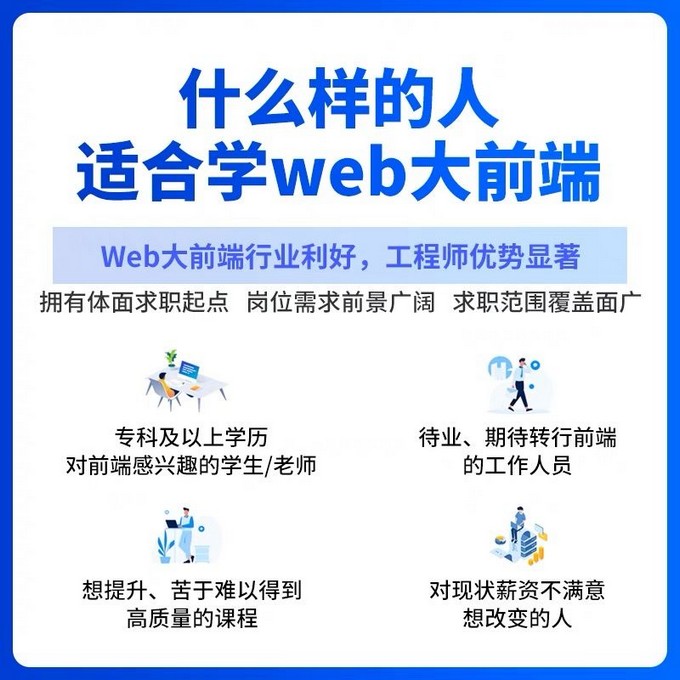

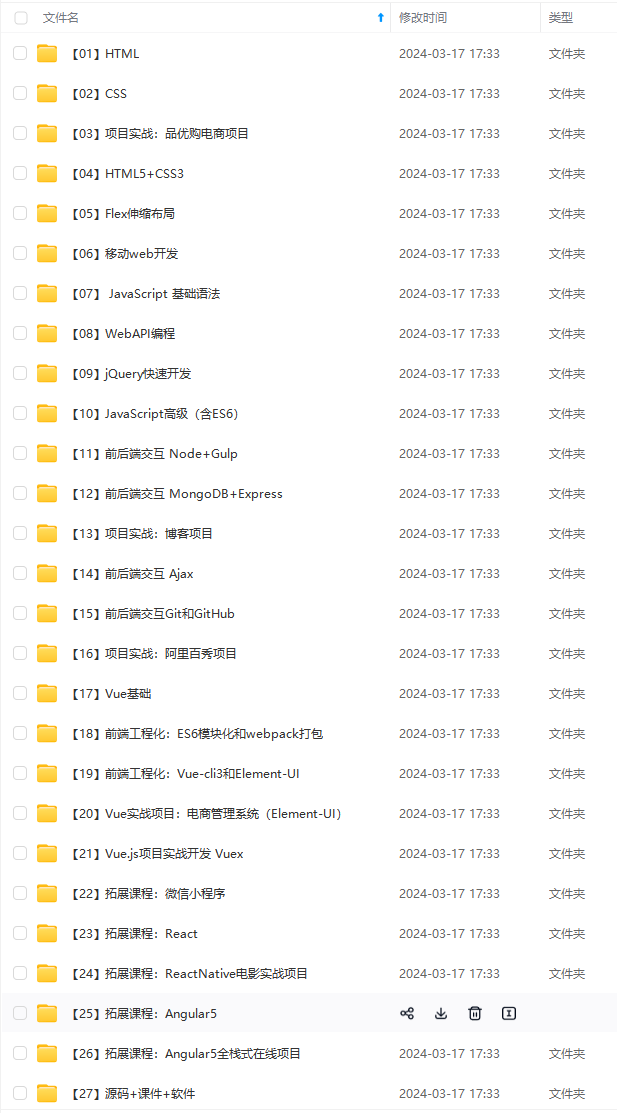
既有适合小白学习的零基础资料,也有适合3年以上经验的小伙伴深入学习提升的进阶课程,基本涵盖了95%以上Android开发知识点!不论你是刚入门Android开发的新手,还是希望在技术上不断提升的资深开发者,这些资料都将为你打开新的学习之门!
如果你觉得这些内容对你有帮助,需要这份全套学习资料的朋友可以戳我获取!!
由于文件比较大,这里只是将部分目录截图出来,每个节点里面都包含大厂面经、学习笔记、源码讲义、实战项目、讲解视频,并且会持续更新!
内容对你有帮助,需要这份全套学习资料的朋友可以戳我获取!!**](https://bbs.youkuaiyun.com/topics/618191877)
由于文件比较大,这里只是将部分目录截图出来,每个节点里面都包含大厂面经、学习笔记、源码讲义、实战项目、讲解视频,并且会持续更新!
























 1166
1166

 被折叠的 条评论
为什么被折叠?
被折叠的 条评论
为什么被折叠?








