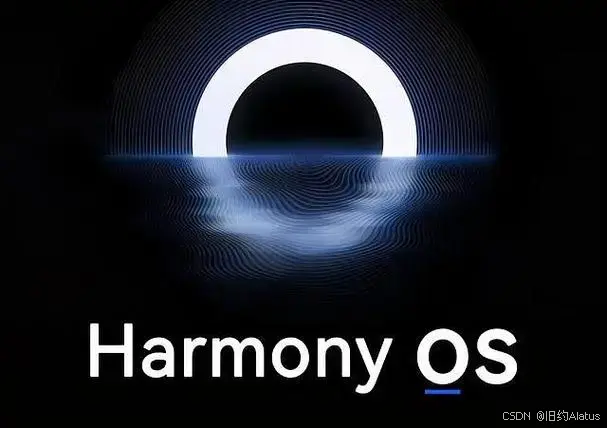
鸿蒙初开,开天辟地
图片缩放
当图片的原始大小和Image组件不同时,通过objectFit()方法传入ImageFit的枚举类型来设置图片的显示效果
None,保持原有的尺寸显示,超出显示范围的内容丢弃
Contain,保持宽高比进行缩小放大,让显示区域包含整个图片
Cover保持宽高比进行放大缩小,使图片完全覆盖显示区域
Fill不保持进行放大缩小,使得图片充满显示区域
ScaleDown保持图片宽高比缩小或不变,使图片完全显示在区域内
Auto自适应

图片缩放
图片插值
当原始图片分辨率较低且需要放大显示,图片会模糊并出现锯齿
这时使用interpolation方法对图片进行插值会使得图片更清晰
这是一个相当常用的算法
它本质上是基于原有的像素去插入新的像素,让图片的过渡更加平滑
interpolation.None不使用图片插值
interpolation.High高质量插值,会影响图片渲染的速度
interpolation.Medium中等质量
interpolation.Low低质量插值
@Component export default struct See { @State options:string[] = ["JAVA","Python","C#","Golang"]; @State answer:string = "____"; build() { Column({space:20}){ Row(){ Text("江河浩瀚,胡生可安").fontSize(25).fontWeight(FontWeight.Bold); Text(this.answer).fontSize(25).fontWeight(FontWeight.Bold); }; Image($r('app.media.background')).height('75px').width('75px'); Image($rawfile('123.png')).height('25vp').width('25vp'); Button({type:ButtonType.Circle}){ Text("ArkTS") }.onClick(()=>{ // this.options = ["JAVA","Python","C#","Golang","ArkTs"]; this.options.push("ArkTs"); }).width(50).height(50); ForEach(this.options,(item:string) => { Button(item).width(100).backgroundColor(Color.Red).onClick(()=>{ this.answer = item; }); },((item:string)=> JSON.stringify(item) )); } } }@Component
export default struct See {
@State options:string[] = ["JAVA","Python","C#","Golang"];
@State answer:string = "____";
build() {
Column({space:20}){
Row(){
Text("江河浩瀚,胡生可安").fontSize(25).fontWeight(FontWeight.Bold);
Text(this.answer).fontSize(25).fontWeight(FontWeight.Bold);
};
Image($r('app.media.background')).height('75px').width('75px');
Image($rawfile('123.png')).height('25vp').width('25vp');
Button({type:ButtonType.Circle}){
Text("ArkTS")
}.onClick(()=>{
// this.options = ["JAVA","Python","C#","Golang","ArkTs"];
this.options.push("ArkTs");
}).width(50).height(50);
ForEach(this.options,(item:string) => {
Button(item).width(100).backgroundColor(Color.Red).onClick(()=>{
this.answer = item;
});
},((item:string)=>
JSON.stringify(item)
));
}
}
}



























 被折叠的 条评论
为什么被折叠?
被折叠的 条评论
为什么被折叠?








