1、创建表空间
使用system登录,system/manager sysdba
执行
CREATE TABLESPACE ts1
DATAFILE 'F:\tablespace\ts1' size 100M
EXTENT MANAGEMENT LOCAL SEGMENT SPACE MANAGEMENT AUTO;
CREATE TABLESPACE ts2
DATAFILE 'F:\tablespace\ts2' size 100M
EXTENT MANAGEMENT LOCAL SEGMENT SPACE MANAGEMENT AUTO;
会发现F:\tablespace文件夹下生成两个新文件TS1和TS2
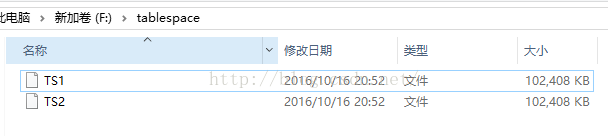
若要删除表空间
执行
DROP TABLESPACE ts1 INCLUDING CONTENTS AND DATAFILES;
DROP TABLESPACE ts2 INCLUDING CONTENTS AND DATAFILES;
2、创建用户
create user user1 identified by user1
default tablespace ts1;
create user user2 identified by user2
default tablespace ts2;
创建两个新用户,用户user1使用表空间tablespace1,用户user2使用表空间tablespace2
3、赋权
grant connect,resource to user1;
grant create any sequence to user1;
grant create any table to user1;
grant delete any table to user1;
grant insert any table to user1;
grant select any table to user1;
grant unlimited tablespace to user1;
grant execute any procedure to user1;
grant update any table to user1;
grant create any view to user1;
对用户user2的赋权同理
4、建表
connect user1/user1,切换成user1用户
执行
create table table1
(
id VARCHAR2(32) not null,
code NUMBER,
name VARCHAR2(500)
)
comment on column table1.id
is '主键ID';
comment on column table1.code
is '编码';
comment on column table1.name
is '名称';
connect user2/user12,切换成user2用户
执行
create table table2
(
id VARCHAR2(32) not null,
code NUMBER,
name VARCHAR2(500)
)
comment on column table2.id
is '主键ID';
comment on column table2.code
is '编码';
comment on column table2.name
is '名称';
至此,在oracle数据库里,就创建了两个用户,对应两个表空间。若要实现两个用户管理下的表之间的透明性,即可以数据互查。可以通过视图或同义词。
5、创建视图
create view V_USER1_TABLE1 as
select * from USER1.TABLE1
则user2用户可以使用select * from V_USER1_TABLE1来查询到user1用户管理下的table1表
6、创建同义词
创建同义词之前,要先创建数据源连接database link
connect system/manager,切换成system用户
执行
create public database link conn_to_user1
connect to user1 identified by user1
using '(DESCRIPTION = (ADDRESS_LIST = (ADDRESS = (PROTOCOL = TCP)(HOST = 127.0.0.1)(PORT = 1521)) ) (CONNECT_DATA = (SERVICE_NAME = orcl) ) )';
public表示该数据库源连接的所有者为共有的
创建完数据源连接后,就可以创建同义词了
create or replace public synonym USER2_TABLE1
for USER1.TABLE1@CONN_TO_USER1;
表示同义词USER2_TABLE1指向USER1下的TABLE1表,可以使用USER2_TABLE1来查询USER1下的TABLE1表
同创建数据库源连接一下,有一个public关键字,表示该同义词是公有的,即所有用户都可以使用。若要对此权限进行限制可以使用下面的方式。
connect system/manager,切换成system用户
执行
grant create synonym to user2
给USER2用户赋予创建同义词的权限
connect user2/user2,切换成user2用户
执行
create or replace synonym USER2_TABLE1
for USER1.TABLE1@CONN_TO_USER1;
则该同义词的所有者为当前用户user2(数据库源连接同理),则user2用户可以使用select * from USER2_TABLE1来查询到user1用户管理下的table1表
行转列
with a as (select '2,1,6'|| ',' showname from dual) ,
b as (select regexp_substr(showname,'[^,]+',1,rownum) showname from a connect by rownum <= length(regexp_replace(showname,'[^,]+')))
select * from b
SELECT * FROM(
SELECT t.*,row_number() OVER(partition by grop order by id) rn FROM testt) WHERE rn=1
with a as (select 'ABC,AA,AD,ABD,JI,CC,ALSKD,ALDKDJ' id from dual)
select regexp_substr(id,'[^,]+',1,rownum) id from a
connect by rownum <= length(regexp_replace(id,'[^,]+'))






















 2185
2185

 被折叠的 条评论
为什么被折叠?
被折叠的 条评论
为什么被折叠?










