在前端的开发中,我们都会用到很多种动画,按钮动画就是最基础和最简单的一种了。
例如像下面这种按钮的动画效果该怎么实现呢?
我们分析一下,其实无非就是鼠标移入和鼠标移走的CSS的样式
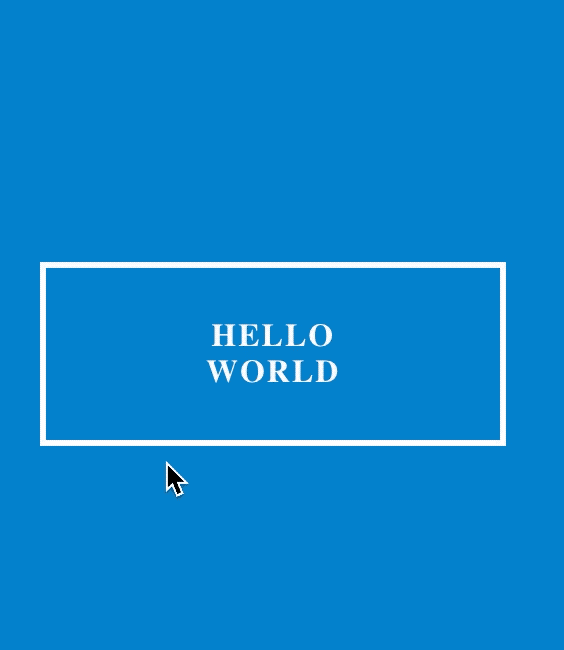
废话不多说,咱们直接上代码就完了
- html代码
<body>
<div class="abc">
<div>
<button class="btn btn-1 btn-1a">hello world</button>
</div>
</div>
</body>- CSS代码
- class btn
.btn {
border: none;
font-family: inherit;
font-size: inherit;
color: inherit;
background: 0 0;
cursor: pointer;
padding: 25px 80px;
display: inline-block;
margin: 25px 80px;
text-transform: uppercase;
letter-spacing: 1px;
font-weight: 700;
outline: none;
position: relative;
transition: all .3s;
}
.btn:after {
content: '';
position: absolute;
z-index: -1;
transition: all .3s;
}
2.class btn-1 btn-1a
.btn-1:hover {
color: #0e83cd;
/* transform: scaleX(1.2); */
/* background: red; */
}
.btn-1 {
border: 3px solid #fff;
color: #fff;
}
.btn-1a:hover {
color: #0e83cd;
background: #fff;
}
3.class abc body
body {
margin: 0;
padding: 0;
background: #0e83cd;
}
.abc {
margin-top: 6.25rem;
/* background-color:red; */
width: 180px;
margin-left: 50px;
}
是不是非常的简单,毫无技术难度,非常人性化,哈哈😁,感觉动手试一下吧 !!!










 本文指导如何使用纯CSS实现一个简单的按钮动画效果,涉及鼠标移入和移出时的颜色及样式变化,适合初学者快速上手。
本文指导如何使用纯CSS实现一个简单的按钮动画效果,涉及鼠标移入和移出时的颜色及样式变化,适合初学者快速上手。

















 539
539

 被折叠的 条评论
为什么被折叠?
被折叠的 条评论
为什么被折叠?










