1.Ubuntu下 ssh : connect to host localhost port 22:Connection refused
Ubuntu下测试ssh时使用ssh localhost 命令,出现错误提示connect to host localhost port 22:Connection refused
造成这个错误的原因可能是ssh-server未安装或者未启动。ubuntu 11.10 默认安装openssh-client,但是木有安装server
运行 ps -e | grep ssh,查看是否有sshd进程
如果没有,说明server没启动,通过 /etc/init.d/ssh -start 启动server进程,如果提示ssh不存在 那么就是没安装server
安装 apt-get install openssh-server
若出现
Package openssh-server is not available, but is referred to by another package.
This may mean that the package is missing, has been obsoleted, or
is only available from another source
E: Package openssh-server has no installation candidate
则
1 注视掉/etc/apt/source.list中的所有源,然后sudo apt-get update,sudo apt-get upgrade
2 用sudo apt-get autoremove openssh-client卸载原来的openssh-client
3 在/etc/apt/source.list中加入可用源,然后sudo apt-get update,sudo apt-get upgrade
4 apt-get install openssh-server
若出现依赖性问题 The following packages have unmet dependencies
则
1 dpkg -r --force-depends libgtk2.0-0(包名)
2 联合使用 apt-get upgrade apt-get -f install就可以了
apt-get -f install一般是在安装错误时使用的,在包的依赖错误时有时候会出现以上错误。
这个错误导致apt-get 不能执行其它安装和卸载任务。
这个时候可以用dpkg -P <PackageName>的方式卸载包。将错误的包都卸载后重新使用apt-get -f install
2.ubuntu12.04管理员账户登录不了桌面,只能客人会话登录
可以参考这个博客 http://blog.youkuaiyun.com/wjeson/article/details/9029995
3.如果出现 the system is running in low-graphics mode
则可以这样处理 注意下面的 X11 要大写 X
cd /etc/X11
sudo cp xorg.conf.failsafe xorg.conf
reboot重启就好了
或 sudo gdm start
4.ubuntu用不了root用户:~$ su - root Password: su: Authentication failure怎么办?
执行下面的操作:
1.先解除root锁定,为root用户设置密码
打开终端输入:sudo passwd
5.ubuntu 关防火墙 sudo ufw disable
6.若出现sudo: unable to resolve host zj-VirtualBox
/etc/hosts 修改为 127.0.0.1 localhost zj-VirtualBox
Ubuntu下测试ssh时使用ssh localhost 命令,出现错误提示connect to host localhost port 22:Connection refused
造成这个错误的原因可能是ssh-server未安装或者未启动。ubuntu 11.10 默认安装openssh-client,但是木有安装server
运行 ps -e | grep ssh,查看是否有sshd进程
如果没有,说明server没启动,通过 /etc/init.d/ssh -start 启动server进程,如果提示ssh不存在 那么就是没安装server
安装 apt-get install openssh-server
若出现
Package openssh-server is not available, but is referred to by another package.
This may mean that the package is missing, has been obsoleted, or
is only available from another source
E: Package openssh-server has no installation candidate
则
1 注视掉/etc/apt/source.list中的所有源,然后sudo apt-get update,sudo apt-get upgrade
2 用sudo apt-get autoremove openssh-client卸载原来的openssh-client
3 在/etc/apt/source.list中加入可用源,然后sudo apt-get update,sudo apt-get upgrade
4 apt-get install openssh-server
若出现依赖性问题 The following packages have unmet dependencies
则
1 dpkg -r --force-depends libgtk2.0-0(包名)
2 联合使用 apt-get upgrade apt-get -f install就可以了
apt-get -f install一般是在安装错误时使用的,在包的依赖错误时有时候会出现以上错误。
这个错误导致apt-get 不能执行其它安装和卸载任务。
这个时候可以用dpkg -P <PackageName>的方式卸载包。将错误的包都卸载后重新使用apt-get -f install
2.ubuntu12.04管理员账户登录不了桌面,只能客人会话登录
可以参考这个博客 http://blog.youkuaiyun.com/wjeson/article/details/9029995
3.如果出现 the system is running in low-graphics mode
则可以这样处理 注意下面的 X11 要大写 X
cd /etc/X11
sudo cp xorg.conf.failsafe xorg.conf
reboot重启就好了
或 sudo gdm start
4.ubuntu用不了root用户:~$ su - root Password: su: Authentication failure怎么办?
执行下面的操作:
1.先解除root锁定,为root用户设置密码
打开终端输入:sudo passwd
5.ubuntu 关防火墙 sudo ufw disable
6.若出现sudo: unable to resolve host zj-VirtualBox
/etc/hosts 修改为 127.0.0.1 localhost zj-VirtualBox





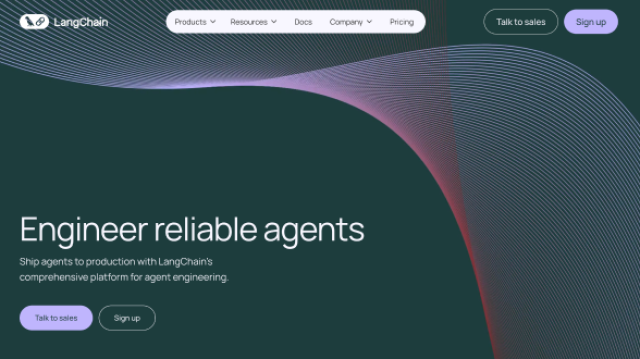
















 2088
2088

 被折叠的 条评论
为什么被折叠?
被折叠的 条评论
为什么被折叠?








