前面几篇文章学习了 Spring Boot Web 开发、JPA 操作数据库、Thymeleaf 和页面的交互的技术。这节课程就综合使用前几节的课程内容,来做一个用户的管理功能,包括展示用户列表(分页),添加用户、修改用户、删除用户。有人说程序员的一生都是在增删改查,这句话不一定全对,但也有一定的道理,相比于这句话,我更认同的是这句:程序员的技术学习都是从增删改查开始的。
这篇文章介绍如何使用 JPA 和 Thymeleaf 做一个用户管理功能。
注:第一部分为代码,第二部分为增删改查操作的截图,完整代码可在github下载。
github地址:https://github.com/zjh746140129/Spring-Boot2.0
项目结构截图:
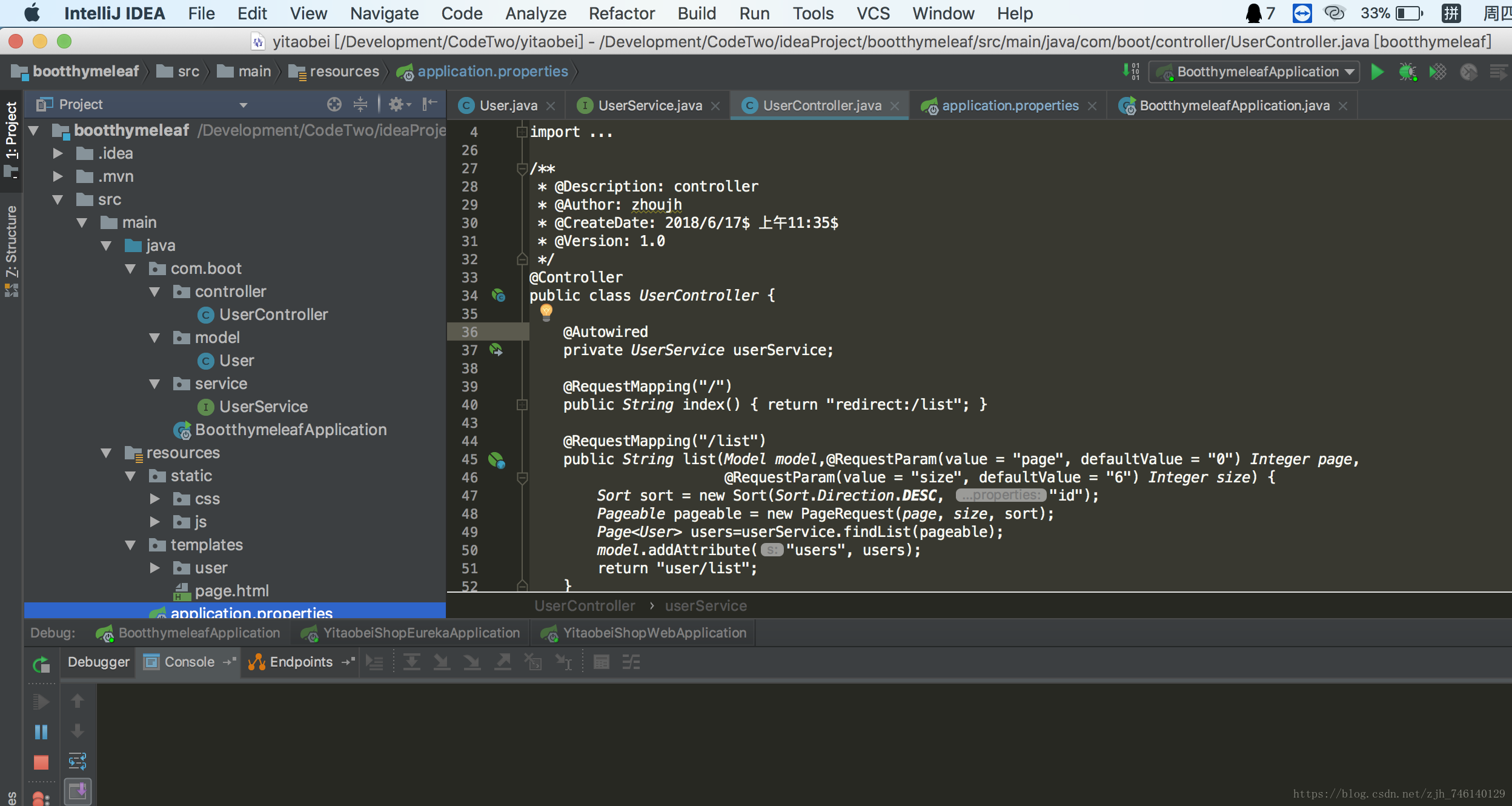
一、代码片段
1、编写用户类
package com.boot.model;
import org.apache.commons.lang3.builder.ToStringBuilder;
import org.hibernate.validator.constraints.Length;
import org.hibernate.validator.constraints.NotEmpty;
import javax.persistence.Column;
import javax.persistence.Entity;
import javax.persistence.GeneratedValue;
import javax.persistence.Id;
import java.util.Date;
/**
* @Description: 用户类
* @Author: zhoujh
* @CreateDate: 2018/6/17$ 上午11:18$
* @Version: 1.0
*/
@Entity
public class User {
@Id
@GeneratedValue
private long id;
@Column(nullable = false, unique = true)
@NotEmpty(message="姓名不能为空")
private String userName;
@Column(nullable = false)
@NotEmpty(message="密码不能为空")
@Length(min=6,message="密码长度不能小于6位")
private String passWord;
@Column(nullable = false)
private int age;
@Column(nullable = false)
private Date regTime;
public long getId() {
return id;
}
public void setId(long id) {
this.id = id;
}
public String getUserName() {
return userName;
}
public void setUserName(String userName) {
this.userName = userName;
}
public String getPassWord() {
return passWord;
}
public void setPassWord(String passWord) {
this.passWord = passWord;
}
public int getAge() {
return age;
}
public void setAge(int age) {
this.age = age;
}
public Date getRegTime() {
return regTime;
}
public void setRegTime(Date regTime) {
this.regTime = regTime;
}
@Override
public String toString() {
return ToStringBuilder.reflectionToString(this);
}
}
2、编写service
package com.boot.service;
import com.boot.model.User;
import org.springframework.data.domain.Page;
import org.springframework.data.domain.Pageable;
import org.springframework.data.jpa.repository.JpaRepository;
import org.springframework.data.jpa.repository.Query;
/**
* @Description: 接口
* @Author: zhoujh
* @CreateDate: 2018/6/17$ 上午11:27$
* @Version: 1.0
*/
public interface UserService extends JpaRepository<User,Long>{
@Query("select u from User u")
Page<User> findList(Pageable pageable);
User findUserById(long id);
User findByUserName(String userName);
void deleteUserById(Long id);
}
3、编写controller
package com.boot.controller;
import com.boot.model.User;
import com.boot.service.UserService;
import org.apache.commons.lang3.StringUtils;
import org.springframework.beans.BeanUtils;
import org.springframework.beans.factory.annotation.Autowired;
import org.springframework.data.domain.Page;
import org.springframework.data.domain.PageRequest;
import org.springframework.data.domain.Pageable;
import org.springframework.data.domain.Sort;
import org.springframework.stereotype.Controller;
import org.springframework.ui.Model;
import org.springframework.ui.ModelMap;
import org.springframework.validation.BindingResult;
import org.springframework.validation.ObjectError;
import org.springframework.web.bind.annotation.RequestMapping;
import org.springframework.web.bind.annotation.RequestParam;
import javax.annotation.Resource;
import javax.validation.Valid;
import java.util.Date;
import java.util.List;
import java.util.Optional;
/**
* @Description: controller
* @Author: zhoujh
* @CreateDate: 2018/6/17$ 上午11:35$
* @Version: 1.0
*/
@Controller
public class UserController {
@Autowired
private UserService userService;
@RequestMapping("/")
public String index() {
return "redirect:/list";
}
@RequestMapping("/list")
public String list(Model model,@RequestParam(value = "page", defaultValue = "0") Integer page,
@RequestParam(value = "size", defaultValue = "6") Integer size) {
Sort sort = new Sort(Sort.Direction.DESC, "id");
Pageable pageable = new PageRequest(page, size, sort);
Page<User> users=userService.findList(pageable);
model.addAttribute("users", users);
return "user/list";
}
@RequestMapping("/toAdd")
public String toAdd() {
return "user/userAdd";
}
@RequestMapping("/add")
public String add(@Valid User userParam,BindingResult result, ModelMap model) {
String errorMsg="";
if(result.hasErrors()) {
List<ObjectError> list = result.getAllErrors();
for (ObjectError error : list) {
errorMsg=errorMsg + error.getCode() + "-" + error.getDefaultMessage() +";";
}
model.addAttribute("errorMsg",errorMsg);
return "user/userAdd";
}
User u= userService.findByUserName(userParam.getUserName());
if(u!=null){
model.addAttribute("errorMsg","用户已存在!");
return "user/userAdd";
}
User user=new User();
BeanUtils.copyProperties(userParam,user);
user.setRegTime(new Date());
userService.save(user);
return "redirect:/list";
}
@RequestMapping("/toEdit")
public String toEdit(Model model,Long id) {
User user=userService.findUserById(id);
model.addAttribute("user", user);
return "user/userEdit";
}
@RequestMapping("/edit")
public String edit(@Valid User userParam, BindingResult result,ModelMap model) {
String errorMsg="";
if(result.hasErrors()) {
List<ObjectError> list = result.getAllErrors();
for (ObjectError error : list) {
errorMsg=errorMsg + error.getCode() + "-" + error.getDefaultMessage() +";";
}
model.addAttribute("errorMsg",errorMsg);
model.addAttribute("user", userParam);
return "user/userEdit";
}
User user=new User();
BeanUtils.copyProperties(userParam,user);
user.setRegTime(new Date());
userService.save(user);
return "redirect:/list";
}
@RequestMapping("/delete")
public String delete(Long id) {
userService.deleteUserById(id);
return "redirect:/list";
}
}
4、启动类
package com.boot;
import org.springframework.boot.SpringApplication;
import org.springframework.boot.autoconfigure.SpringBootApplication;
@SpringBootApplication
public class BootthymeleafApplication {
public static void main(String[] args) {
SpringApplication.run(BootthymeleafApplication.class, args);
}
}
5、配置文件
Spring.datasource.url=jdbc:mysql://localhost:3306/school_score
Spring.datasource.username=root
Spring.datasource.password=root
Spring.datasource.driver-class-name=com.mysql.jdbc.Driver
Spring.jpa.properties.hibernate.hbm2ddl.auto=update
Spring.jpa.properties.hibernate.dialect=org.hibernate.dialect.MySQL5InnoDBDialect
Spring.jpa.show-sql= true
server.port=80896、pom.xml
<?xml version="1.0" encoding="UTF-8"?>
<project xmlns="http://maven.apache.org/POM/4.0.0" xmlns:xsi="http://www.w3.org/2001/XMLSchema-instance"
xsi:schemaLocation="http://maven.apache.org/POM/4.0.0 http://maven.apache.org/xsd/maven-4.0.0.xsd">
<modelVersion>4.0.0</modelVersion>
<groupId>com.boot</groupId>
<artifactId>bootthymeleaf</artifactId>
<version>0.0.1-SNAPSHOT</version>
<packaging>jar</packaging>
<name>bootthymeleaf</name>
<description>Demo project for Spring Boot</description>
<parent>
<groupId>org.springframework.boot</groupId>
<artifactId>spring-boot-starter-parent</artifactId>
<version>2.0.2.RELEASE</version>
<relativePath/> <!-- lookup parent from repository -->
</parent>
<properties>
<project.build.sourceEncoding>UTF-8</project.build.sourceEncoding>
<project.reporting.outputEncoding>UTF-8</project.reporting.outputEncoding>
<java.version>1.8</java.version>
</properties>
<dependencies>
<dependency>
<groupId>org.springframework.boot</groupId>
<artifactId>spring-boot-starter-data-jpa</artifactId>
</dependency>
<dependency>
<groupId>mysql</groupId>
<artifactId>mysql-connector-java</artifactId>
</dependency>
<dependency>
<groupId>org.springframework.boot</groupId>
<artifactId>spring-boot-starter-thymeleaf</artifactId>
</dependency>
<dependency>
<groupId>org.apache.commons</groupId>
<artifactId>commons-lang3</artifactId>
<version>3.6</version>
</dependency>
<dependency>
<groupId>org.springframework.boot</groupId>
<artifactId>spring-boot-starter-web</artifactId>
</dependency>
<dependency>
<groupId>org.springframework.boot</groupId>
<artifactId>spring-boot-starter-test</artifactId>
<scope>test</scope>
</dependency>
</dependencies>
<build>
<plugins>
<plugin>
<groupId>org.springframework.boot</groupId>
<artifactId>spring-boot-maven-plugin</artifactId>
</plugin>
</plugins>
</build>
</project>
二、演示增删改查
1、访问 http://localhost:8089/ 可以进行CRUD操作
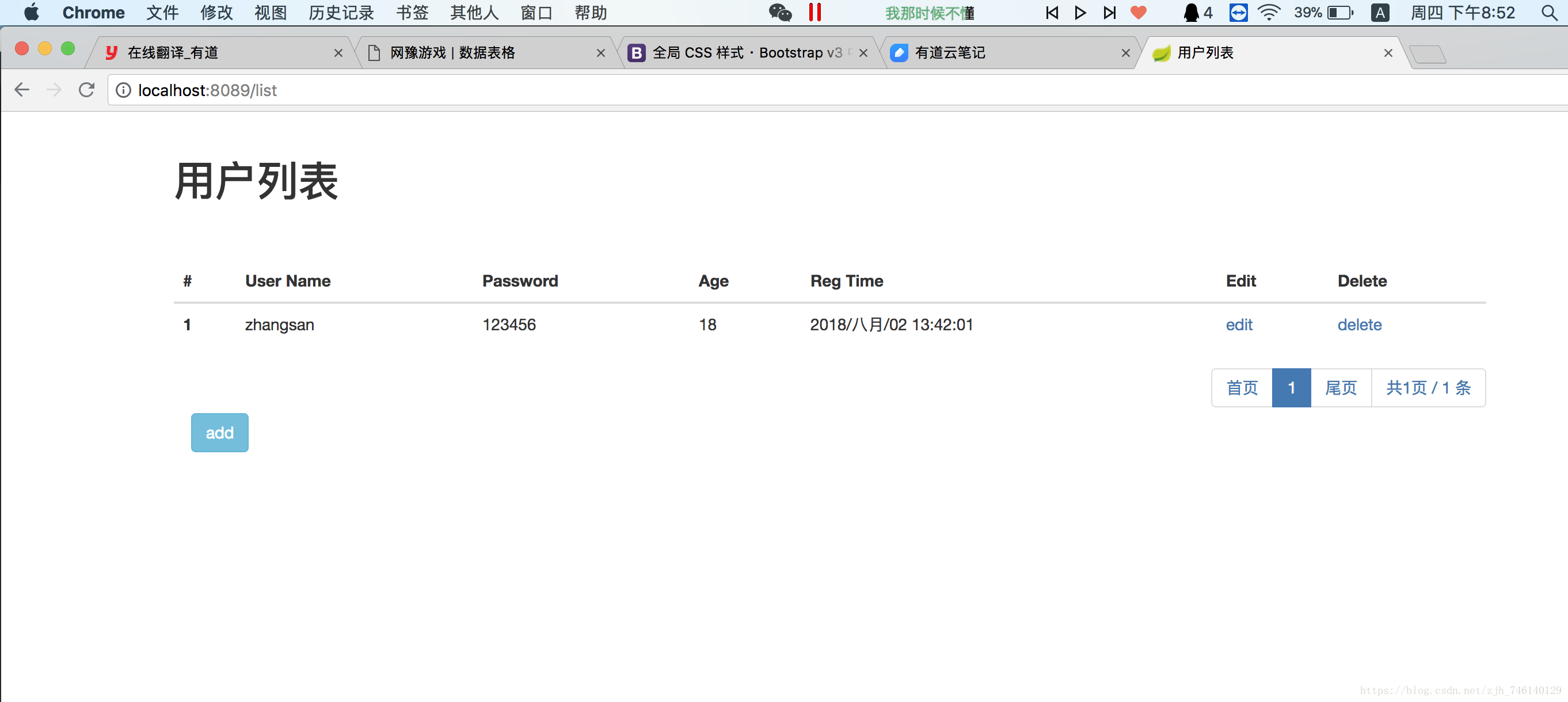
2、修改
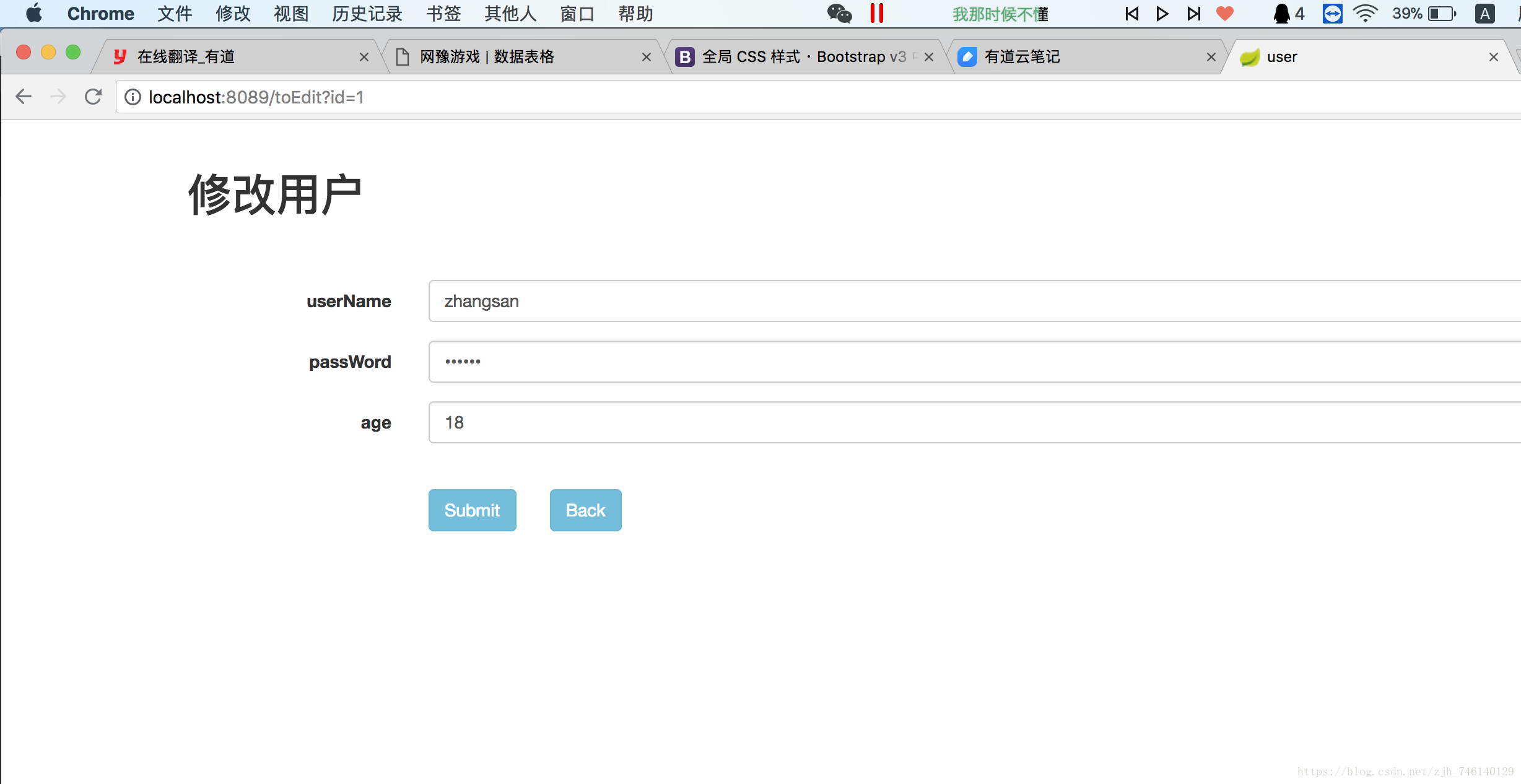
3、 新增
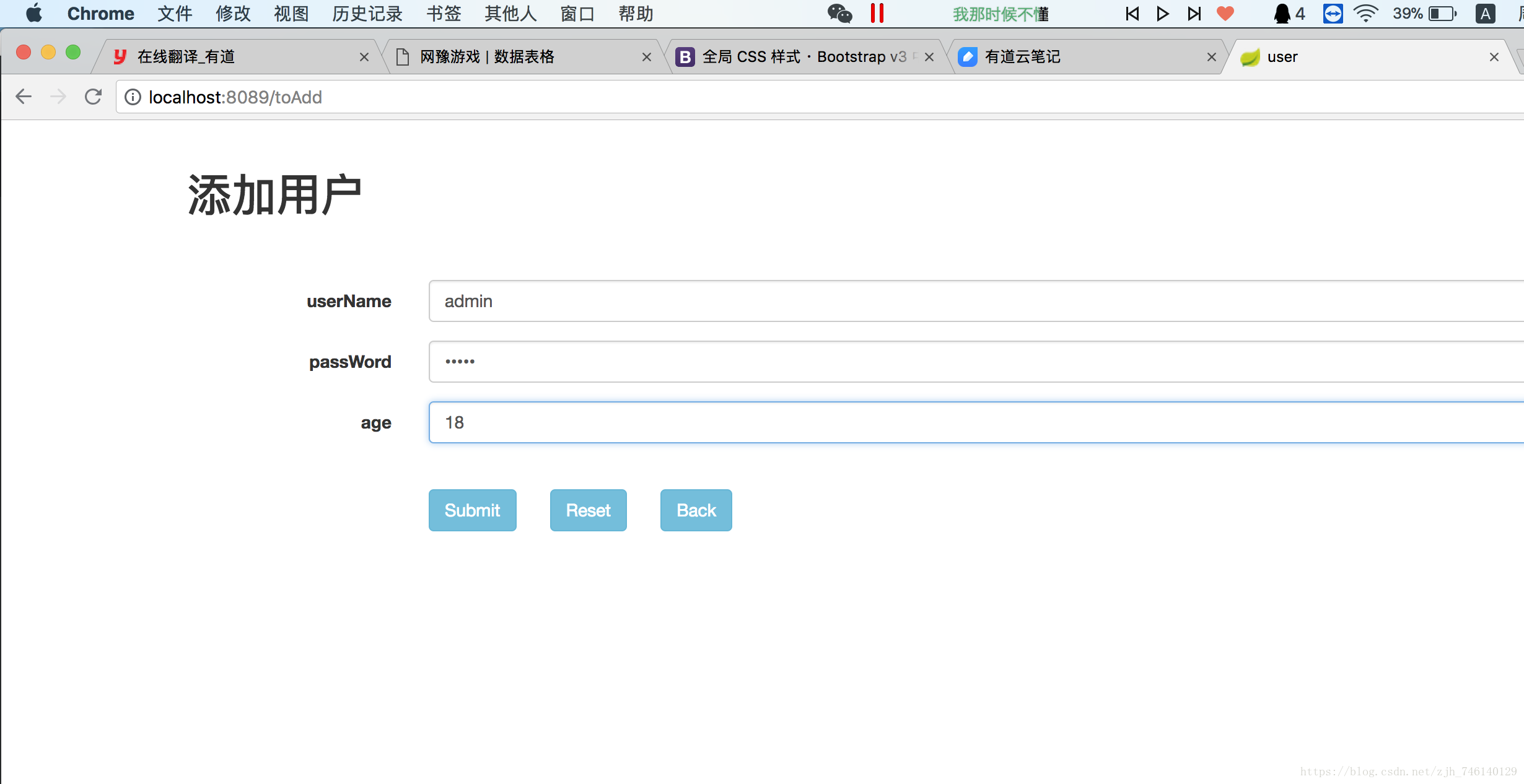






 本文详细介绍如何使用SpringBoot、JPA和Thymeleaf实现用户管理功能,涵盖用户列表展示、添加、修改和删除操作。
本文详细介绍如何使用SpringBoot、JPA和Thymeleaf实现用户管理功能,涵盖用户列表展示、添加、修改和删除操作。
















 1231
1231

 被折叠的 条评论
为什么被折叠?
被折叠的 条评论
为什么被折叠?








