假设我们有一个table_data表,现在要将其分成5个分表table_data0、table_data1、table_data2、table_data3、table_data4
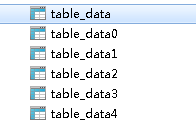
表内字段大致如下,id为主键
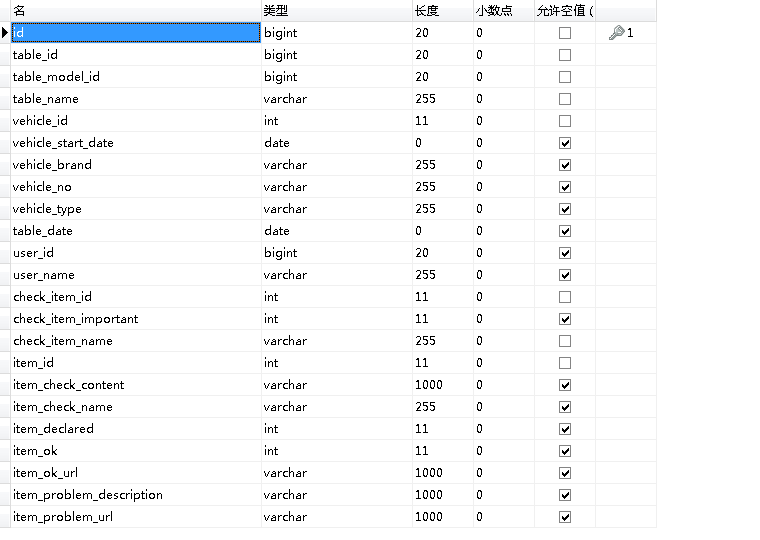
我们要使用的是shardingsphere的shardingjdbc模块,添加pom如下(该版本为Apache最新孵化版本)
<dependency> <groupId>org.apache.shardingsphere</groupId> <artifactId>sharding-jdbc-spring-boot-starter</artifactId> <version>4.0.0-RC1</version> </dependency>
因为我使用的是mysql8的版本,配置文件如下
spring:
shardingsphere:
datasource:
names: ds0
ds0:
driver-class-name: com.mysql.cj.jdbc.Driver
url: jdbc:mysql://xx.xx.xx.xx:3306/database?useSSL=FALSE&serverTimezone=GMT%2B8
username: root
password: *****
type: com.alibaba.druid.pool.DruidDataSource
filters: stat
maxActive: 20
initialSize: 1
maxWait: 60000
minIdle: 1
timeBetweenEvictionRunsMillis: 60000
minEvictableIdleTimeMillis: 300000
validationQuery: select 'x'
testWhileIdle: true
testOnBorrow: false
testOnReturn: false
poolPreparedStatements: true
maxOpenPreparedStatements: 20
sharding:
tables:
table_data:
actual-data-nodes: ds0.table_data$->{0..4}
table-strategy:
inline:
sharding-column: id
algorithm-expression: table_data$->{id % 5}
以上配置中table_data为逻辑表
在SpringBootApplication标签中添加如下值
@SpringBootApplication(exclude = JtaAutoConfiguration.class)
我们在mybatis的配置文件中添加一个批量插入
@Mapper
public interface TableDataDao {
int insert(List<TableData> tableDataList);
}
<insert id="insert" parameterType="java.util.List">
insert into table_data (id,table_id,table_model_id,table_name,vehicle_id,
vehicle_start_date,vehicle_brand,vehicle_no,vehicle_type,table_date,user_id,
user_name,check_item_id,check_item_important,check_item_name,item_id,
item_check_content,item_check_name,item_declared,item_ok,item_ok_url,
item_problem_description,item_problem_url) values
<foreach collection="list" item="item" index="index" separator=",">
(#{item.id,jdbcType=BIGINT},
#{item.tableId,jdbcType=BIGINT},
#{item.tableModelId,jdbcType=BIGINT},
#{item.tableName,jdbcType=VARCHAR},
#{item.vehicleId,jdbcType=INTEGER},
#{item.vehicleStartDate,jdbcType=TIMESTAMP},
#{item.vehicleBrand,jdbcType=VARCHAR},
#{item.vehicleNo,jdbcType=VARCHAR},
#{item.vehicleType,jdbcType=VARCHAR},
#{item.tableDate,jdbcType=TIMESTAMP},
#{item.userId,jdbcType=BIGINT},
#{item.userName,jdbcType=VARCHAR},
#{item.checkItemId,jdbcType=INTEGER},
#{item.checkItemImportant,jdbcType=INTEGER},
#{item.checkItemName,jdbcType=VARCHAR},
#{item.itemId,jdbcType=INTEGER},
#{item.itemCheckContent,jdbcType=VARCHAR},
#{item.itemCheckName,jdbcType=VARCHAR},
#{item.itemDeclared,jdbcType=INTEGER},
#{item.itemOk,jdbcType=INTEGER},
#{item.itemOkUrl,jdbcType=VARCHAR},
#{item.itemProblemDescription,jdbcType=VARCHAR},
#{item.itemProblemUrl,jdbcType=VARCHAR})
</foreach>
</insert>
以上批量插入的为逻辑表data_table
在Controller中对其进行插入
public void insertTableDataBatch(List<TableData> tableDataList) {
tableDataDao.insert(tableDataList);
}
测试如下
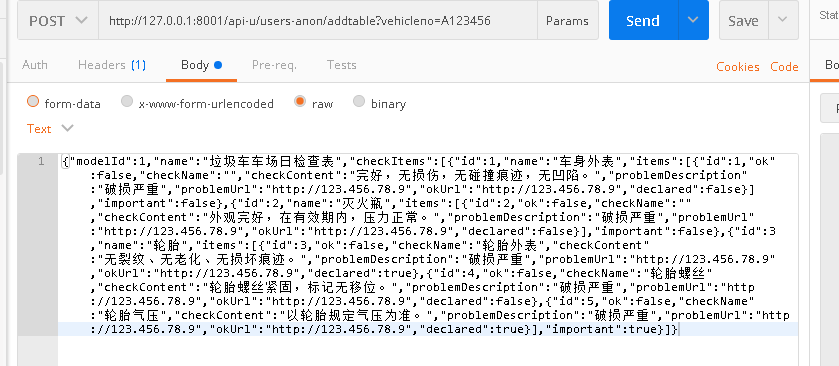
成功执行后,我们来查看各个分表
table_data0中如下
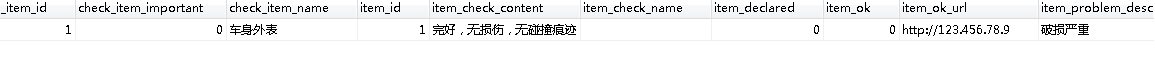
table_data1中如下
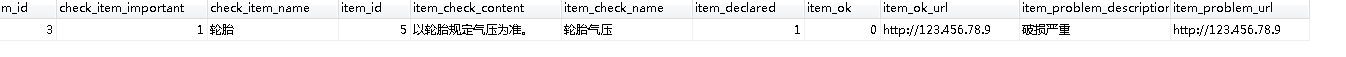
table_data2中如下
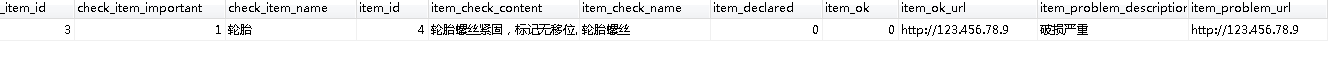
table_data3中如下
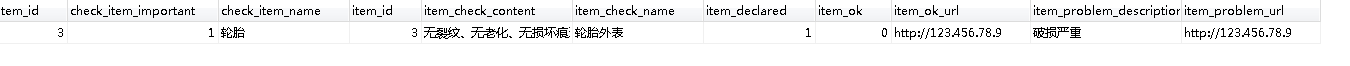
table_data4中如下
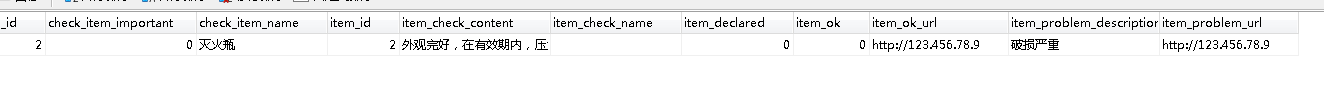
我们可见这些数据被很好的分配到了5张不同的表中,证明分表对批量插入有效。
转载于:https://my.oschina.net/u/3768341/blog/3051296





 本文详细介绍使用ShardingSphere的shardingjdbc模块进行数据分表的过程。通过将table_data表拆分为5个分表,实现了数据的有效分布。配置了Apache ShardingSphere的最新版本,并在MySQL 8环境下进行了批量插入测试,验证了分表策略的有效性。
本文详细介绍使用ShardingSphere的shardingjdbc模块进行数据分表的过程。通过将table_data表拆分为5个分表,实现了数据的有效分布。配置了Apache ShardingSphere的最新版本,并在MySQL 8环境下进行了批量插入测试,验证了分表策略的有效性。
















 686
686

 被折叠的 条评论
为什么被折叠?
被折叠的 条评论
为什么被折叠?








