eventLimit 2.1.0
Limits the number of events displayed on a day.
Boolean, Integer. default: false
When there are too many events, a link that looks like "+2 more" is displayed. The exact action that happens when the user clicks the link is determined by eventLimitClick.
A value of false (the default) will display all events as-is.
A value of true will limit the number of events to the height of the day cell.
An integer value will limit the events to a specific number of rows.
For the all-day section in the agenda views, a value of true will limit the number of events to5. To fine-tune this, use View-Specific Options like this:
$('#calendar').fullCalendar({
eventLimit: true, // for all non-agenda views
views: {
agenda: {
eventLimit: 6 // adjust to 6 only for agendaWeek/agendaDay
}
}
});

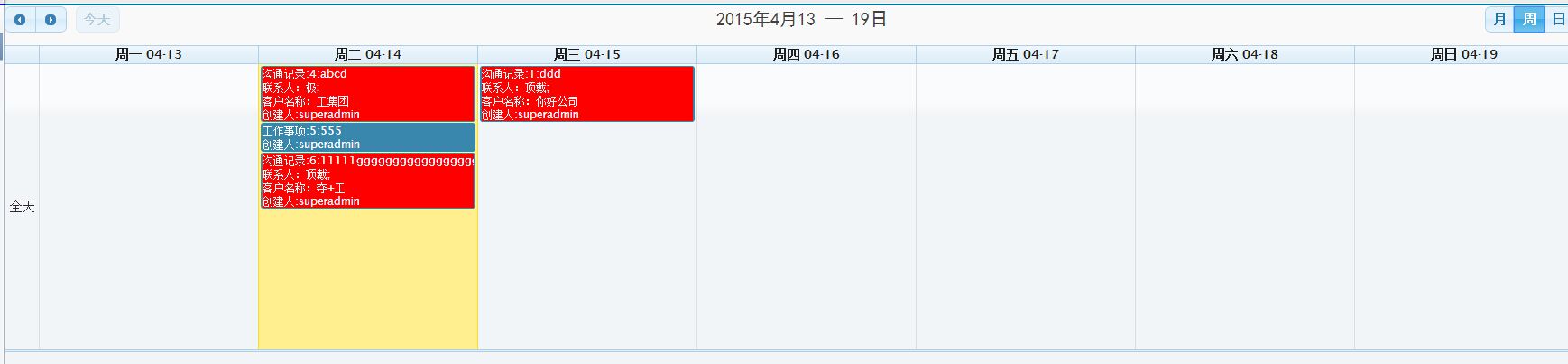

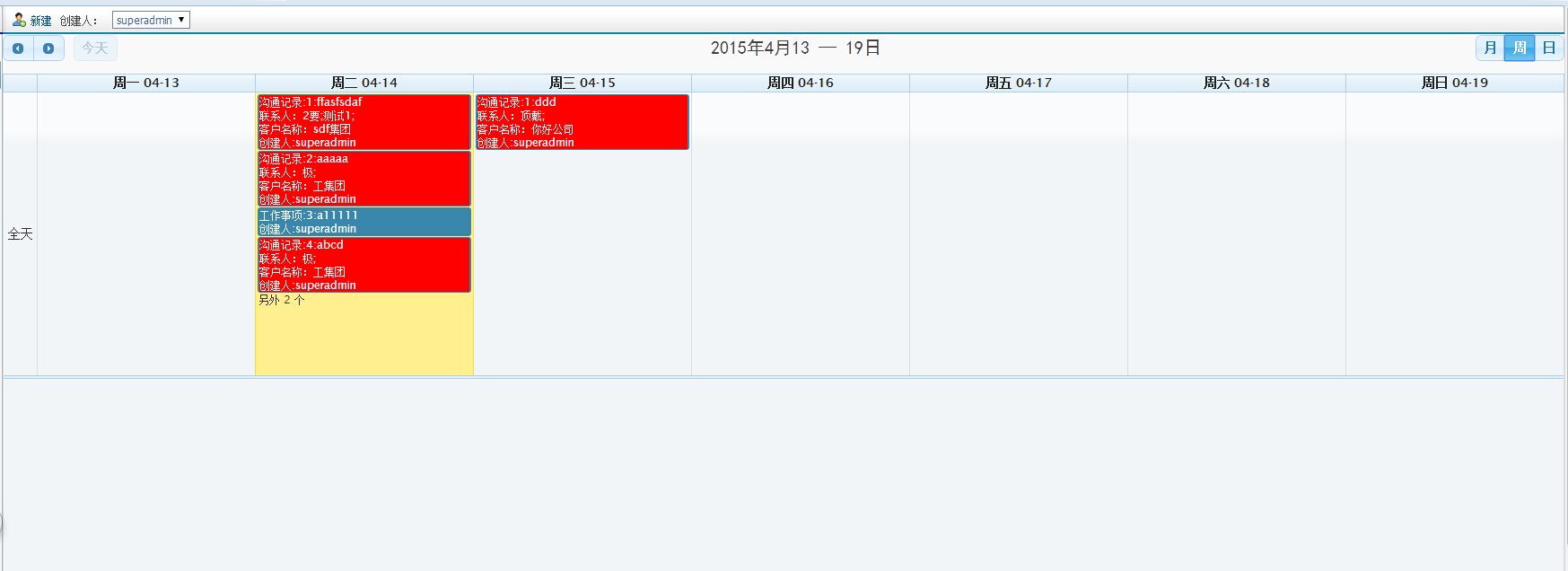





 本文深入探讨了EventLimit配置项在日历视图中的作用,包括其布尔值、整数值的含义及如何通过View-SpecificOptions进行自定义设置。详细解释了EventLimit如何限制显示事件的数量,并在事件过多时启用'更多'链接,以及如何根据不同视图调整该参数以优化用户体验。
本文深入探讨了EventLimit配置项在日历视图中的作用,包括其布尔值、整数值的含义及如何通过View-SpecificOptions进行自定义设置。详细解释了EventLimit如何限制显示事件的数量,并在事件过多时启用'更多'链接,以及如何根据不同视图调整该参数以优化用户体验。

















 622
622










