了解RestTemplate之前,我们首先了解SpringCloud中服务间两种restful调用方式
- RestTemplate
- Feign
本文主要学习RestTemplate在微服务中实现服务之间的调用方式。
1.RestTemplate是什么?
RestTemplate是Spring对Http客户端进行封装的一个模板工具类,对常用的Http客户端例如:HttpClient、OKHttp、JDK原生的URLConnection(默认的)都支持。
2.RestTemplate能做什么?
基于Restful风格可以对远程服务基于http协议进行调用
3.RestTemplate的使用
本文继续使用上一章【服务的注册与发现Eureka(Greenwich.SR2)】的案例来学习
在microservice-provider中新增getProductMsg接口
/**
* @author hero良
* @className HelloController
* @description TODO
* @date 2019/9/10
*/
@Slf4j
@RestController
@RequestMapping("/appController")
public class AppController {
@GetMapping("/getProductMsg")
public String getProductMsg(){
return "this is app product msg";
}
创建服务消费者microservice-ribbon
pom依赖
<dependency>
<groupId>org.springframework.boot</groupId>
<artifactId>spring-boot-starter-web</artifactId>
</dependency>
启动类
@SpringBootApplication
public class RibbonController{
public static void main(String[] args) {
SpringApplication.run(RibbonController.class, args);
}
}
RestTemplate配置类
@Configuration
public class RestTemplateConfiguration {
/**
* @description
* @author hero良
* @param
* @date 2019/9/16 15:22
* @return
*/
@Bean
public RestTemplate restTemplate(){
return new RestTemplate();
}
controller
/**
* @author hero良
* @classname RibbonController
* @description TODO
* @date 2019/9/16 15:29
*/
@RestControllerublic class RibbonController {
@Autowired
private RestTemplate restTemplate;
@GetMapping("/getProductMsg")
public String getProductMsg(){
return ribbonService.getProductMsg();
}
可以看到正确返回了结果,如果使用httpcliect等,还需要进行大量的封装
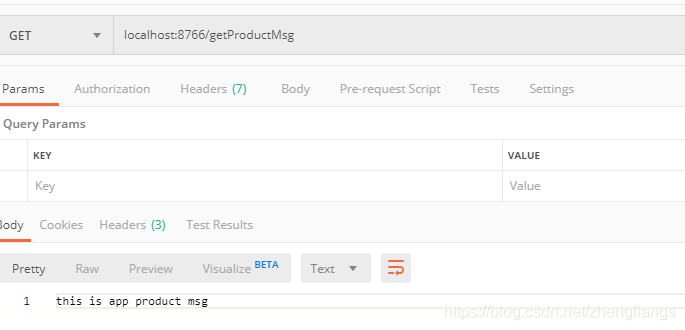
SpringCloud入门(三):服务消费者RestTemplate+Ribbon(Greenwich.SR2)





 本文介绍Spring Cloud中RestTemplate的基本概念与使用方法,包括其作为HTTP客户端工具类的功能,以及如何在微服务架构中实现服务间的调用。通过实例演示了在微服务环境中配置与使用RestTemplate的具体步骤。
本文介绍Spring Cloud中RestTemplate的基本概念与使用方法,包括其作为HTTP客户端工具类的功能,以及如何在微服务架构中实现服务间的调用。通过实例演示了在微服务环境中配置与使用RestTemplate的具体步骤。
















 1277
1277

 被折叠的 条评论
为什么被折叠?
被折叠的 条评论
为什么被折叠?








