今天在做Json解析的时候,出现了一段代码没执行的问题,于是找了一下原因:
1、原代码是:
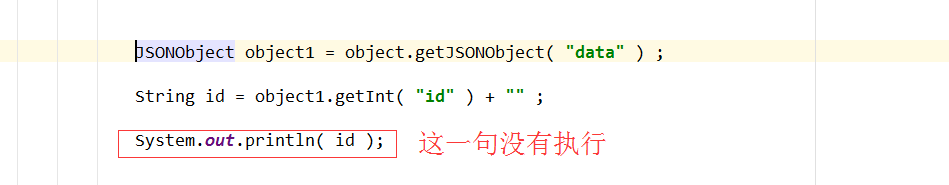
发现 红色的一句 没有执行,查看控制台发现了异常
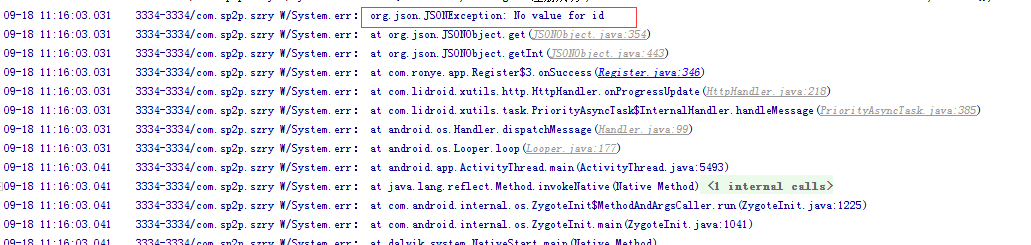
2、修复bug ,正确的代码为
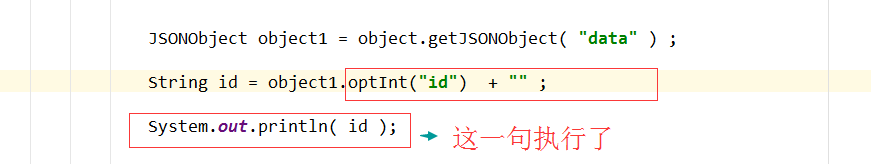
3、总结
1、我们解析方法getString(“ ”)是因为JSON里面不存在这个value ,会报异常,导致下面的代码不会执行
2、安全起见我一般都是用optString方法,这种方式不会报异常
3、object1.optInt( "id" ) 不存在这个value, 返回 0
object1.optString( "mobile" ) 不存在这个value, 返回 空




 本文通过实例探讨了JSON解析中getString与optString方法的区别及使用技巧。解析时若使用getString方法且目标字段不存在,则会导致程序异常;而optString则更加安全,避免此类问题。文章还列举了一些常见JSON操作如optInt与optString的具体行为。
本文通过实例探讨了JSON解析中getString与optString方法的区别及使用技巧。解析时若使用getString方法且目标字段不存在,则会导致程序异常;而optString则更加安全,避免此类问题。文章还列举了一些常见JSON操作如optInt与optString的具体行为。
















 2079
2079

 被折叠的 条评论
为什么被折叠?
被折叠的 条评论
为什么被折叠?








