Android——Tuch测试+MyView+MySwiperLayout
<?xml version="1.0" encoding="utf-8"?> <RelativeLayout xmlns:android="http://schemas.android.com/apk/res/android" xmlns:tools="http://schemas.android.com/tools" android:layout_width="match_parent" android:layout_height="match_parent" tools:context="c.example.jreduch10.view.TextTuchActivity"> <c.example.jreduch10.view.MyView android:layout_width="match_parent" android:layout_height="match_parent" android:id="@+id/mv" android:orientation="vertical" > <c.example.jreduch10.view.MySwiperLayout android:layout_width="match_parent" android:layout_height="match_parent" android:background="#f0f405" > <LinearLayout android:layout_width="match_parent" android:layout_height="match_parent" android:orientation="vertical" > <Button android:layout_width="match_parent" android:layout_height="60dp" android:id="@+id/bt1" android:textSize="30sp" android:gravity="center" android:text="Tuch测试" /> </LinearLayout> </c.example.jreduch10.view.MySwiperLayout> </c.example.jreduch10.view.MyView> </RelativeLayout>

<span style="font-size:18px;">package c.example.jreduch10.view;
import android.os.Bundle;
import android.support.v7.app.AppCompatActivity;
import android.util.Log;
import android.view.MotionEvent;
import android.view.View;
import android.widget.Button;
import c.example.jreduch10.R;
public class TextTuchActivity extends AppCompatActivity {
private Button bt1;
@Override
protected void onCreate(Bundle savedInstanceState) {
super.onCreate(savedInstanceState);
setContentView(R.layout.activity_text_tuch);
bt1=(Button)findViewById(R.id.bt1);
bt1.setOnClickListener(new View.OnClickListener() {
@Override
public void onClick(View view) {
Log.d("======","Button OnClick");
}
});
bt1.setOnTouchListener(new View.OnTouchListener() {
@Override
public boolean onTouch(View view, MotionEvent motionEvent) {
switch (motionEvent.getAction()) {
case MotionEvent.ACTION_DOWN:
Log.d("======", "Activity onTouchEventDOWN");
break;
case MotionEvent.ACTION_MOVE:
Log.d("======", "Activity onTouchEventMOVE");
break;
case MotionEvent.ACTION_UP:
Log.d("======", "Activity onTouchEventUp");
break;
}
return false;//ture不走 Log.d("======","Button OnClick");
}
});
}
//事件分发
@Override
public boolean dispatchTouchEvent(MotionEvent ev) {
switch (ev.getAction()) {
case MotionEvent.ACTION_DOWN:
Log.d("======", "Activity dispatchTouchEventDOWN");
break;
case MotionEvent.ACTION_MOVE:
Log.d("======", "Activity dispatchTouchEventMOVE");
break;
case MotionEvent.ACTION_UP:
Log.d("======", "Activity dispatchTouchEventUp");
break;
}
return super.dispatchTouchEvent(ev);
}
}</span><span style="font-size:24px;">
</span>package c.example.jreduch10.view;
import android.content.Context;
import android.support.v4.widget.SwipeRefreshLayout;
import android.util.AttributeSet;
import android.util.Log;
import android.view.MotionEvent;
/**
* Created by 冲天之峰 on 2016/9/23.
*/
public class MySwiperLayout extends SwipeRefreshLayout {
public MySwiperLayout(Context context) {
super(context);
}
public MySwiperLayout(Context context, AttributeSet attrs) {
super(context, attrs);
}
//拦截Touch监听
@Override
public boolean onInterceptTouchEvent(MotionEvent ev) {
Log.d("======","Swiper onInterceptTouchEventlan 拦截");
return super.onInterceptTouchEvent(ev);
}
//事件分发
@Override
public boolean dispatchTouchEvent(MotionEvent ev) {
switch (ev.getAction()) {
case MotionEvent.ACTION_DOWN:
Log.d("======", "Swiper dispatchTouchEventDOWN");
break;
case MotionEvent.ACTION_MOVE:
Log.d("======", "Swiper dispatchTouchEventMOVE");
break;
case MotionEvent.ACTION_UP:
Log.d("======", "Swiper dispatchTouchEventUp");
break;
}
return super.dispatchTouchEvent(ev);
}
@Override
public boolean onTouchEvent(MotionEvent event) {
switch (event.getAction()) {
case MotionEvent.ACTION_DOWN:
Log.d("======", "Swiper onTouchEventDOWN");
break;
case MotionEvent.ACTION_MOVE:
Log.d("======", "Swiper onTouchEventMOVE");
break;
case MotionEvent.ACTION_UP:
Log.d("======", "Swiper onTouchEventUp");
break;
}
return super.onTouchEvent(event);
}
}package c.example.jreduch10.view;
import android.content.Context;
import android.util.AttributeSet;
import android.util.Log;
import android.view.MotionEvent;
import android.widget.LinearLayout;
/**
* Created by 冲天之峰 on 2016/9/23.
*/
public class MyView extends LinearLayout {
public MyView(Context context) {
super(context);
}
public MyView(Context context, AttributeSet attrs) {
super(context, attrs);
}
//事件分发
@Override
public boolean dispatchTouchEvent(MotionEvent ev) {
switch (ev.getAction()) {
case MotionEvent.ACTION_DOWN:
Log.d("======", "My View dispatchTouchEventDOWN");
break;
case MotionEvent.ACTION_MOVE:
Log.d("======", "My View dispatchTouchEventMOVE");
break;
case MotionEvent.ACTION_UP:
Log.d("======", "My View dispatchTouchEventUp");
break;
}
return super.dispatchTouchEvent(ev);
}
@Override
public boolean onTouchEvent(MotionEvent event) {
switch (event.getAction()) {
case MotionEvent.ACTION_DOWN:
Log.d("======", "My View onTouchEventDOWN");
break;
case MotionEvent.ACTION_MOVE:
Log.d("======", "My View onTouchEventMOVE");
break;
case MotionEvent.ACTION_UP:
Log.d("======", "My View onTouchEventUp");
break;
}
return super.onTouchEvent(event);
}
}
public class VerticalSwipeRefreshLayout extends SwipeRefreshLayout左右滑动距离监听
package c.example.jreduch09.view;
import android.content.Context;
import android.support.v4.widget.SwipeRefreshLayout;
import android.util.AttributeSet;
import android.util.Log;
import android.view.MotionEvent;
import android.view.ViewConfiguration;
public class VerticalSwipeRefreshLayout extends SwipeRefreshLayout {
private int mTouchSlop;
private float mPrevX; // 上一次触摸时的X坐标
public VerticalSwipeRefreshLayout(Context context, AttributeSet attrs) {
super(context, attrs);
// 触发移动事件的最短距离,如果小于这个距离就不触发移动控件
mTouchSlop = ViewConfiguration.get(context).getScaledTouchSlop();
}
@Override
public boolean onInterceptTouchEvent(MotionEvent event) {
switch (event.getAction()) {
case MotionEvent.ACTION_DOWN:
mPrevX = event.getX();
break;
case MotionEvent.ACTION_MOVE:
final float eventX = event.getX();
float xDiff = Math.abs(eventX - mPrevX);
// 增加60的容差,让下拉刷新在竖直滑动时就可以触发
Log.d("=====mTouchSlop=",""+mTouchSlop);
Log.d("=====xDiff=",""+xDiff);
if (xDiff > mTouchSlop + 200) {
return false;
}
}
return super.onInterceptTouchEvent(event);
}
}<c.example.jreduch09.view.VerticalSwipeRefreshLayout android:id="@+id/srl" android:layout_width="match_parent" android:layout_height="match_parent"> <ListView android:layout_width="match_parent" android:layout_height="match_parent" android:id="@+id/lv" > </ListView></c.example.jreduch09.view.VerticalSwipeRefreshLayout>
package c.example.jreduch09;
import android.os.AsyncTask;
import android.os.Bundle;
import android.support.v4.widget.SwipeRefreshLayout;
import android.support.v7.app.AppCompatActivity;
import android.view.View;
import android.widget.AbsListView;
import android.widget.ArrayAdapter;
import android.widget.ListView;
import java.util.ArrayList;
import java.util.List;
import c.example.jreduch09.util.RefreshLayout;
import c.example.jreduch09.view.VerticalSwipeRefreshLayout;
public class Main4RefreshlayoutActivity extends AppCompatActivity {
private RefreshLayout refreshLayout;
private VerticalSwipeRefreshLayout srl;
private List list;
private View v;
private ArrayAdapter aa;
private ListView lv;
@Override
protected void onCreate(Bundle savedInstanceState) {
super.onCreate(savedInstanceState);
setContentView(R.layout.activity_main4);
lv=(ListView)findViewById(R.id.lv);
// refreshLayout= (RefreshLayout)findViewById(R.id.AArticleSwipeRefresh);
srl=(VerticalSwipeRefreshLayout)findViewById(R.id.srl);
list=new ArrayList();
aa=new ArrayAdapter(this,android.R.layout.simple_list_item_1,list);
lv.setAdapter(aa);
//refreshLayout.setOnRefreshListener(new SwipeRefreshLayout.OnRefreshListener() {
// @Override
// public void onRefresh() {
// list.clear();
// for (int i=0;i<20;i++){
// list.add("di"+i+"xiaoxi");
//
// }
// aa.notifyDataSetChanged();
// refreshLayout.setRefreshing(false);
// }
//});
//上拉加载更多
// refreshLayout.setOnLoadListener(new RefreshLayout.OnLoadListener() {
// @Override
// public void onLoad() {
// for (int i=0;i<20;i++){
// list.add("新增加22di22"+i+"xiaoxi");
//
// }
// aa.notifyDataSetChanged();
// refreshLayout.setLoading(false);
// }
// });
srl.setOnRefreshListener(new SwipeRefreshLayout.OnRefreshListener() {
@Override
public void onRefresh() {
list.clear();
for (int a=0;a<20;a++){
list.add("刷新"+a+"数据");
}
aa.notifyDataSetChanged();
srl.setRefreshing(false);
}
});
lv.setOnScrollListener(new AbsListView.OnScrollListener() {
@Override
public void onScrollStateChanged(AbsListView absListView, int i) {
}
@Override
public void onScroll(AbsListView absListView, int i, int i1, int i2) {
if (i2==0){
return;
}
int count =lv.getFooterViewsCount();
if(count==0){
if (i+i1==i2){
if(lv.getFooterViewsCount()==1){
return;
}
lv.addFooterView(v);
aa.notifyDataSetChanged();
new Test().execute();
}
}
}
});
}
public class Test extends AsyncTask<Void,Void,Void>{
@Override
protected Void doInBackground(Void... voids) {
try {
Thread.sleep(3000);
} catch (InterruptedException e) {
e.printStackTrace();
}
return null;
}
@Override
protected void onPostExecute(Void aVoid) {
super.onPostExecute(aVoid);
for (int a=0;a<20;a++){
list.add("新增"+a+"数据");
}
lv.removeFooterView(v);
aa.notifyDataSetChanged();
}
}
}






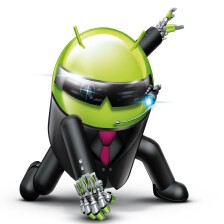

 本文详细介绍了Android中自定义视图进行触控测试的方法,并通过具体实现展示了如何使用MyView和MySwiperLayout来响应触控事件。同时,文中还探讨了触控事件的分发流程,包括Activity、ViewGroup及View之间的交互。
本文详细介绍了Android中自定义视图进行触控测试的方法,并通过具体实现展示了如何使用MyView和MySwiperLayout来响应触控事件。同时,文中还探讨了触控事件的分发流程,包括Activity、ViewGroup及View之间的交互。

















 402
402

 被折叠的 条评论
为什么被折叠?
被折叠的 条评论
为什么被折叠?








