使用模块线程方式实现网络资源的下载。
业务要求:
- 确定网络资源的下载地址
- 显示下载文件的相关信息
- 下载实时显示下载百分比
- 实现多个任务同时下载
运行参考截图:
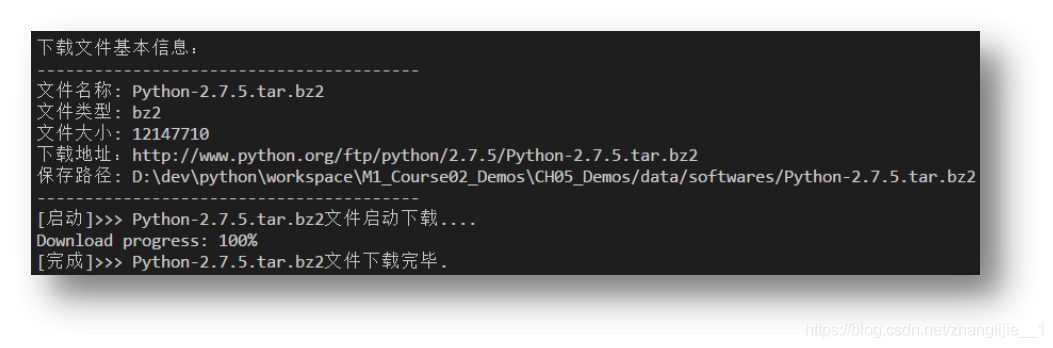
技术需求:
使用Urllib模块实现
使用sys.stdout( ) 函数定点输出信息(进度百分比实时显示)
使用urllib.request.urlretrieve( ) 函数获取远程资源大小并实现下载保存
下载功能需要在线程中运行处理
程序如下:
import threading
import urllib.request,urllib.response
import os
import sys
#创建一个线程类
class DownLoadThread(threading.Thread):
def __init__(self,url,savePath,fileName):
threading.Thread.__init__(self)
self.__url=url
self.__savePath=savePath
self.__fileName=fileName
pass
def run(self):
'''
@name:schedule
@args:int,int,int
@return:none
@data:2019.8.14
'''
def schedule(block, blocksize, contentLength):
'计算并显示下载速度'
#block:已经下载的数据块大小
#blocksize:数据块大小
#contentLength:远程文件大小
#计算下载百分比
per = 100.0 * block * blocksize / contentLength
if per > 100:
per = 10
#在同一位置输出数据
sys.stdout.write('Download progress:%d%% \r' % (per))
sys.stdout.flush()
pass
os.system('cls')
#输出数据
print('下载文件的基本信息:')
print('_'*30)
print('文件名称:{0}'.format(self.__fileName))
fileType = self.__fileName.split('.')[-1]
print('文件类型:{0}'.format(fileType))
#计算远程文件大小
#使用urllib.request.urlretrieve()函数获取headers信息
local_filename,headers=urllib.request.urlretrieve(self.__url)
#获取文件大小值
contentLength = int(headers['Content-Length'])
print('文件大小:{0}'.format(contentLength))
print('下载地址:{0}'.format(self.__url))
print('保存路径:{0}'.format(self.__savePath))
print('_'*30)
print('[启动]>>> {0}文件启动下载....'.format(self.__fileName))
#试用期urlretrieve(资源地址,保存路径,过程回调)函数实现文件下载
urllib.request.urlretrieve(self.__url,self.__savePath, schedule)
print('DownLoad progress:100%')
print('[完成]>>> {0}文件下载完毕.'.format(self.__fileName))
pass
pass
#脚本入口
if __name__ =='__main__':
#获取远程文件的基本数据
#设置网络地址
url='https://s.ssl.qhimg.com/static/61bc8925b74cf513.js'
fileName = url.split('/')[-1]
#设置下载保存路径
savaPath = os.path.join(os.getcwd(),'D:\Python\demo\day16'+fileName)
#创建下载线程
downloadthread = DownLoadThread(url,savaPath,fileName)
#启动下载线程
downloadthread.start()
downloadthread.join()




 本文介绍了一种使用Python的Urllib模块和线程实现网络资源多线程下载的方法。通过创建线程类,利用urlretrieve函数获取远程资源大小,并实现实时下载百分比显示。适用于需要高效下载网络文件的场景。
本文介绍了一种使用Python的Urllib模块和线程实现网络资源多线程下载的方法。通过创建线程类,利用urlretrieve函数获取远程资源大小,并实现实时下载百分比显示。适用于需要高效下载网络文件的场景。
















 6800
6800

 被折叠的 条评论
为什么被折叠?
被折叠的 条评论
为什么被折叠?








