表单
场景:在网页中显示收集用户信息的表单效果,如登录页、注册页
通过创建表单
| 属性 | 作用 |
|---|---|
| name | 表单名称 |
| action | 规定当提交表单时向何处发送表单数据 |
| method | 规定提交数据的方式 |
| get获取数据;post发送数据 |
(1)input系列
input标签而已通过type属性值的不同,展示不同效果
| type属性 | 效果 |
|---|---|
| text | 单行文本 |
| password | 密码框 |
| radio | 单选框 |
| checkbox | 多选框 |
| file | 选择文件 |
| submit | 提交按钮 |
| reset | 重置按钮 |
| button | 普通按钮,默认无功能,之后配合js添加功能 |
A.单行文本/密码框
| 属性 | 作用 |
|---|---|
| placeholder | 用于提示用户输入的文本 |
| required | 不能输入为空 |
| autofocus | 自动获得光标 |
| value | 输入框的内容 |
<input type="text">
效果:
<input type="text" placeholder="请输入姓名">
效果:
<form action="">
<input type="text" required>
<button type="submit">注册</button>
</form>
效果: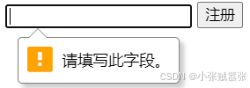
<input type="text" autofocus>
效果: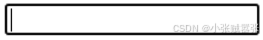
效果: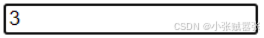
| 属性 | 作用 |
|---|---|
| name | 分组(相同name属性的单选框为一组) |
| checked | 默认选中 |
<input type="radio">语文
<input type="radio">数学
<input type="radio">英语
<input type="radio">政治
效果: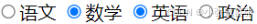
<input type="radio" name="kemu">语文
<input type="radio" name="kemu">数学
<input type="radio" name="kemu">英语
<input type="radio" name="kemu">政治
效果: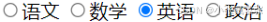
<input type="radio" name="kemu">语文
<input type="radio" name="kemu">数学
<input type="radio" name="kemu">英语
<input type="radio" name="kemu" checked>政治
效果: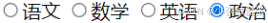
<input type="checkbox" checked>我同意<a href="https://www.baidu.com" target="_blank">注册条款</a>
效果:
C.选择文件
| 属性 | 作用 |
|---|---|
| multiple | 多文件选择 |
<input type="file">
效果:(只可以选中一个文件)
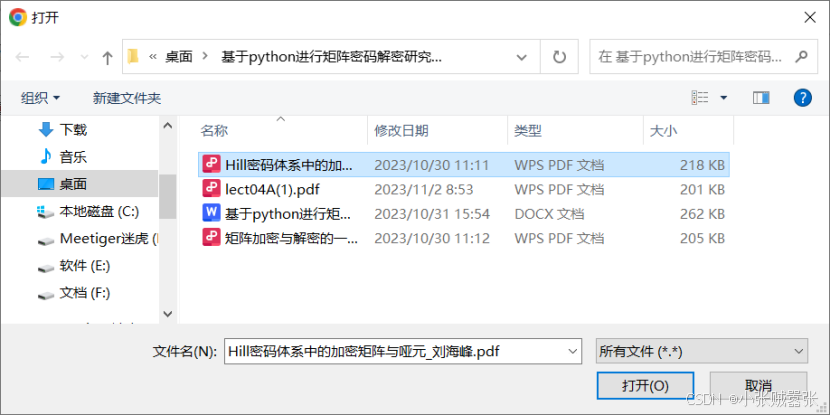
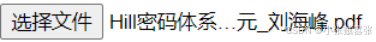
<input type="file" multiple>
效果: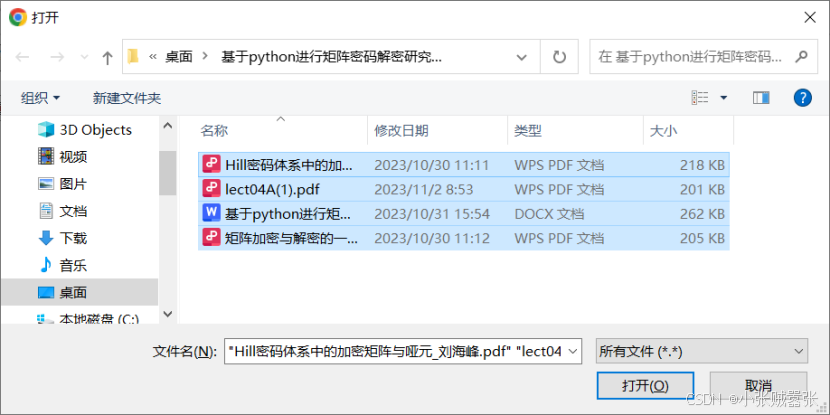

D.按钮(不常用)
| 属性 | 作用 |
|---|---|
| value | 设置按钮文本 |
| 注意:如果需要实现按钮功能,需要配合form标签使用 | |
| form使用方法:用form标签把表单标签一起包裹起来即可 |
<form action="">
姓名:<input type="text" placeholder="请输入姓名" />
<br />
密码:<input type="password" placeholder="请输入密码" />
<br />
<input type="file" />
<br />
<input type="submit" />
<input type="reset" />
</form>
效果:(第二个是点击了重置选项的)
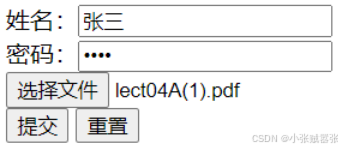
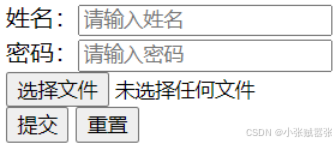
效果: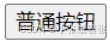
图片按钮
效果:
(2)button按钮(常用)
特定:button标签是双标签,可以方便放在文本中显示
注意:谷歌浏览器中button默认是提交按钮
| 属性(同input系列中按钮) | 效果 |
|---|---|
| submit | 提交按钮 |
| reset | 重置按钮 |
| button | 普通按钮,默认无功能,之后配合js添加功能 |
<button>提交</button>
<button type="reset">重置</button>
<button type="button">普通按钮</button>
效果:
<p>affhgjk<button>提交</button>gfjhkh</p>
效果: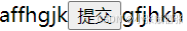
(3)select下拉菜单
场景:在网页中提供多个选择项的下拉菜单表
| 属性 | 效果 |
|---|---|
| selected | 默认选中 |
| 标签组成: | |
| 标签名 | 作用 |
| – | – |
| select | 下拉菜单的整体 |
| option | 下拉菜单的每一项 |
<select name="" id="">
<option>5</option>
<option>6</option>
<option>7</option>
</select>
效果:
<select name="" id="">
<option>5</option>
<option selected>6</option>
<option>7</option>
</select>
效果:
(4)textarea文本域
场景:在网页中提供多行文本的表单控件
注意:右下角可以拖拽改变大小(通过css禁用)
| 属性 | 效果 |
|---|---|
| cols | 文本域内可见宽度 |
| rows | 文本域内可见行数 |
效果: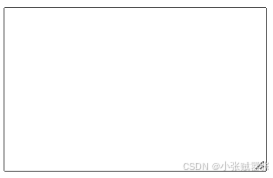
(5)label
场景:用于绑定内容于表单标签的关系
| 方法 | 步骤 |
|---|---|
| 1 | label标签把内容包起来,表单标签添加id属性;for设置与id相同 |
| 2 | 用label标签把内容和表单标签包裹起来;删除label标签的for属性 |
方法1:<input type="radio" name="kemu" id="1"/> <label for="1">男</label>
方法2:<label >女
效果:
这样实现了只点击文本“男、女”不点击单选框也可以选中
表格式表单
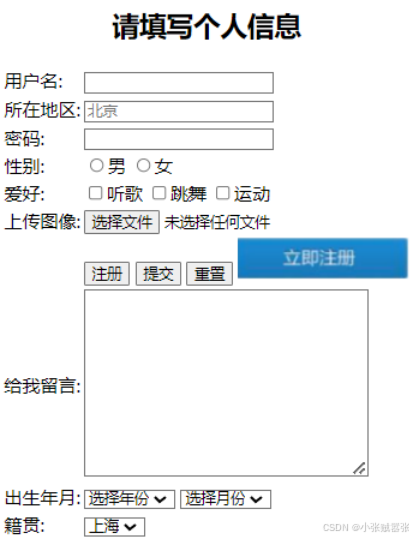
<table align="center">
<caption><h2>请填写个人信息</h2></caption>
<tr>
<td>用户名:</td>
<td><input type="text"></label></td>
</tr>
<tr>
<td>所在地区:</td>
<td><input type="text" placeholder="北京"></td>
</tr>
<tr>
<td>密码:</td>
<td><input type="password"></td>
</tr>
<tr>
<td>性别:</td>
<td>
<label><input type="radio" name="sex">男</label>
<label><input type="radio" name="sex">女</label>
</td>
</tr>
<tr>
<td>爱好:</td>
<td>
<label><input type="checkbox" name="habbit">听歌</label>
<label><input type="checkbox" name="habbit">跳舞</label>
<label><input type="checkbox" name="habbit">运动</label>
</td>
</tr>
<tr>
<td>上传图像:</td>
<td><input type="file" value="选择文件"></td>
</tr>
<tr>
<td></td>
<td>
<button type="button">注册</button>
<button type="submit">提交</button>
<button type="reset">重置</button>
<input type='image' src="./btnimg.png">
</td>
</tr>
<tr>
<td>给我留言:</td>
<td><textarea name="" id="" cols="30" rows="10"></textarea></td>
</tr>
<tr>
<td>出生年月:</td>
<td>
<select name="" id="">
<option value="">选择年份</option>
</select>
<select name="" id="">
<option value="">选择月份</option>
</select>
</td>
</tr>
<tr>
<td>籍贯:</td>
<td>
<select name="" id="">
<option value="">上海</option>
</select>
</td>
</tr>
</table>




















 5169
5169

 被折叠的 条评论
为什么被折叠?
被折叠的 条评论
为什么被折叠?








