1.pom
<dependency>
<groupId>io.springfox</groupId>
<artifactId>springfox-swagger2</artifactId>
<version>2.7.0</version>
</dependency>
<dependency>
<groupId>io.springfox</groupId>
<artifactId>springfox-swagger-ui</artifactId>
<version>2.7.0</version>
</dependency>2.Application类里加注解@EnableSwagger2
package com.sugon;
import org.mybatis.spring.annotation.MapperScan;
import org.springframework.boot.SpringApplication;
import org.springframework.boot.autoconfigure.SpringBootApplication;
import org.springframework.web.servlet.config.annotation.CorsRegistry;
import org.springframework.web.servlet.config.annotation.WebMvcConfigurerAdapter;
import springfox.documentation.swagger2.annotations.EnableSwagger2;
@SpringBootApplication
@EnableSwagger2
@MapperScan("com.sugon.mapper")
public class Application extends WebMvcConfigurerAdapter {
public static void main(String[] args) {
SpringApplication.run(Application.class, args);
}
// 解决跨域
@Override
public void addCorsMappings(CorsRegistry registry) {
registry.addMapping("/**")
.allowCredentials(true)
.allowedHeaders("*")
.allowedOrigins("*")
.allowedMethods("*");
}
}
3.swagger配置类
package com.sugon.config;
import org.springframework.context.annotation.Bean;
import org.springframework.context.annotation.Configuration;
import springfox.documentation.builders.ApiInfoBuilder;
import springfox.documentation.builders.PathSelectors;
import springfox.documentation.builders.RequestHandlerSelectors;
import springfox.documentation.service.ApiInfo;
import springfox.documentation.spi.DocumentationType;
import springfox.documentation.spring.web.plugins.Docket;
/**
* swagger-ui的配置
*/
@Configuration
public class SwaggerConfig {
@Bean
public Docket createRestApi() {
return new Docket(DocumentationType.SWAGGER_2)
.apiInfo(apiInfo())
.select()
.apis(RequestHandlerSelectors.basePackage("com.sugon.controller"))
.paths(PathSelectors.any())
.build();
}
private ApiInfo apiInfo() {
return new ApiInfoBuilder()
.title("RESTful APIs")
.description("接口文档")
.termsOfServiceUrl("")
.version("1.0")
.build();
}
}
4.controller类注解
package com.sugon.controller;
import com.github.pagehelper.PageInfo;
import com.sugon.entity.DeptEntity;
import com.sugon.service.DeptService;
import com.sugon.util.ResultStatus;
import io.swagger.annotations.Api;
import io.swagger.annotations.ApiOperation;
import org.springframework.beans.factory.annotation.Autowired;
import org.springframework.http.HttpStatus;
import org.springframework.http.ResponseEntity;
import org.springframework.web.bind.annotation.*;
import java.util.List;
@RestController
@RequestMapping("/api")
@Api(tags = "部门信息")
public class DeptController {
@Autowired
private DeptService deptService;
@GetMapping("/deptList")
@ApiOperation(value = "获取部门列表", notes = "获取所有数据")
public ResponseEntity<Object> deptList(@RequestBody(required = false) DeptEntity deptEntity) {
PageInfo<DeptEntity> list = deptService.getDeptList(deptEntity);
return new ResponseEntity<>(list, HttpStatus.OK);
}
@PostMapping("/deptInfo")
@ApiOperation(value = "添加部门", notes = "添加数据")
public ResponseEntity<ResultStatus> addDept(@RequestBody DeptEntity deptEntity) {
ResultStatus resultStatus = deptService.insertDept(deptEntity);
return new ResponseEntity<ResultStatus>(resultStatus, HttpStatus.OK);
}
@PutMapping("/deptInfo")
@ApiOperation(value = "更新部门信息", notes = "更新数据")
public ResponseEntity<ResultStatus> updateDept(@RequestBody DeptEntity deptEntity) {
ResultStatus resultStatus = deptService.updateDept(deptEntity);
return new ResponseEntity<ResultStatus>(resultStatus, HttpStatus.OK);
}
@GetMapping("/deptInfo/{ids}")
@ApiOperation(value = "批量删除部门", notes = "批量删除")
public ResponseEntity<ResultStatus> deleteDeptByIds(@PathVariable("ids") List<Integer> ids) {
ResultStatus resultStatus = deptService.delete(ids);
return new ResponseEntity<ResultStatus>(resultStatus, HttpStatus.OK);
}
}
5.界面:符合Rest建议风格的代码叫Restful;
1)Rest约定:查询GET请求,添加用POST请求;
2)Swagger定义:是专用于接口对接的说明文档生成工具;
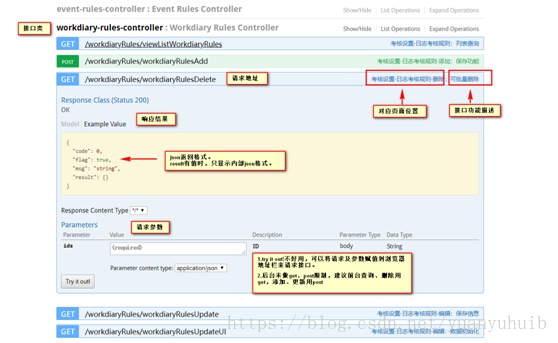





 本文档介绍了如何通过在Spring Boot项目中集成Swagger来创建符合Restful风格的API,并自动生成接口说明文档。主要步骤包括添加pom依赖,启用Swagger2注解,配置Swagger类,控制器类的注解设置,以及遵循Restful请求规范(GET用于查询,POST用于添加)。
本文档介绍了如何通过在Spring Boot项目中集成Swagger来创建符合Restful风格的API,并自动生成接口说明文档。主要步骤包括添加pom依赖,启用Swagger2注解,配置Swagger类,控制器类的注解设置,以及遵循Restful请求规范(GET用于查询,POST用于添加)。

















 被折叠的 条评论
为什么被折叠?
被折叠的 条评论
为什么被折叠?








