<?xml version="1.0"?>
<button backcol="none" display="icon" icon_size="large" label_pos="right" textcol="none" type="menu_button">
<label>打开[此电脑]</label>
<tip>盘符列表,直接点击打开[此电脑]</tip>
<icon1>/system/shell32.dll,15</icon1>
<function type="normal">
<instruction>Go /mycomputer\</instruction>
</function>
<button backcol="none" display="both" label_pos="right" textcol="none">
<label>All Drives</label>
<tip>Automatically adds a button for each of the drives in your system to the toolbar/menu</tip>
<icon1>#drivebuttons</icon1>
<function type="normal">
<instruction>Go DRIVEBUTTONS=fixed,cdrom,network,removable,hideempty,labels NEWTAB</instruction>
</function>
</button>
</button>
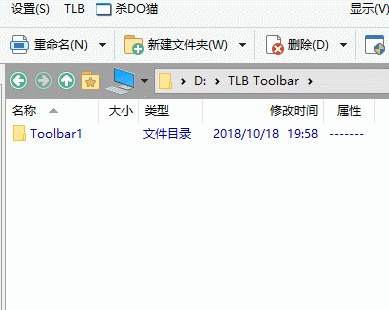
T








 本文介绍了一种在软件中创建自定义菜单按钮的方法,详细解释了如何使用XML配置来实现打开‘此电脑’及自动为系统中的所有驱动器添加快捷方式的功能。通过设置不同的属性,如图标大小、位置、颜色等,可以定制按钮的外观和行为。
本文介绍了一种在软件中创建自定义菜单按钮的方法,详细解释了如何使用XML配置来实现打开‘此电脑’及自动为系统中的所有驱动器添加快捷方式的功能。通过设置不同的属性,如图标大小、位置、颜色等,可以定制按钮的外观和行为。
















 1661
1661

 被折叠的 条评论
为什么被折叠?
被折叠的 条评论
为什么被折叠?








