- table表格布局
- float浮动+margin
- inline-block布局
- flexbox布局
一. table表格布局
<!DOCTYPE html>
<html lang="en">
<head>
<meta charset="UTF-8">
<meta name="viewport" content="width=device-width, initial-scale=1.0">
<meta http-equiv="X-UA-Compatible" content="ie=edge">
<title>Document</title>
<style>
.left{
background:red;
}
.right{
background:blue;
}
table{
width:800px;
height:200px;
border-collapse: collapse; /* 塌陷 */
}
.table{
margin-top:20px;
display: table;
width:800px;
height:200px;
}
.table-row{
display: table-row;
}
.table-cell{
vertical-align: middle;
display: table-cell;
}
</style>
</head>
<body>
表格
<table>
<tr>
<td class="left">左</td>
<td class="right">右</td>
</tr>
</table>
<br>
div_表格
<div class="table">
<div class="table-row">
<div class="left table-cell">
左
</div>
<div class="right table-cell">
右
</div>
</div>
</div>
</body>
</html>
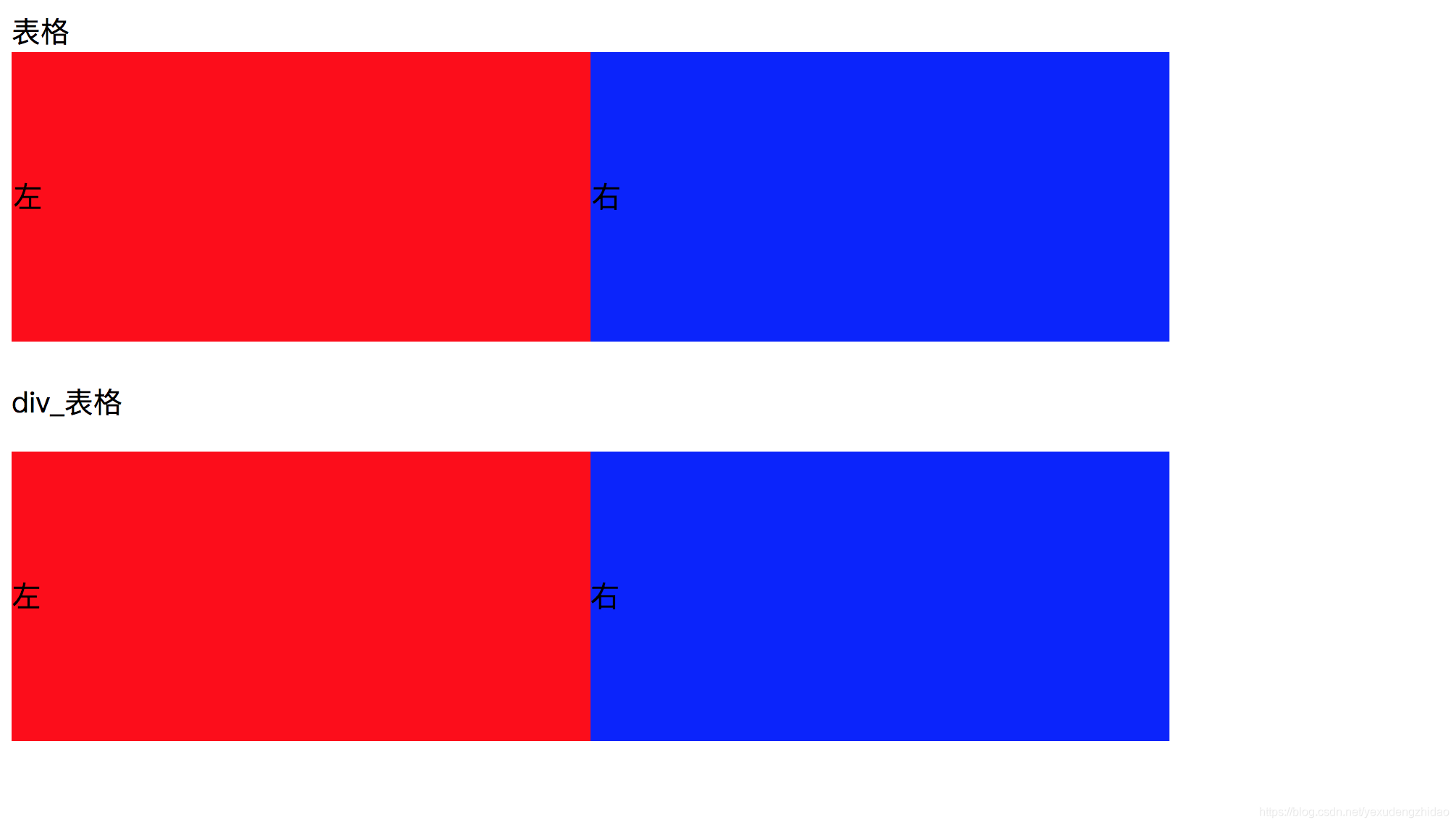
二. float浮动+margin
三栏布局
<!DOCTYPE html>
<html lang="en">
<head>
<meta charset="UTF-8">
<meta name="viewport" content="width=device-width, initial-scale=1.0">
<meta http-equiv="X-UA-Compatible" content="ie=edge">
<title>Document</title>
<style>
.container{
width:800px;
height:200px;
}
.left{
background:red;
float:left;
height:100%;
width:200px;
/* position: absolute; */
/* height:200px; */
}
.right{
background:blue;
float:right;
width:200px;
height:100%;
}
.middle{
margin-left:200px;
margin-right:200px;
}
</style>
</head>
<body>
<div class="container">
<div class="left">
左
</div>
<div class="right">
右
</div>
<div class="middle">
中间
</div>
</div>
</body>
</html>
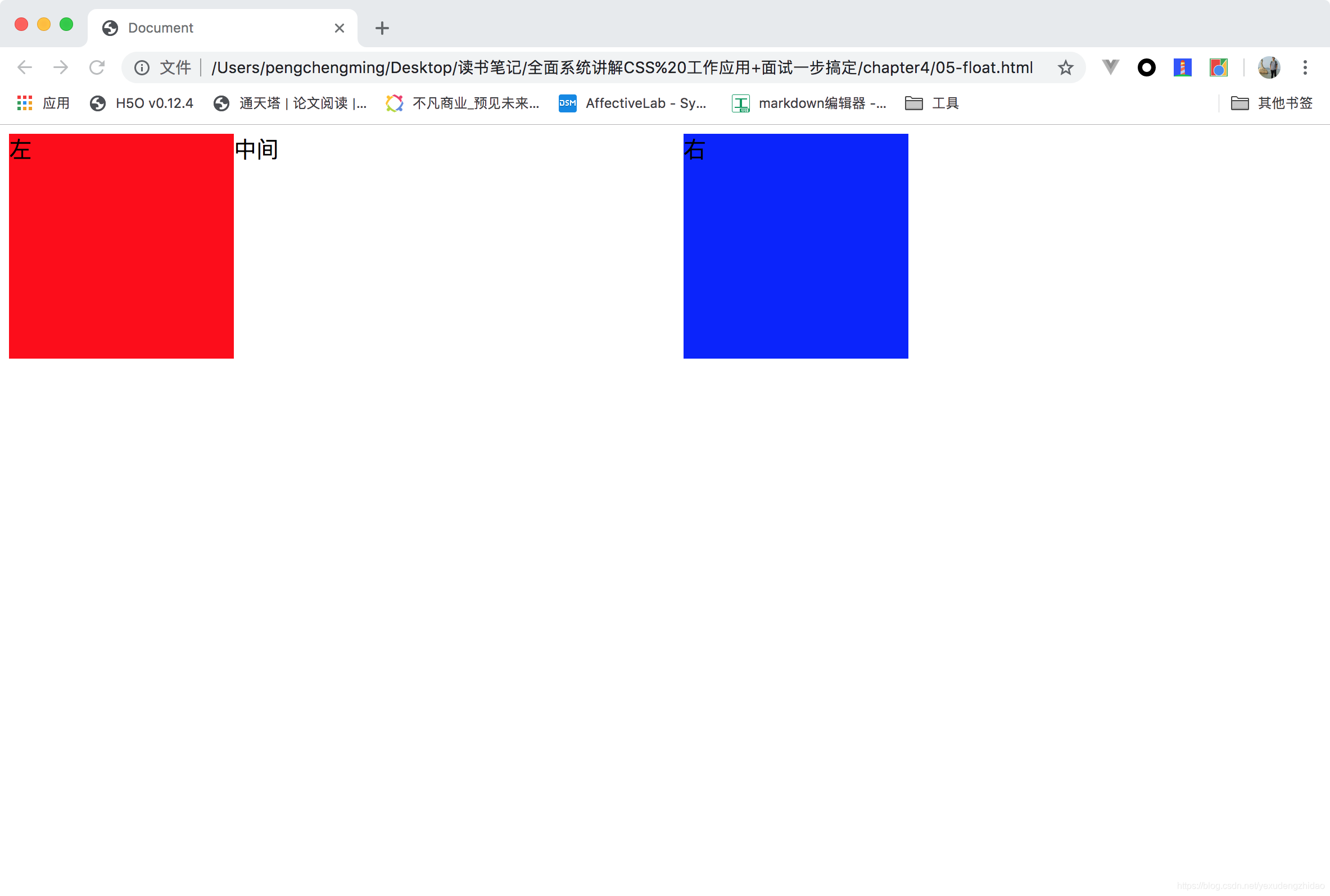
三. inline-block布局
注意问题,由于是inline-block,所以会有空白间隙问题,可以通过将font-size设置为0,然后再需要的时候在设置font-size来解决。
<!DOCTYPE html>
<html lang="en">
<head>
<meta charset="UTF-8">
<meta name="viewport" content="width=device-width, initial-scale=1.0">
<meta http-equiv="X-UA-Compatible" content="ie=edge">
<title>Document</title>
<style>
.container{
width:800px;
height:200px;
font-size:0;
}
.left{
font-size:14px;
background:red;
display: inline-block;
width:200px;
height:200px;
}
.right{
font-size:14px;
background:blue;
display: inline-block;
width:600px;
height:200px;
}
</style>
</head>
<body>
<div class="container">
<div class="left">
左
</div>
<div class="right">
右
</div>
</div>
</body>
</html>
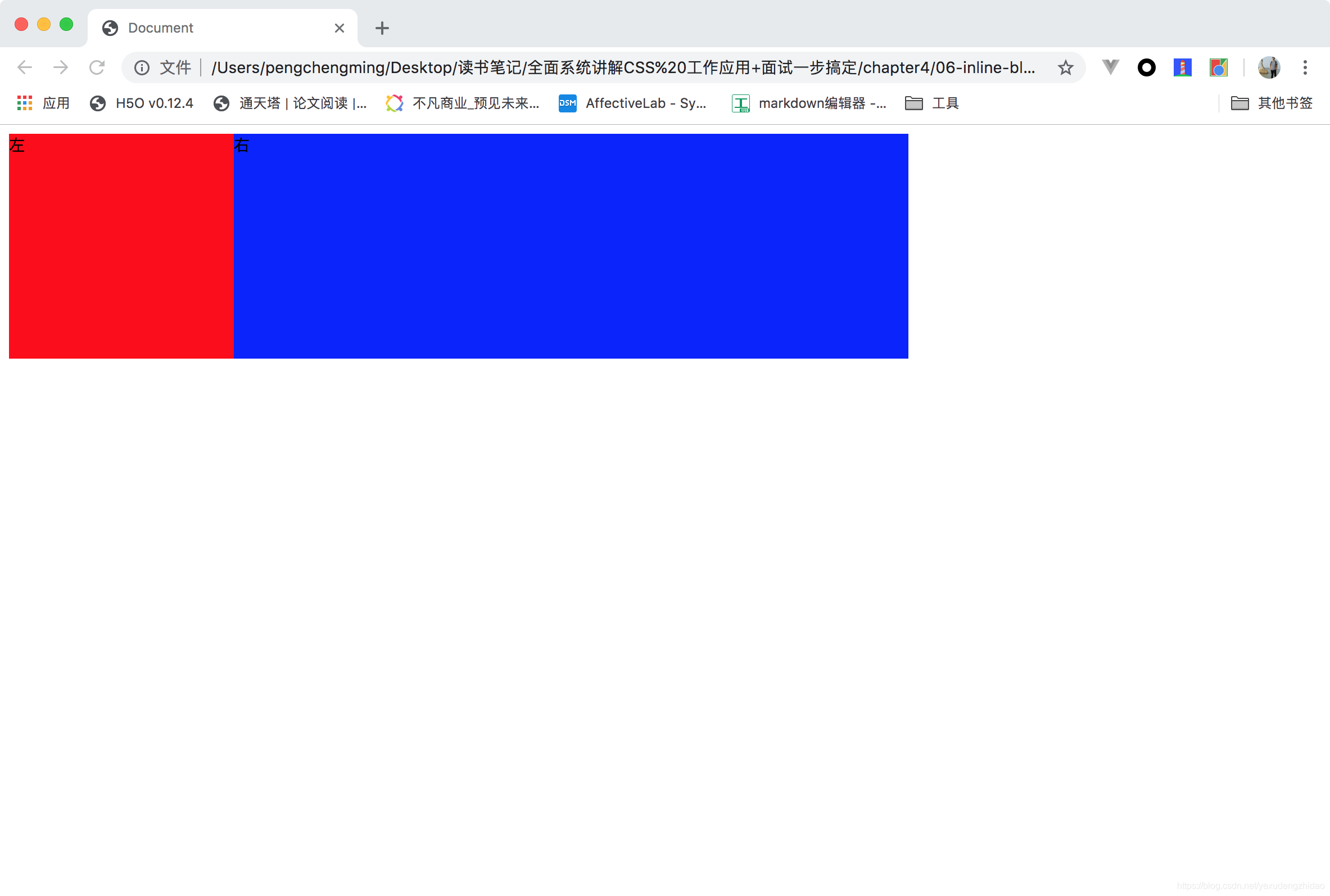
四. flexbox布局
<!DOCTYPE html>
<html lang="en">
<head>
<meta charset="UTF-8">
<meta name="viewport" content="width=device-width, initial-scale=1.0">
<meta http-equiv="X-UA-Compatible" content="ie=edge">
<title>Document</title>
<style>
.container{
width:800px;
height:200px;
display: flex;
}
.left{
background: red;
display: flex;
width:200px;
}
.right{
background: blue;
display: flex;
flex:1;
}
</style>
</head>
<body>
<div class="container">
<div class="left">
左
</div>
<div class="right">
右
</div>
</div>
</body>
</html>
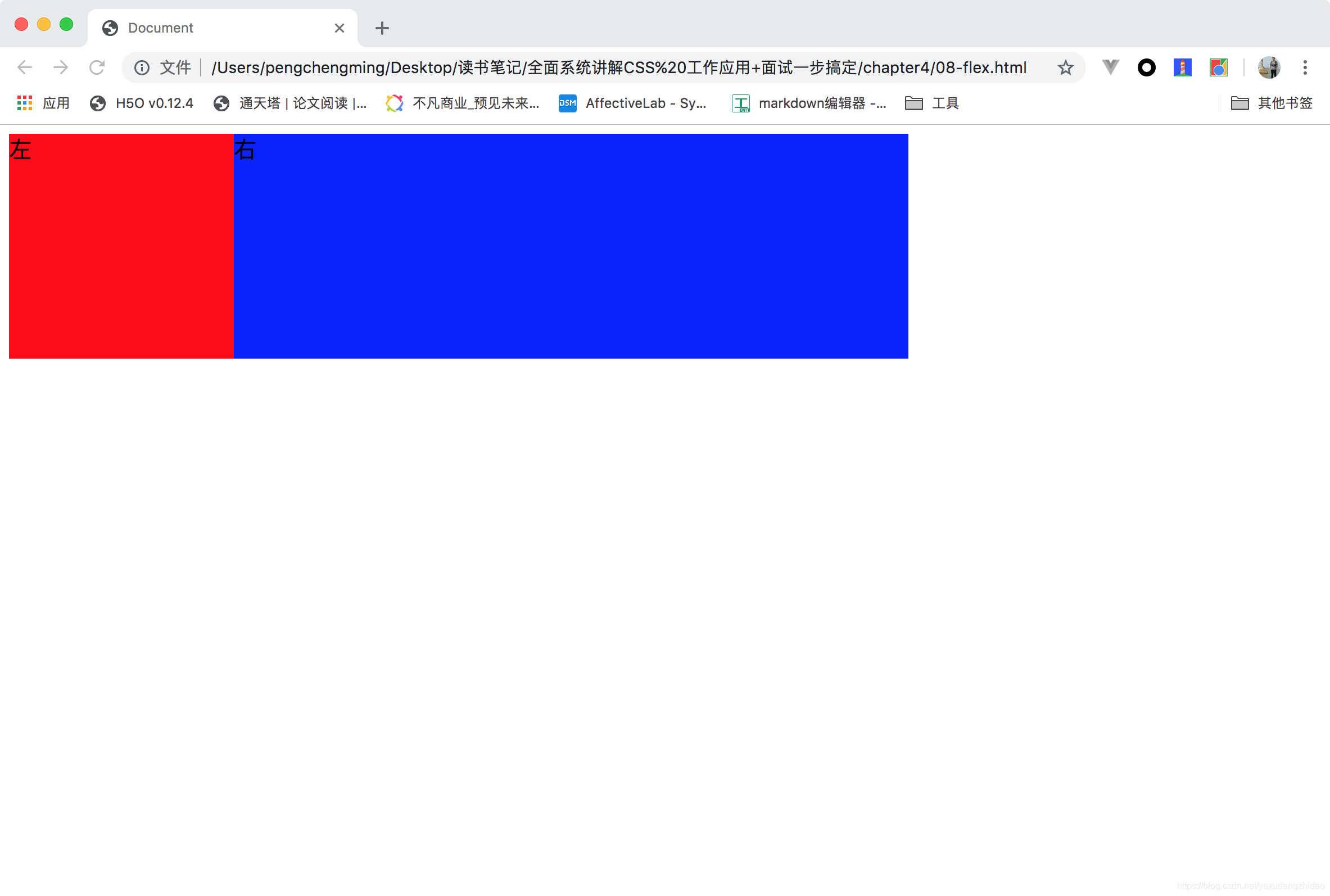






















 1659
1659

 被折叠的 条评论
为什么被折叠?
被折叠的 条评论
为什么被折叠?










