在页面中选择间隔时间自动刷新,并显示刷新进度条:
HTML:
<poptip word-wrap title="刷新間隔設置" placement="left-start" width="80">
<h4>自動刷新:</h4>
<div class="refresh_config" slot="content">
<radio-group v-model="timeValue" @on-change="current_selected" vertical>
<radio label="10S"></radio>
<radio label="20S"></radio>
<radio label="30S"></radio>
<radio label="1min"></radio>
<radio label="5min"></radio>
<radio label="10min"></radio>
<radio label="30min"></radio>
<radio label="1hour"></radio>
</radio-group>
</div>
</poptip>
<i-switch size="large" v-model="switch1" @on-change="change_switch">
<span slot="open">开启</span>
<span slot="close">关闭</span>
</i-switch>
</div>
<!-- <i-input class="search" v-model="input_data3" id="yk" placeholder="請輸入要查找的關鍵詞" icon="ios-search-strong"
@on-enter="search" @on-click="search" @on-change="inputChanged"></i-input> -->
<i-progress :percent="percent" class="progress" status="active" :stroke-width="1" :hide-info="true"></i-progress>
JS:
// 更新進度
updateProgress: function() {
// 初始化后加载进度 step=2,
let step = this.step;
this.timer = setInterval(() => {
this.percent = this.percent + step;
// 加载完前进度条最多到stopVal的这个百分值
if (this.percent >= this.stopVal) {
this.percent = 0;
this.aaa();
// clearInterval(this.timer)
}
}, this.timeUpdate / 100);
},
计时器开关状态
// switch 狀態
change_switch: function(val) {
if (val == false) {
window.clearInterval(this.a6);
this.percent = 0;
window.clearInterval(this.timer);
} else {
this.transform_time(val);
this.updateProgress();
}
},
当前选择刷新间隔
// 當前選擇改變
current_selected: function(val) {
window.clearInterval(this.a6);
this.transform_time(val);
this.percent = 0;
window.clearInterval(this.timer);
this.updateProgress();
},
刷新
aaa: function() {
console.log(11111);
let k = this;
this.download(
k.building,
k.floor,
k.type,
k.section,
k.lines,
k.current_num,
k.pageSize,
function(data) {
k.data1 = data.detail;
}
);
},
运行演示:
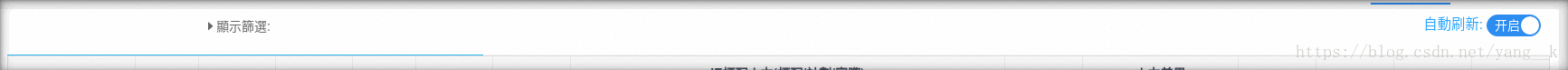




 本文介绍了一种使用HTML和JavaScript实现页面自动刷新的方法,并展示了如何设置不同的刷新间隔及显示刷新进度条。通过切换开关控制刷新功能的开启与关闭,用户可根据需求选择10秒至1小时的不同刷新频率。
本文介绍了一种使用HTML和JavaScript实现页面自动刷新的方法,并展示了如何设置不同的刷新间隔及显示刷新进度条。通过切换开关控制刷新功能的开启与关闭,用户可根据需求选择10秒至1小时的不同刷新频率。
















 642
642

 被折叠的 条评论
为什么被折叠?
被折叠的 条评论
为什么被折叠?








