目录
五十七、原生组件注入- 【源码分析】 DispatcherServlet注入原理
五十八、嵌入式Servlet容器- 【源码分析】 切换web服务器与定制化
五十九、定制化原理-SpringBoot定制化组件的几种方式
四十三、视图解析-Thymeleaf初体验
视图解析与模板引擎
所谓的视图解析就是SpringBoot处理完请求后想要跳到某个页面的过程,SpringBoot默认的打包方式是jar包,JSP不支持在压缩包(Jar包)内编译的方式
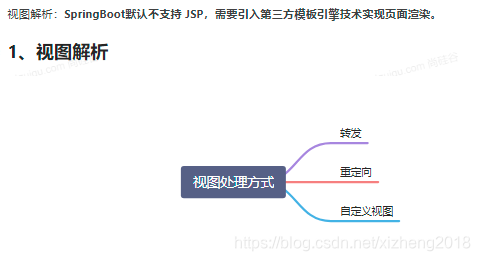
Thymeleaf是一个服务端的Java模板引擎,后端开发人员使用的
第一步:thymeleaf使用
①、引入Starter
<dependency>
<groupId>org.springframework.boot</groupId>
<artifactId>spring-boot-starter-thymeleaf</artifactId>
</dependency>②、自动配置好了thymeleaf(ThymeleafAutoConfiguration)
给Spring容器中放一个模板引擎的解析器,Thymeleaf有前缀和后缀,都是从ThymeleafProperties的属性进行绑定的
@Bean
SpringResourceTemplateResolver defaultTemplateResolver() {
SpringResourceTemplateResolver resolver = new SpringResourceTemplateResolver();
resolver.setApplicationContext(this.applicationContext);
resolver.setPrefix(this.properties.getPrefix());
resolver.setSuffix(this.properties.getSuffix());
resolver.setTemplateMode(this.properties.getMode());
if (this.properties.getEncoding() != null) {
resolver.setCharacterEncoding(this.properties.getEncoding().name());
}
resolver.setCacheable(this.properties.isCache());
Integer order = this.properties.getTemplateResolverOrder();
if (order != null) {
resolver.setOrder(order);
}
resolver.setCheckExistence(this.properties.isCheckTemplate());
return resolver;
}③、自动配好的策略
- 所有thymeleaf的配置值都在 ThymeleafProperties
- 配置好了 SpringTemplateEngine模板引擎
- 配好了 ThymeleafViewResolver视图解析器
- 我们只需要直接开发页面
@ConfigurationProperties(prefix = "spring.thymeleaf")
public class ThymeleafProperties {
private static final Charset DEFAULT_ENCODING = StandardCharsets.UTF_8;
public static final String DEFAULT_PREFIX = "classpath:/templates/";
public static final String DEFAULT_SUFFIX = ".html";使用Thymeleaf测试功能
第一步:success.html文件
<!DOCTYPE html>
<html lang="en" xmlns:th="http://www.thymeleaf.org">
<head>
<meta charset="UTF-8">
<title>Title</title>
</head>
<body>
<h1 th:text="${msg}">哈哈哈</h1>
<h2>
<a href="www.baidu.com" th:href="${link}">去百度</a>
<a href="www.baidu.com" th:href="@{/link}">去百度2</a>
</h2>
</body>
</html>第二步:ViewTestController.java文件
@Controller
public class ViewTestController {
@GetMapping("/nanjing")
public String nanjing(Model model){
//model中的数据会被放在请求域中 request.setAttribute("a",aa)
model.addAttribute("msg","你好 nanjing");
model.addAttribute("link","http://www.ourjiangsu.com");
return "success";
}
}
四十四、web实验-后台管理系统基本功能
构建后台管理系统
1、项目创建
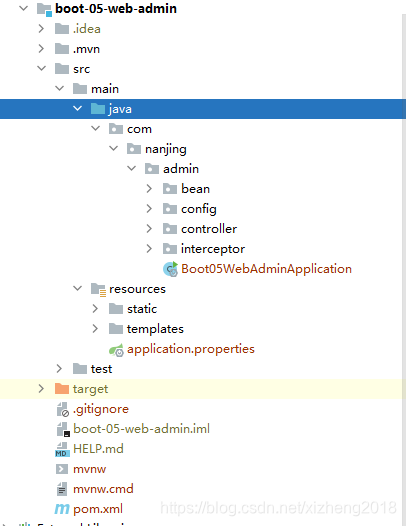
2、来登录页接口
@Slf4j
@Controller
public class IndexController {
/**
* 来登录页
* @return
*/
@GetMapping(value = {"/","/login"})
public String loginPage(){
return "login";
}3、登录接口
xmlns:th="http://www.thymeleaf.org" Thymeleaf名称空间第一步:login.html文件
<form class="form-signin" action="index.html" method="post" th:action="@{/login}">
<div class="login-wrap">
<label style="color: red" th:text="${msg}"></label>
<input type="text" name="userName" class="form-control" placeholder="User ID" autofocus>
<input type="password" name="password" class="form-control" placeholder="Password">
<button class="btn btn-lg btn-login btn-block" type="submit">
<i class="fa fa-check"></i>
</button>第二步:IndexController.java文件
@PostMapping("/login")
public String main(User user, HttpSession session, Model model){
if(StringUtils.hasLength(user.getUserName()) && "123456".equals(user.getPassword())){
//把登录成功的用户保存起来
session.setAttribute("loginUser",user);
//登录成功后重定向到main.html; 重定向防止表单重复提交
return "redirect:/main.html";
}else {
model.addAttribute("msg","账号密码错误");
//回到登录页
return "login";
}
}
/**
* 去main页面
*/
@GetMapping("/main.html")
public String mainPage(HttpSession session,Model model){
log.info("当前方法是:{}","mainPage");
//是否登录。 拦截器,过滤器
// Object loginUser = session.getAttribute("loginUser");
// if(loginUser != null){
// return "main";
// }else {
// //回到登录页面
// model.addAttribute("msg","请重新登录");
// return "login";
// }
return "main";
}四十五、web实验-抽取公共页面
第一步:
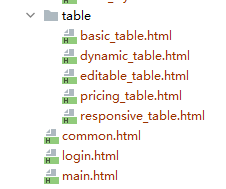
第二步:TableController.java文件
@Controller
public class TableController {
@GetMapping("/basic_table")
public String basic_table() {
int result=10/0;
return "table/basic_table";
}
@GetMapping("/dynamic_table")
public String dynamic_table(Model model) {
List<User> users = Arrays.asList(new User("zhangsan", "123456"),
new User("lisi", "123444"),
new User("haha", "aaaaa"),
new User("hehe ", "aaddd"));
model.addAttribute("users", users);
return "table/dynamic_table";
}
@GetMapping("/responsive_table")
public String responsive_table() {
return "table/responsive_table";
}
@GetMapping("/editable_table")
public String editable_table() {
return "table/editable_table";
}
}
知识点:
1、

2、
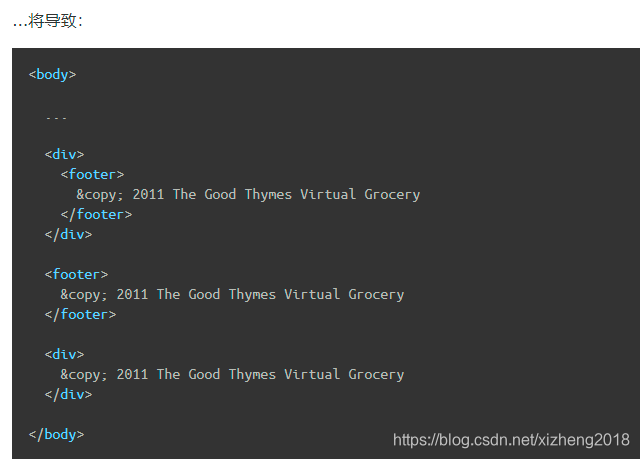
案例实践
1、
<head th:fragment="commonheader">
<!-- HTML5 shim and Respond.js IE8 support of HTML5 elements and media queries -->
<!--[if lt IE 9]>
<script src="js/html5shiv.js" th:src="@{/js/html5shiv.js}"></script>
<script src="js/respond.min.js" th:src="@{/js/respond.min.js}"></script>
<![endif]-->
</head>
<!-- left side start-->
<div id="leftmenu" class="left-side sticky-left-side"></div>2、
<div th:include="common :: commonheader"></div>
<div th:replace="common :: #leftmenu"></div>四十六、web实验-遍历数据与页面bug修改
1、第一步:
@Controller
public class TableController {
@GetMapping("/basic_table")
public String basic_table() {
int result=10/0;
return "table/basic_table";
}
@GetMapping("/dynamic_table")
public String dynamic_table(Model model) {
List<User> users = Arrays.asList(new User("zhangsan", "123456"),
new User("lisi", "123444"),
new User("haha", "aaaaa"),
new User("hehe ", "aaddd"));
model.addAttribute("users", users);
return "table/dynamic_table";
}
@GetMapping("/responsive_table")
public String responsive_table() {
return "table/responsive_table";
}
@GetMapping("/editable_table")
public String editable_table() {
return "table/editable_table";
}
}
2、第二步:
<table class="display table table-bordered" id="hidden-table-info">
<thead>
<tr>
<th>#</th>
<th>用户名</th>
<th>密码</th>
</tr>
</thead>
<tbody>
<tr class="gradeX" th:each="user,status:${users}">
<td th:text="${status.count}">Trident</td>
<td th:text="${user.userName}">Internet</td>
<td>[[${user.password}]]</td>
</tr>
</tbody>
</table>四十七、视图解析- 【源码分析】 -视图解析器与视图
视图解析原理流程
1、所有请求都是从DispatcherServlet.java文件的doDispatch开始,第一行打断点
测试登录方法(会有重定向以及登录失败会来到login页面)
login接口打断点,看这个整个过程是怎么进行的,以前讲过参数的确定过程以及返回值的处理过程,我们看一下整个页面的跳转过程
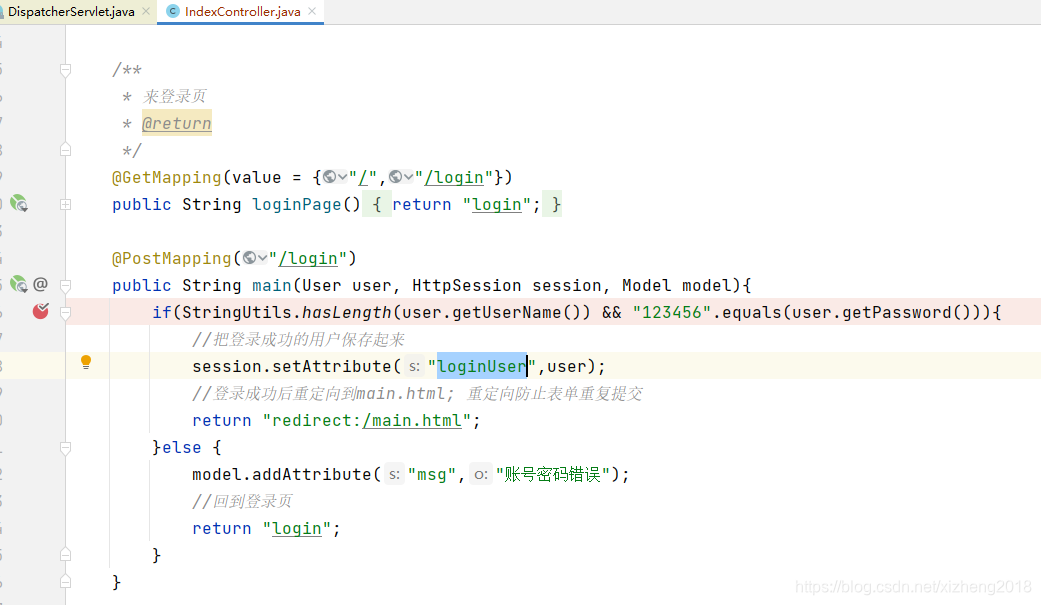
2、先以登录成功为例
①、第一





 本文详细介绍了SpringBoot2中Thymeleaf模板引擎的使用,从视图解析原理到实战,接着探讨了拦截器的执行时机和原理,以及文件上传的操作。同时,深入源码分析了SpringBoot的错误处理机制,包括默认错误处理、异常处理流程和自定义错误页面的方法。此外,还涉及了原生组件注入和嵌入式Servlet容器的定制化。
本文详细介绍了SpringBoot2中Thymeleaf模板引擎的使用,从视图解析原理到实战,接着探讨了拦截器的执行时机和原理,以及文件上传的操作。同时,深入源码分析了SpringBoot的错误处理机制,包括默认错误处理、异常处理流程和自定义错误页面的方法。此外,还涉及了原生组件注入和嵌入式Servlet容器的定制化。
 最低0.47元/天 解锁文章
最低0.47元/天 解锁文章

















 3579
3579

 被折叠的 条评论
为什么被折叠?
被折叠的 条评论
为什么被折叠?








