springBoot 基础入门
文章目录
简介
spring boot 现在已经成为java 搭建微服务系统的基础技能,生态圈已经越发的完善;网上的资料也很丰富了,学习之余总结下,巩固巩固。一下是一系列的创建使用流程,更多的适用一些有过了解和使用过的人员。
知识点:
1. 创建一个简单的springboot web项目
2. 打包可执行jar 和传统war包
3. 熟悉springboot 项目的基本结构
源码
下一节 Spring boot Banner和icon
开启springboot应用程序
环境
JDK: 1.8+
springboot version: 2.1.6.RELEASE
maven 项目环境
开发工具 idea
首先创建一个父pom工程project

1. 父工程
xml 中使用 集成
<parent>
<groupId>org.springframework.boot</groupId>
<artifactId>spring-boot-starter-parent</artifactId>
<version>2.1.6.RELEASE</version>
</parent>
不
过
我
们
通
常
使
用
依
赖
管
理
的
方
式
使
用
s
p
r
i
n
g
b
o
o
t
\color{red}{不过我们通常使用依赖管理的方式使用springboot}
不过我们通常使用依赖管理的方式使用springboot
(本教程使用parent方式)
<dependencyManagement>
<dependencies>
<dependency>
<groupId>org.springframework.boot</groupId>
<artifactId>spring-boot-dependencies</artifactId>
<version>${spring-boot.version}</version>
<scope>import</scope>
<type>pom</type>
</dependency>
</dependencies>
</dependencyManagement>
2. 创建 demo项目
new 一个module, 创建 maven项目, 这样我们继承了 父项目,也就依赖了 spring-boot-starter-parent

demo 项目 pom中 添加 spring-boot-starter-web的依赖
<dependency>
<groupId>org.springframework.boot</groupId>
<artifactId>spring-boot-starter-web</artifactId>
</dependency>
创建启动类,添加注解@SpringbootApplication
@SpringBootApplication
public class ApplicationStart {
public static void main(String[] args) {
SpringApplication.run(ApplicationStart.class);
}
}
运行 main 方法
...
. ____ _ __ _ _
/\\ / ___'_ __ _ _(_)_ __ __ _ \ \ \ \
( ( )\___ | '_ | '_| | '_ \/ _` | \ \ \ \
\\/ ___)| |_)| | | | | || (_| | ) ) ) )
' |____| .__|_| |_|_| |_\__, | / / / /
=========|_|==============|___/=/_/_/_/
:: Spring Boot :: (v2.1.6.RELEASE)
2021-03-22 10:35:50.825 INFO 52572 --- [ main] c.x.springboot.demo.ApplicationStart : Starting ApplicationStart on DESKTOP-N5K2GI1 with PID 52572 (F:\workSpaces\idea\xiaodu\spring-boot-all\com-xiaodu-springboot-demo-web\target\classes started by huayu in F:\workSpaces\idea\xiaodu\spring-boot-all)
2021-03-22 10:35:50.827 INFO 52572 --- [ main] c.x.springboot.demo.ApplicationStart : No active profile set, falling back to default profiles: default
2021-03-22 10:35:51.973 INFO 52572 --- [ main] o.s.b.w.embedded.tomcat.TomcatWebServer : Tomcat initialized with port(s): 8080 (http)
2021-03-22 10:35:51.991 INFO 52572 --- [ main] o.apache.catalina.core.StandardService : Starting service [Tomcat]
2021-03-22 10:35:51.991 INFO 52572 --- [ main] org.apache.catalina.core.StandardEngine : Starting Servlet engine: [Apache Tomcat/9.0.21]
2021-03-22 10:35:52.157 INFO 52572 --- [ main] o.a.c.c.C.[Tomcat].[localhost].[/] : Initializing Spring embedded WebApplicationContext
2021-03-22 10:35:52.157 INFO 52572 --- [ main] o.s.web.context.ContextLoader : Root WebApplicationContext: initialization completed in 1302 ms
2021-03-22 10:35:52.433 INFO 52572 --- [ main] o.s.s.concurrent.ThreadPoolTaskExecutor : Initializing ExecutorService 'applicationTaskExecutor'
2021-03-22 10:35:52.572 INFO 52572 --- [ main] o.s.b.w.embedded.tomcat.TomcatWebServer : Tomcat started on port(s): 8080 (http) with context path ''
2021-03-22 10:35:52.574 INFO 52572 --- [ main] c.x.springboot.demo.ApplicationStart : Started ApplicationStart in 2.187 seconds (JVM running for 3.485)
启动成功,日志显示端口 8080
验证访问
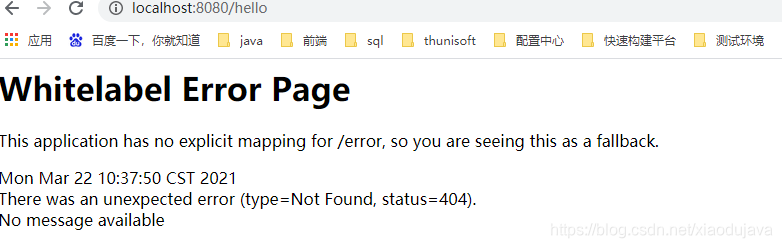
配置文件
如上我们成功了启动了springboot 项目,现在我们使用配置文件, 配置端口
application.properties
resources 目录下创建application.properties 配置文件,并编辑

从新启动,访问,这时候端口发生了变化
使用ymal 文件
更多的时候我们使用yml 文件充当配置文件,层次结构更加明了
application.yml
server:
port: 8171
spring:
application:
name: springboot-web-demo
编写controller
@RestController
@RequestMapping("/demo")
public class DemoController {
@GetMapping("/hello")
public String hello() {
return "hello";
}
}
注 意 创 建 类 要 在 启 动 类 的 包 路 径 下 \color{#FF0000}{注意创建类要在启动类的包路径下} 注意创建类要在启动类的包路径下
启动访问 hello

3. 打包
创建可执行jar
添加maven插件
<build>
<plugins>
<plugin>
<groupId>org.springframework.boot</groupId>
<artifactId>spring-boot-maven-plugin</artifactId>
</plugin>
</plugins>
</build>
运行maven命令 或者使用idea工具直接点击
mvn package -DskipTests
生成target下的jar
运行jar
java -jar com.xiaodu.springboot-demo-web-1.0-SNAPSHOT.jar
打包war,使用传统容器运行
-pom文件修改
修改packaging 为war,并排除掉嵌入的tomcat
<packaging>war</packaging>
...
<dependencies>
<dependency>
<groupId>org.springframework.boot</groupId>
<artifactId>spring-boot-starter-web</artifactId>
<exclusions>
<!--排除掉嵌入的tomcat容器-->
<exclusion>
<groupId>org.springframework.boot</groupId>
<artifactId>spring-boot-starter-tomcat</artifactId>
</exclusion>
</exclusions>
</dependency>
<!-- 添加tomcat容器,并设置scope provided-->
<dependency>
<groupId>org.springframework.boot</groupId>
<artifactId>spring-boot-starter-tomcat</artifactId>
<scope>provided</scope>
</dependency>
</dependencies>
配置类
继承SpringbootServletInitializer, (没有特殊的配置也可以不重写configure方法)
@SpringBootApplication
public class ApplicationStart extends SpringBootServletInitializer {
public static void main(String[] args) {
SpringApplication.run(ApplicationStart.class, args);
}
@Override
protected SpringApplicationBuilder configure(SpringApplicationBuilder builder) {
return builder.sources(ApplicationStart.class);
}
}
打包到tomcat运行
打包好的war,修改为demo.war,(自动生成的名字过长,tomcat默认path是项目名称),放到webapps目录下,然后去bin目录下startup.bat 点击启动, tomcat 默认端口8080,项目path为项目名称demo。
当然也可是在idea或者eclipse总配置server直接部署运行。

以上完成了打包运行。
如需切换容器,只需要修改依赖即可
例如:
切换嵌入式容器jetty
<dependency>
<groupId>org.springframework.boot</groupId>
<artifactId>spring-boot-starter-web</artifactId>
<exclusions>
<!--排除掉嵌入的tomcat容器-->
<exclusion>
<groupId>org.springframework.boot</groupId>
<artifactId>spring-boot-starter-tomcat</artifactId>
</exclusion>
</exclusions>
<!--添加 jetty-->
<dependency>
<groupId>org.springframework.boot</groupId>
<artifactId>spring-boot-starter-jetty</artifactId>
<scope>compile</scope>
</dependency>








 本文详细介绍了如何从零开始搭建Spring Boot基础Web项目,包括创建简单项目、打包可执行jar和war包,以及如何配置和运行。内容涵盖Spring Boot项目结构、启动类配置、配置文件的应用,以及如何在不同容器中运行。
本文详细介绍了如何从零开始搭建Spring Boot基础Web项目,包括创建简单项目、打包可执行jar和war包,以及如何配置和运行。内容涵盖Spring Boot项目结构、启动类配置、配置文件的应用,以及如何在不同容器中运行。
















 3万+
3万+

 被折叠的 条评论
为什么被折叠?
被折叠的 条评论
为什么被折叠?








