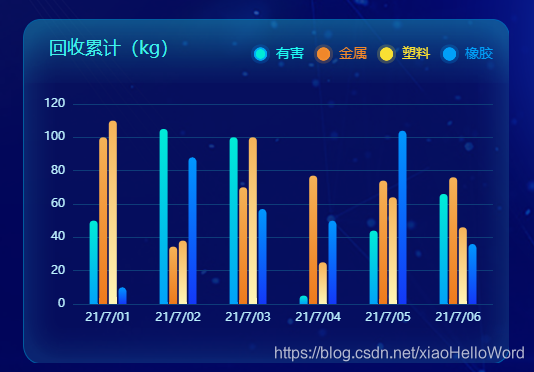
let myChart = echarts.init(document.getElementById("main"));
var option = {
tooltip: {
trigger: 'axis',
axisPointer: {
type: 'shadow'
},
},
legend: {
x:'right', //可设定图例在左、右、居中
y:'top', //可设定图例在上、下、居中
padding:[25,10,0,0], //可设定图例[距上方距离,距右方距离,距下方距离,距左方距离]
show:true,
//legend横向显示
orient:'horizontal',
//设置图片的大小
itemWidth:20,
itemHeight:20,
// 自定义legend图片
data:[
{
name:'有害',
textStyle:{
fontSize:14,
color:'#1DFCF4',
icon: "circle",
},
icon:`image://${require("../../assets/youhai@2x.png")}`//格式为'image://+icon文件地址',其中image::后的//不能省略
},
{
name:'金属',
textStyle:{
fontSize:14,
color:'#F0872B',
},
icon:'circle',
icon:`image://${require("../../assets/jinshu@2x.png")}`,//格式为'image://+icon文件地址',其中image::后的//不能省略
},
{
name:'塑料',
textStyle:{
fontSize:14,
color:'#F9E035',
},
icon:`image://${require("../../assets/suliao@2x.png")}`//格式为'image://+icon文件地址',其中image::后的//不能省略
},
{
name:'橡胶',
textStyle:{
fontSize:14,
color:'#01A0F8',
},
icon:`image://${require("../../assets/xiangjiao@2x.png")}`//格式为'image://+icon文件地址',其中image::后的//不能省略
}
]
},
xAxis: {
type: 'category',
data: ['21/7/01', '21/7/02', '21/7/03','21/7/04','21/7/05','21/7/06'],
axisLabel: {
show: true,
textStyle: {
color: '#BCF0FE'
},
// 文字斜着
// rotate:45,
},
axisLine: {
show: false
},
splitLine: {
show: false
},
axisTick: { //x轴刻度线去掉
show: false
},
},
yAxis: {
show: true,
type: 'value',
axisLabel: {
formatter: '{value}',
textStyle: {
color: '#BCF0FE'
}
},
axisLine: {
show: false
},
splitLine: {
show: true,
lineStyle: {
color: "#0E3C79",
}
},
axisTick: { //y轴刻度线去掉
show: false
},
},
series: [
{
name: '有害',
//柱子的宽度
barWidth: 8,
data: [50, 105,100,5,44,66],
itemStyle: {
normal: {
//设置柱子的圆角
barBorderRadius: [18, 18, 0, 0],
//设置柱子的渐变颜色
color: new echarts.graphic.LinearGradient(0, 0, 0, 1, [{
offset: 0,
color: '#00ECD6'
}, {
offset: 1,
color: '#01A2F8'
}]),
}
},
type: 'bar'
},
{
name: '金属',
barWidth: 8,
data: [100, 34.4,70,77,74,76],
itemStyle: {
normal: {
barBorderRadius: [18, 18, 0, 0],
color: new echarts.graphic.LinearGradient(0, 0, 0, 1, [{
offset: 0,
color: '#F5B257'
}, {
offset: 1,
color: '#EE7A1C'
}]),
}
},
type: 'bar'
},
{
name: '塑料',
barWidth: 8,
data: [110, 38,100,25,64,46],
itemStyle: {
normal: {
barBorderRadius: [18, 18, 0, 0],
color: new echarts.graphic.LinearGradient(0, 0, 0, 1, [{
offset: 0,
color: '#F5B257'
}, {
offset: 1,
color: '#FFF6B7'
}]),
}
},
type: 'bar'
},
{
name: '橡胶',
barWidth: 8,
data: [10, 88,57,50,104,36],
itemStyle: {
normal: {
barBorderRadius: [18, 18, 0, 0],
color: new echarts.graphic.LinearGradient(0, 0, 0, 1, [{
offset: 0,
color: '#0097FE'
}, {
offset: 1,
color: '#1338F8'
}]),
}
},
type: 'bar'
},
],
//调整内边的距离
grid: {
x: 50,
y: 85,
x2: 10,
y2: 35
},
};
// 使用刚指定的配置项和数据显示图表。
myChart.setOption(option);
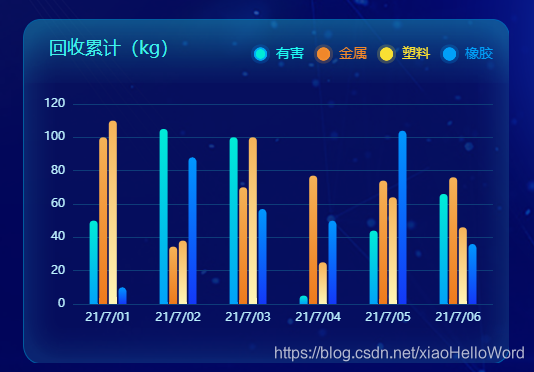





 本文详细介绍了如何使用Echarts库创建一个带有自定义图例(包括图标和文字样式)以及渐变色柱状图的图表。内容涵盖图例的位置、样式、图片引用,以及x轴和y轴的配置,展示了如何通过LinearGradient实现柱状图颜色的平滑过渡,增强图表的视觉效果。
本文详细介绍了如何使用Echarts库创建一个带有自定义图例(包括图标和文字样式)以及渐变色柱状图的图表。内容涵盖图例的位置、样式、图片引用,以及x轴和y轴的配置,展示了如何通过LinearGradient实现柱状图颜色的平滑过渡,增强图表的视觉效果。
















 2582
2582

 被折叠的 条评论
为什么被折叠?
被折叠的 条评论
为什么被折叠?








