mac电脑解压出来的xmind的数据主要在content.json上
开头结尾有[],里面是json
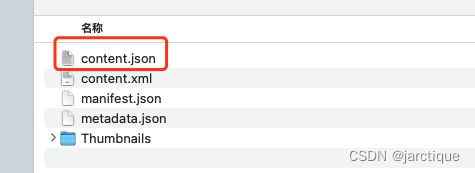
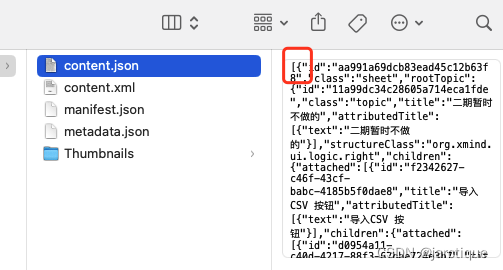
import org.json.JSONArray;
import org.json.JSONObject;
import java.io.*;
import java.util.zip.ZipEntry;
import java.util.zip.ZipInputStream;
public class XMindLeafCounter2 {
public static void main(String[] args) {
String xmindFilePath = "path/to/your/file.xmind"; // 替换为你的XMind文件路径
try {
// 解压XMind文件并提取content.json内容
String jsonContent1 = extractContentJson(xmindFilePath);
//System.out.println(jsonContent1);
String jsonContent = removeOuterBrackets(jsonContent1);
// System.out.println(jsonContent);
JSONObject jsonObject = new JSONObject(jsonContent);
int leafNodeCount = 0;
// 遍历每个sheet
JSONObject rootTopic = jsonObject.getJSONObject("rootTopic");
leafNodeCount += countLeafNodes(rootTopic);
System.out.println("Total leaf nodes: " + leafNodeCount);
} catch (IOException e) {
e.printStackTrace();
}
}
public static String removeOuterBrackets(String str) {
if (str == null || str.length() <= 1) {
return str; // 如果字符串为空或者长度小于等于1, 直接返回
}
// 使用substring去掉最外层的方括号
if (str.startsWith("[") && str.endsWith("]")) {
return str.substring(1, str.length() - 1);
}
return str; // 如果没有匹配上最外层的中括号,直接返回原字符串
}
/**
* 从XMind文件中解压并提取content.json的内容
*
* @param xmindFilePath XMind文件路径
* @return content.json文件内容字符串
* @throws IOException 如果解压或读取文件失败
*/
private static String extractContentJson(String xmindFilePath) throws IOException {
File xmindFile = new File(xmindFilePath);
try (ZipInputStream zis = new ZipInputStream(new FileInputStream(xmindFile))) {
ZipEntry entry;
while ((entry = zis.getNextEntry()) != null) {
if (entry.getName().equals("content.json")) {
ByteArrayOutputStream outputStream = new ByteArrayOutputStream();
byte[] buffer = new byte[1024];
int length;
while ((length = zis.read(buffer)) != -1) {
outputStream.write(buffer, 0, length);
}
zis.closeEntry();
return outputStream.toString("UTF-8");
}
}
}
throw new FileNotFoundException("content.json not found in the XMind file.");
}
/**
* 递归计算叶子节点数
*
* @param topic JSON对象表示的主题节点
* @return 叶子节点数
*/
private static int countLeafNodes(JSONObject topic) {
if (topic.has("children")) {
JSONObject children = topic.getJSONObject("children");
if (children.has("attached")) {
JSONArray attached = children.getJSONArray("attached");
int count = 0;
for (int i = 0; i < attached.length(); i++) {
JSONObject child = attached.getJSONObject(i);
count += countLeafNodes(child);
}
return count;
}
}
// 如果没有子节点,则为叶子节点
return 1;
}
}




















 887
887

 被折叠的 条评论
为什么被折叠?
被折叠的 条评论
为什么被折叠?








