链启动后想要更改genesis.json可以通过系统合约 eosio.system 的 setparams 操作来更新链参数
1、准备参数 JSON
准备前务必先执行第3步获取最新配置(setparams的参数都会更改genesis.json,需要获取一下最新的数据设置到setparams参数里面)
{
“max_block_net_usage”: 1048576,
“target_block_net_usage_pct”: 1000,
“max_transaction_net_usage”: 524288,
“base_per_transaction_net_usage”: 12,
“net_usage_leeway”: 500,
“context_free_discount_net_usage_num”: 20,
“context_free_discount_net_usage_den”: 100,
“max_block_cpu_usage”: 300000,
“target_block_cpu_usage_pct”: 1000,
“max_transaction_cpu_usage”: 280000,
“min_transaction_cpu_usage”: 100,
“max_transaction_lifetime”: 3888000,
“deferred_trx_expiration_window”: 600,
“max_transaction_delay”: 3888000,
“max_inline_action_size”: 4096,
“max_inline_action_depth”: 4,
“max_authority_depth”: 6
}
2、使用setParams动作
cleos push action eosio setparams ‘[{“max_transaction_lifetime”:7200, …}]’ -p eosio@active
如下:
cleos push action eosio setparams ‘[{“max_block_net_usage”:1048576,“target_block_net_usage_pct”:1000,“max_transaction_net_usage”:524288,“base_per_transaction_net_usage”:12,“net_usage_leeway”:500,“context_free_discount_net_usage_num”:20,“context_free_discount_net_usage_den”:100,“max_block_cpu_usage”:300000,“target_block_cpu_usage_pct”:1000,“max_transaction_cpu_usage”:280000,“min_transaction_cpu_usage”:100,“max_transaction_lifetime”:3888000,“deferred_trx_expiration_window”:600,“max_transaction_delay”:3888000,“max_inline_action_size”:4096,“max_inline_action_depth”:4,“max_authority_depth”:6}]’ -p eosio@active
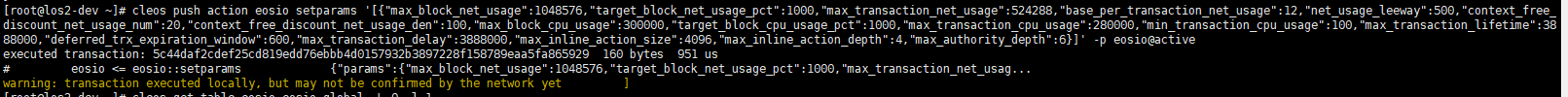
3、使用命令,cleos get table eosio eosio global -L 0 -l 1 验证是否生效
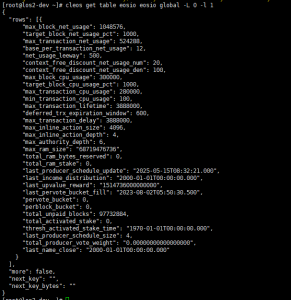























 1944
1944

 被折叠的 条评论
为什么被折叠?
被折叠的 条评论
为什么被折叠?










