经过前4部分的学习,我们很容易就能做一个日志的功能,代码如下:
注解类:
@Target(ElementType.METHOD)
@Retention(RetentionPolicy.RUNTIME)
@Documented
public @interface SelfLog {
String aim() default "";
String comment() default "";
}
切面类:
@Aspect
@Component
public class LogUtil {
@Pointcut(value = "@annotation(com.example.demo.annoatinon.SelfLog)")
public void log(){}
@Around("log()")
public void around(ProceedingJoinPoint pjp) throws Throwable {
MethodSignature methodSignature = (MethodSignature)pjp.getSignature();
Method method = methodSignature.getMethod();
//获取注解
SelfLog log = method.getAnnotation(SelfLog.class);
//获取注解的参数
System.out.println("aim:"+log.aim());
System.out.println("comment:"+log.comment());
//获取Request
HttpServletRequest request = ((ServletRequestAttributes)RequestContextHolder.currentRequestAttributes()).getRequest();
((ServletRequestAttributes) RequestContextHolder.getRequestAttributes()).getRequest();
//获取请求的参数列表
Map<String , String[]> parameterMap = request.getParameterMap();
System.out.print("parameters: ");
for(String key:parameterMap.keySet()){
String[] parameters = parameterMap.get(key);
for (String parameter: parameters){
System.out.print(parameter+" ");
}
}
System.out.println();
//返回值
String result = (String)pjp.proceed();
System.out.println("result:"+result);
}
}
Controller日志使用示例:
@SelfLog(comment="HelloRedis IS GOOD", aim = "test")
@RequestMapping("/helloRedis")
public String HelloRedis(HttpServletRequest request, HttpServletResponse response, String parameter){
redisUtil.set(parameter.getBytes(),"hi,i am redis".getBytes());
return new String(redisUtil.get(parameter.getBytes()));
}
这里只是将得到的信息打印出来,如果需要的话,可以将这些数据存入数据库或者做一些自己的逻辑
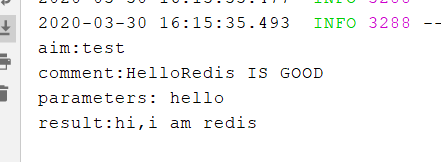




 本文介绍了一种使用Spring AOP和自定义注解实现的日志功能,通过创建注解类、切面类和Controller示例,详细展示了如何记录方法的目标、注释、请求参数和返回值。
本文介绍了一种使用Spring AOP和自定义注解实现的日志功能,通过创建注解类、切面类和Controller示例,详细展示了如何记录方法的目标、注释、请求参数和返回值。
















 749
749










