---恢复内容开始---
公司有个同事调侃说,我们公司的设计那么有风格,一看就是我们公司做的,于是乎老大说,那么我们来做点不一样的吧
这便开始了我与蜂巢样式相爱相杀的故事......
蜂巢样式,也就是六边形,包括正六边形和非正六边形,带边框的,带阴影的,可链接的,点击范围正确的,尖角朝上的...
以下方法都是需要 .comb 拥有宽度才能看到效果,所以请自行加上一小段 style
.comb {
width: 100%;
max-width: 250px;
min-height: 1em;
}
以下方法都有各自的不足,也都有内容范围和无法设置阴影方面的问题,
来一起看看吧...
1. 三个 div 旋转
.comb1 {
position: relative;
background-size: 0 0;
background-position: center;
}
.comb1:before {
content: "";
display: block;
padding-top: 86.602%;
}
.comb1 > * {
position: absolute;
top: 0; bottom: 0;
left: 25%; right: 25%;
background: inherit;
overflow: hidden;
}
.comb1 > .corner1 {
transform: rotate(60deg);
}
.comb1 > .corner2 {
transform: rotate(-60deg);
}
.comb1 > .corner1:after,
.comb1 > .corner2:after {
content: "";
position: absolute;
top: 0; bottom: 0;
left: -50%; right: -50%;
background: inherit;
background-size: auto 100%;
}
.comb1 > .corner1:after {
transform: rotate(-60deg);
}
.comb1 > .corner2:after {
transform: rotate(60deg);
}
.comb1 > .center {
background-size: auto 100%;
}
.comb1.border > * {
border: 2px solid #000;
border-left: none;
border-right: none;
}
</style>
<div class="comb border comb1" style="background-image: url(img/lake.png">
<a href="#" class="corner1"></a>
<a href="#" class="corner2"></a>
<a href="#" class="center">我是内容</a>
</div>缺点:修改成非正六边形非常麻烦,无意义 dom 太多,边框不得超过 2px,失去背景图的 cover 和 contain 功能
2. 大背景 :after
.comb2 {
position: relative;
overflow: hidden;
padding: .5rem 1rem;
}
.comb2 > .comb-bg {
position: absolute;
z-index: -1;
left: 14.6447%; right: 14.6447%;
top: 50%;
-webkit-transform: translateY(-50%) rotate(45deg);
transform: translateY(-50%) rotate(45deg);
-webkit-transform-origin: center;
transform-origin: center;
background: #ddd;
}
.comb2 > .comb-bg:before {
content: "";
display: block;
padding-top: 100%;
}<div class="comb comb2">
<div class="comb-bg"></div>
<span>我是内容</span>
</div>
缺点:无法设置边框,点击范围不正确
3. clip-path
.comb3 {
position: relative;
-webkit-clip-path: polygon(25% 0, 75% 0, 100% 50%, 75% 100%, 25% 100%, 0 50%);
clip-path: polygon(25% 0, 75% 0, 100% 50%, 75% 100%, 25% 100%, 0 50%);
}
.comb3 {
text-align: center;
}
.comb3:before {
content: "";
display: block;
padding-top: 86.602%;
}
.comb3:after {
content: "";
position: absolute;
top: 0; bottom: 0;
left: 0; right: 0;
-webkit-clip-path: inherit;
clip-path: inherit;
background: #fff;
}
.comb3 > .comb-wrap {
position: absolute;
z-index: 1;
top: 0; bottom: 0;
left: 0; right: 0;
}
.comb3.border {
background: #aaa;
}
.comb3.border:after {
margin: 5px;
}
.comb3.shadow {
-webkit-filter: blur(3px);
filter: blur(3px);
}<div class="comb comb3 border">
<div class="comb-wrap">我是内容</div>
</div>
缺点:兼容性可能会出问题,点击范围不对
4. svg
.comb3 {
position: relative;
}
.comb3:before {
content: "";
display: block;
padding-top: 86.602%;
}
.comb3 > svg {
position: absolute;
top: 0; bottom: 0;
left: 0; right: 0;
}
.rect_bg {
clip-path: url(#rect);
}<svg width="0" height="0" viewBox="0 0 40 34.64">
<defs>
<clipPath >
<path d="M10,0 L30,0 L40,17.32 L30,34.64 L10,34.64 L0,17.32 Z" />
</clipPath>
</defs>
</svg>
<div class="wrap">
<div class="comb comb3">
<svg width="100%" viewBox="0 0 40 34.64" preserveAspectRatio="xMidYMax">
<a xlink:href="http://www.baidu.com">
<image class="rect_bg" width="40" height="40" xlink:href="../img/lake2.png"/>
</a>
</svg>
</div>
<div class="comb comb3">
<svg width="100%" viewBox="0 0 40 34.64" preserveAspectRatio="xMidYMax">
<a xlink:href="http://www.baidu.com">
<rect class="rect_bg" x="0" y="0" width="100%" height="100%"/>
</a>
</svg>
</div>
</div>
缺点:非正六边形难搞, 学习成本较高,包含的内容那就麻烦了
5. 用图片作背景
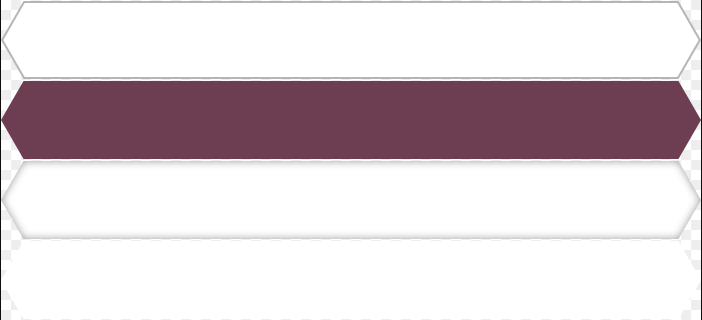
.comb5 {
position: relative;
}
.comb5:before,
.comb5:after {
content: "";
position: absolute;
z-index: -1;
top: 0; bottom: 0;
width: 50%;
background-image: url(http://192.168.1.129/Content/img/comb.png);
background-size: auto 400%;
background-repeat: no-repeat;
}
.comb5:before {
left: 0;
}
.comb5:after {
right: 0;
}
.comb5.style1:before {
background-position: 0 0;
}
.comb5.style1:after {
background-position: 100% 0;
}
.comb5.style2:before {
background-position: 0 33.333%;
}
.comb5.style2:after {
background-position: 100% 33.333%;
}
.comb5.style3:before {
background-position: 0 66.666%;
}
.comb5.style3:after {
background-position: 100% 66.666%;
}
.comb5.style4:before {
background-position: 0 100%;
}
.comb5.style4:after {
background-position: 100% 100%;
}
<div class="comb comb5 style1">我是内容</div>
<div class="comb comb5 style2">我是内容</div>
<div class="comb comb5 style3">我是内容</div>
<div class="comb comb5 style4">我是内容</div>缺点:正六边形难搞,元素宽度不得超过图片宽度,点击范围不对,图像可能有噪点
需求是无穷的,程序也是无限量的




 本文探讨了五种实现六边形(蜂巢)样式的网页布局方法,包括使用三个div旋转、大背景:after、clip-path、SVG及图片背景等方案,并分析了每种方法的优缺点。
本文探讨了五种实现六边形(蜂巢)样式的网页布局方法,包括使用三个div旋转、大背景:after、clip-path、SVG及图片背景等方案,并分析了每种方法的优缺点。
















 400
400

 被折叠的 条评论
为什么被折叠?
被折叠的 条评论
为什么被折叠?








