订单卡片组件
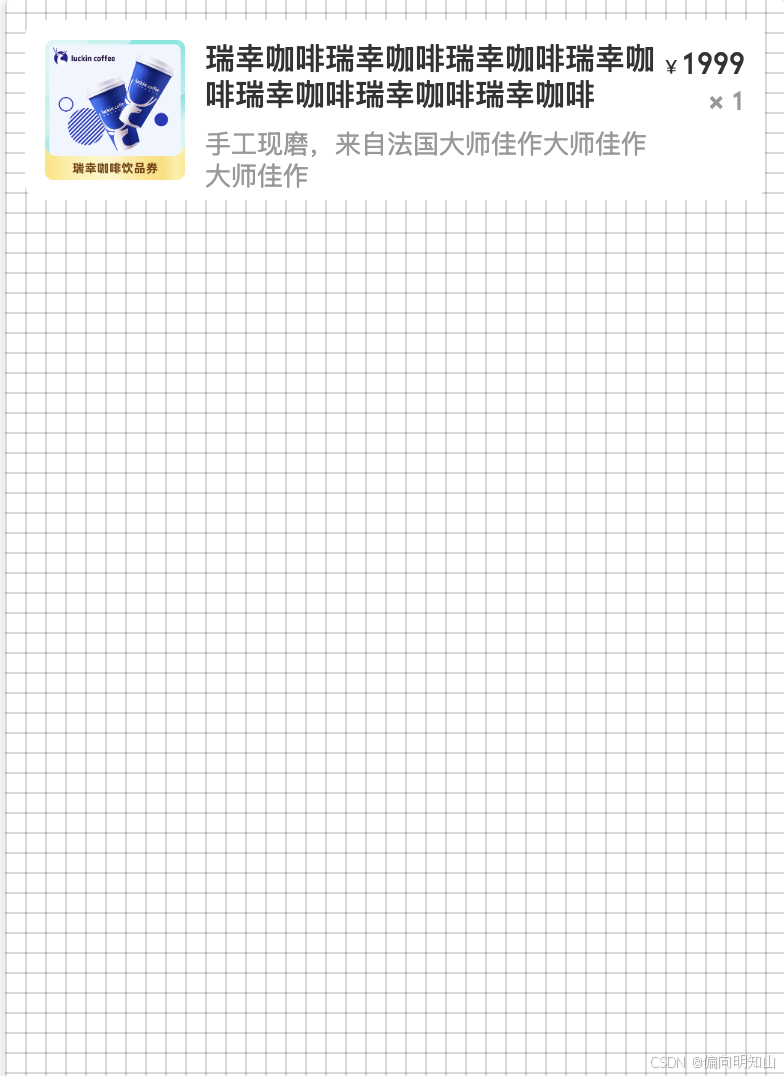
组件原型
<template>
<view class="card">
<view class="card-left">
<image mode="aspectFill" :src="orderInfo.goodsPic" class="goods-img"></image>
<view>
<view class="goods-name">{{ orderInfo.goodsName }}</view>
<view class="goods-sku">{{ orderInfo.goodsSpecifications }}</view>
<view class="slot-wrapper">
<slot name="tag"></slot>
</view>
</view>
</view>
<view class="card-right">
<view>
<view>
<text class="price-unit">¥</text>
<text class="price-number">{{ intPrice }}</text>
<text class="price-decimal">{{ decimalPrice }}</text>
</view>
<view class="number-wrapper">
<text class="goods-X">×</text>
<text class="goods-number">{{ orderInfo.goodsNumber }}</text>
</view>
</view>
<slot name="btn"></slot>
</view>
</view>
</template>
<script setup>
import { ref } from "vue";
const props = defineProps({
cardHeight: {
type: String,
default: "180rpx",
},
orderInfo: {
type: Object,
required: true,
},
});
const cardHeight = props.cardHeight;
const intPrice = ref(null);
const decimalPrice = ref(null);
const getDecimalValue = (price) => {
console.log(price, "priceprice");
const splitArr = price.toString().split(".");
intPrice.value = splitArr[0];
if (splitArr.length === 2) {
decimalPrice.value = "." + splitArr[1];
}
};
getDecimalValue(props.orderInfo.goodsPrice);
</script>
<style lang="scss">
@import '../base.scss';
@font-face {
font-family: "TCloudNumberRegular";
src: url("./fonts/TCloudNumber-Regular.ttf") format("truetype"),
url("./fonts/TCloudNumber-Regular.ttf") format("woff2");
}
.card {
height: v-bind(cardHeight);
display: flex;
align-items: flex-start;
justify-content: space-between;
background: #fff;
width: 100%;
padding: 20rpx;
box-sizing: border-box;
border-radius: 16rpx;
.card-left {
display: flex;
align-items: flex-start;
height: 100%;
flex: 1;
.goods-img {
width: 140rpx;
height: 140rpx;
margin-right: 20rpx;
border-radius: 8rpx;
flex-shrink: 0;
object-fit: cover;
}
.goods-name {
font-size: 30rpx;
font-family: PingFang SC, sans-serif;
font-weight: 500;
color: #333333;
line-height: 36rpx;
text-align: left;
overflow: hidden;
text-overflow: ellipsis;
display: -webkit-box;
-webkit-box-orient: vertical;
-webkit-line-clamp: 2;
}
.goods-sku {
font-size: 26rpx;
font-family: PingFang SC, sans-serif;
font-weight: 400;
color: #999999;
line-height: 32rpx;
margin-top: 16rpx;
text-align: left;
}
.slot-wrapper {
margin-top: 16rpx;
}
}
.card-right {
display: flex;
flex-direction: column;
justify-content: space-between;
align-content: flex-start;
height: 100%;
text-align: right;
.price-unit {
font-size: 20rpx;
font-family: "TCloudNumberRegular";
font-weight: 400;
color: #333333;
line-height: 28rpx;
}
.price-number {
font-size: 30rpx;
font-family: "TCloudNumberRegular";
font-weight: 400;
color: #333333;
line-height: 36rpx;
margin-left: 4rpx;
}
.price-decimal {
font-size: 24rpx;
font-family: "TCloudNumberRegular";
font-weight: 400;
color: #333333;
line-height: 28rpx;
}
.number-wrapper {
display: flex;
align-items: center;
justify-content: flex-end;
.goods-X {
font-size: 24rpx;
font-weight: 600;
color: #999999;
line-height: 32rpx;
margin-right: 8rpx;
}
.goods-number {
font-size: 26rpx;
font-family: "TCloudNumberRegular";
font-weight: 400;
color: #999999;
line-height: 32rpx;
}
}
}
}
</style>
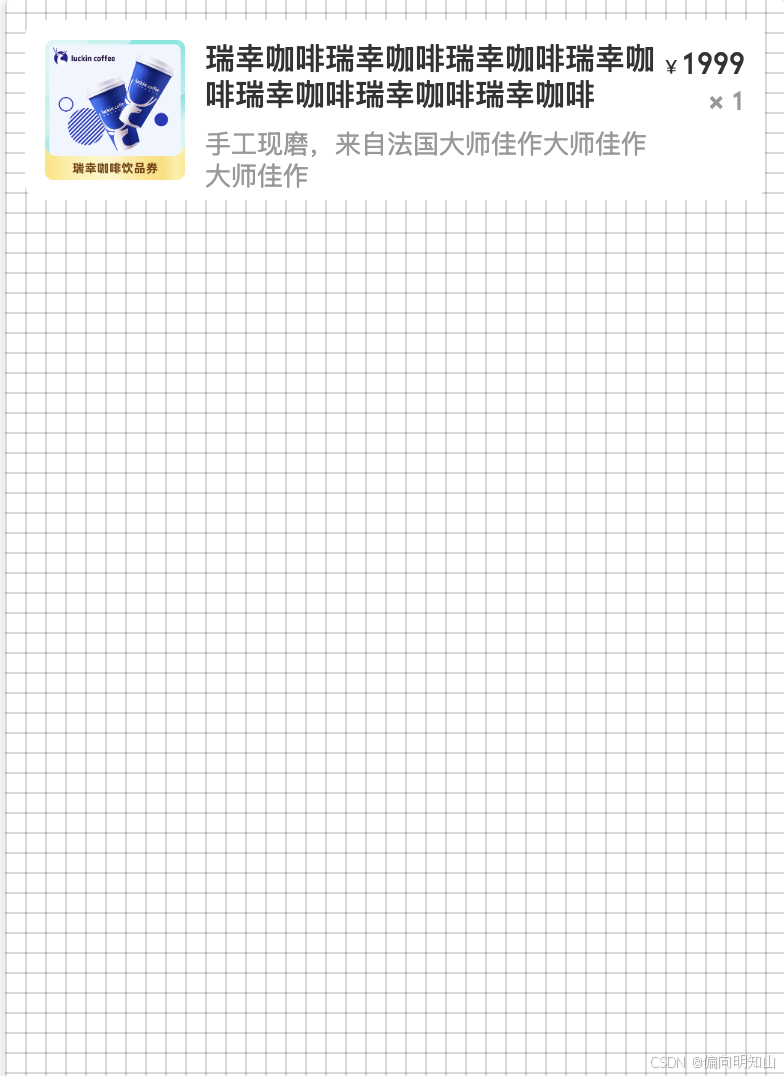





















 1189
1189

 被折叠的 条评论
为什么被折叠?
被折叠的 条评论
为什么被折叠?








