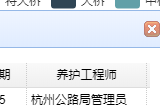
关闭按钮的实现
<!DOCTYPE html>
<html>
<head>
<meta charset="UTF-8">
<title>关于控制DataGrid 的最大化 最小话,与关闭按钮</title>
<link rel="stylesheet" type="text/css" href="../../themes/default/easyui.css">
<link rel="stylesheet" type="text/css" href="../../themes/icon.css">
<link rel="stylesheet" type="text/css" href="../demo.css">
<script type="text/javascript" src="../../jquery.min.js"></script>
<script type="text/javascript" src="../../jquery.easyui.min.js"></script>
</head>
<body>
<h2>Aligning Columns in DataGrid</h2>
<p>Use align and halign properties to set the alignment of the columns and their header.</p>
<div style="margin:20px 0;">
</div>
<table id="info" title="桥梁信息" style="width:700px;height:250px"
data-options="closable:true,striped:true">
</table>
<script>
$('#info').datagrid({ striped:true,
closable:true,
collapsible:true,
minimizable:true,
maximizable:true,
columns: [[
{ field: 'BridgeName', title: '桥梁名称', width: 100, halign: 'center', align: 'left' },
{ field: 'BridgeMileStone', title: '中心桩号', width: 100, halign: 'center', align: 'left' },
{ field: 'BridgeSerial', title: '桥梁编号', width: 100, halign: 'center', align: 'left' },
{ field: 'BridgeLatestRank.BridgeRank', title: '技术状况', width: 65, halign: 'center', align: 'left' },
{ field: 'BridgeLength', title: '桥梁长度', width: 75, halign: 'center', align: 'left' },
{ field: 'DeckWidth', title: '桥面板宽度', width: 75, halign: 'center', align: 'left' },
{ field: 'BuildDate', title: '建桥日期', width: 80, halign: 'center', align: 'left' },
{ field: 'MaintainEngineerid', title: '养护工程师', width: 100, halign: 'center', align: 'left' },
]]
})
</script>
</body>
</html>





 博客主要围绕关闭按钮的实现展开,介绍了相关内容。
博客主要围绕关闭按钮的实现展开,介绍了相关内容。
















 854
854

 被折叠的 条评论
为什么被折叠?
被折叠的 条评论
为什么被折叠?








