|
<!doctype html>
<html lang="en">
<head>
<meta charset="UTF-8">
<meta name="Generator" content="EditPlus®">
<meta name="Author" content="">
<meta name="Keywords" content="">
<meta name="Description" content="">
<title>Document</title>
<style>
body{background:black;}
#c1{background:white;}
</style>
<script>
window.onload = function(){
var oc = document.getElementById('c1');//获取元素
var ogc=oc.getContext('2d');//获取绘图环境
function toDraw(){
var x = 200;
var y = 200;
var r = 150;
ogc.clearRect(0,0,oc.width,oc.height);//清除画布以避免叠加显示
var odate=new Date();
var ohours=odate.getHours();//获取本地时间时值
var omin=odate.getMinutes();//获取本地时间分值
var osec=odate.getSeconds();//获取本地时间秒值
var ohoursvalue=(-90+ohours*30+omin/2)*Math.PI/180;//根据获得的时间值计算出时针的弧度
var ominvalue=(-90+omin*6)*Math.PI/180;//根据获得的时间值计算出分针的弧度
var osecvalue=(-90+osec*6)*Math.PI/180;//根据获得的时间值计算出秒针的弧度
/*ogc.moveTo(x,y);
ogc.arc(x,y,r,0,6*Math.PI/180,12*Math.PI/180,false);*/
ogc.beginPath();//开始绘制一个大圆 大圆有for循环实现60次的6弧度圆弧
for(var i=0;i<60;i++){
ogc.moveTo(x,y);//每次移动到大圆中心点
ogc.arc(x,y,r,6*i*Math.PI/180,6*(i+1)*Math.PI/180,false);
}
ogc.closePath();//60次绘制后结束绘制如图1
ogc.stroke();//结束绘制
ogc.fillStyle="white";//填充为白色的半径为原来19/20的圆 如图2
ogc.beginPath();
ogc.moveTo(x,y);
ogc.arc(x,y,r*19/20,0,360*(i+1)*Math.PI/180,false);
ogc.closePath();
ogc.fill();
ogc.lineWidth="4";
ogc.beginPath();//开始绘制一个大圆 大圆有for循环实现12次的30弧度圆弧
for(var i=0;i<12;i++){
ogc.moveTo(x,y);//每次移动到大圆中心点
ogc.arc(x,y,r,30*i*Math.PI/180,30*(i+1)*Math.PI/180,false);
}
ogc.closePath();//12次绘制后结束绘制如图3
ogc.stroke();
ogc.fillStyle="white";//填充为白色的半径为原来19/20的圆 如图4
ogc.beginPath();
ogc.moveTo(x,y);
ogc.arc(x,y,r*18/20,0,360*(i+1)*Math.PI/180,false);
ogc.closePath();
ogc.fill();
ogc.lineWidth="5";//时针的线性显示的粗细值
ogc.beginPath();
ogc.moveTo(x,y);
ogc.arc(x,y,r*10/20,ohoursvalue,ohoursvalue,false);//绘制时针 由变量oohoursvalue动态的绘制出时针的位置不断的变动
ogc.closePath();//
ogc.stroke();
ogc.lineWidth="3";
ogc.beginPath();
ogc.moveTo(x,y);
ogc.arc(x,y,r*14/20,ominvalue,ominvalue,false);//绘制分针 由变量ominvalue动态的绘制出分针的位置不断的变动
ogc.closePath();//
ogc.stroke();
ogc.lineWidth="1";
ogc.beginPath();
ogc.moveTo(x,y);
ogc.arc(x,y,r*19/20,osecvalue,osecvalue,false);//绘制秒针 由变量osecvalue动态的绘制出秒针的位置不断的变动
ogc.closePath();//
ogc.stroke();
}
setInterval(toDraw,1000);//定时器 每隔一秒执行toDraw一次 对应上面的清除画布一次
toDraw();//调用自定义函数
};
</script>
</head>
<body>
<canvas id="c1" width="400" height="400"></canvas><!--画布标签-->
</body>
</html>
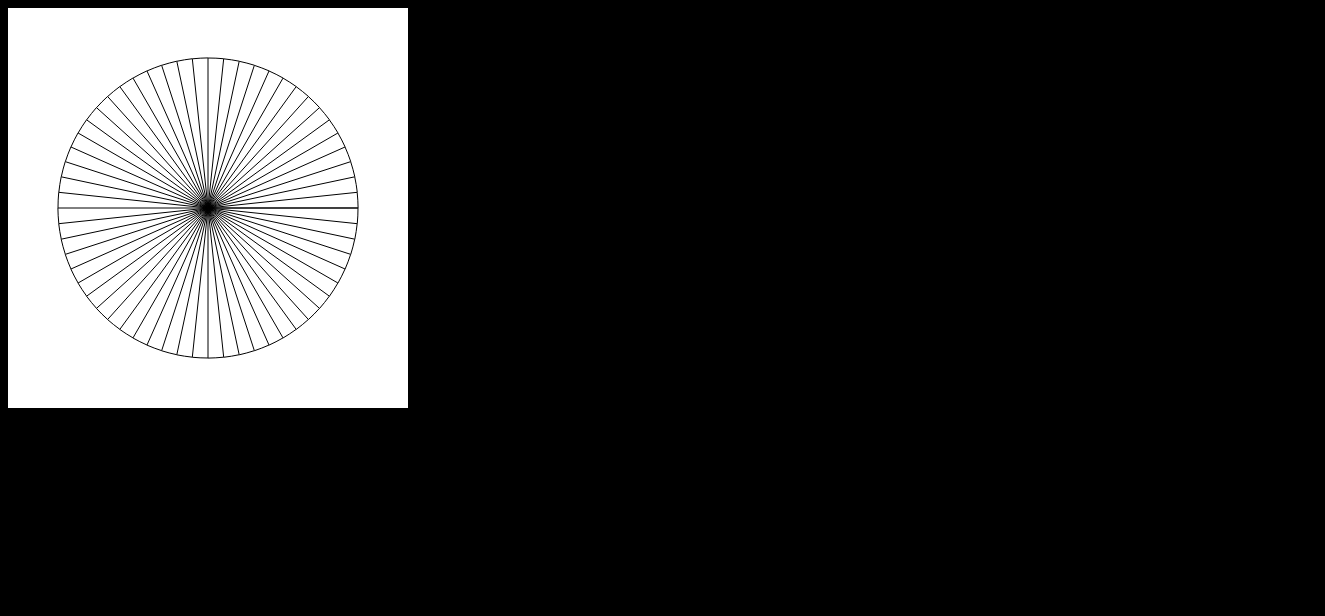 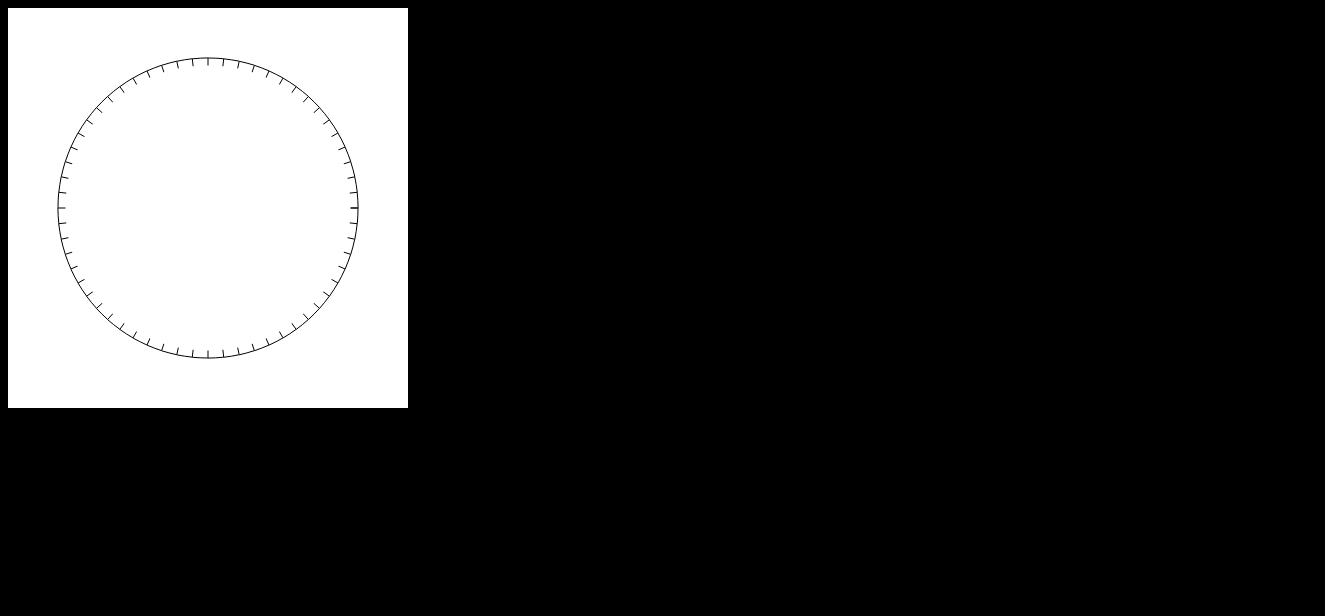 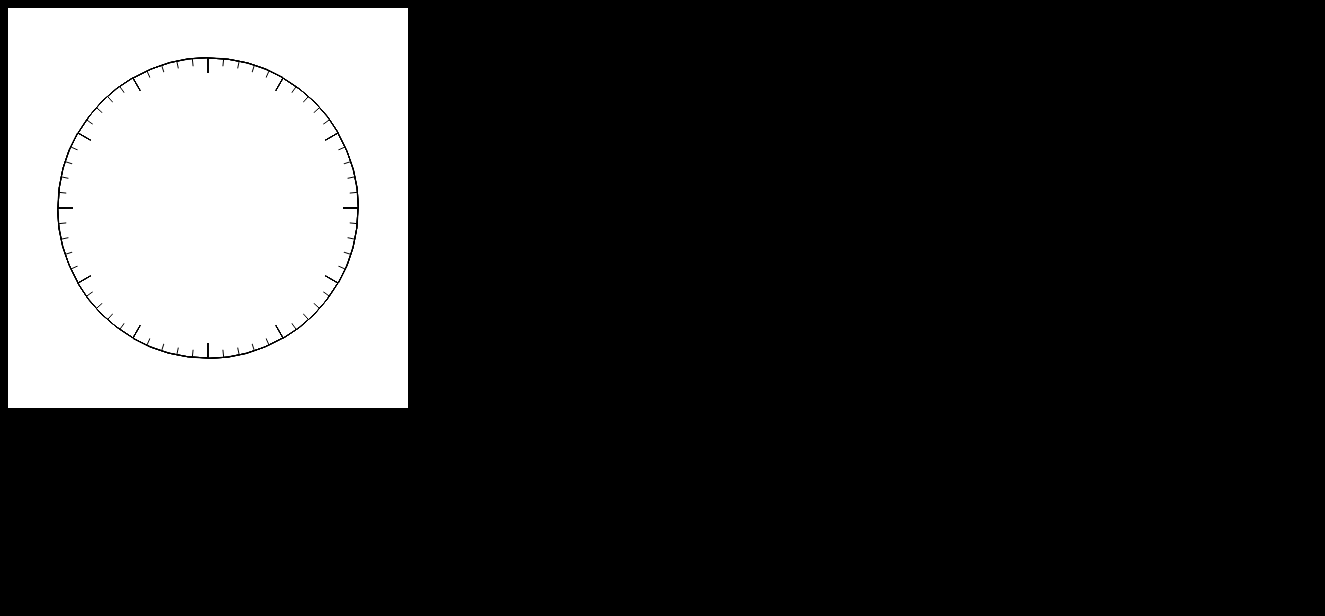 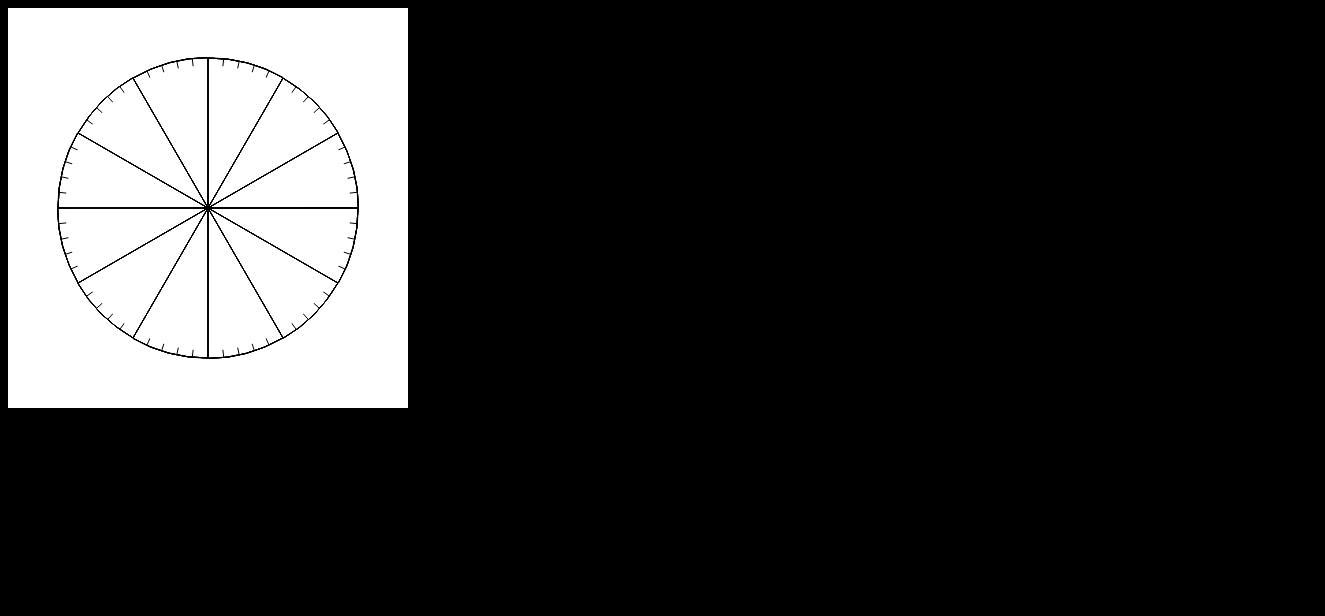 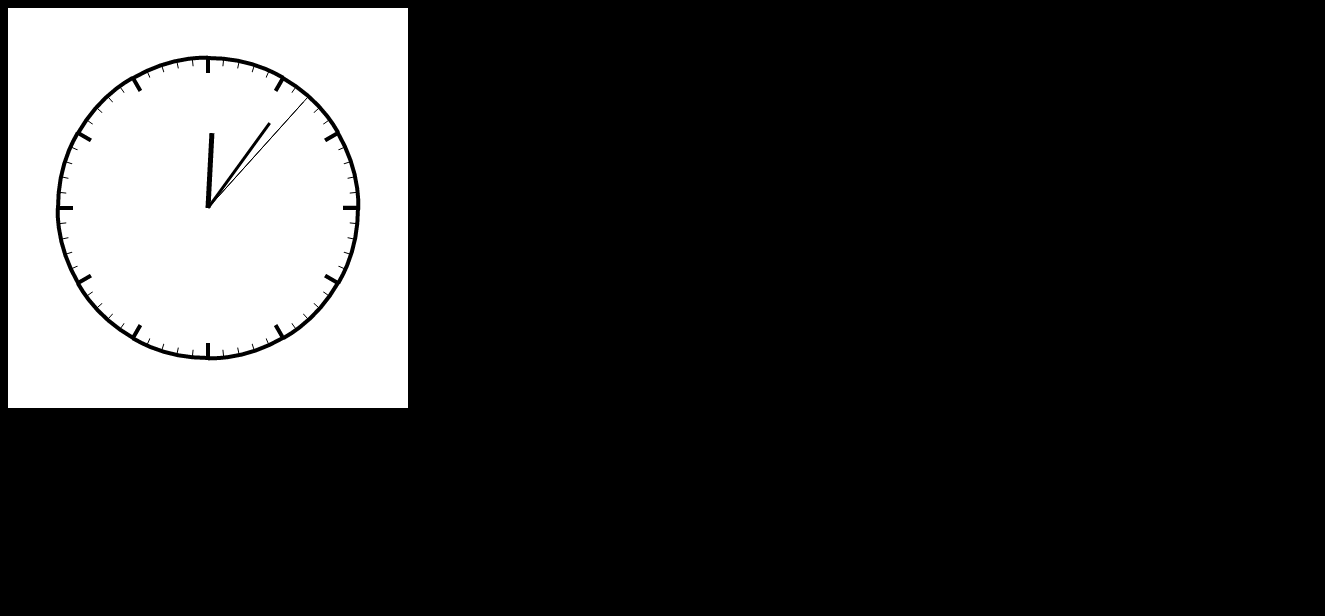 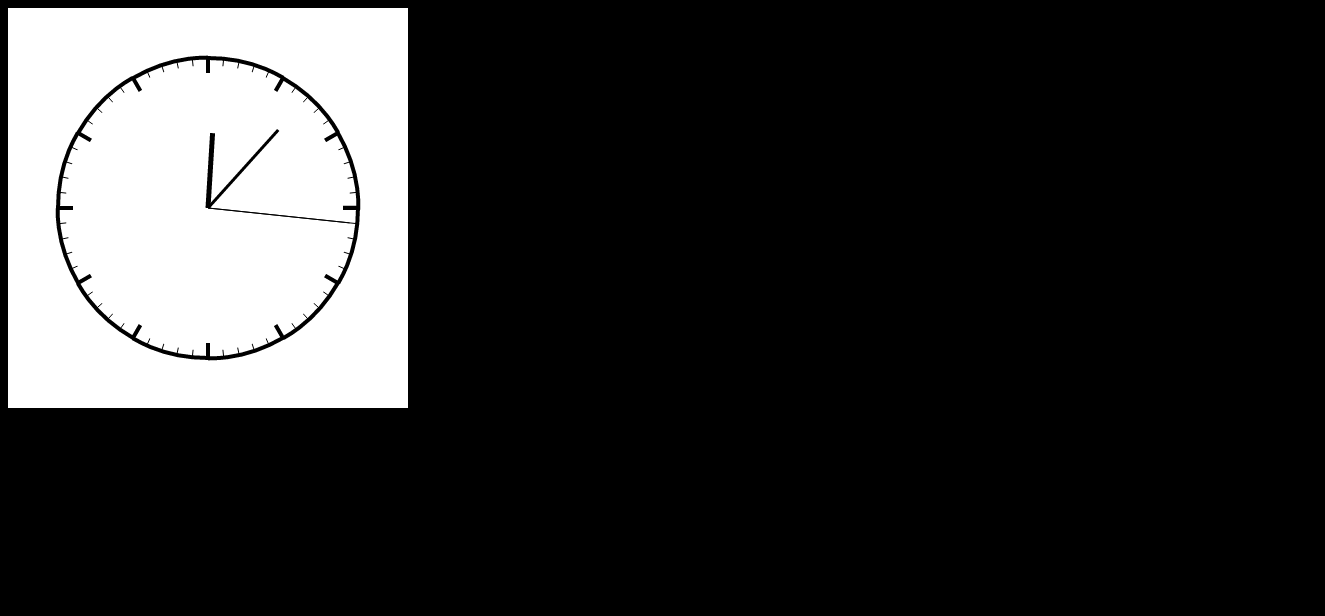 |
纯JS+html5新标签canvas绘制与本地时间同步时针
最新推荐文章于 2022-02-21 21:23:46 发布








 本文介绍了一个使用HTML5 canvas元素实现的动态时间同步的时钟,通过JavaScript实时更新时间并绘制到画布上。
本文介绍了一个使用HTML5 canvas元素实现的动态时间同步的时钟,通过JavaScript实时更新时间并绘制到画布上。
















 422
422

 被折叠的 条评论
为什么被折叠?
被折叠的 条评论
为什么被折叠?








