New features in SQL Prompt 6.4
Published 6 June 2014 1:59 pmWe’re pleased to announce a new beta version of SQL Prompt. We’ve been trying out a few new core technologies, and used them to add features and bug fixes suggested by users on the SQL Prompt forum and suggestions forum.
You can download the SQL Prompt 6.4 beta here (zip file). Let us know what you think!
New features
Execute current statement
In a query window, you can now execute the SQL statement under your cursor by pressing Shift + F5.
For example, if you have a query containing two statements and your cursor is placed on the second statement:
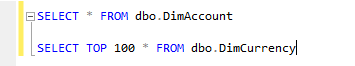
When you press Shift + F5, only the second statement is executed:
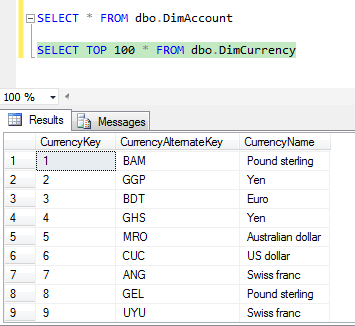
Insert semicolons
You can now use SQL Prompt to automatically insert missing semicolons after each statement in a query.
To insert semicolons, go to the SQL Prompt menu and click Insert Semicolons. Alternatively, hold Ctrl and press B then C.
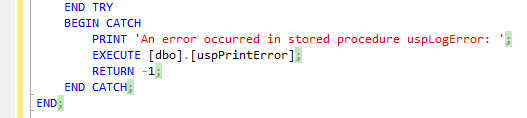
BEGIN…END block highlighting
When you place your cursor over a BEGIN or END keyword, SQL Prompt now automatically highlights the matching keyword:
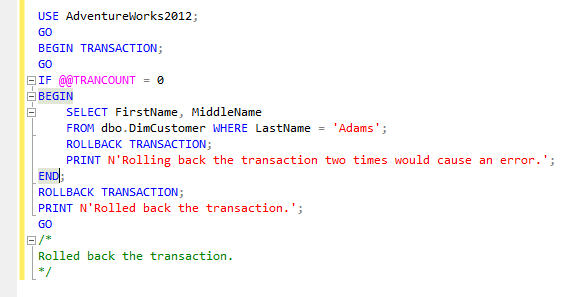
Rename variables and aliases
You can now use SQL Prompt to rename all occurrences of a variable or alias in a query.
To rename a variable or alias, place your cursor over an instance of the variable or alias you want to rename and press F2:
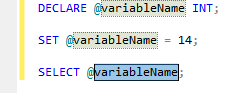
Improved loading dialog box
The database loading dialog box now shows actual progress, and you can cancel loading databases:
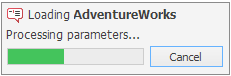
Single suggestion improvement
SQL Prompt no longer suggests keywords if the keyword has been typed and no other suggestions exist.
Performance improvement
SQL Prompt now has less impact on Management Studio start up time.





 SQLPrompt 发布了新的 beta 版本 6.4,引入了执行当前 SQL 语句、自动插入缺失分号、匹配 BEGIN 和 END 关键词高亮显示、变量和别名重命名等功能,以及改进的数据库加载对话框和单个建议改进。
SQLPrompt 发布了新的 beta 版本 6.4,引入了执行当前 SQL 语句、自动插入缺失分号、匹配 BEGIN 和 END 关键词高亮显示、变量和别名重命名等功能,以及改进的数据库加载对话框和单个建议改进。
















 510
510

 被折叠的 条评论
为什么被折叠?
被折叠的 条评论
为什么被折叠?








