ubuntu fprintd 指纹
https://fprint.freedesktop.org/supported-devices.html
fprintd-enroll
ack@jack-virtual-machine:~$ sudo fprintd-enroll
Impossible to enroll: GDBus.Error:net.reactivated.Fprint.Error.NoSuchDevice: No devices available
Supported devices are: https://fprint.freedesktop.org/supported-devices.html
To find out your reader’s ID, run the lsusb command and look into the sixth column of the output.
- Add this PPA to your sources:
sudo add-apt-repository ppa:fingerprint/fprint
sudo apt-get update
sudo apt-get upgrade - Install the software:
sudo apt-get install libfprint0 fprint-demo libpam-fprintd
Ubuntu使用Thinkpad-T14-Gen1指纹识别
http://www.kaaer.cn/archives/838
使用sudo pam-auth-update空格勾选Fingerprint authentication后回车可以使用指纹进行sudo验证
https://www.cnblogs.com/azureology/p/14819484.html
/usr/libexec/fprintd
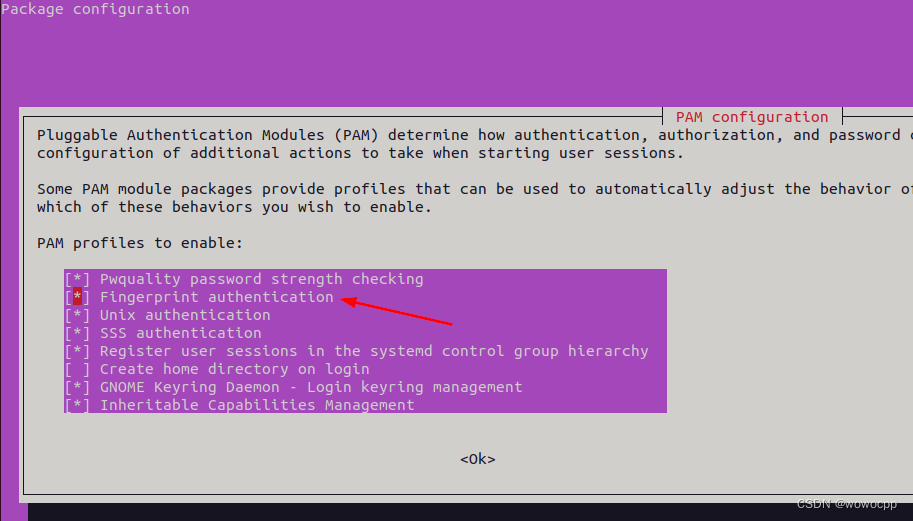
若缺少Fingerprint authentication项目无法登陆执行sudo apt install -y fprintd libpam-fprintd后即可出现
Reading package lists... Done
Building dependency tree... Done
Reading state information... Done
The following package was automatically installed and is no longer required:
systemd-hwe-hwdb
Use 'sudo apt autoremove' to remove it.
The following packages will be upgraded:
fprintd libpam-fprintd
2 upgraded, 0 newly installed, 0 to remove and 168 not upgraded.
Need to get 113 kB of archives.
After this operation, 0 B of additional disk space will be used.
Get:1 http://cn.archive.ubuntu.com/ubuntu jammy-updates/main amd64 libpam-fprintd amd64 1.94.2-1ubuntu0.22.04.1 [14.2 kB]
Get:2 http://cn.archive.ubuntu.com/ubuntu jammy-updates/main amd64 fprintd amd64 1.94.2-1ubuntu0.22.04.1 [98.5 kB]
Fetched 113 kB in 2s (66.7 kB/s)
(Reading database ... 195630 files and directories currently installed.)
Preparing to unpack .../libpam-fprintd_1.94.2-1ubuntu0.22.04.1_amd64.deb ...
Unpacking libpam-fprintd:amd64 (1.94.2-1ubuntu0.22.04.1) over (1.94.2-1) ...
Preparing to unpack .../fprintd_1.94.2-1ubuntu0.22.04.1_amd64.deb ...
Unpacking fprintd (1.94.2-1ubuntu0.22.04.1) over (1.94.2-1) ...
Setting up fprintd (1.94.2-1ubuntu0.22.04.1) ...
fprintd.service is a disabled or a static unit not running, not starting it.
Setting up libpam-fprintd:amd64 (1.94.2-1ubuntu0.22.04.1) ...
Processing triggers for dbus (1.12.20-2ubuntu4) ...
Processing triggers for man-db (2.10.2-1) ...
ubuntu-22.04.1-desktop-amd64.iso
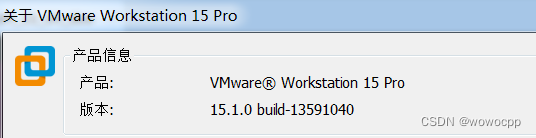
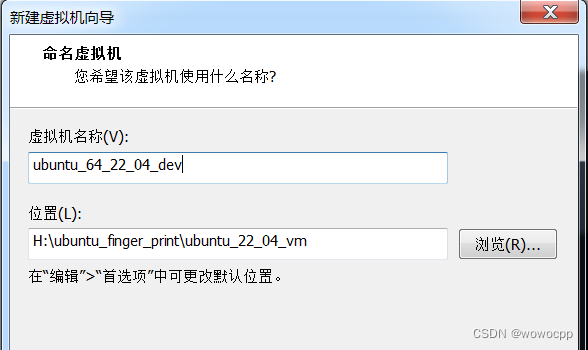
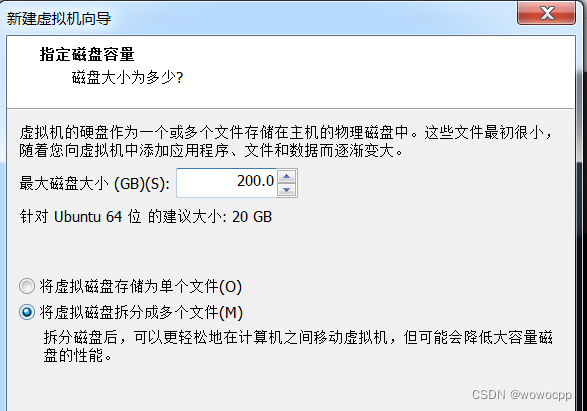
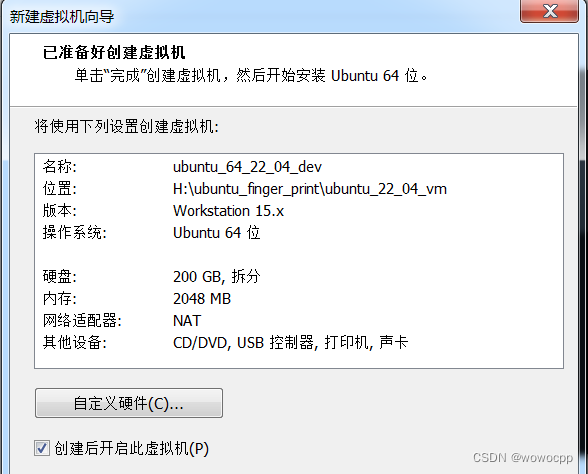
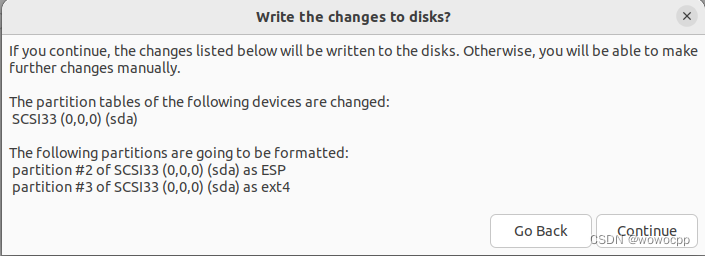
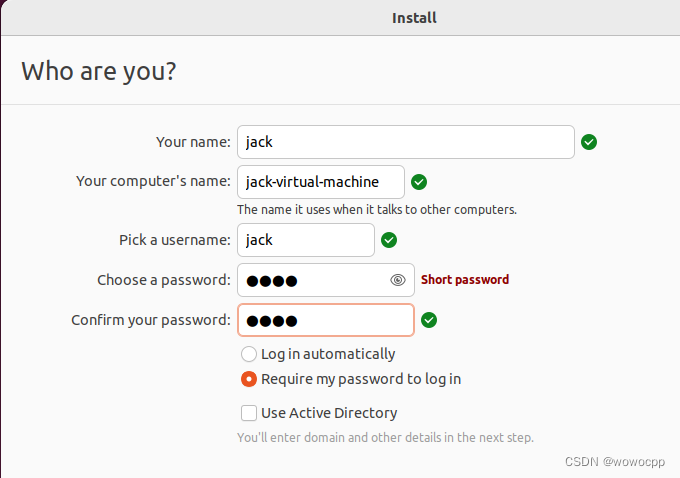
ubuntu 20 04
ubuntu-20.04-beta-desktop-amd64.iso
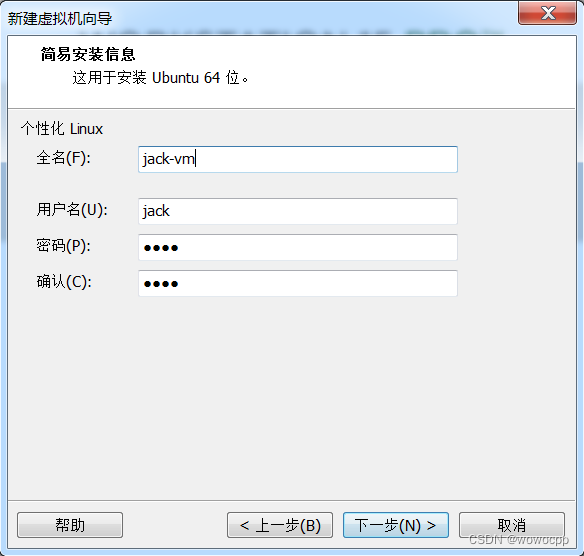
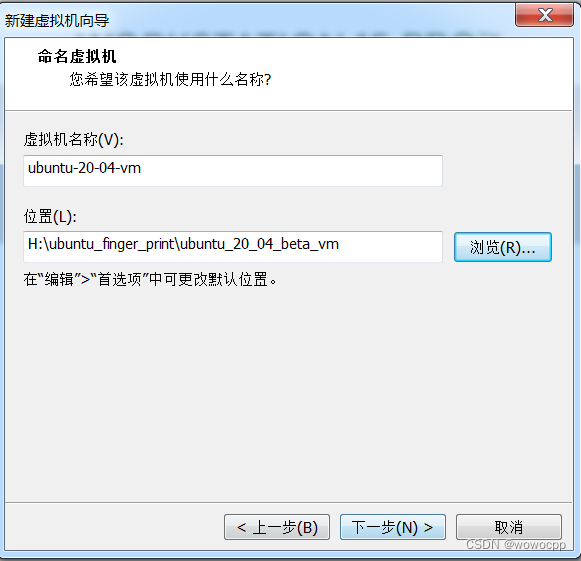
ubuntu没有指纹登录_在Ubuntu 使用内置指纹识别器
https://blog.youkuaiyun.com/weixin_42537831/article/details/112997809
二、安装并测试 FPrint 指纹识别软件
打开 Applications(应用程序)> Ubuntu Software Center(Ubuntu 软件中心),在搜索框搜索 fprint-demo,安装第一项。
完成后,打开 Applications(应用程序)> Accessories(附件)> fprint project demo,检查是否能够找到设备,此时不用进行登记。
若可以,那就请继续;若不行,请删除 fprint-demo,移除 PPA 源,按照这个页面的指示操作,配置 Fingerprint GUI,它包含 non-free 的包,支持更多硬件,但是和 GNOME 整体的集成更差。(经实测我觉得很山寨 …)
打开 System(系统)> Preferences(首选项)> About Me(关于我),点选“Enable Fingerprint Login…(启用指纹登录…)”并按提示操作即可。
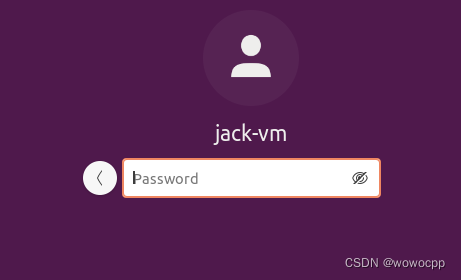
g_message("enter %s %s\n",__FILE__,__func__);
/home/jack/work/temp_work/fprintd-v1.90.9
ninja -C build/
sudo ./build/src/fprintd
遇到问题
如何 下载 ubuntu中对应的 包的 源码?
如何 通过 apt 得到 已经安装的 版本的 包的 版本号
如何 通过 apt 得到 已经安装的 版本的 包的 源码
如何 得到 fprintd 的 实时 log
如何 写好一个没有废话的 文档.
写文档的时候 最求完成,再看了有些信息,并不想继续看.
如何 监控 glibc 的 g_warn g_debug 信息
如何 手动启动 fprintd
如何 监控 DBUS的 一些 消息流





















 2410
2410

 被折叠的 条评论
为什么被折叠?
被折叠的 条评论
为什么被折叠?








