缘起:
抖音中的设计相关主题中,现在流行展示中国色色卡,希望通过firemonkey中的相关技术实现出来。
因为是中国色,选用了《延禧攻略》中古装扮相作为主角,中国色衬底,看看效果。
结果:
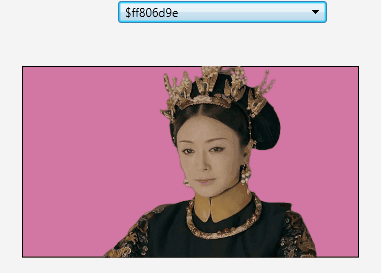
用到的技术:
- json转成xml。
- xml读取。
- 抠图。
- 颜色转换。
准备工作:
1、下载color.json
1) 使用浏览器打开:http://zhongguose.com/#putaojiangzi
2)右击鼠标,查看网页源码:

3)ctrl+f,输入“json”
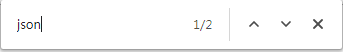
4)找到如下路径:
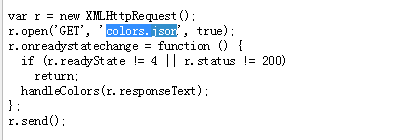
5)定位路径:http://zhongguose.com/colors.json,看到如下结果,说明猜测的路径正确。
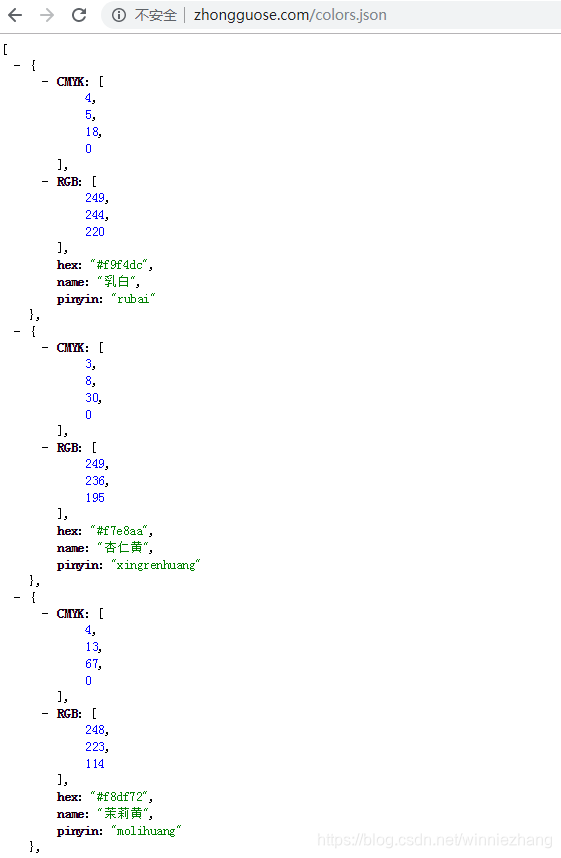
6)下载:
使用nas下载:
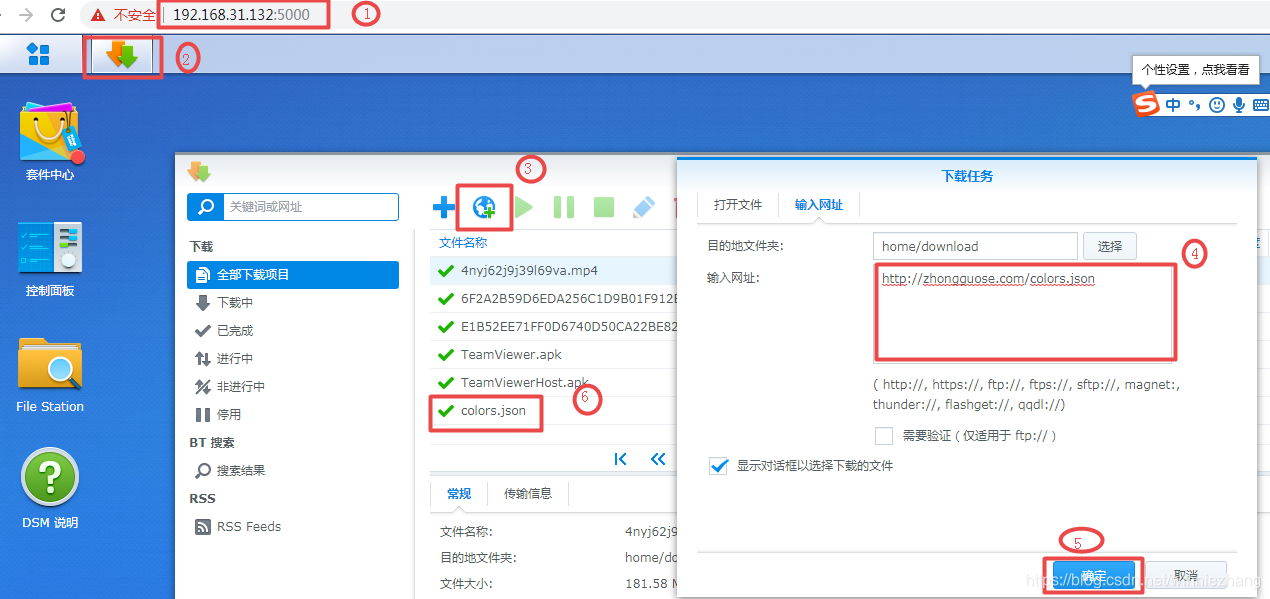
2、使用在线转换json到xml格式
1)因为firemonkey读写该colors.json文件有问题(试了很长时间无果)
2)使用国外的一个在线网站进行转换(国内的bejson转换的xml无法使用)http://convertjson.com/json-to-xml.htm
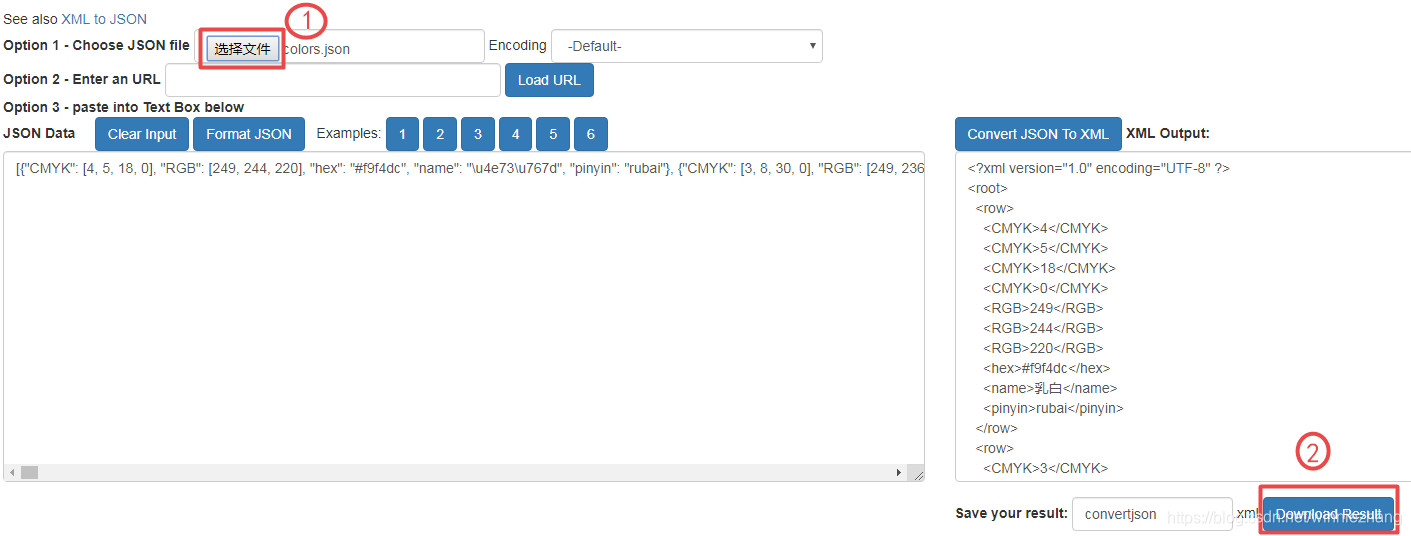
[a]选择color.json上传
[b]转换完成后点击“Download Result” 按钮
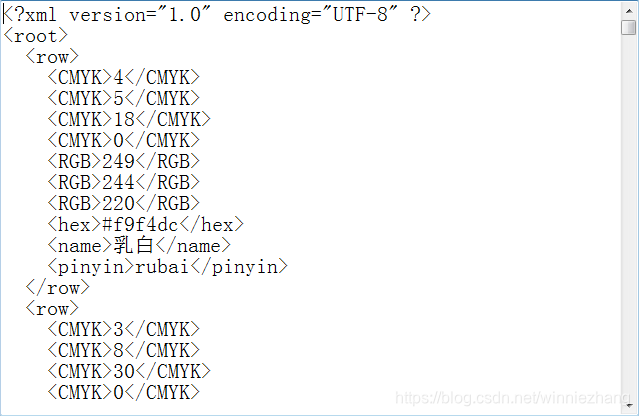
3、抠图。
使用前几天的《介绍一种AI的抠图方法》的方法扣了图:

代码:
- 加载xml文件,并将颜色放入combobox
procedure TForm1.FormCreate(Sender: TObject);//加载转换好的xml文件
var
icount: Integer;
colorstring: string;
begin
XMLDocument1.LoadFromFile('D:\firemonkeysr\chinesecolowr\convertjson.xml');
Memo1.Lines := XMLDocument1.XML; {查看}
for icount := 0 to XMLDocument1.DocumentElement.ChildNodes.Count - 1 do
begin
colorstring := XMLDocument1.DocumentElement.ChildNodes[icount].ChildNodes['hex'].Text;
colorstring:='$ff'+copy(colorstring,2,length(colorstring)-1);//注意在前面加入“$ff”,作为颜色字串
Self.ComboBox1.Items.Add(colorstring);
end;
end;- 在rectangle中fill.bitmap.bitmap中加载“皇后”的照片,并准备另一个rectangle作为背景:
procedure TForm1.Image1Click(Sender: TObject);//加载“皇后”图片,并设置背景rectangle的位置和大小
begin
//在rectangle的fill.bitmap.bitmap中加入照片
Rectangle1.Fill.Bitmap.Bitmap.LoadFromFile('C:\Users\winfred\Downloads\queen-removebg-preview.png');
Rectangle1.Width := Rectangle1.Fill.Bitmap.Bitmap.Width / 2;
Rectangle1.Height := Rectangle1.Fill.Bitmap.Bitmap.Height / 2;
Rectangle1.Stroke.Kind := TBrushKind.bkNone; //边框类型,无
Rectangle1.Fill.Kind := TBrushKind.bkBitmap; //填充类型,图片
Rectangle1.Fill.Bitmap.WrapMode := TWrapMode.wmTileStretch; //拉伸
//准备背景控件,注意图层放在下一层
Self.Rectangle3.Position.X := Self.Rectangle1.Position.X;
self.Rectangle3.Position.Y := self.Rectangle1.Position.Y;
Self.Rectangle3.Width := Self.Rectangle1.Width;
Self.Rectangle3.Height := self.Rectangle1.Height;
end;- 使用xml中加载的“中国色”改变背景颜色:
procedure TForm1.ImageViewer1Click(Sender: TObject);
begin
//注意StrToInt64,将字符串转成颜色
Self.Rectangle3.Fill.Color:=StrToInt64(ComboBox1.items[ComboBox1.ItemIndex])//;
end;- 生成合成后的图片保存:
procedure TForm1.SpeedButton1Click(Sender: TObject);//生成合成后的图片
var
tmpbitmap: TBitmap;
begin
tmpbitmap := self.Layout1.MakeScreenshot;
tmpbitmap.SaveToFile('d:\chinesecolor.png');
end;下载:
链接:https://pan.baidu.com/s/1TnZiQ8hvTCuBrwOvie8a0g
提取码:32di





 本文分享了如何在FireMonkey中实现中国色的设计展示,通过从网页源码中获取颜色数据,利用json转xml技术,结合《延禧攻略》古装元素,实现了中国色与图像的融合展示。
本文分享了如何在FireMonkey中实现中国色的设计展示,通过从网页源码中获取颜色数据,利用json转xml技术,结合《延禧攻略》古装元素,实现了中国色与图像的融合展示。

















 20
20

 被折叠的 条评论
为什么被折叠?
被折叠的 条评论
为什么被折叠?








