1、创建项目。参考2019-12-03日的博客。
2、右击解决方案新建项目。
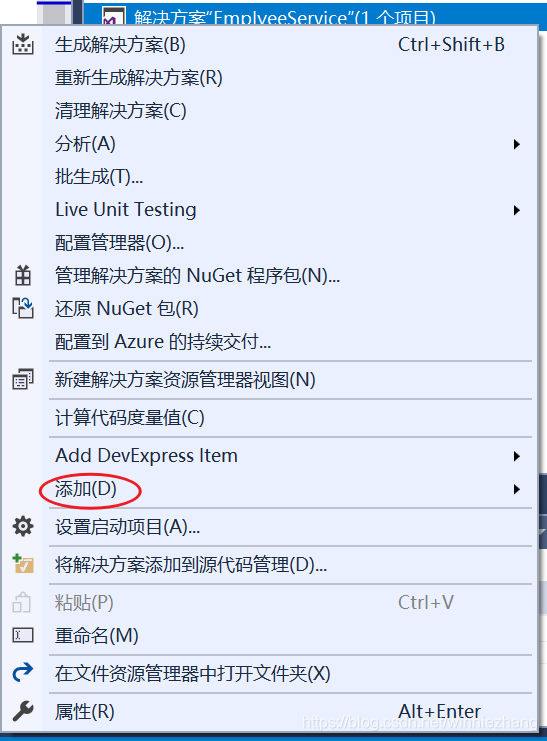
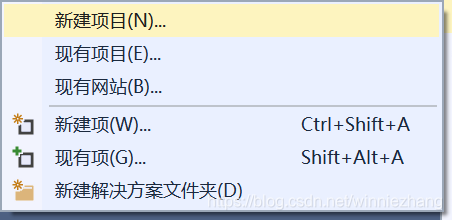
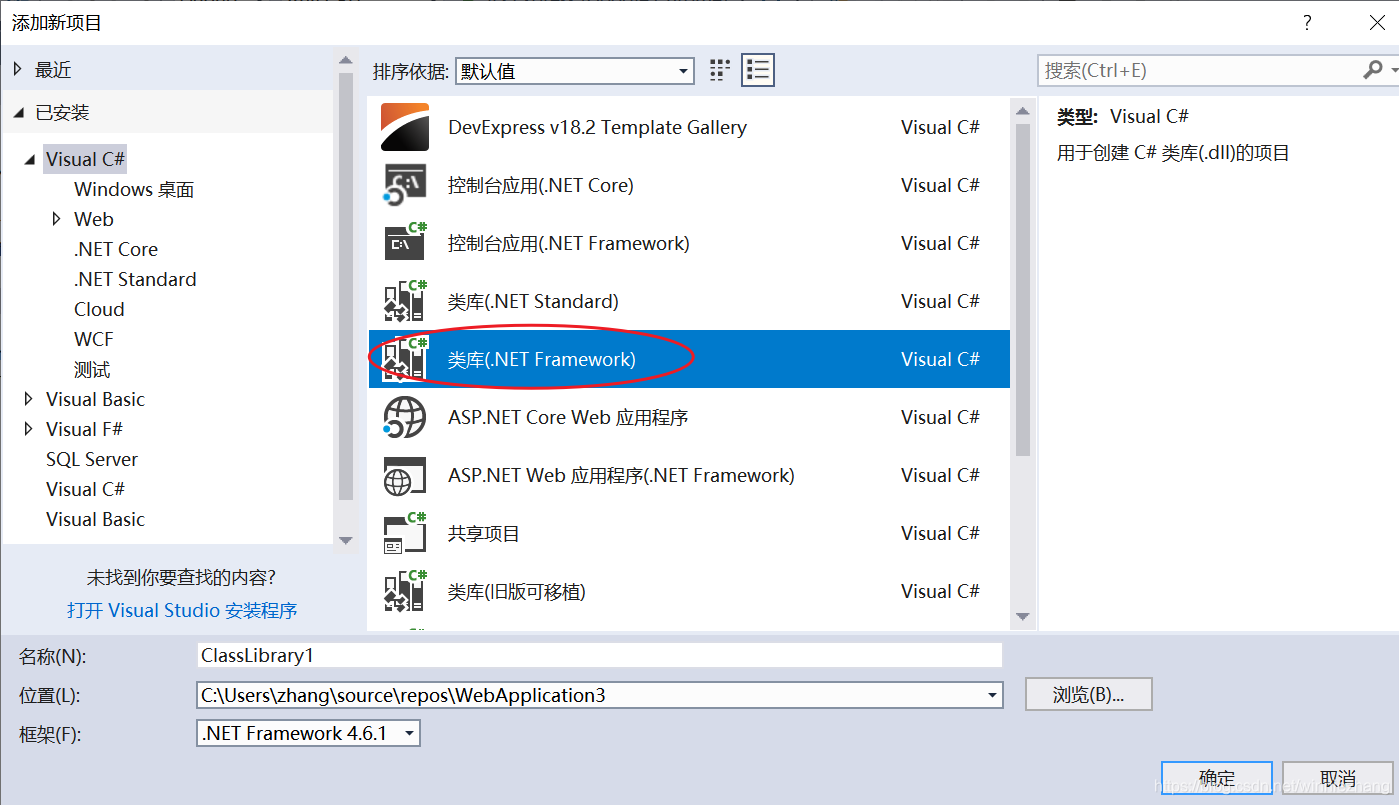
3、右击删除“Class1.cs”。
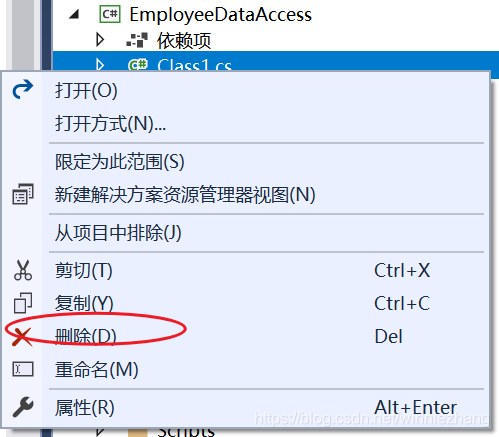
4、新建数据实体模型。
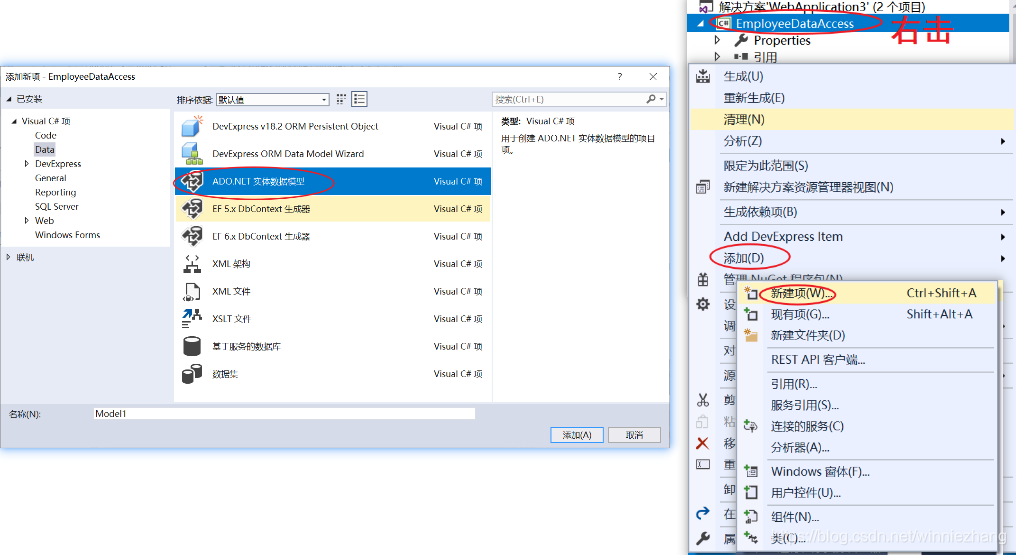
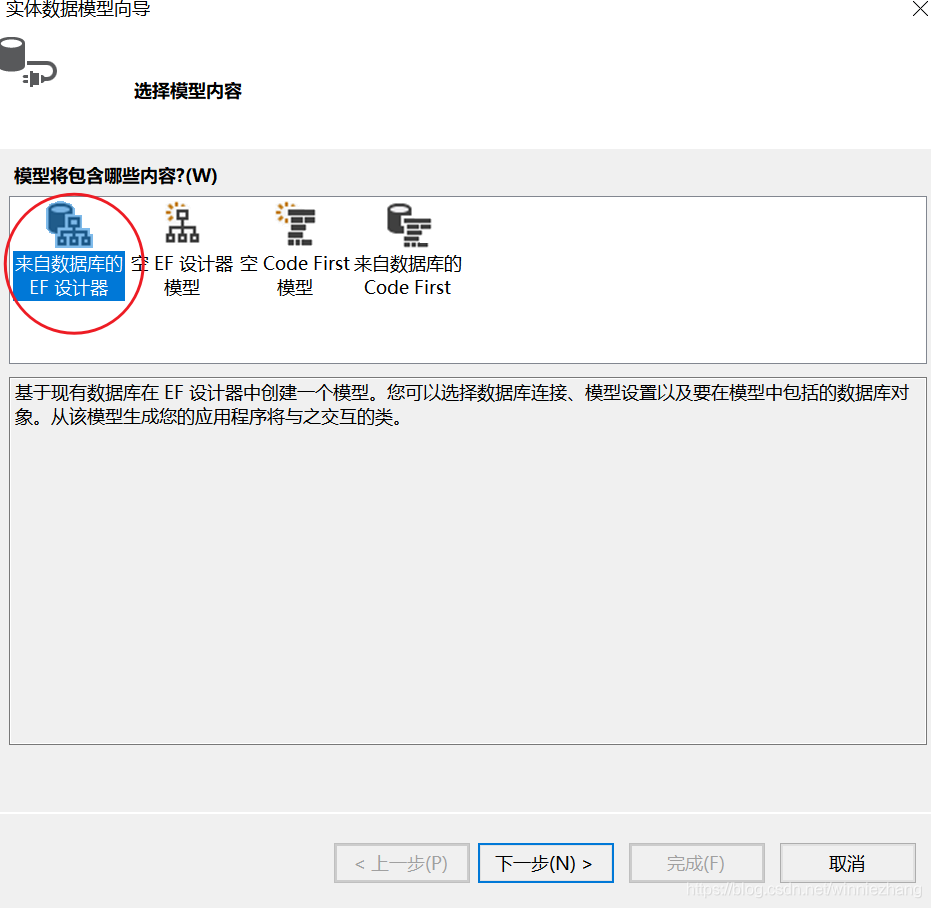
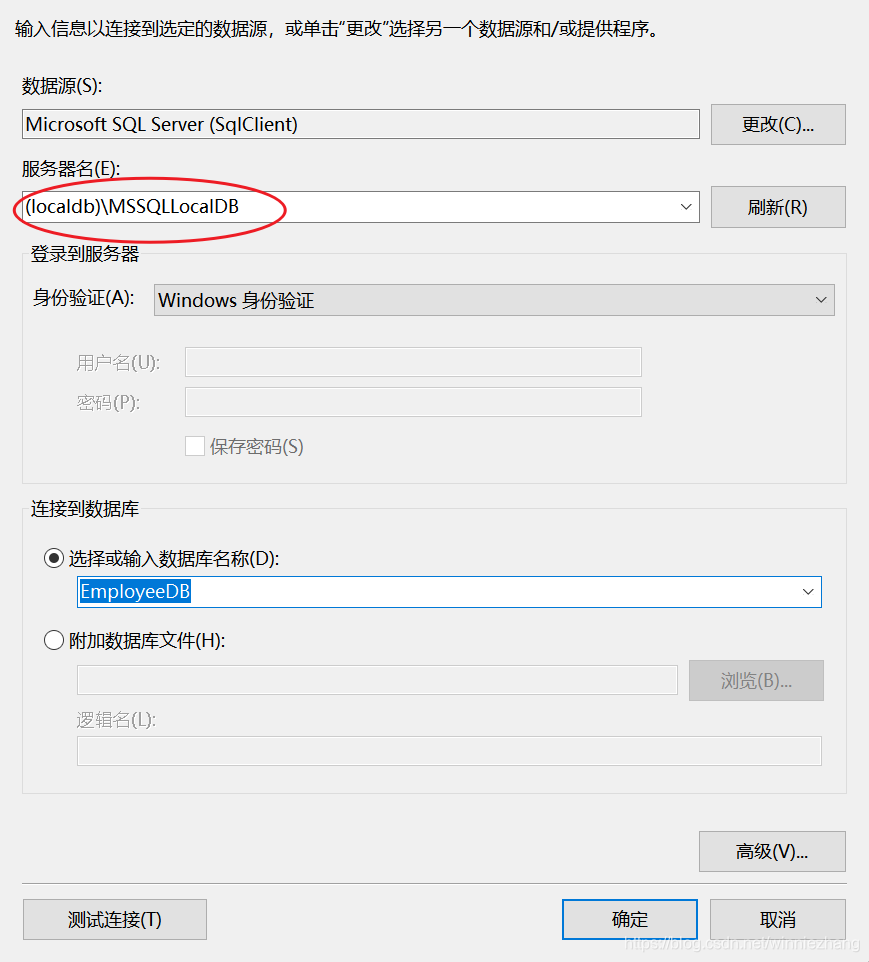

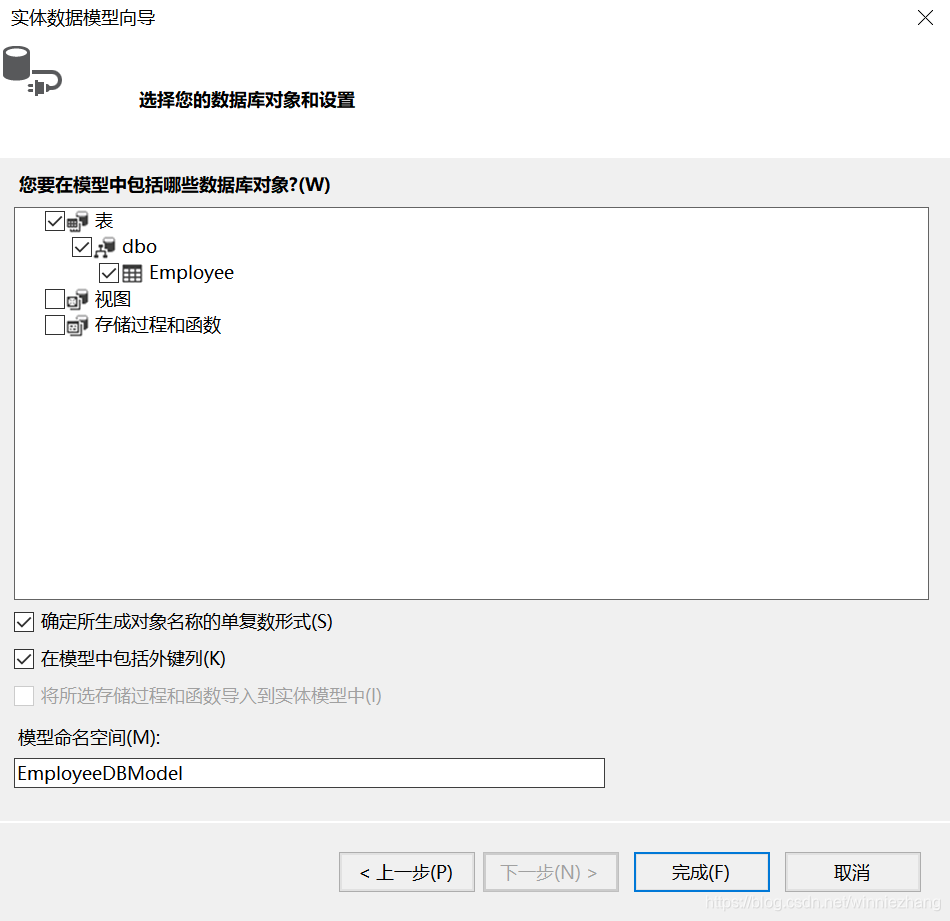
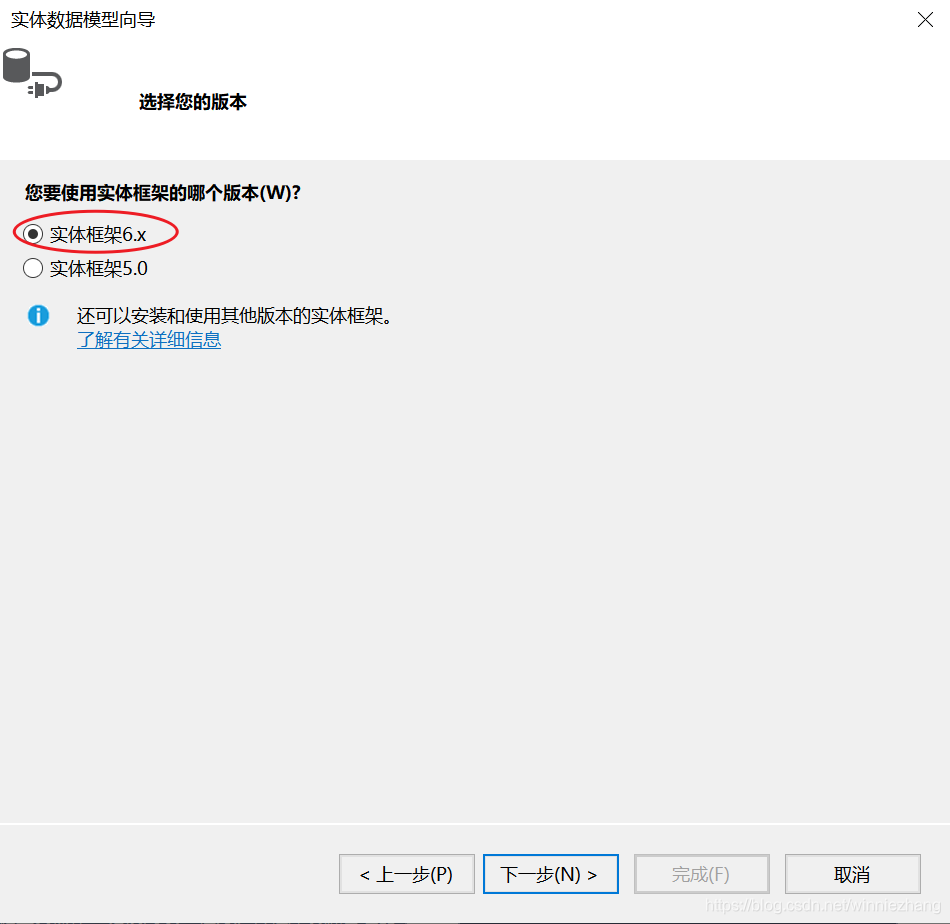
5、引用EmployeeDataAccess的类库。
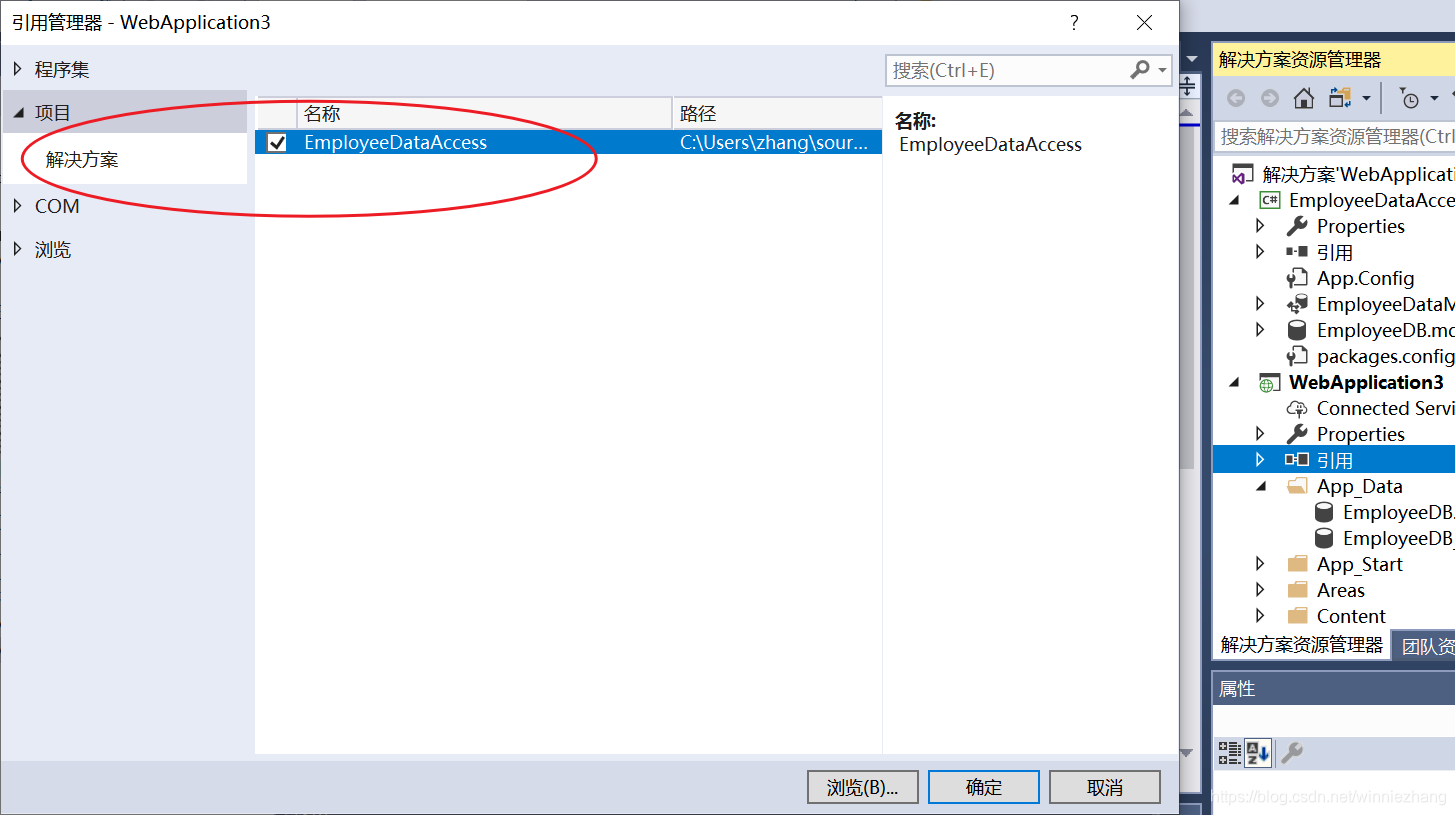
重新生成employdataaccess
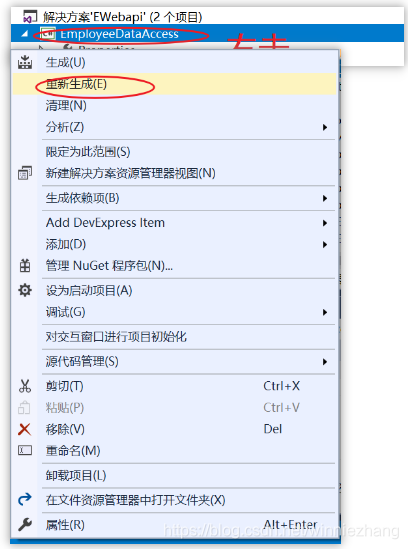
6、添加controller的控制器。
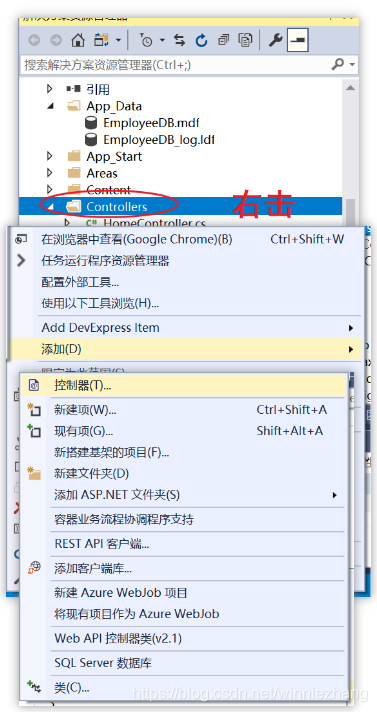
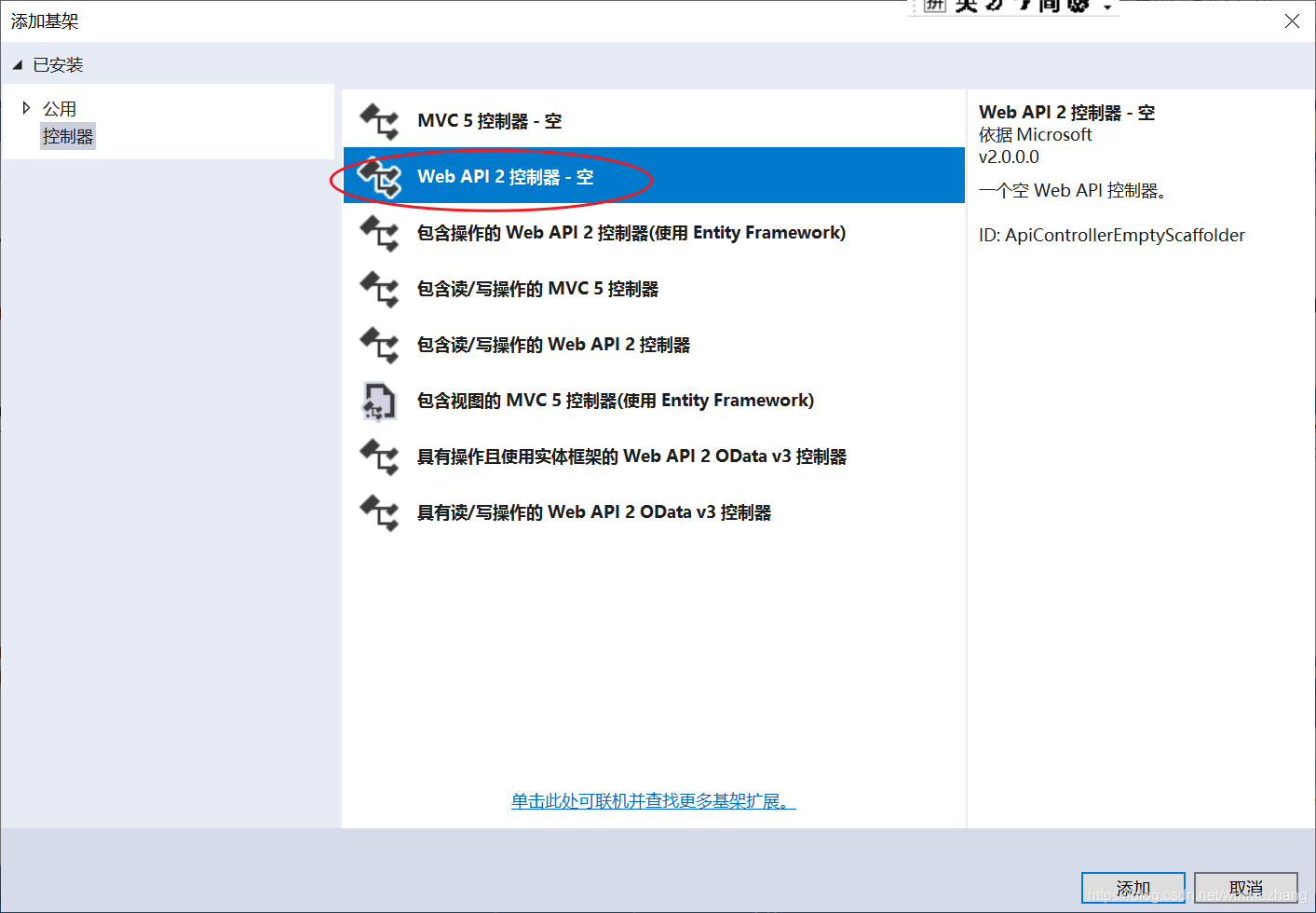
控制器名称为:EmployeesController。
namespace EmployeeService.Controllers
{
public class EmployeesController : ApiController
{
public IEnumerable<Employee> Get()
{
using (EmployeeDBEntities entities = new EmployeeDBEntities())
{
return entities.Employees.ToList();
}
}
}
}
使得entityFramewok的版本一致。
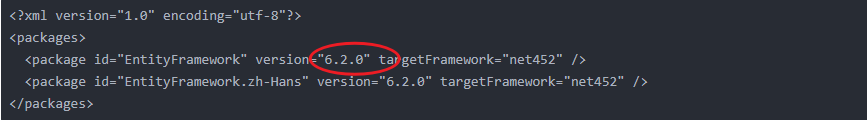
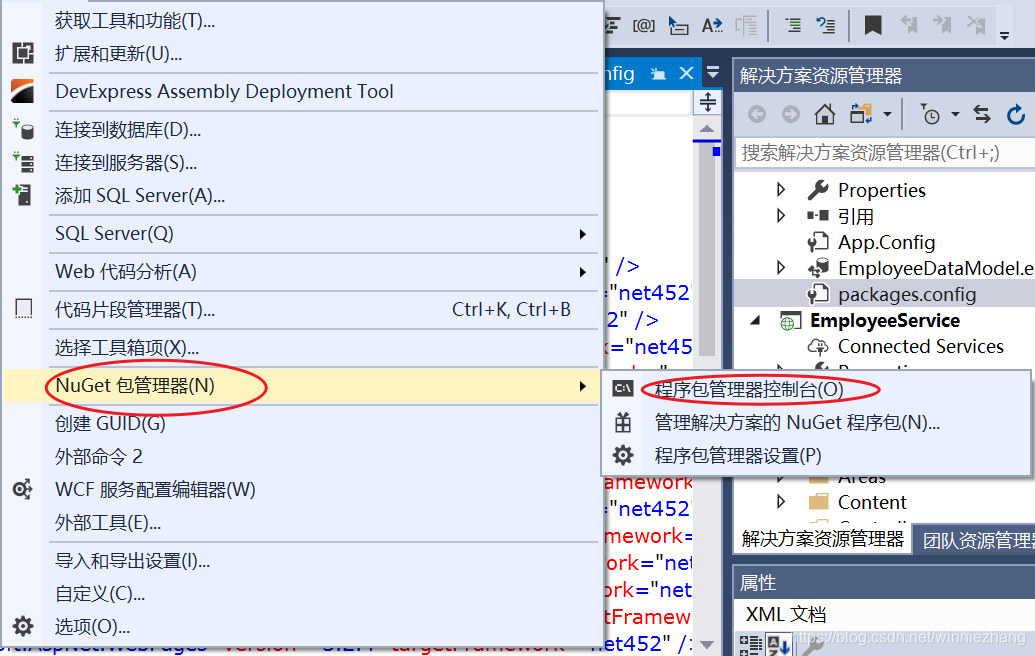
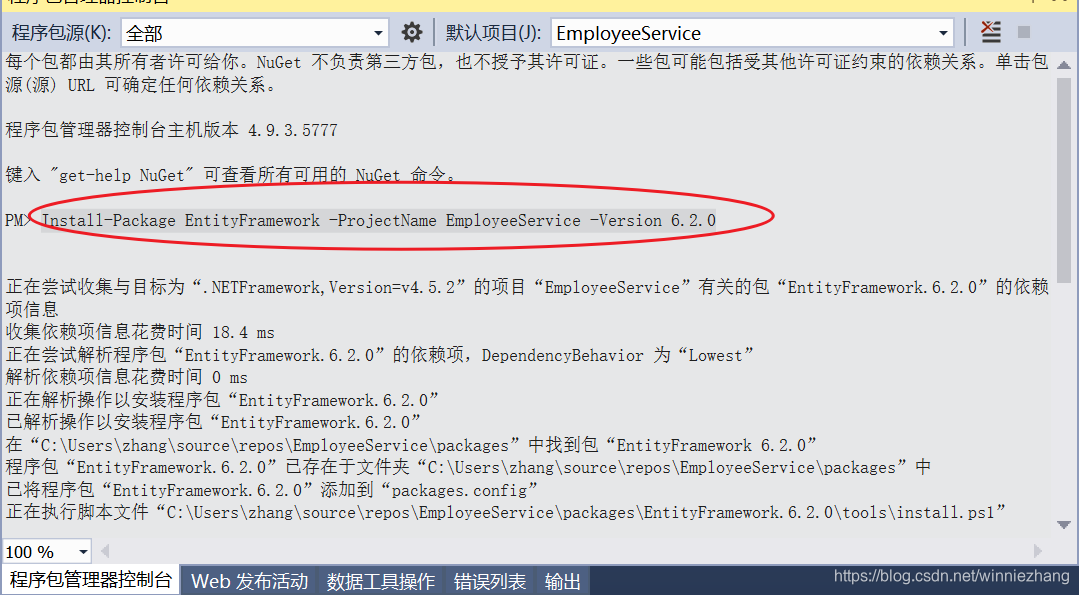
在web.config中加入employeeentities的链接字串。(从app.config中拷贝过来。)
<connectionStrings>
<add name="EmployeeDBEntities" connectionString="metadata=res://*/EmployeeDataModel.csdl|res://*/EmployeeDataModel.ssdl|res://*/EmployeeDataModel.msl;provider=System.Data.SqlClient;provider connection string="data source=(localDB)\MSSQLLocalDB;initial catalog=EmployeeDB;integrated security=True;MultipleActiveResultSets=True;App=EntityFramework"" providerName="System.Data.EntityClient" />
</connectionStrings>结果。
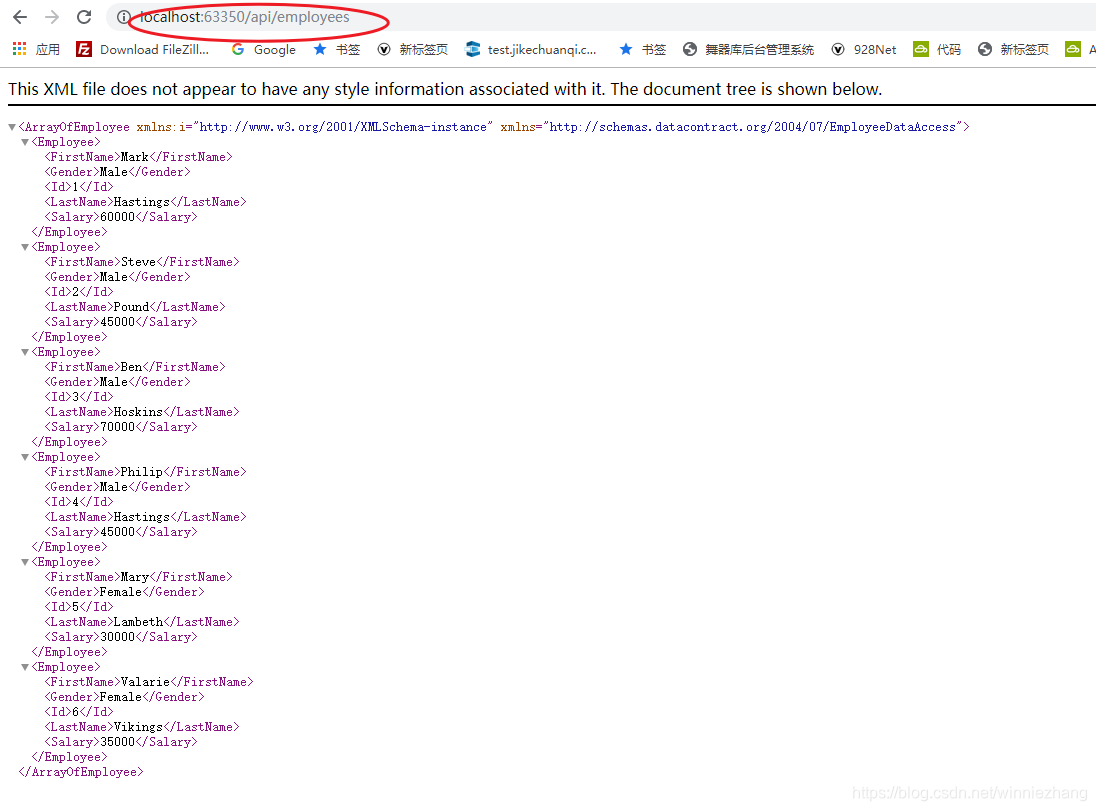








 本文档详细介绍了如何使用ASP.NET Web API创建员工服务,包括项目创建、数据实体模型设置、引用类库、控制器添加及Entity Framework配置等步骤。
本文档详细介绍了如何使用ASP.NET Web API创建员工服务,包括项目创建、数据实体模型设置、引用类库、控制器添加及Entity Framework配置等步骤。
















 3367
3367










