win11 qt everywhere 6.4 软件安装
1.进入Qt | Cross-platform Software Design and Development Tools,按照图进行如下操作,下载在线安装工具




2. 双击运行qt-unified-windows-x64-4.5.0-online.exe文件,登录qt账号
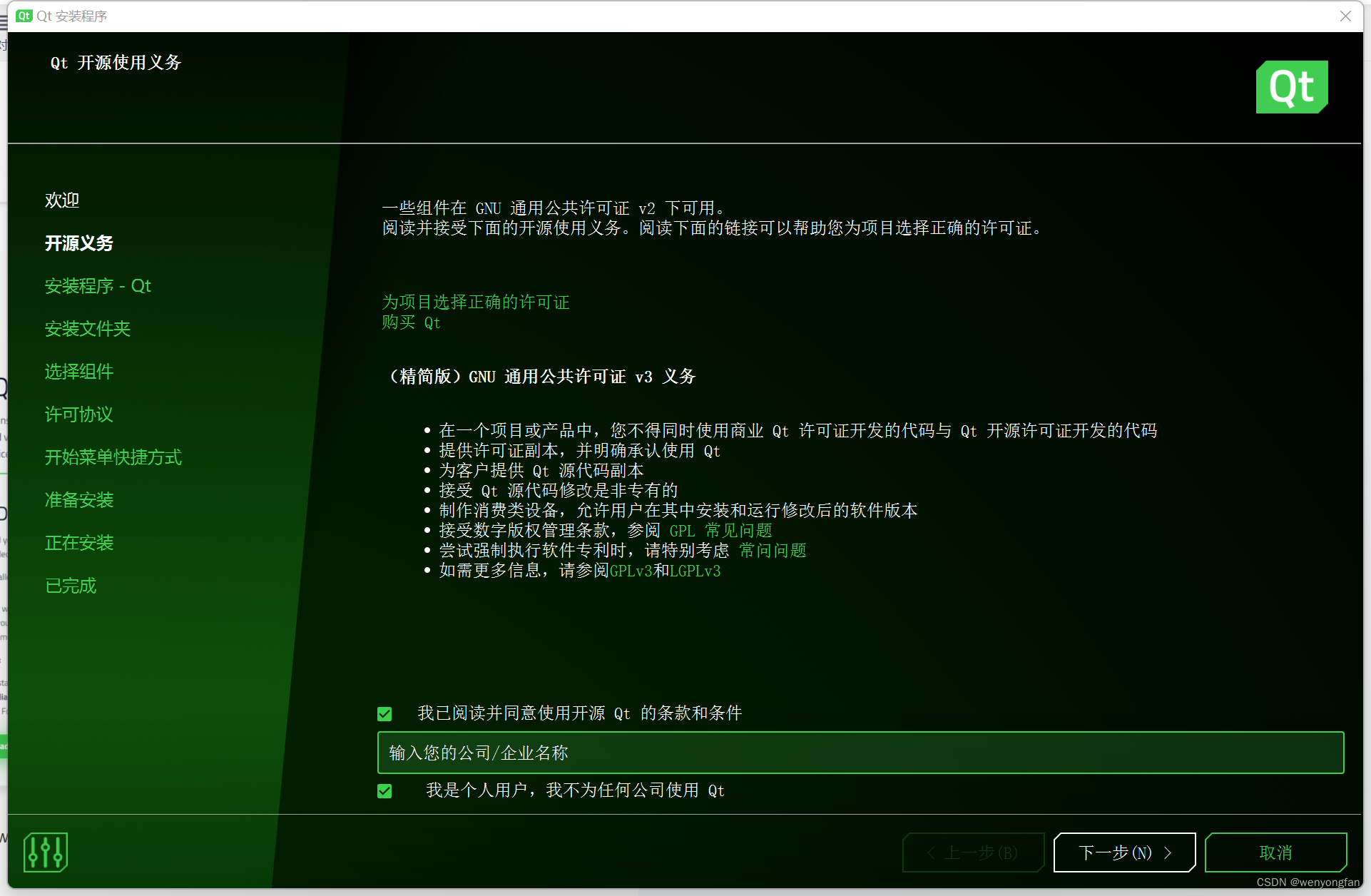
 本文介绍了如何在Windows 11上安装Qt Everywhere 6.4。首先,从Qt官方网站下载在线安装工具qt-unified-windows-x64-4.5.0-online.exe,接着运行并登录Qt账号,选择所需的组件进行安装。等待下载完成即可完成Qt 6.4的安装。
本文介绍了如何在Windows 11上安装Qt Everywhere 6.4。首先,从Qt官方网站下载在线安装工具qt-unified-windows-x64-4.5.0-online.exe,接着运行并登录Qt账号,选择所需的组件进行安装。等待下载完成即可完成Qt 6.4的安装。
win11 qt everywhere 6.4 软件安装
1.进入Qt | Cross-platform Software Design and Development Tools,按照图进行如下操作,下载在线安装工具




2. 双击运行qt-unified-windows-x64-4.5.0-online.exe文件,登录qt账号
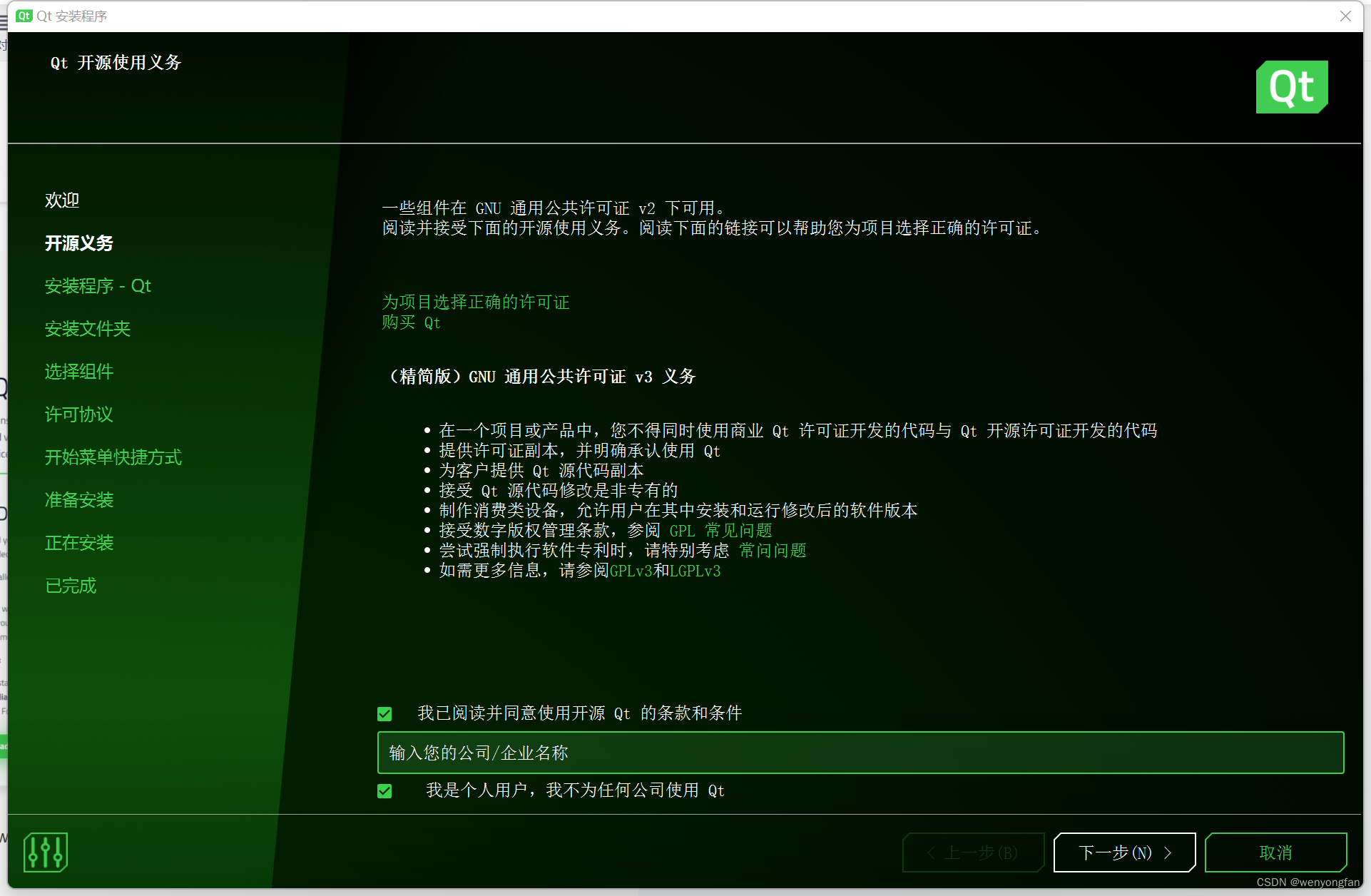
 8万+
8万+

 被折叠的 条评论
为什么被折叠?
被折叠的 条评论
为什么被折叠?


