通过T-code查询前台路径
step1:使用函数模块 S_CUS_IMG_ACTIVITY_GET_W_TCODE 得到路径查询函数模块的输入参数
输入SE37
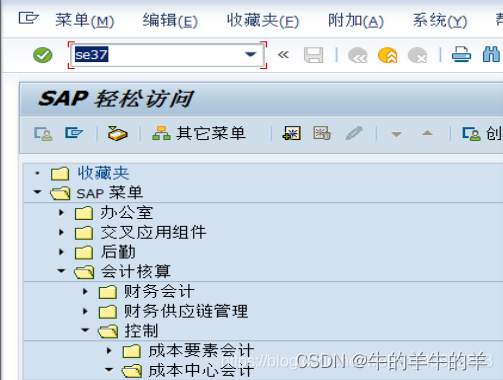
回车进入如下
1.函数模块: 输入 S_CUS_IMG_ACTIVITY_GET_W_TCODE
2.按测试执行图标
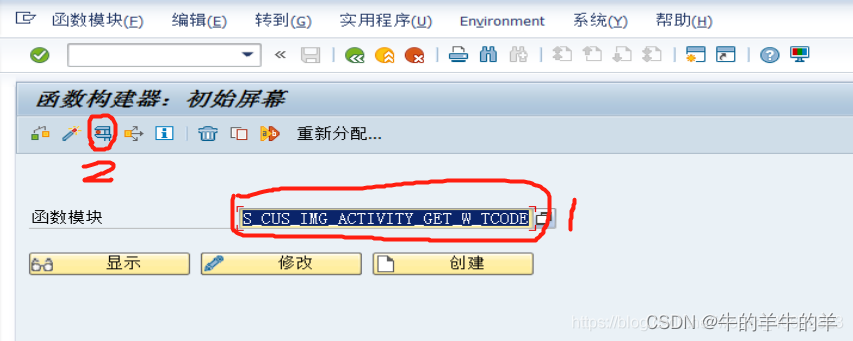
测试/执行后进入如下
3.输入需要查询后台路径的TCODE 比如要查询OBYC
4.点击执行按键
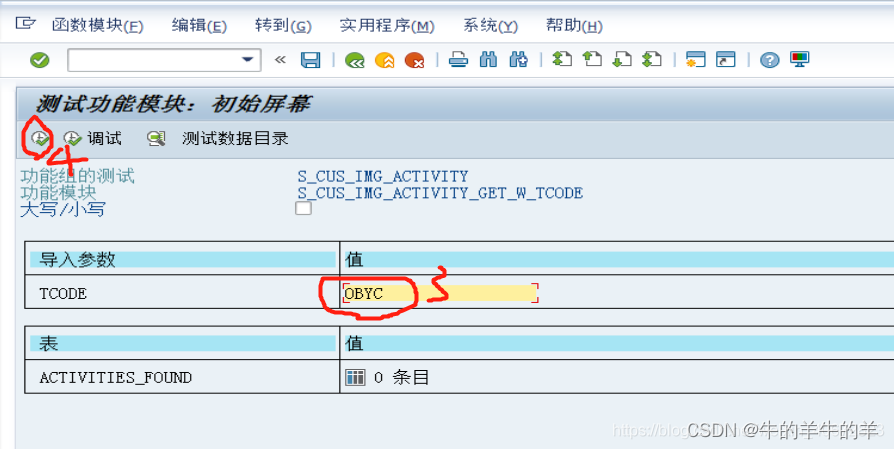
执行后进入如下
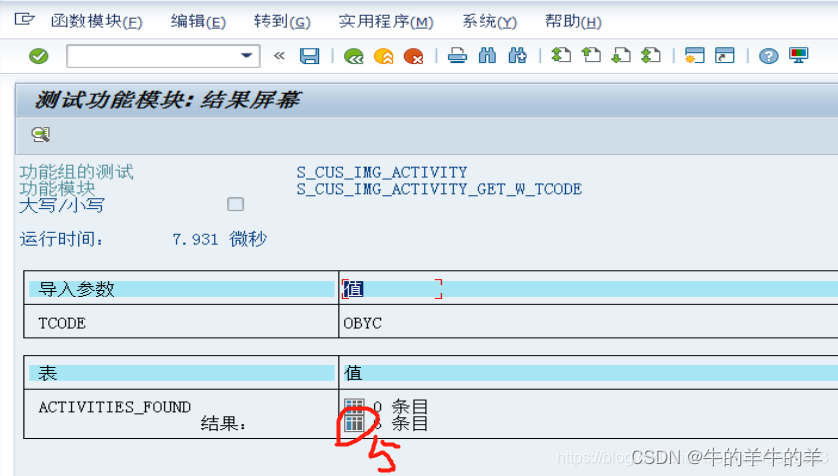
5 :双击 进入如下

6. 将参数 SIMG_CFMENUORFBOBYC 复制下来 ,下一步要用到。
step2:使用函数模块 S_CUS_IMG_ENTRY_VIA_ACTIVITY得到TCODE菜单路径
输入SE37
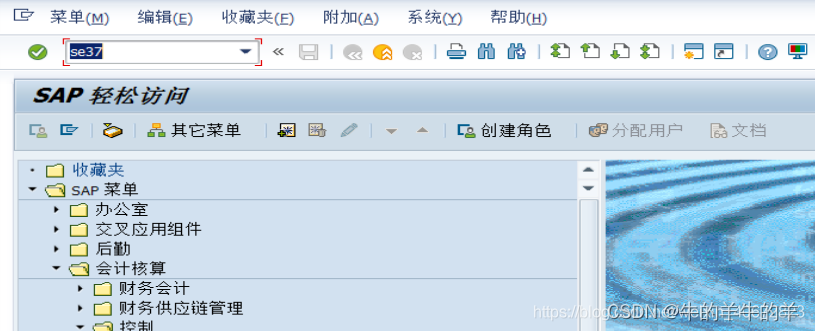
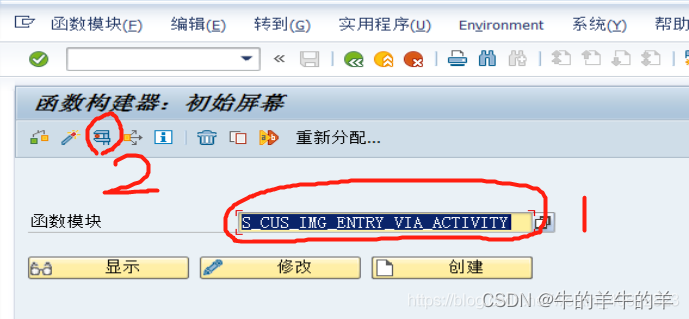
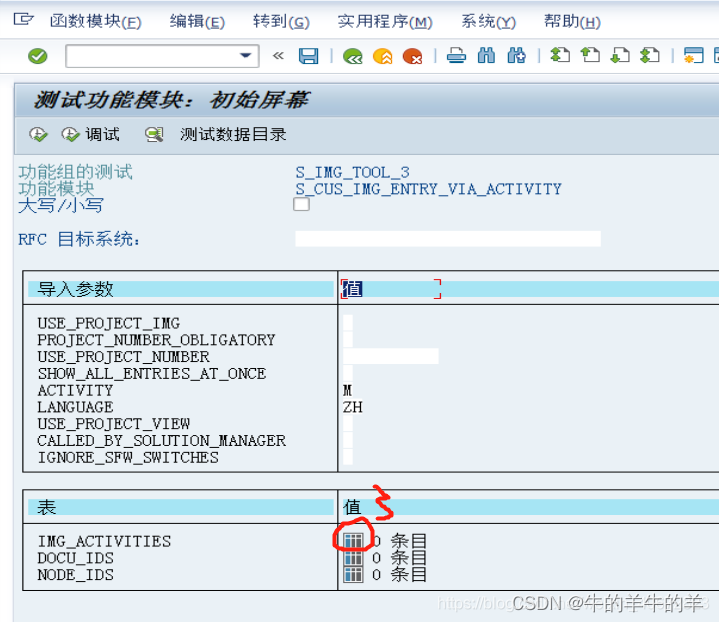
3 单击 红圈3 进入维护输入参数
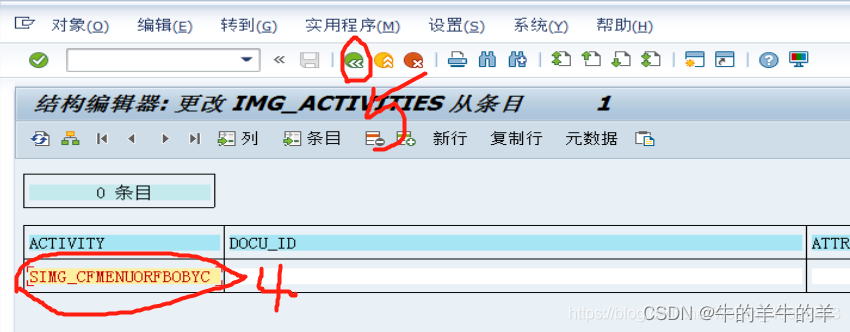
8. 粘贴 STEP1 得到 ACTIVITY参数: SIMG_CFMENUORFBOBYC
9. 点击返回后进入如下图
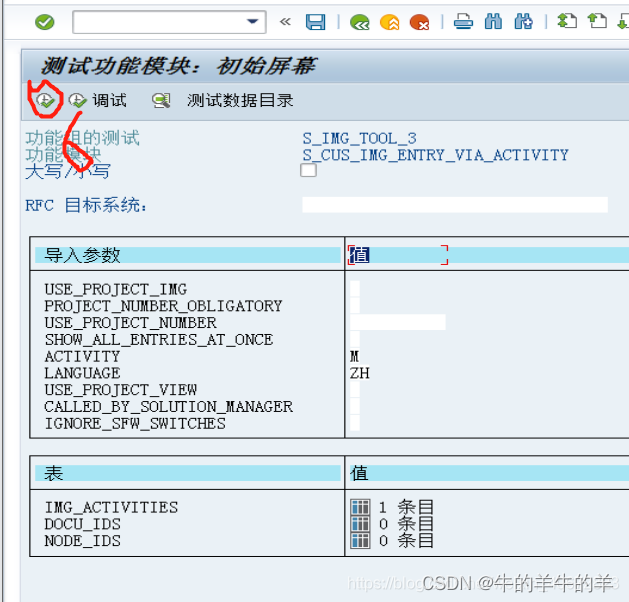
6.点击执行按键,进入如下界面
如下表示找到2条路径,

点击任一路径即可得到IMG后台菜单的配置路径
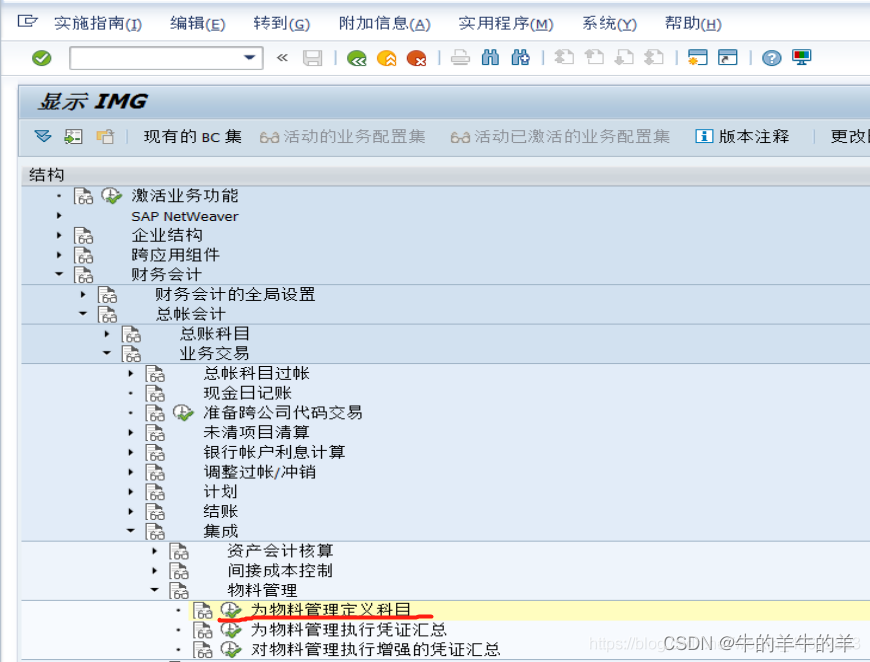
————————————————
版权声明:本文为优快云博主「ERP文库」的原创文章,遵循CC 4.0 BY-SA版权协议,转载请附上原文出处链接及本声明。
原文链接:https://blog.youkuaiyun.com/weixin_40672823/article/details/103688828step1:使用函数模块
/article/details/103688828
通过文字查询前台路径
1. 输入T-code:Search_SAP_Menu
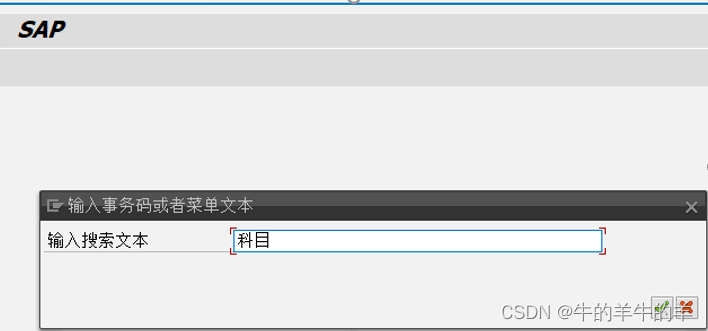
2. 输入中文/英文:需要查询的文字
3. 会出来相应的事务代码和分级节点,通过节点或事务代码可以追溯到前台的路径
3. 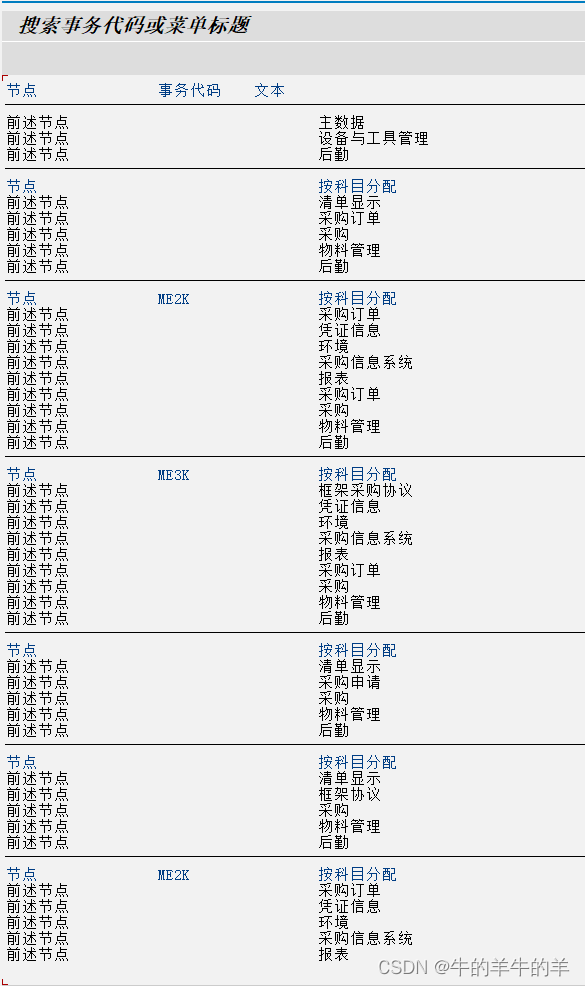
查询T-code
SAP 提供多种方法查找系统内的事务代码
1. 使用SE11查看存储事物代码的表:TSTC 或者TSTCT
TSTC: 存有事务代码,程序名称,屏幕号码等字段
TSTCT: 存有语言代码,事务代码,事务文本 这三个字段
XX* 可搜索XX开头的所有事物码。如果你想显示所有的事物码(5w多),你更改最大命中数量为99999即可。
2.利用事务码SM01,尽管这个tcode是来锁定/解锁事务码的,但你可以用来查看系统中所有的tcode。
3.利用SE93,其中有两个方法,先进入se93
方法1:如果你熟悉系统各类模块事务码开头的字符,可以利用搜索帮组来做。如MM模块很多事务码MM开头,那么输入MM* 按F4。
方法2:上面菜单,实用工具->查找->执行。如果想显示所有的,记得修改最大命中数。
另外:如果你想知道一个事务码在sap菜单(登陆系统后左侧的菜单)下的路径,可以利用tcode:Search_SAP_Menu
————————————————
版权声明:本文为优快云博主「踩沙滩」的原创文章,遵循CC 4.0 BY-SA版权协议,转载请附上原文出处链接及本声明。
原文链接:https://blog.youkuaiyun.com/yang362046076/article/details/50825198








 本文介绍了两种在SAP系统中查询前台路径的方法。一种是通过函数模块S_CUS_IMG_ACTIVITY_GET_W_TCODE和S_CUS_IMG_ENTRY_VIA_ACTIVITY获取TCODE的后台菜单路径;另一种是使用T-codeSearch_SAP_Menu直接搜索前台路径。此外,还提到了查找事务代码的其他方式,如SE11、SM01和SE93。
本文介绍了两种在SAP系统中查询前台路径的方法。一种是通过函数模块S_CUS_IMG_ACTIVITY_GET_W_TCODE和S_CUS_IMG_ENTRY_VIA_ACTIVITY获取TCODE的后台菜单路径;另一种是使用T-codeSearch_SAP_Menu直接搜索前台路径。此外,还提到了查找事务代码的其他方式,如SE11、SM01和SE93。
















 6788
6788

 被折叠的 条评论
为什么被折叠?
被折叠的 条评论
为什么被折叠?








