最近在工作中遇到的Example类直接可以当mybatisplus的basemapper来用还是很好的
Example类
- 什么是Example类呢?
。其实Example类是mybatis的内容,官方解释是:mybatis-generator会为每个字段产生Criterion,为底层的mapper.xml创建动态sql。如果表的字段比较多,产生的example类会十分庞大。理论上通过example类可以构造你想到的任何筛选条件。在mybatis-generator中加以配置,配置数据表的生成操作就可以自动生成example了。(学过mybatispuls了话就很好理解,跟那mapper一样的)
上图:

解释
这个是Example类创建的方法API:
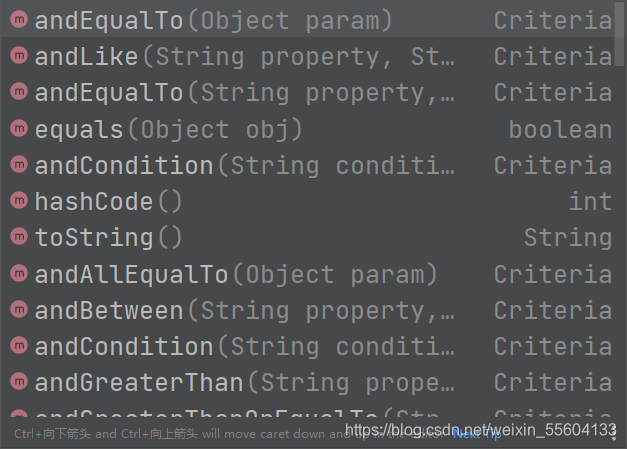
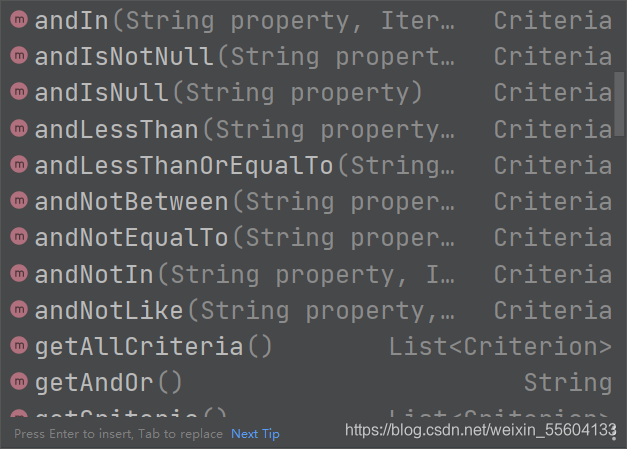
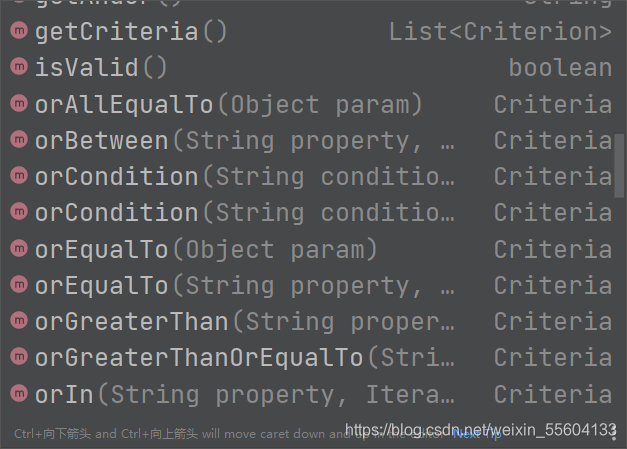
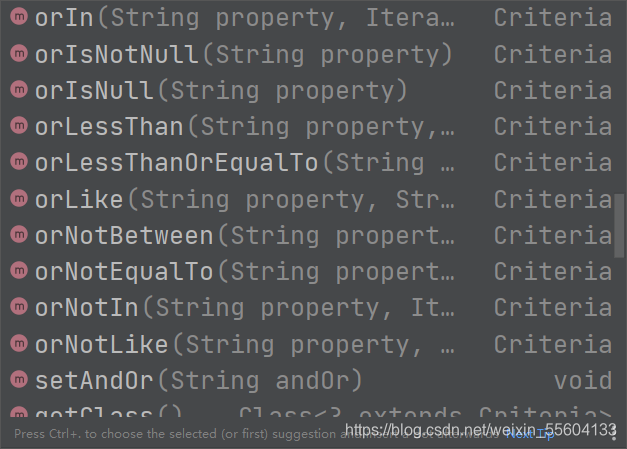
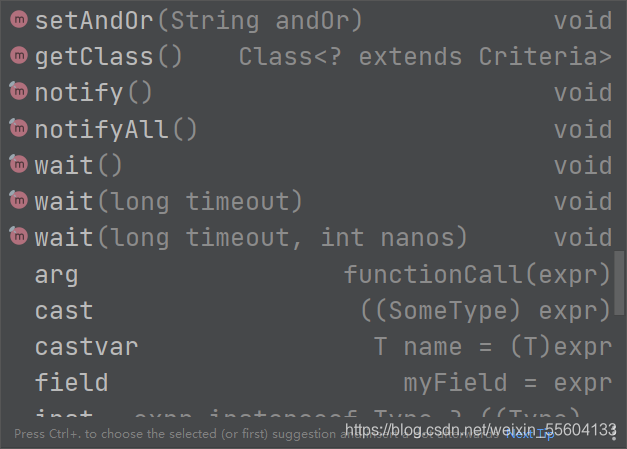
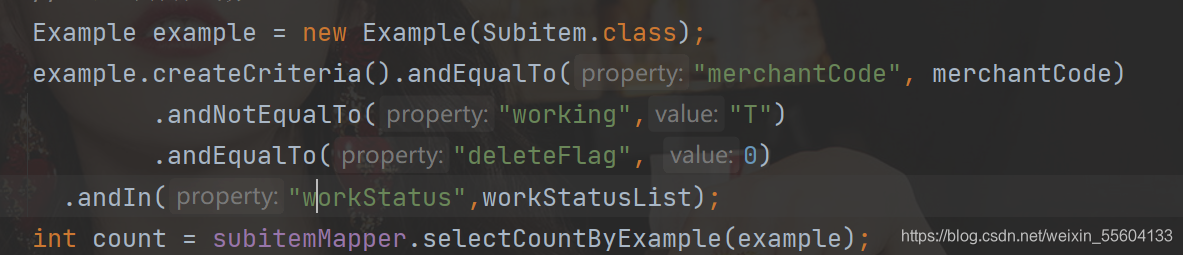
1.查询:
(1)selectByPrimaryKey
User user = UserMapper.selectByPrimaryKey("1001");
等同于:select * from user where id = "1001"
(2)selectByExample (and条件)
Example example = new Example(User.class);
example.createCriteria().andEqualTo("id", "1001" )
.andEqualTo("userName", "小李");
User user = UserMapper.selectByExample(example);
等同于:select * from user where id = "1001" and username = '小李'
selectByExample (or条件)
Example example = new Example(User.class);
example.or.andEqualTo("id", "1001" )
example.or.andEqualTo("userName", "小李");
User user = UserMapper.selectByExample(example);
等同于:select * from user where id = "1001" or username = '小李'
selectByExample (and+or多条件查询)
Example example = new Example(User.class);
example.createCriteria().andEqualTo("id", "1" )
.andEqualTo("userId", "1001");
example.and().orEqualTo("userName","小李")
.orEqualTo("passWord","123");
List<User> user = UserMapper.selectByExample(example);
等同于:
SELECT id,user_id,user_name,pass_word FROM user WHERE ( id = "1" and user_id = "1001" ) and ( user_name = "小李" or pass_word = "123" )
2.插入:
User user = new User();
user.setId("2");
user.setUserId("1002");
user.setUserName("小王");
user.setPassWord("666")
UserMapper.insert(user);
等同于:insert into user(id,user_id ,user_name,pass_word) values ('2','1002','小王','666');
3.更新:
(1)updateByPrimaryKey
User user = new User();
user.setId("2");
user.setUserId("1002");
user.setUserName("小王");
user.setPassWord("666")
UserMapper.updateByPrimaryKey(user);
等同于:update user set user_id = "1002" user_name='小王', pass_word='666' where id='2'
(2)updateByExampleSelective
注意:updateByExample()更新所有的字段,包括字段为null的,建议使用 updateByExampleSelective()更新需要更新的字段
Example example = new Example(User.class);
example.createCriteria().andEqualTo("id","2");
User user = new User();
user.setUserName("小王");
UserMapper.updateByExampleSelective(user,example);
等同于:update user set user_name='小王' where id='2'
4.删除:
(1)deleteByPrimaryKey
UserMapper.deleteByPrimaryKey("1"); //相当于:delete from user where id="1"
``
(2)deleteByExample
```java
Example example = new Example(User.class);
example.createCriteria().andEqualTo("userId","1002");
UserMapper.deleteByExample(example);
等同于:delete from user where userId='1002'
5.查询数量:
Example example = new Example(User.class);
example.createCriteria().andEqualTo("id", "1001" )
UserMapper.countByExample(example);
等同于:select count(*) from user where id='1001'
总结:
Mybatis逆向工程会生成实例及实例对应的example(用于添加条件,相当于where后的部分)
xxxExample example = new xxxExample();
Criteria
criteria = example.createCriteria()后面可以一直.条件。
这个其他也是属于mybatis的内容,就是别人帮你封装了,你可以不用去写一些单表的crud了,直接去实现自己的业务逻辑就行。
这也大大节省了开发时间,跟mybtaisplus的用法大同小异。






 本文介绍mybatis中的Example类,该类能简化常见的CRUD操作,如查询、插入、更新和删除等,尤其适用于字段较多的情况,提高开发效率。
本文介绍mybatis中的Example类,该类能简化常见的CRUD操作,如查询、插入、更新和删除等,尤其适用于字段较多的情况,提高开发效率。

















 2128
2128












