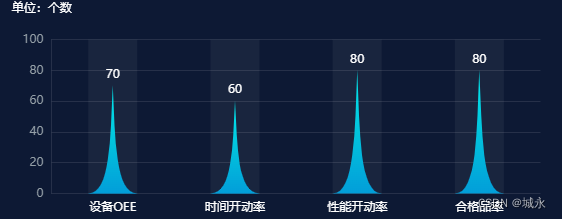
<!DOCTYPE html>
<html lang="en">
<head>
<meta charset="UTF-8">
<meta http-equiv="X-UA-Compatible" content="IE=edge">
<meta name="viewport" content="width=device-width, initial-scale=1.0">
<title>Document</title>
<script src="./echarts.js"></script>
<style>
#main {
width: 563px;
height: 220px;
background-color: #0d1934;
}
</style>
</head>
<body>
<div id="main"></div>
</body>
<script>
var chartDom = document.getElementById('main');
var myChart = echarts.init(chartDom);
var option;
var xdata = ['设备OEE', '时间开动率', '性能开动率', '合格品率'];
var data = [70, 60, 80, 80];
var maxArr = [100, 100, 100, 100];
option = {
tooltip: {
trigger: "axis",
axisPointer: { // 坐标轴指示器,坐标轴触发有效
type: 'shadow' // 默认为直线,可选为:'line' | 'shadow'
},
// borderRadius: 5,
// borderColor: "#6baab2",
// borderWidth: 1,
formatter: function(params) { // params[0].data.nameCode
let dot =
'<span style="display:inline-block;margin-right:5px;border-radius:50%;width:10px;height:10px;background-color:#02C4DD"></span>';
return (
params[0].name +
"<br>" +
"杆塔数量 :" +
params[0].value
);
}
},
grid: {
left: "4%",
right: "4%",
bottom: "3%",
top: "18%",
containLabel: true
},
xAxis: {
data: xdata,
triggerEvent: true,
axisTick: {
show: false
},
axisLine: {
show: false
},
axisLabel: {
show: true,
rotate: 0,
interval: 0,
textStyle: {
// padding: [14, 0, 0, 0],
fontSize: 12,
color: "rgba(255,255,255,1)"
}
}
},
yAxis: {
name: "单位:个数",
triggerEvent: true,
nameTextStyle: {
color: "rgba(255,255,255,1)",
fontSize: 12,
padding: [0, 0, 10, -20]
},
splitLine: {
show: true,
lineStyle: {
color: 'rgba(255,255,255,.1)'
}
},
axisTick: {
show: false
},
axisLine: {
show: true,
lineStyle: {
color: 'rgba(255,255,255,.1)'
}
},
axisLabel: {
show: true,
textStyle: {
color: "rgb(148,159,167)",
fontSize: 12
}
}
},
// color: ["#e54035"],
series: [{
name: "数量",
barMinHeight: 10,
type: "pictorialBar",
barCategoryGap: "60%",
// symbol: 'path://M0,10 L10,10 L5,0 L0,10 z',
symbol: "path://M0,10 L10,10 C5.5,10 5.5,5 5,0 C4.5,5 4.5,10 0,10 z",
itemStyle: {
normal: {
//barBorderRadius: 5,
//渐变色
color: new echarts.graphic.LinearGradient(0, 0, 0, 1, [{
offset: 0,
color: "#01EAED"
}, {
offset: 0.5,
color: "#02C4DD"
}, {
offset: 1,
color: "#029ED9"
}])
}
},
label: {
normal: {
show: true,
position: "top",
textStyle: {
color: "#fff",
fontSize: 12
}
}
},
data: data,
z: 10
}, {
name: "hill",
type: "bar",
barWidth: '40%',
// symbol: "path://M0,10 L10,10 C5.5,10 5.5,5 5,0 C4.5,5 4.5,10 0,10 z",
itemStyle: {
normal: {
color: "rgba(255,255,255,0.05)"
}
},
data: maxArr,
z: 9
}]
}
option && myChart.setOption(option);
</script>
</html>
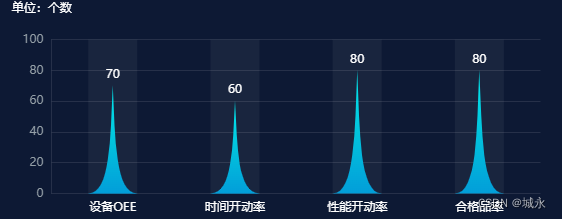




 本文展示了如何使用ECharts库创建了一张设备OEE、时间开动率、性能开动率和合格品率的数据可视化图表,通过柱状图和饼图展示数据,便于理解和分析生产线的运行情况。
本文展示了如何使用ECharts库创建了一张设备OEE、时间开动率、性能开动率和合格品率的数据可视化图表,通过柱状图和饼图展示数据,便于理解和分析生产线的运行情况。
















 1126
1126

 被折叠的 条评论
为什么被折叠?
被折叠的 条评论
为什么被折叠?








