ssm+vue二手车交易网站设计与实现287
开发工具:idea 或eclipse
数据库mysql5.7+
数据库链接工具:navcat,小海豚等
技术:ssm
摘 要
网络技术和计算机技术发展至今,已经拥有了深厚的理论基础,并在现实中进行了充分运用,尤其是基于计算机运行的软件更是受到各界的关注。加上现在人们已经步入信息时代,所以对于信息的宣传和管理就很关键。因此二手车交易信息的管理计算机化,系统化是必要的。设计开发二手车交易网站不仅会节约人力和管理成本,还会安全保存庞大的数据量,对于二手车交易信息的维护和检索也不需要花费很多时间,非常的便利。
二手车交易网站是在MySQL中建立数据表保存信息,运用SSM框架和Java语言编写。并按照软件设计开发流程进行设计实现。系统具备友好性且功能完善。管理员管理汽车和汽车品牌,管理汽车资讯和用户留言,管理不同状态的订单。用户查看汽车资讯,收藏汽车,评论汽车,购买汽车,查看不同状态的订单。
二手车交易网站在让二手车交易信息规范化的同时,也能及时通过数据输入的有效性规则检测出错误数据,让数据的录入达到准确性的目的,进而提升二手车交易网站提供的数据的可靠性,让系统数据的错误率降至最低。
关键词:二手车交易网站;MySQL;SSM框架
Abstract
Network technology and computer technology have developed so far, they already have a solid theoretical foundation and have been fully used in reality, especially the software based on computer operation has attracted the attention of all walks of life. In addition, now that people have entered the information age, the promotion and management of information is very important. Therefore, it is necessary to computerize and systemize the management of used car transaction information. The design and development of a used car trading website will not only save manpower and management costs, but also store a huge amount of data safely, and it will not take a lot of time to maintain and retrieve used car transaction information, which is very convenient.
The second-hand car trading website is to establish a data table in MySQL to save the information, using the SSM framework and Java language to write. And in accordance with the software design and development process for design and implementation. The system is friendly and fully functional. The administrator manages cars and car brands, manages car information and user messages, and manages orders in different states. Users view car information, favorite cars, comment on cars, buy cars, and view orders in different states.
While standardizing used car transaction information, the used car trading website can also detect incorrect data in time through the validity rules of data input, so that the data entry can achieve the purpose of accuracy, thereby improving the reliability of the data provided by the used car trading website Performance, which minimizes the error rate of system data.
Key Words:Used car trading website; MySQL; SSM framework
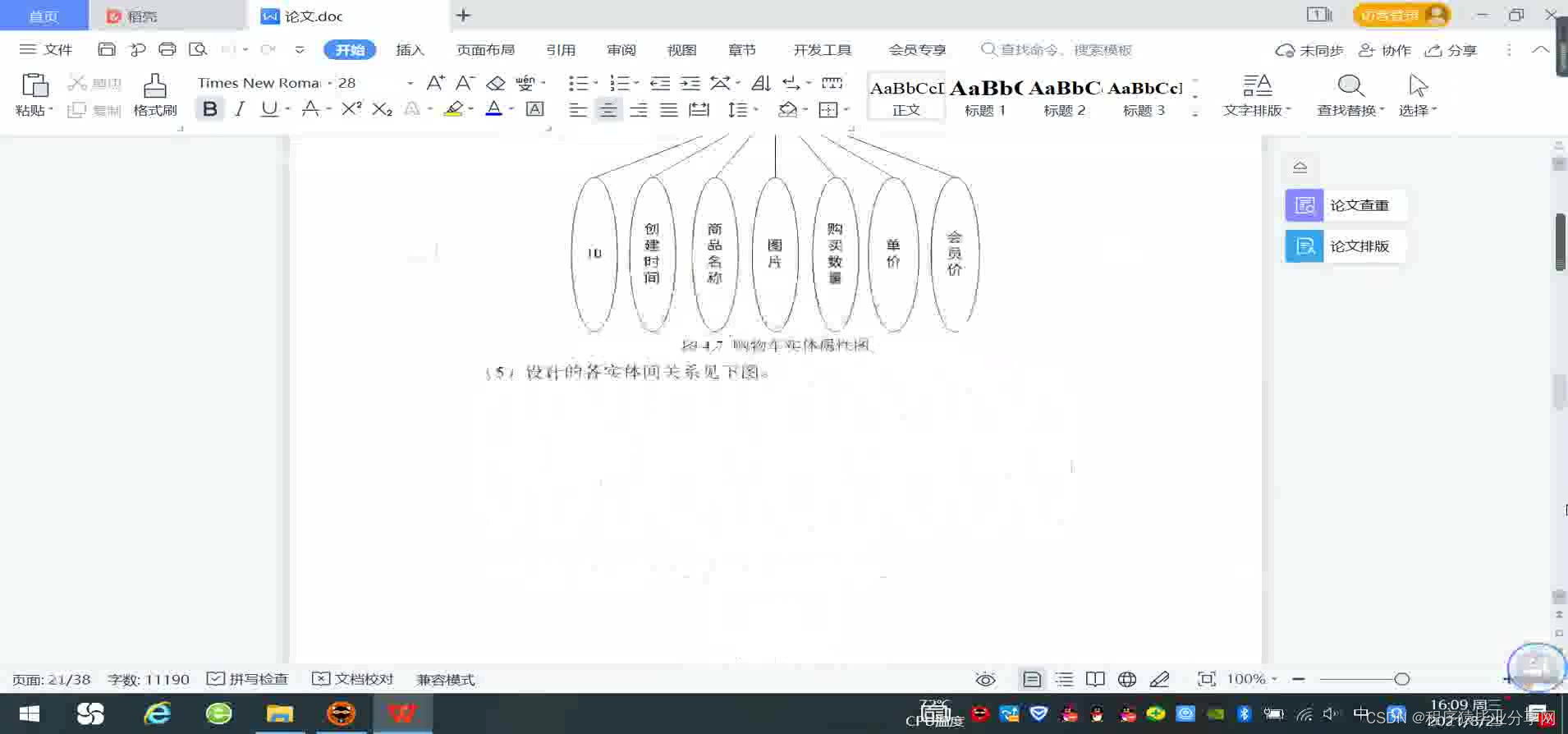

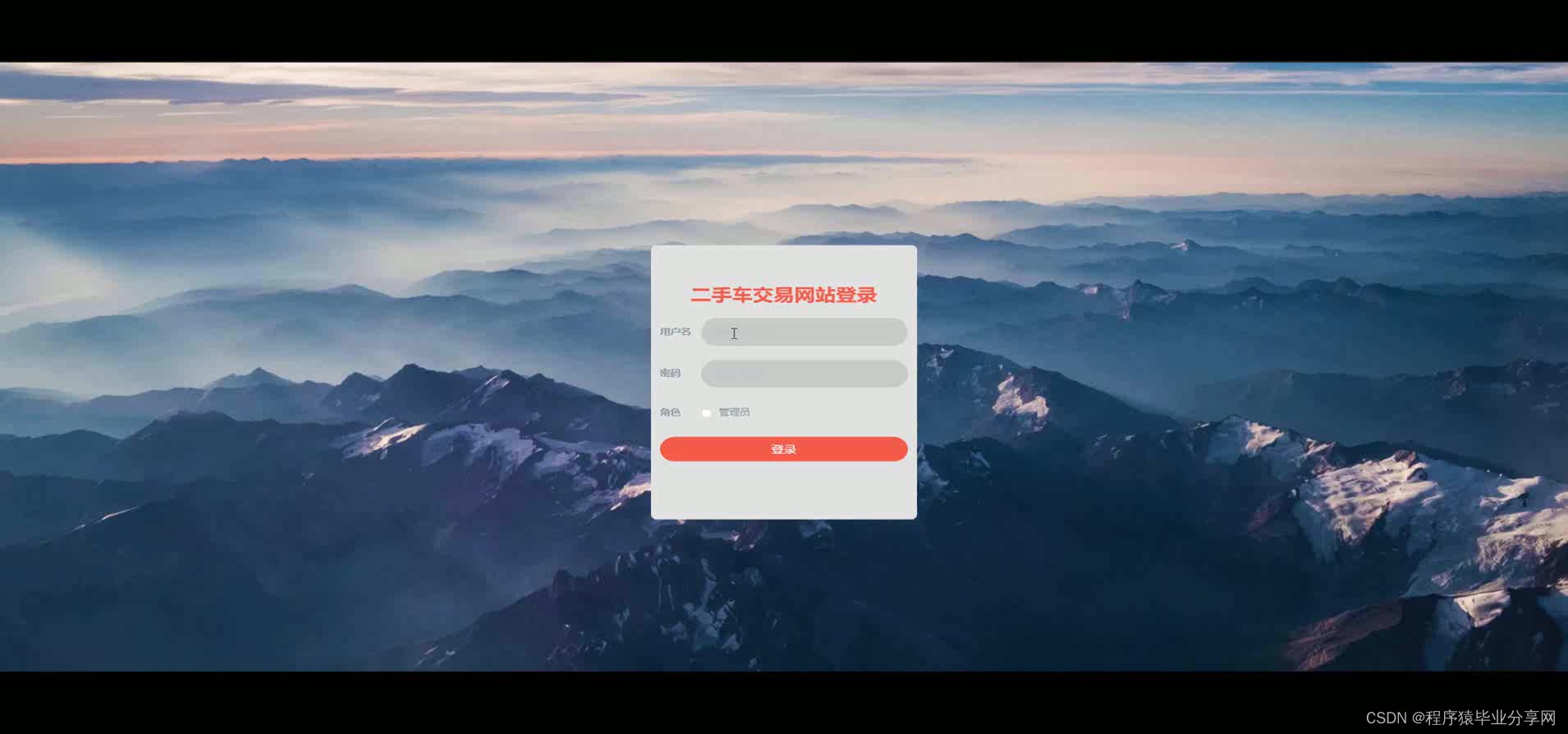


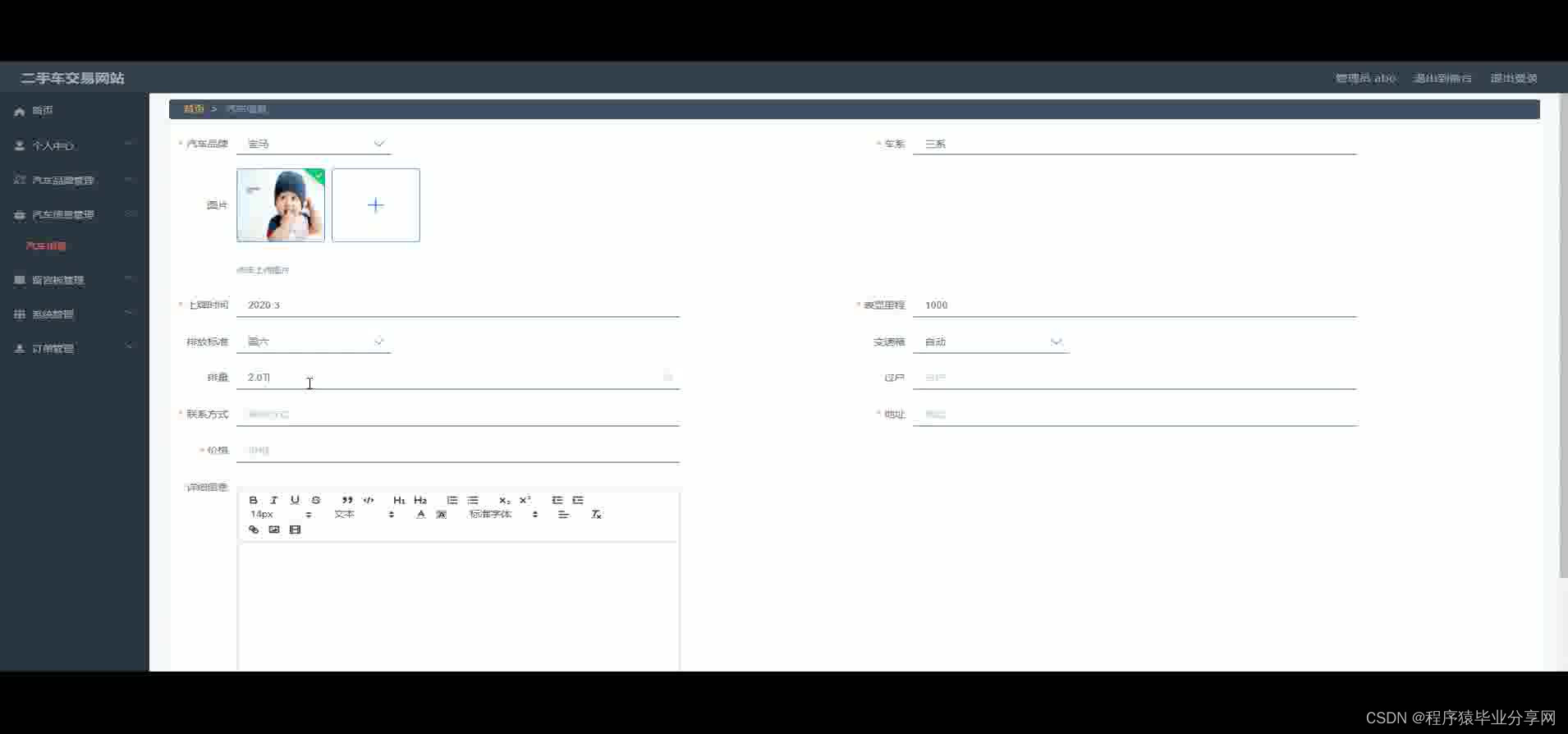
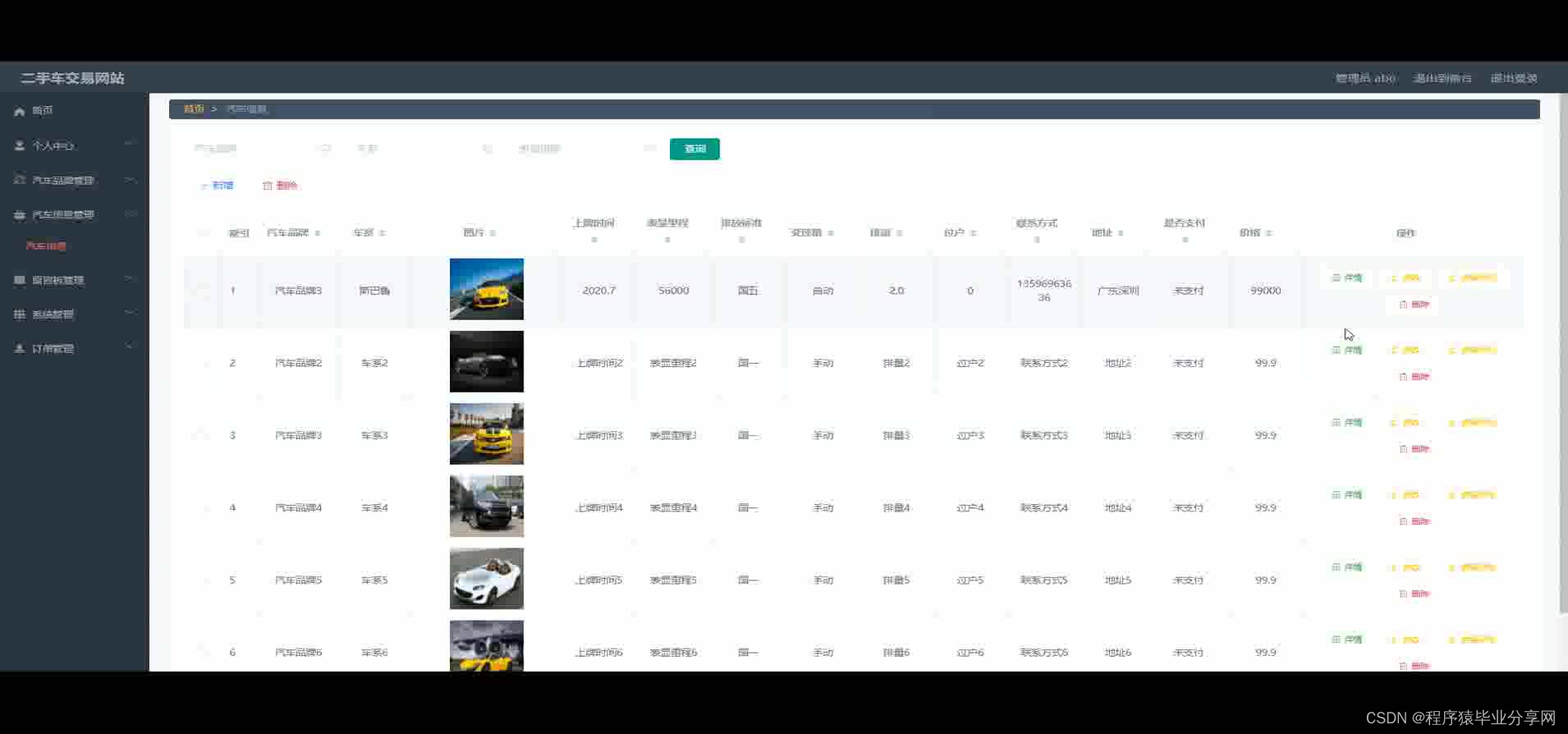












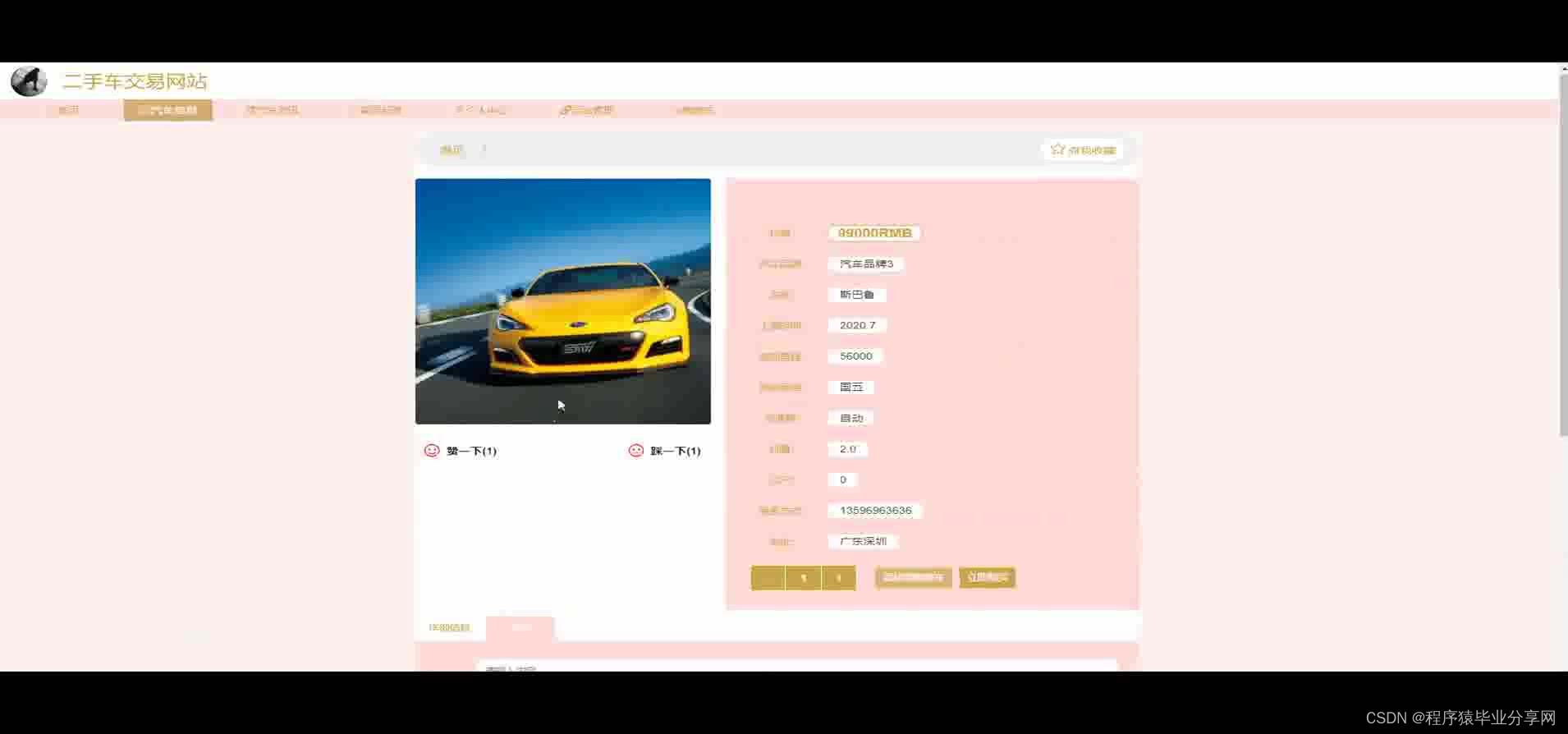






package com.controller;
import java.text.SimpleDateFormat;
import java.util.ArrayList;
import java.util.Arrays;
import java.util.Calendar;
import java.util.Map;
import java.util.HashMap;
import java.util.Iterator;
import java.util.Date;
import java.util.List;
import javax.servlet.http.HttpServletRequest;
import com.utils.ValidatorUtils;
import org.apache.commons.lang3.StringUtils;
import org.springframework.beans.factory.annotation.Autowired;
import org.springframework.format.annotation.DateTimeFormat;
import org.springframework.web.bind.annotation.PathVariable;
import org.springframework.web.bind.annotation.RequestBody;
import org.springframework.web.bind.annotation.RequestMapping;
import org.springframework.web.bind.annotation.RequestParam;
import org.springframework.web.bind.annotation.RestController;
import com.baomidou.mybatisplus.mapper.EntityWrapper;
import com.baomidou.mybatisplus.mapper.Wrapper;
import com.annotation.IgnoreAuth;
import com.entity.OrdersEntity;
import com.entity.view.OrdersView;
import com.service.OrdersService;
import com.service.TokenService;
import com.utils.PageUtils;
import com.utils.R;
import com.utils.MD5Util;
import com.utils.MPUtil;
import com.utils.CommonUtil;
/**
* 订单
* 后端接口
* @author
* @email
* @date 2021-04-23 13:12:52
*/
@RestController
@RequestMapping("/orders")
public class OrdersController {
@Autowired
private OrdersService ordersService;
/**
* 后端列表
*/
@RequestMapping("/page")
public R page(@RequestParam Map<String, Object> params,OrdersEntity orders,
HttpServletRequest request){
if(!request.getSession().getAttribute("role").toString().equals("管理员")) {
orders.setUserid((Long)request.getSession().getAttribute("userId"));
}
EntityWrapper<OrdersEntity> ew = new EntityWrapper<OrdersEntity>();
PageUtils page = ordersService.queryPage(params, MPUtil.sort(MPUtil.between(MPUtil.likeOrEq(ew, orders), params), params));
return R.ok().put("data", page);
}
/**
* 前端列表
*/
@RequestMapping("/list")
public R list(@RequestParam Map<String, Object> params,OrdersEntity orders,
HttpServletRequest request){
EntityWrapper<OrdersEntity> ew = new EntityWrapper<OrdersEntity>();
PageUtils page = ordersService.queryPage(params, MPUtil.sort(MPUtil.between(MPUtil.likeOrEq(ew, orders), params), params));
return R.ok().put("data", page);
}
/**
* 列表
*/
@RequestMapping("/lists")
public R list( OrdersEntity orders){
EntityWrapper<OrdersEntity> ew = new EntityWrapper<OrdersEntity>();
ew.allEq(MPUtil.allEQMapPre( orders, "orders"));
return R.ok().put("data", ordersService.selectListView(ew));
}
/**
* 查询
*/
@RequestMapping("/query")
public R query(OrdersEntity orders){
EntityWrapper< OrdersEntity> ew = new EntityWrapper< OrdersEntity>();
ew.allEq(MPUtil.allEQMapPre( orders, "orders"));
OrdersView ordersView = ordersService.selectView(ew);
return R.ok("查询订单成功").put("data", ordersView);
}
/**
* 后端详情
*/
@RequestMapping("/info/{id}")
public R info(@PathVariable("id") Long id){
OrdersEntity orders = ordersService.selectById(id);
return R.ok().put("data", orders);
}
/**
* 前端详情
*/
@RequestMapping("/detail/{id}")
public R detail(@PathVariable("id") Long id){
OrdersEntity orders = ordersService.selectById(id);
return R.ok().put("data", orders);
}
/**
* 后端保存
*/
@RequestMapping("/save")
public R save(@RequestBody OrdersEntity orders, HttpServletRequest request){
orders.setId(new Date().getTime()+new Double(Math.floor(Math.random()*1000)).longValue());
//ValidatorUtils.validateEntity(orders);
orders.setUserid((Long)request.getSession().getAttribute("userId"));
ordersService.insert(orders);
return R.ok();
}
/**
* 前端保存
*/
@RequestMapping("/add")
public R add(@RequestBody OrdersEntity orders, HttpServletRequest request){
orders.setId(new Date().getTime()+new Double(Math.floor(Math.random()*1000)).longValue());
//ValidatorUtils.validateEntity(orders);
ordersService.insert(orders);
return R.ok();
}
/**
* 修改
*/
@RequestMapping("/update")
public R update(@RequestBody OrdersEntity orders, HttpServletRequest request){
//ValidatorUtils.validateEntity(orders);
ordersService.updateById(orders);//全部更新
return R.ok();
}
/**
* 删除
*/
@RequestMapping("/delete")
public R delete(@RequestBody Long[] ids){
ordersService.deleteBatchIds(Arrays.asList(ids));
return R.ok();
}
/**
* 提醒接口
*/
@RequestMapping("/remind/{columnName}/{type}")
public R remindCount(@PathVariable("columnName") String columnName, HttpServletRequest request,
@PathVariable("type") String type,@RequestParam Map<String, Object> map) {
map.put("column", columnName);
map.put("type", type);
if(type.equals("2")) {
SimpleDateFormat sdf = new SimpleDateFormat("yyyy-MM-dd");
Calendar c = Calendar.getInstance();
Date remindStartDate = null;
Date remindEndDate = null;
if(map.get("remindstart")!=null) {
Integer remindStart = Integer.parseInt(map.get("remindstart").toString());
c.setTime(new Date());
c.add(Calendar.DAY_OF_MONTH,remindStart);
remindStartDate = c.getTime();
map.put("remindstart", sdf.format(remindStartDate));
}
if(map.get("remindend")!=null) {
Integer remindEnd = Integer.parseInt(map.get("remindend").toString());
c.setTime(new Date());
c.add(Calendar.DAY_OF_MONTH,remindEnd);
remindEndDate = c.getTime();
map.put("remindend", sdf.format(remindEndDate));
}
}
Wrapper<OrdersEntity> wrapper = new EntityWrapper<OrdersEntity>();
if(map.get("remindstart")!=null) {
wrapper.ge(columnName, map.get("remindstart"));
}
if(map.get("remindend")!=null) {
wrapper.le(columnName, map.get("remindend"));
}
if(!request.getSession().getAttribute("role").toString().equals("管理员")) {
wrapper.eq("userid", (Long)request.getSession().getAttribute("userId"));
}
int count = ordersService.selectCount(wrapper);
return R.ok().put("count", count);
}
}
 二手车交易网站设计与SSM框架实现
二手车交易网站设计与SSM框架实现




 本文介绍了二手车交易网站的设计与实现,使用MySQL数据库和SSM框架,通过管理员和用户功能,实现了订单管理、信息查看、评论等功能,确保数据准确性与网站可靠性。
本文介绍了二手车交易网站的设计与实现,使用MySQL数据库和SSM框架,通过管理员和用户功能,实现了订单管理、信息查看、评论等功能,确保数据准确性与网站可靠性。

















 447
447

 被折叠的 条评论
为什么被折叠?
被折叠的 条评论
为什么被折叠?










