在Tab中加入一列‘消息类型’,其中包含五中子类型,点击后跳转到对应的页面查看详情,如下图所示

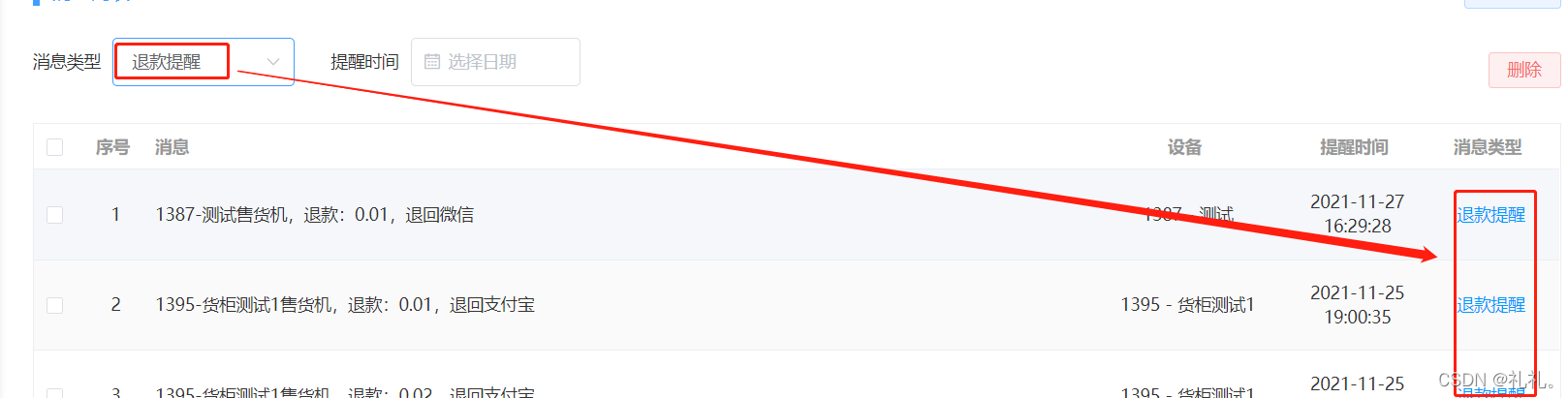
下拉框
<div class="" style="margin-bottom:10px;margin-right:30px;">
<span class="screen_name" style="margin-right:10px;">消息类型</span>
<el-select v-model="msgType" style="width:150px;" clearable @change="changeScreen" placeholder="请选择">
<el-option
v-for="group in msgTypeAll"
:key="group.value"
:label="group.label"
:value="group.value"
class="screen_lab">
</el-option>
</el-select>
</div>
.......
data(){
return{
.....
msgType: [],
msgTypeAll: [{
value: '1',
label: '故障提醒'
}, {
value: '2',
label: '补货提醒'
}, {
......
}],
.....
}
}
methods{
changeScreen() {
let query = {
msgType: this.msgType,
};
this.pushQuery(query);
this.getTable(1);
},
getTable(curr) {
this.loading = true;
const that = this;
this.get('franchiseeMessages/query', {
.....
msgType: this.msgType,
.......
})
}
..........
}
............
mounted() {
this.pullQuery();
this.getTable(1);
}
Tab表单中添加一列
/*列头:消息类型*/
<el-table-column prop="messageType" label="消息类型" align="center" width="120">
<template slot-scope="scope">
/*种类1:故障提醒*/
/*router-link相当于a标签、 v-if判断类型msgType、 :to跳转到指定路由页面{路径+跳转参数}*/
<router-link type="text" class="router_hover" v-if="scope.row.msgType == 1"
:to="{path: '/equipment_failure',query:{ condition:scope.row.serviceMachineName}}">故障提醒
</router-link>
/*种类2:补货提醒*/
<router-link type="text" class="router_hover" v-else-if="scope.row.msgType == 2"
:to="{path: '/replenishment_detail',query:{ serviceMachineId:scope.row.msgId}}">补货提醒
</router-link>
................
</template>
</el-table-column>





 本文展示了如何在Vue.js应用中实现下拉框选择消息类型,并根据选择跳转到对应页面。通过el-select组件创建消息类型选择,利用router-link进行动态路由,并在el-table-column中根据消息类型显示不同的操作链接,如故障提醒跳转到设备故障页面,补货提醒跳转到补货详情页面。同时,详细介绍了如何在表格中处理和展示这些数据。
本文展示了如何在Vue.js应用中实现下拉框选择消息类型,并根据选择跳转到对应页面。通过el-select组件创建消息类型选择,利用router-link进行动态路由,并在el-table-column中根据消息类型显示不同的操作链接,如故障提醒跳转到设备故障页面,补货提醒跳转到补货详情页面。同时,详细介绍了如何在表格中处理和展示这些数据。


















 被折叠的 条评论
为什么被折叠?
被折叠的 条评论
为什么被折叠?










