官网下载,无脑安装
wireshark主界面可以分为如下七个部分:1:主菜单栏、2:快捷方式、3:过滤栏、4:数据包列表区、5:数据包详细信息区、6:比特区、7:数据包统计区域
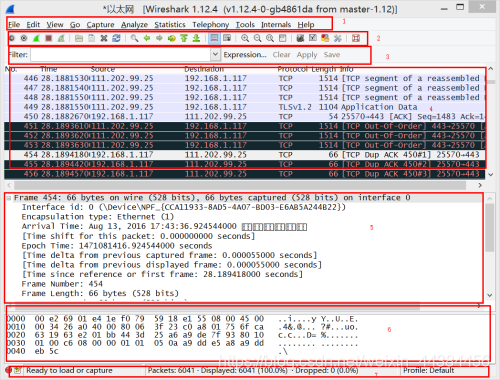
Wireshark is a network packet/protocol analyzer.
– A network packet analyzer will try to capture network
packets and tries to display that packet data as detailed as
possible.
• Wireshark is perhaps one of the best open source
packet analyzers available today for UNIX and
Windows.
file --open–address 打开wireshark文件
菜单栏选项介绍
(1)、flie(文件)栏用于打开,合并文件,保存,另存,导出为特殊文件等等操作
(2)、Edit(编辑)菜单栏,查询数据包,数据包标志、时间设置等操作
(3)、view(试图)菜单栏调整主界面信息
(4)、Capture(捕获)菜单栏,选择网卡,开始,停止抓包,过滤器等操作(
5)、Analyze(分析)菜单栏,显示过滤器,tcp、udp包追踪等功能
(6)、Statistics(统计)栏,数据汇总信息,会话选项,节点统计,IO图,流量图等,做出很多会话报表
(7)、Telephony(电话)支持语音流量功能
(8)、Tools(工具)
(9)、help帮助界面
Cature filter
– Capture Traffic that match capture filter rule 捕捉使用过滤器规则
– save disk space 存储
– prevent packet loss 防止丢失
• Display filter过滤
• Tweak appearance调整外观
Apply Filters
• ip.addr == 10.0.0.1 [Sets a filter for any packet with 10.0.0.1, as either the source or dest]
• ip.addr10.0.0.1 && ip.addr10.0.0.2 [sets a conversation filter between the two defined IP addresses] 两个之间
• http or dns [sets a filter to display all http and dns] • tcp.port4000 [sets a filter for any TCP packet with 4000 as a source or dest port]
• tcp.flags.reset1 [displays all TCP resets]
• http.request [displays all HTTP GET requests]
• tcp contains rviews [displays all TCP packets that contain the word ‘rviews’. Excellent when searching on a specific string or user ID]
• !(arp or icmp or dns) [masks out arp, icmp, dns, or whatever other protocols may be background noise. Allowing you to focus on the traffic of interest]





















 2159
2159

 被折叠的 条评论
为什么被折叠?
被折叠的 条评论
为什么被折叠?








