setup
如以下截图所示:

代码如下:
<script setup>
const info = '简单的信息'
const printInfo = () => {
console.log(info)
}
</script>
<template>
<div class="about">
<h1>{{ info }}</h1>
<button @click="printInfo">Button</button>
</div>
</template>
<style>
@media (min-width: 1024px) {
.about {
min-height: 100vh;
display: flex;
align-items: center;
}
}
</style>
如果了解过或者使用过Vue 2的同学就会知道,以上代码多么简洁。这就是Vue3的好处。
我是后悔没有早点学习,省了一大堆罗嗦的代码,列如data, methods等等。
响应式
如下截图:
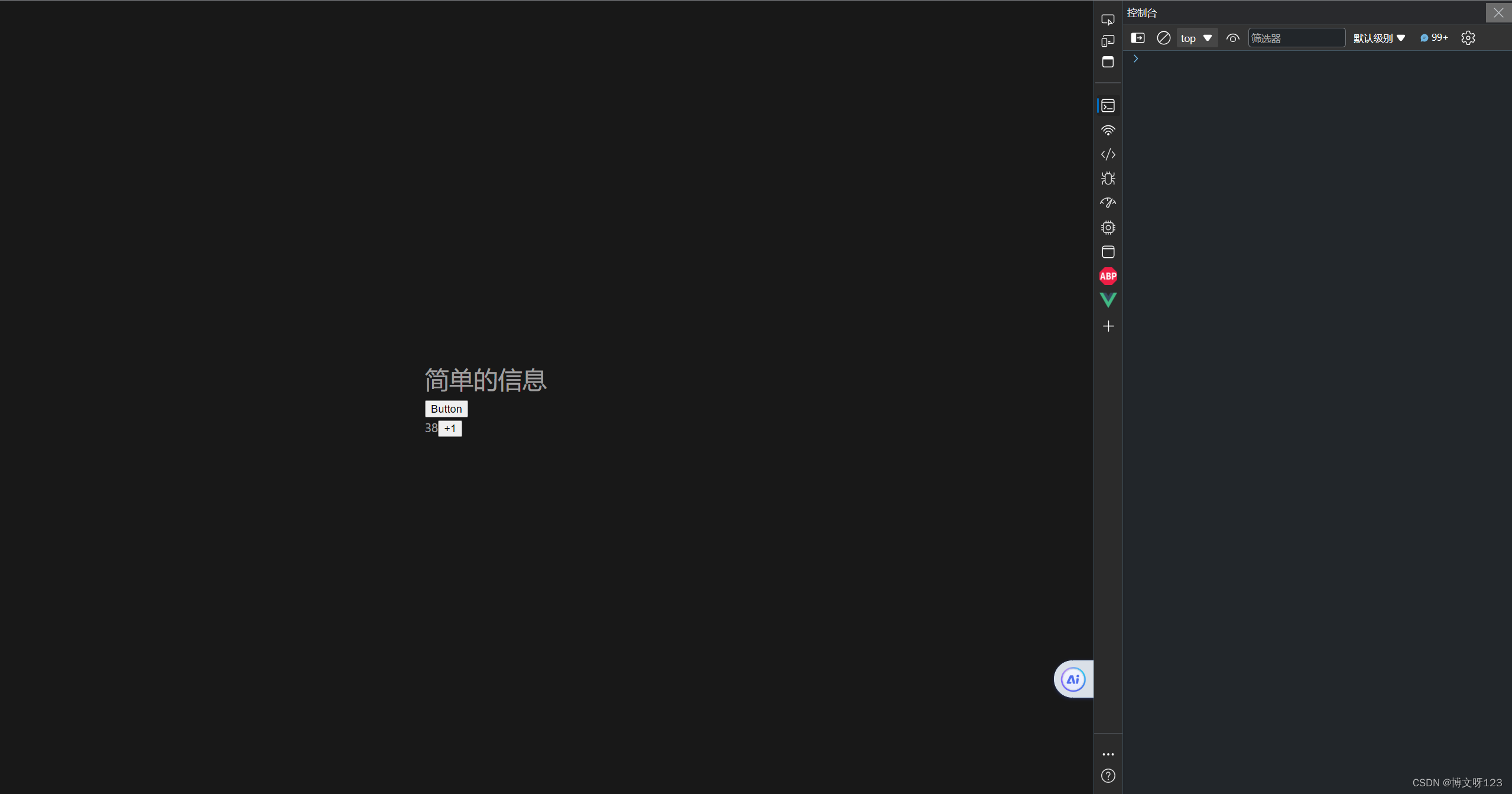
代码如下:
<script setup>
import { ref } from 'vue'
const info = '简单的信息'
const printInfo = () => {
console.log(info)
}
const count = ref(0)
const setCount = () => {
count.value++
}
</script>
<template>
<div class="about">
<div>
<h1>{{ info }}</h1>
<button @click="printInfo">Button</button>
</div>
<div>
<span> {{ count }} </span>
<button @click="setCount"> +1 </button>
</div>
</div>
</template>
<style>
</style>
结束,为什么这么写和原理是什么,不作说明。只是个人的学习记录。详细的教程还请不小心刷到这篇博客的同学们,去B站搜索Vue 3,有无数Up,讲的都很好的。






















 被折叠的 条评论
为什么被折叠?
被折叠的 条评论
为什么被折叠?








