1. 阻塞队列
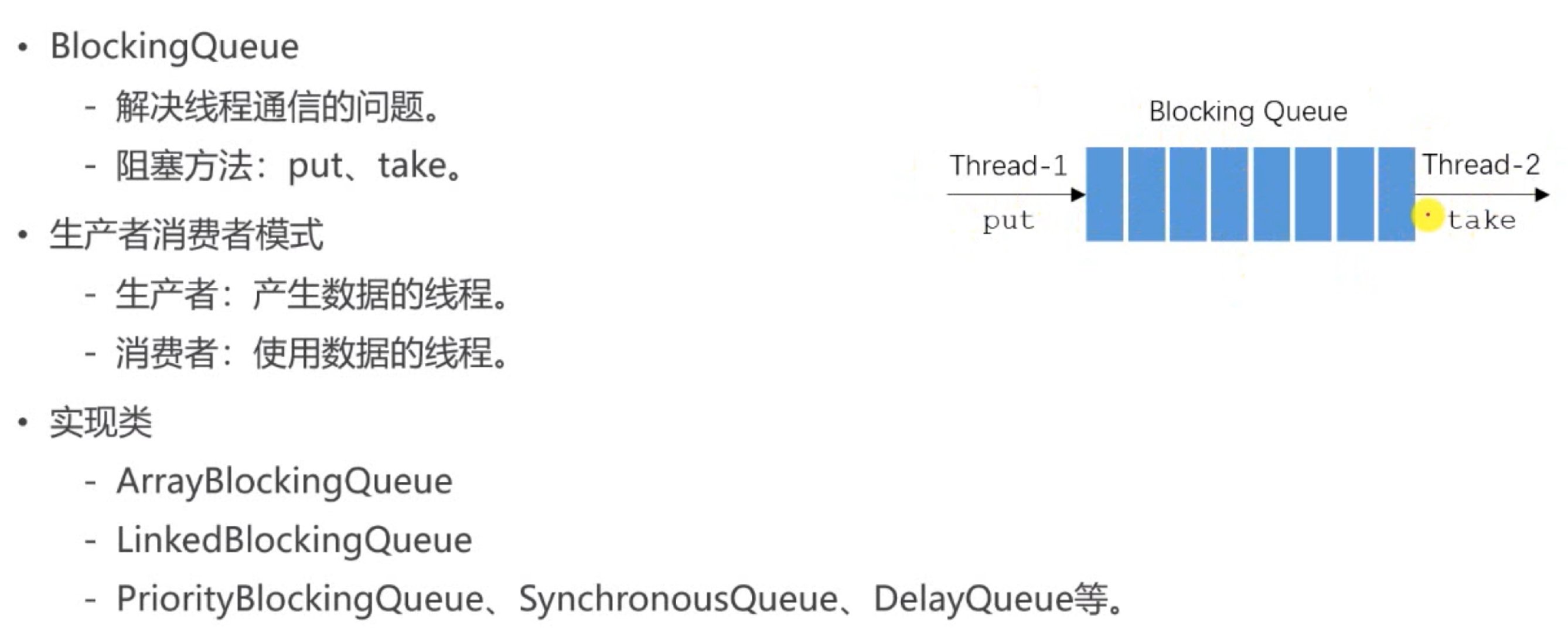
package com.zs.kafka;
import java.util.Random;
import java.util.concurrent.ArrayBlockingQueue;
import java.util.concurrent.BlockingQueue;
public class BlockingQueueTests {
public static void main(String[] args) {
BlockingQueue queue = new ArrayBlockingQueue(10);
new Thread(new Producer(queue)).start();
new Thread(new Consumer(queue)).start();
new Thread(new Consumer(queue)).start();
new Thread(new Consumer(queue)).start();
}
}
class Producer implements Runnable {
private BlockingQueue<Integer> queue;
public Producer(BlockingQueue<Integer> queue) {
this.queue = queue;
}
@Override
public void run() {
try {
for (int i = 0; i < 100; i++) {
Thread.sleep(20);
queue.put(i);
System.out.println(Thread.currentThread().getName() + "生产:" + queue.size());
}
}catch (Exception e){
e.printStackTrace();
}
}
}
class Consumer implements Runnable {
private BlockingQueue<Integer> queue;
public Consumer(BlockingQueue<Integer> queue) {
this.queue = queue;
}
@Override
public void run() {
try {
while (true) {
Thread.sleep(new Random().nextInt(200));
queue.take();
System.out.println(Thread.currentThread().getName() + "消费:" + queue.size());
}
}catch (Exception e){
e.printStackTrace();
}
}
}
Thread-0生产:1
Thread-2消费:0
Thread-0生产:1
Thread-0生产:2
Thread-3消费:1
Thread-0生产:2
Thread-1消费:1
Thread-0生产:2
Thread-2消费:1
Thread-3消费:0
Thread-0生产:1
Thread-0生产:2
Thread-1消费:1
Thread-0生产:2
Thread-2消费:1
Thread-0生产:2
Thread-0生产:3
Thread-0生产:4
Thread-3消费:3
Thread-0生产:4
Thread-2消费:3
Thread-0生产:4
Thread-1消费:3
Thread-0生产:4
Thread-0生产:5
Thread-2消费:4
Thread-0生产:5
Thread-1消费:4
Thread-3消费:3
Thread-0生产:4
Thread-1消费:3
Thread-3消费:3
Thread-1消费:2
Thread-0生产:3
Thread-0生产:3
Thread-3消费:2
Thread-1消费:1
Thread-0生产:2
Thread-3消费:1
Thread-0生产:2
Thread-0生产:3
Thread-0生产:4
Thread-0生产:5
Thread-2消费:4
Thread-1消费:3
Thread-0生产:4
Thread-2消费:3
Thread-3消费:2
Thread-1消费:1
Thread-0生产:2
Thread-2消费:1
Thread-1消费:1
Thread-0生产:1
Thread-3消费:1
Thread-0生产:1
Thread-0生产:2
Thread-0生产:3
Thread-0生产:4
Thread-1消费:3
Thread-0生产:4
Thread-2消费:3
Thread-0生产:4
Thread-3消费:3
Thread-0生产:4
Thread-2消费:3
Thread-0生产:4
Thread-0生产:5
Thread-1消费:4
Thread-0生产:5
Thread-2消费:4
Thread-0生产:5
Thread-0生产:6
Thread-3消费:5
Thread-0生产:6
Thread-0生产:7
Thread-3消费:6
Thread-0生产:7
Thread-0生产:8
Thread-0生产:9
Thread-1消费:8
Thread-0生产:9
Thread-2消费:8
Thread-0生产:9
Thread-0生产:10
Thread-2消费:9
Thread-0生产:10
Thread-2消费:9
Thread-3消费:8
Thread-0生产:9
Thread-1消费:8
Thread-0生产:9
Thread-2消费:8
Thread-1消费:7
Thread-3消费:6
Thread-0生产:7
Thread-3消费:6
Thread-0生产:7
Thread-0生产:8
Thread-0生产:9
Thread-3消费:8
Thread-0生产:9
Thread-2消费:8
Thread-0生产:9
Thread-0生产:10
Thread-1消费:9
Thread-0生产:10
Thread-2消费:9
Thread-0生产:10
Thread-1消费:9
Thread-0生产:10
Thread-3消费:9
Thread-0生产:10
Thread-1消费:9
Thread-0生产:10
Thread-2消费:9
Thread-0生产:10
Thread-3消费:9
Thread-0生产:10
Thread-2消费:9
Thread-0生产:10
Thread-1消费:9
Thread-0生产:10
Thread-1消费:9
Thread-0生产:10
Thread-2消费:9
Thread-0生产:10
Thread-3消费:9
Thread-0生产:10
Thread-3消费:9
Thread-0生产:10
Thread-1消费:9
Thread-0生产:10
Thread-2消费:9
Thread-0生产:10
Thread-3消费:9
Thread-3消费:8
Thread-0生产:9
Thread-0生产:10
Thread-2消费:9
Thread-0生产:10
Thread-3消费:9
Thread-0生产:10
Thread-1消费:9
Thread-0生产:10
Thread-2消费:9
Thread-0生产:10
Thread-1消费:9
Thread-0生产:10
Thread-2消费:9
Thread-0生产:10
Thread-3消费:9
Thread-0生产:10
Thread-2消费:9
Thread-0生产:10
Thread-1消费:9
Thread-2消费:8
Thread-0生产:9
Thread-0生产:10
Thread-3消费:9
Thread-0生产:10
Thread-3消费:9
Thread-0生产:10
Thread-1消费:9
Thread-0生产:10
Thread-2消费:9
Thread-0生产:10
Thread-2消费:9
Thread-0生产:10
Thread-1消费:9
Thread-0生产:10
Thread-3消费:9
Thread-0生产:10
Thread-3消费:9
Thread-0生产:10
Thread-1消费:9
Thread-0生产:10
Thread-2消费:9
Thread-0生产:10
Thread-3消费:9
Thread-0生产:10
Thread-1消费:9
Thread-0生产:10
Thread-1消费:9
Thread-2消费:8
Thread-0生产:9
Thread-3消费:8
Thread-2消费:7
Thread-0生产:8
Thread-0生产:9
Thread-1消费:8
Thread-0生产:9
Thread-2消费:8
Thread-1消费:7
Thread-3消费:6
Thread-2消费:5
Thread-3消费:4
Thread-1消费:3
Thread-1消费:2
Thread-2消费:1
Thread-3消费:0
2. kafka
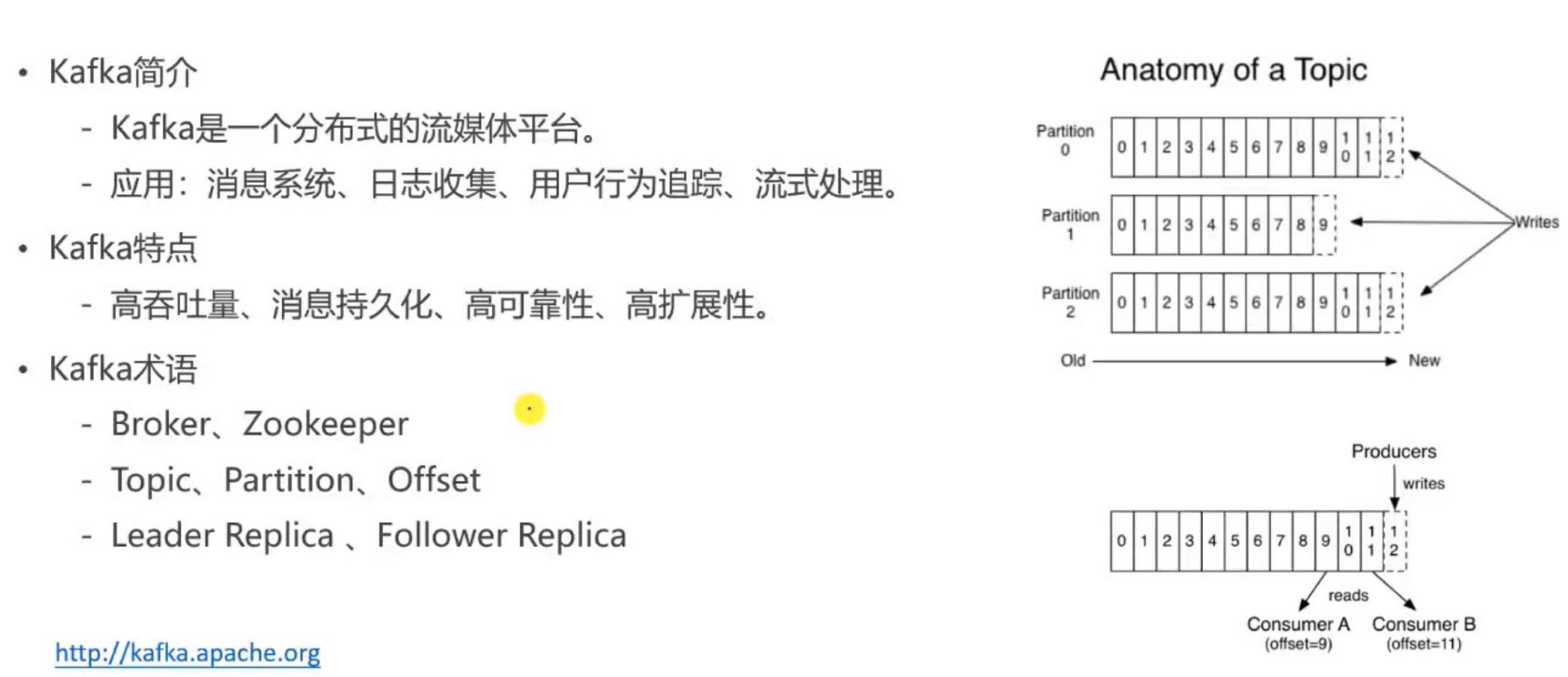
消息会被存储到硬盘上,所以可以处理海量数据,但是读取硬盘时是采用顺序读取,高于对内存的随机读取
分布式的集群
Broker:kafka服务器
Zookeeper:单独的软件
Topic:消息主题
Partition:分区,对主题位置的分区
Offset:分区中的索引
Leader Replica:主副本
Follower Replica:从副本
2.1 下载
kafka不分操作系统
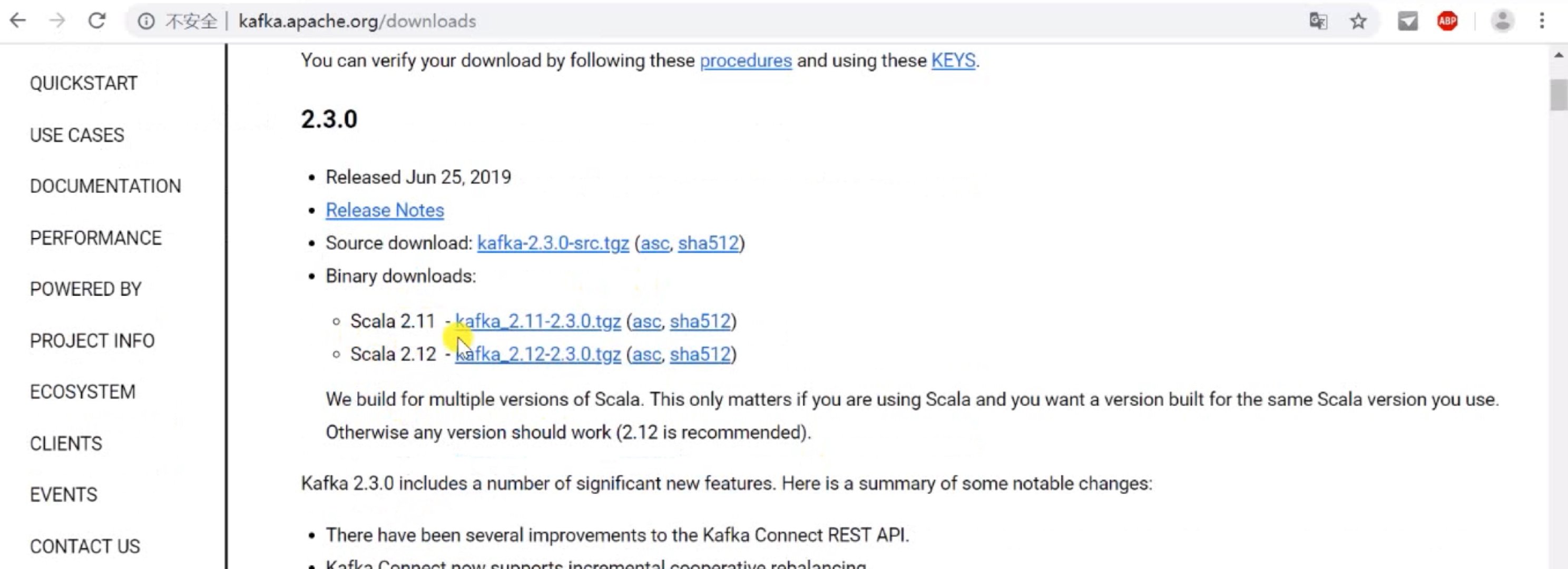

2.2 安装
**1)**解压
**2)**配置zookeeper
在config/zookeeper.properties
# the directory where the snapshot is stored.
dataDir=/Users/miyufeng/Downloads/kafka/datas/zookeeper
# the port at which the clients will connect
clientPort=2181
# disable the per-ip limit on the number of connections since this is a non-production config
maxClientCnxns=0
# Disable the adminserver by default to avoid port conflicts.
# Set the port to something non-conflicting if choosing to enable this
admin.enableServer=false
# admin.serverPort=8080
**3)**配置kafka服务配置
#broker 的全局唯一编号,不能重复,只能是数字。
broker.id=0
#处理网络请求的线程数量
num.network.threads=3
#用来处理磁盘 IO 的线程数量
num.io.threads=8
#发送套接字的缓冲区大小
socket.send.buffer.bytes=102400
#接收套接字的缓冲区大小
socket.receive.buffer.bytes=102400
#请求套接字的缓冲区大小
socket.request.max.bytes=104857600
#kafka 运行日志(数据)存放的路径,路径不需要提前创建,kafka 自动帮你创建,可以配置多个磁盘路径,路径与路径之间可以用","分隔
log.dirs=/Users/miyufeng/Downloads/kafka/datas
**4)**启动zookeeper
sh bin/zookeeper-server-start.sh config/zookeeper.properties
**5)**启动kafka
sh bin/kafka-server-start.sh config/server.properties
**6)**指令了解
(1)创建主题
sh kafka-topic.sh --create --bootstrapt-server localhost:9092 --replication-factor 1 --partitions 1 --topic test
(2) 查询主题
sh kafka-topic.sh --list --bootstrap-server localhost:9092
(3) 生产数据
sh kafka-console-producer.sh --broker-list localhost:9092 --topic test
(4) 消费数据
sh kafka-console-consumer.sh --bootstrap-server localhost:9092 --topic test --from-beginning
**注意:**停止 Kafka 集群时,一定要等 Kafka 所有节点进程全部停止后再停止 Zookeeper集群。因为 Zookeeper 集群当中记录着 Kafka 集群相关信息,Zookeeper 集群一旦先停止,Kafka 集群就没有办法再获取停止进程的信息,只能手动杀死 Kafka 进程了。
3. springboot简单使用
<dependency>
<groupId>org.springframework.kafka</groupId>
<artifactId>spring-kafka</artifactId>
</dependency>
spring.kafka.bootstrap-servers=localhost:9092
spring.kafka.consumer.group-id=test-consumer-group
#是否自动提交偏移量
spring.kafka.consumer.enable-auto-commit=true
#自动提交的频率
spring.kafka.consumer.auto-commit-interval=3000
package com.zs.kafka;
import com.zs.MySpringApplication;
import org.apache.kafka.clients.consumer.ConsumerRecord;
import org.junit.Test;
import org.junit.runner.RunWith;
import org.springframework.beans.factory.annotation.Autowired;
import org.springframework.boot.SpringBootConfiguration;
import org.springframework.boot.test.context.SpringBootTest;
import org.springframework.kafka.annotation.KafkaListener;
import org.springframework.kafka.core.KafkaTemplate;
import org.springframework.stereotype.Component;
import org.springframework.test.context.ContextConfiguration;
import org.springframework.test.context.junit4.SpringRunner;
@RunWith(SpringRunner.class)
@SpringBootTest
@ContextConfiguration(classes= MySpringApplication.class)
public class test {
@Autowired
private KafkaProducer kafkaProducer;
@Test
public void test01() throws InterruptedException {
kafkaProducer.sendMessage("test","你好");
kafkaProducer.sendMessage("test","在吗");
Thread.sleep(2000*10);
}
}
@Component
class KafkaProducer{
@Autowired
private KafkaTemplate kafkaTemplate;
public void sendMessage(String topic,String content){
kafkaTemplate.send(topic,content);
}
}
@Component
class KafkaConsumer{
@KafkaListener(topics={"test"})
public void handleMessage(ConsumerRecord record){
System.out.println(record.value());
}
}





 本文介绍了Java中使用ArrayBlockingQueue实现的阻塞队列,并展示了生产者消费者模型的示例。接着讲解了Kafka的消息队列特性,包括其硬盘存储、分布式集群、核心组件如Broker、Zookeeper、Topic、Partition和Offset等。还详细说明了Kafka的安装步骤及命令行操作。最后,展示了Spring Boot中使用Spring Kafka进行生产者和消费者操作的简单示例。
本文介绍了Java中使用ArrayBlockingQueue实现的阻塞队列,并展示了生产者消费者模型的示例。接着讲解了Kafka的消息队列特性,包括其硬盘存储、分布式集群、核心组件如Broker、Zookeeper、Topic、Partition和Offset等。还详细说明了Kafka的安装步骤及命令行操作。最后,展示了Spring Boot中使用Spring Kafka进行生产者和消费者操作的简单示例。

















 1416
1416

 被折叠的 条评论
为什么被折叠?
被折叠的 条评论
为什么被折叠?










