React Native 集成react-navigation(导航组件)及代码示例
1、创建测试项目navTest
#使用命令
react-native init navTest
#使用webstrom创建
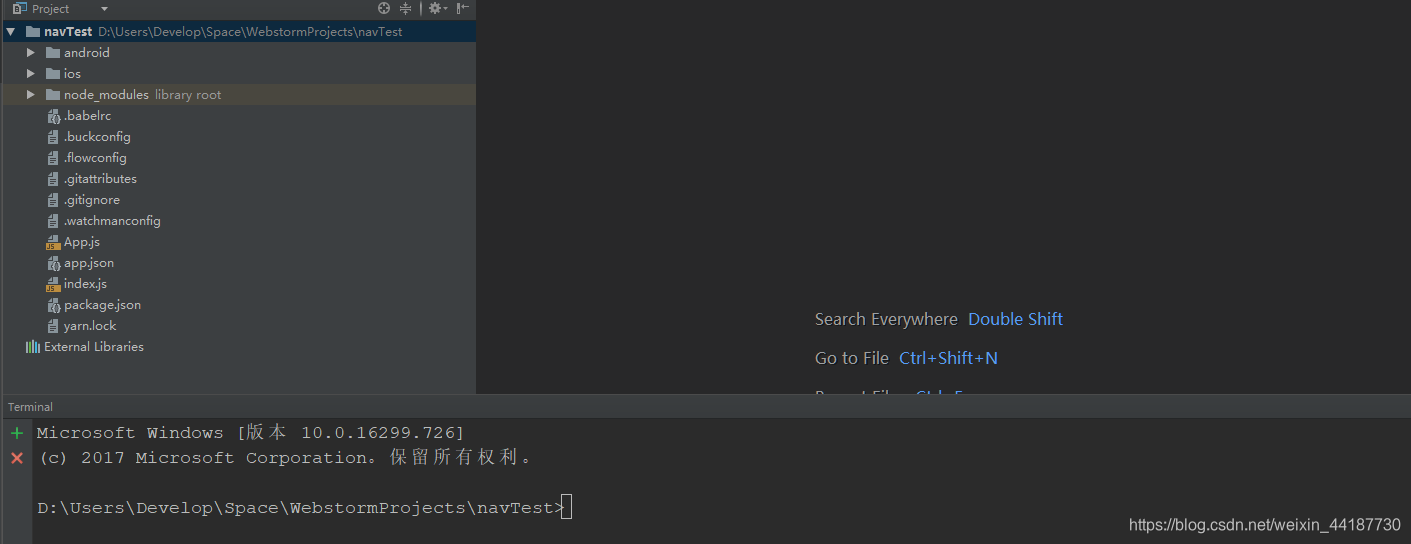
2、安装react-navigation
#安装
yarn add react-navigation
# or
npm install --save react-navigation
3、安装react-native-gesture-handler
1):安装
#安装
yarn add react-native-gesture-handler
# or
npm install --save react-native-gesture-handler
#链接所有本机依赖
react-native link react-native-gesture-handler
2):Android配置需要修MainActivity.java文件
#修改/android/app/src/main/java/com/navtest/MainActivity.java文件
#需要导入的依赖
+ import com.facebook.react.ReactActivityDelegate;
+ import com.facebook.react.ReactRootView;
+ import com.swmansion.gesturehandler.react.RNGestureHandlerEnabledRootView;
#需要重写的方法
+ @Override
+ protected ReactActivityDelegate createReactActivityDelegate() {
+ return new ReactActivityDelegate(this, getMainComponentName()) {
+ @Override
+ protected ReactRootView createRootView() {
+ return new RNGestureHandlerEnabledRootView(MainActivity.this);
+ }
+ };
+ }
4、配置完成、测试。
1):修改App.js入口文件
import React from "react";
import {Text, View} from "react-native";
import {createAppContainer, createStackNavigator} from "react-navigation";
class HelloScreen extends React.Component {
render() {
return (
<View style={{flex: 1, alignItems: "center", justifyContent: "center"}}>
<Text>Hello react-navigation</Text>
</View>
);
}
}
const AppNavigator = createStackNavigator({
HelloScreen: {
screen: HelloScreen,
navigationOptions: {
title: 'Hello'
}
}
});
export default createAppContainer(AppNavigator);
2):运行
#运行到安卓模拟器
react-native run-android
3):效果图
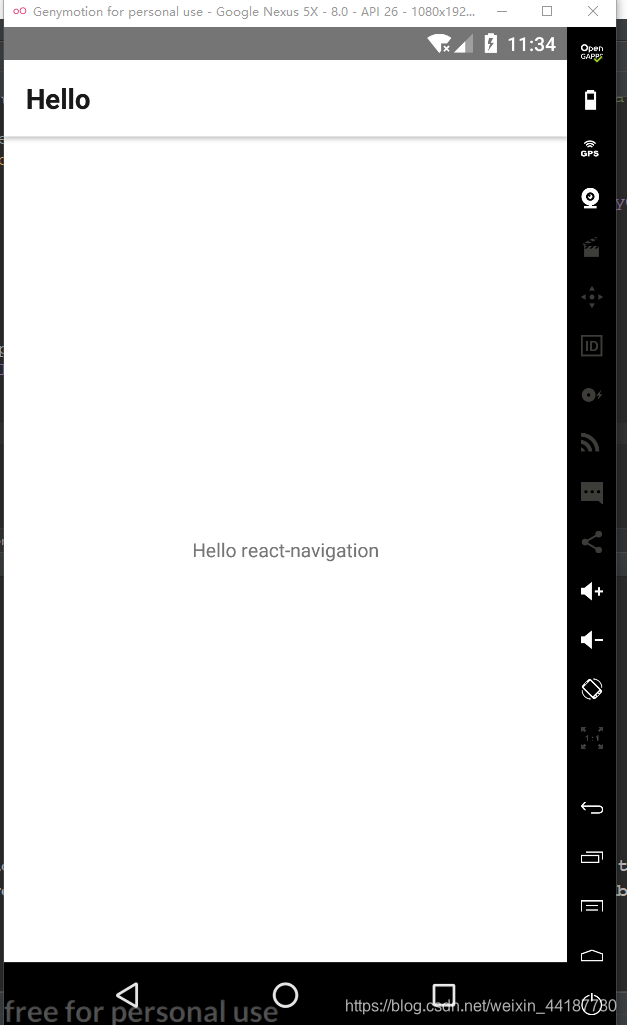
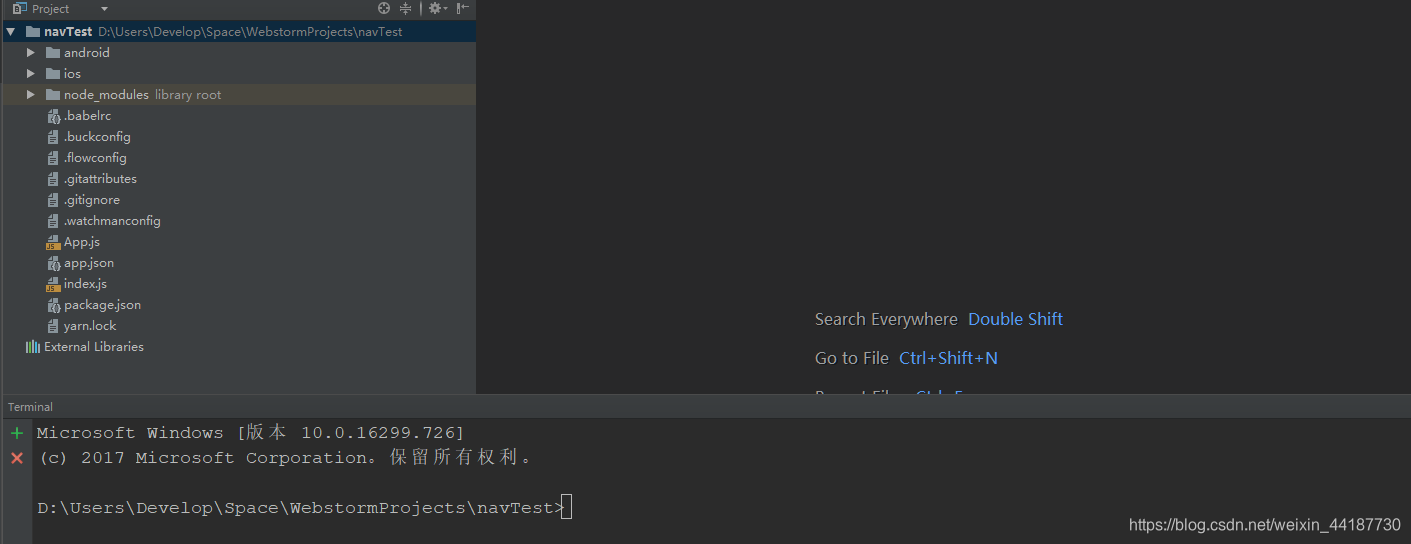
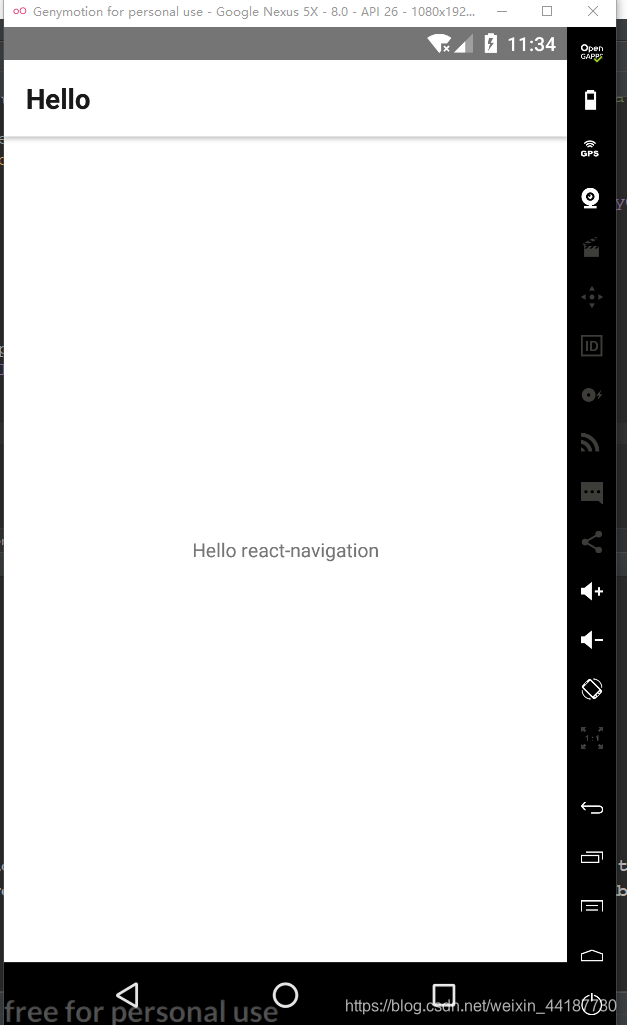





 本文详细介绍如何在ReactNative项目中集成react-navigation组件,包括创建项目、安装必要库、配置Android环境及修改入口文件的步骤,并附带代码示例。
本文详细介绍如何在ReactNative项目中集成react-navigation组件,包括创建项目、安装必要库、配置Android环境及修改入口文件的步骤,并附带代码示例。
















 1052
1052

 被折叠的 条评论
为什么被折叠?
被折叠的 条评论
为什么被折叠?








