SpringBoot默认html是static下面访问的,不能直接访问tempate下面资源的,而且SpringBoot默认不支持JSP页面的,推荐使用thymeleaf模板,这里先不讲thymeleaf,我们直接先访问普通html页面。
1.首页在POM.XML文件加上thymeleaf依赖:
<dependency>
<groupId>org.springframework.boot</groupId>
<artifactId>spring-boot-starter-thymeleaf</artifactId>
</dependency>
2.然后application.yml增加视图前缀:
spring:
thymeleaf:
prefix:
classpath: /templates # 访问template下的html文件需要配置模板,映射
cache: false # 开发时关闭缓存,不然没法看到实时页面
3.在template文件下创建一个index.html页面
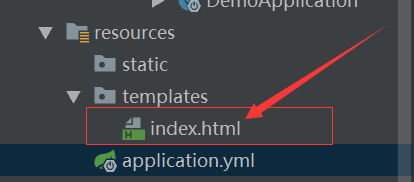
index.html内容简单写一个内容
<!DOCTYPE html>
<html lang="en">
<head>
<meta charset="UTF-8">
<title>首页</title>
</head>
<body>
<span>欢迎来到demo</span>
</body>
</html>
4.在启动类写一个@Controller,返回index.html
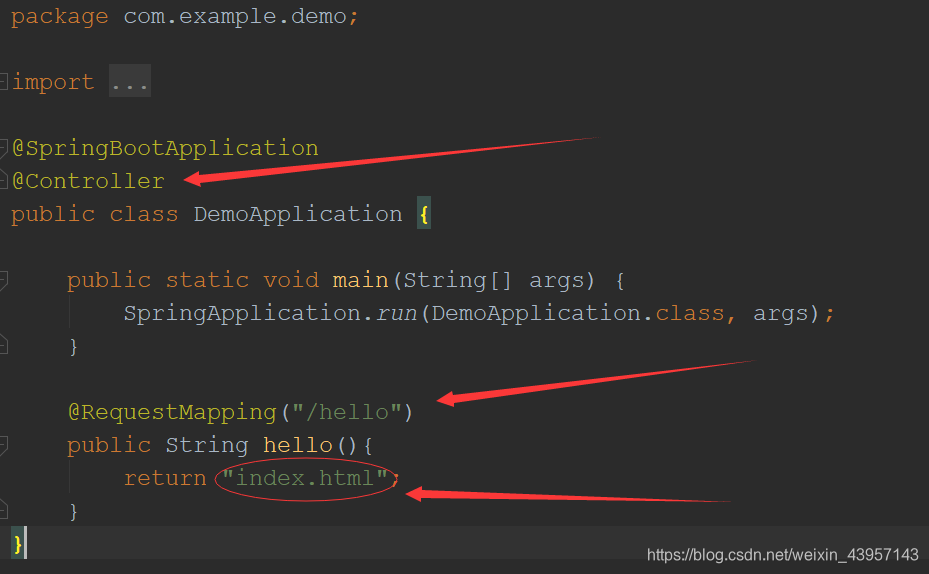
5.项目启动起来我们直接访问localhost:8080/hello
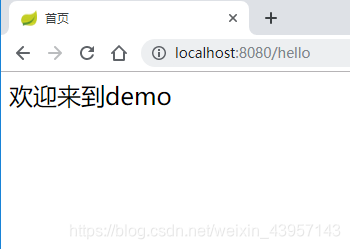
发现就是返回页面。展示页面内容。
2019-08-02补充说明:默认是index.html可以世界访问,其它的请用MVC模式访问页面,即在Controller中,返回对应的页面。





 本文介绍如何在SpringBoot项目中配置并访问HTML页面,包括添加thymeleaf依赖、配置视图前缀、创建HTML文件及控制器返回页面的方法。
本文介绍如何在SpringBoot项目中配置并访问HTML页面,包括添加thymeleaf依赖、配置视图前缀、创建HTML文件及控制器返回页面的方法。
















 4808
4808

 被折叠的 条评论
为什么被折叠?
被折叠的 条评论
为什么被折叠?








