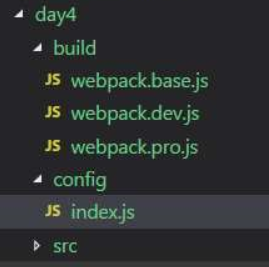
const path = require("path");
const config = {
entryPath: path.join(__dirname, "../src/index.js"),
development: {
mode: "development",
port: 8689,
host: "localhost",
devtool: "cheap-module-eval-source-map",
},
production: {
mode: "production",
outputPath: path.join(__dirname, "../dist"),
devtool: "source-map"
}
}
module.exports = config;
const path = require("path");
const config = require("../config");
const CleanWebpackPlugin = require("clearn-webpack-plugin");
const HtmlWebpackPlugin = require("html-webpack-plugin");
const baseConfig = {
entry: config.entryPath,
module: {
rules: [{
test: /\.(js|jsx)$/,
loader: "babel-loader",
options: {
presets: ["@babel/preset-env"],
}
}, {
test: /\.css$/,
use: ["style-loader", "css-loader"],
}, {
test: /\.(jpg|gif|jpeg|png)$/,
loader: "url-loader",
options: {
limit: 4000,
name: "./img/[name].[ext]",
}
}, {
test: /\.(ttf|woff|svg|eot)$/,
loader: "file-loader",
options: {
name: "./font/[name].[ext]"
}
}, {
test: /\.html$/,
loader: "html-loader",
}]
},
plugins: [
new CleanWebpackPlugin(),
new HtmlWebpackPlugin({
template: "index.html",
filename: "app.html",
inject: true,
})
]
}
module.exports = baseConfig;
const path = require("path");
const webpack = require("webpack");
const config = require("../config");
const baseConfig = require("./webpack.base");
const webpackMerge = require("webpack-merge");
const devConfig = {
mode: config.development.mode,
module: {
rules: [{
test: /\.scss$/,
use: ["style-loader", "css-loader", "sass-loader"],
}]
},
plugins: [
new webpack.HotModuleReplacementPlugin(),
],
devServer: {
port: config.development.port,
host: config.development.host,
}
}
module.exports = webpackMerge(baseConfig, devConfig);
const path = require("path");
const webpack = require("webpack");
const config = require("../config");
const baseConfig = require("./webpack.base");
const webpackMerge = require("webpack-merge");
const ExtractTextWebpackPlugin = require("extract-text-webpack-plugin");
const proConfig = {
mode: config.production.mode,
output: {
path: config.production.outputPath,
filename: "[hash]-[name].js",
},
module: {
rules: [{
test: /\.scss/,
use: ExtractTextWebpackPlugin.extract({
fallback: "style-loader",
use: ["css-loader", "sass-loader"]
})
}]
},
plugins: [
new ExtractTextWebpackPlugin("style.css")
],
devtool: config.production.devtool,
}
module.exports = webpackMerge(baseConfig, proConfig);
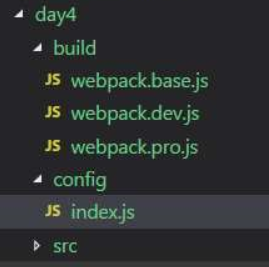





 本文详细解析了Webpack的配置文件,包括入口文件设置、开发与生产环境的配置差异、加载器使用、插件集成及热更新机制。通过具体示例,展示了如何实现代码分割、资源文件处理及样式文件的加载。
本文详细解析了Webpack的配置文件,包括入口文件设置、开发与生产环境的配置差异、加载器使用、插件集成及热更新机制。通过具体示例,展示了如何实现代码分割、资源文件处理及样式文件的加载。

















 被折叠的 条评论
为什么被折叠?
被折叠的 条评论
为什么被折叠?








