Linux
一、CentOS安装的步骤
1、创建虚拟机(空间)
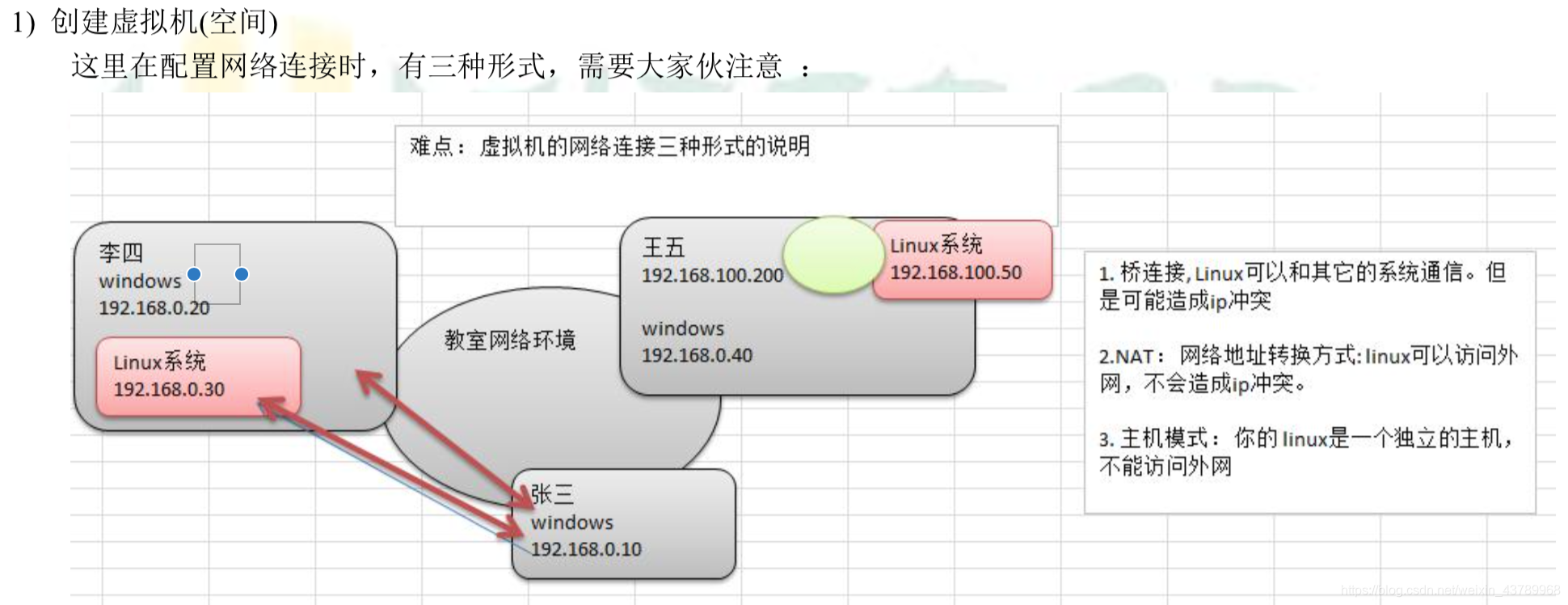
2、linux 下自定义分区
- /boot 引导区
- /swap 暂存区
- / 根存储
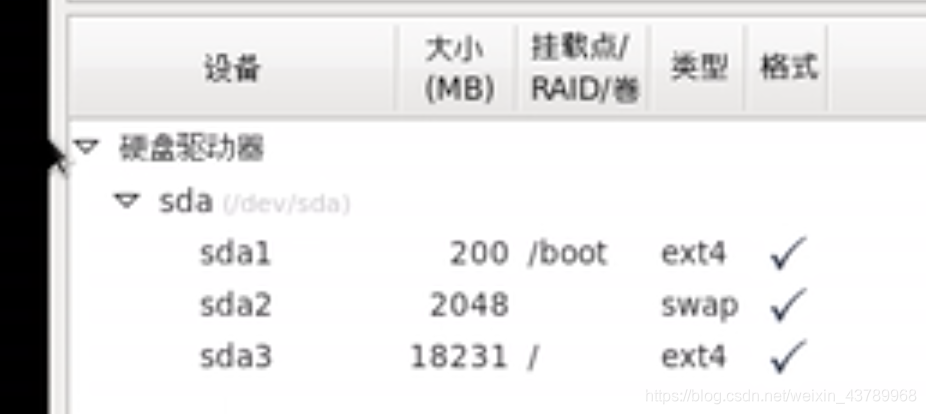
3、主要目录用途
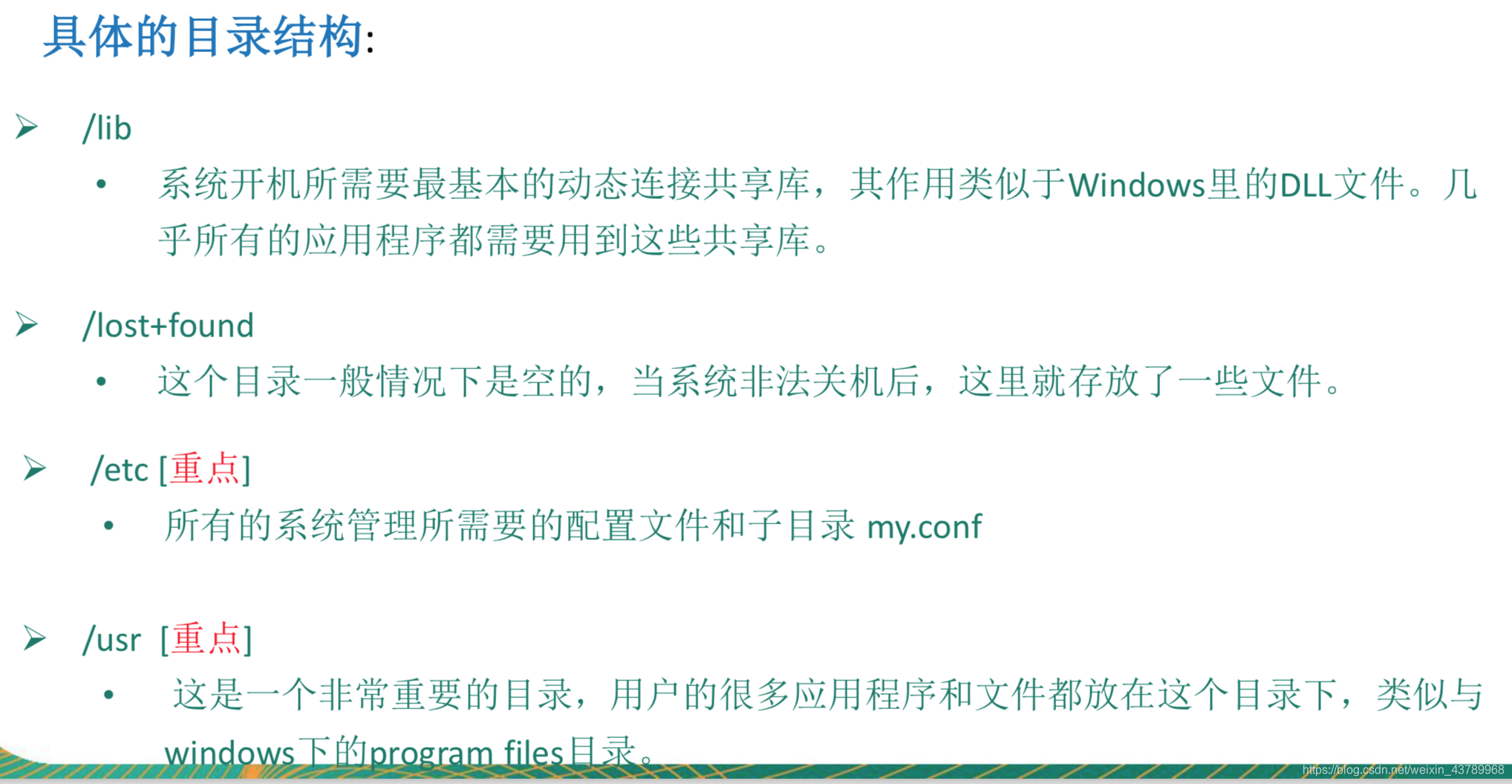
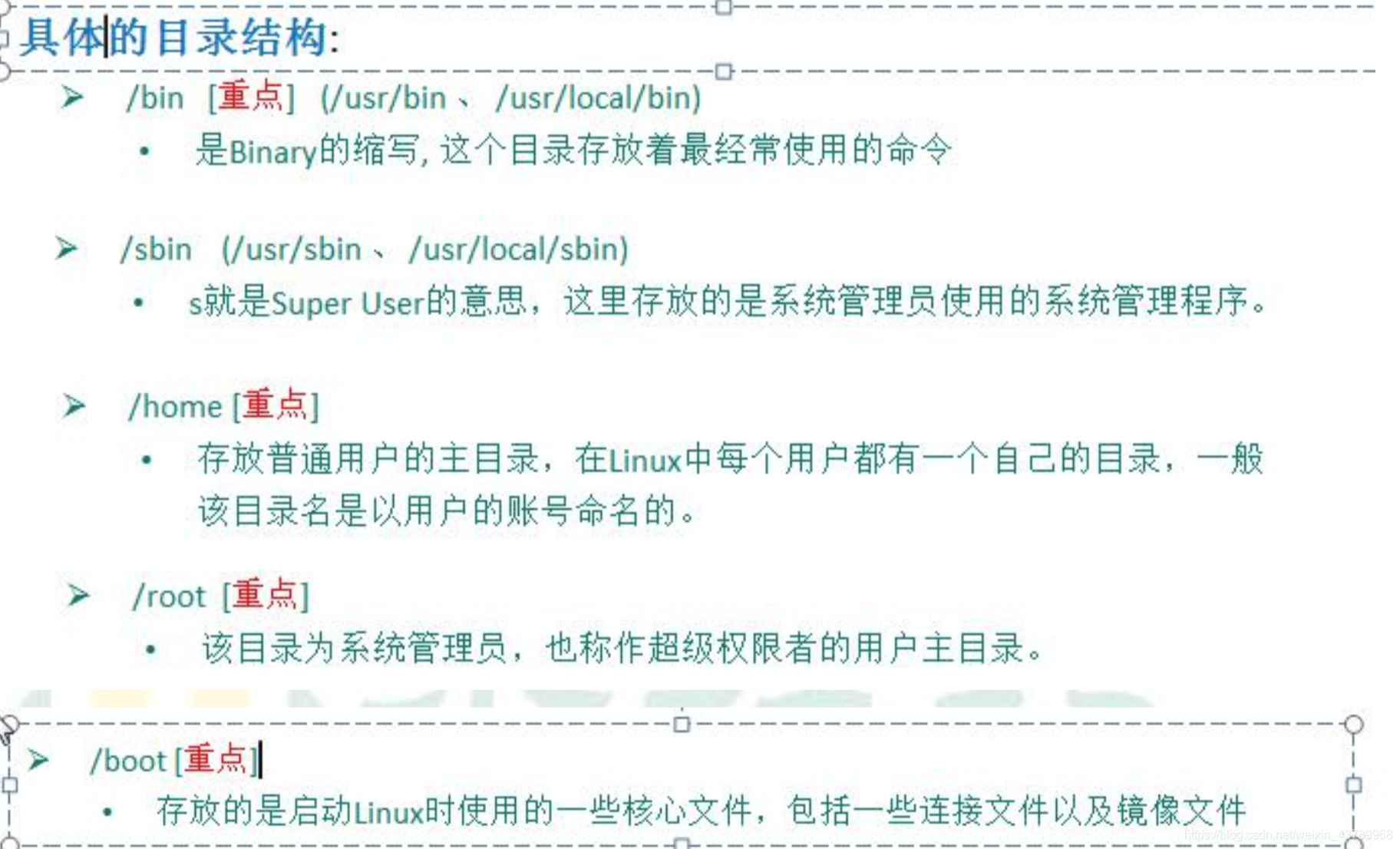
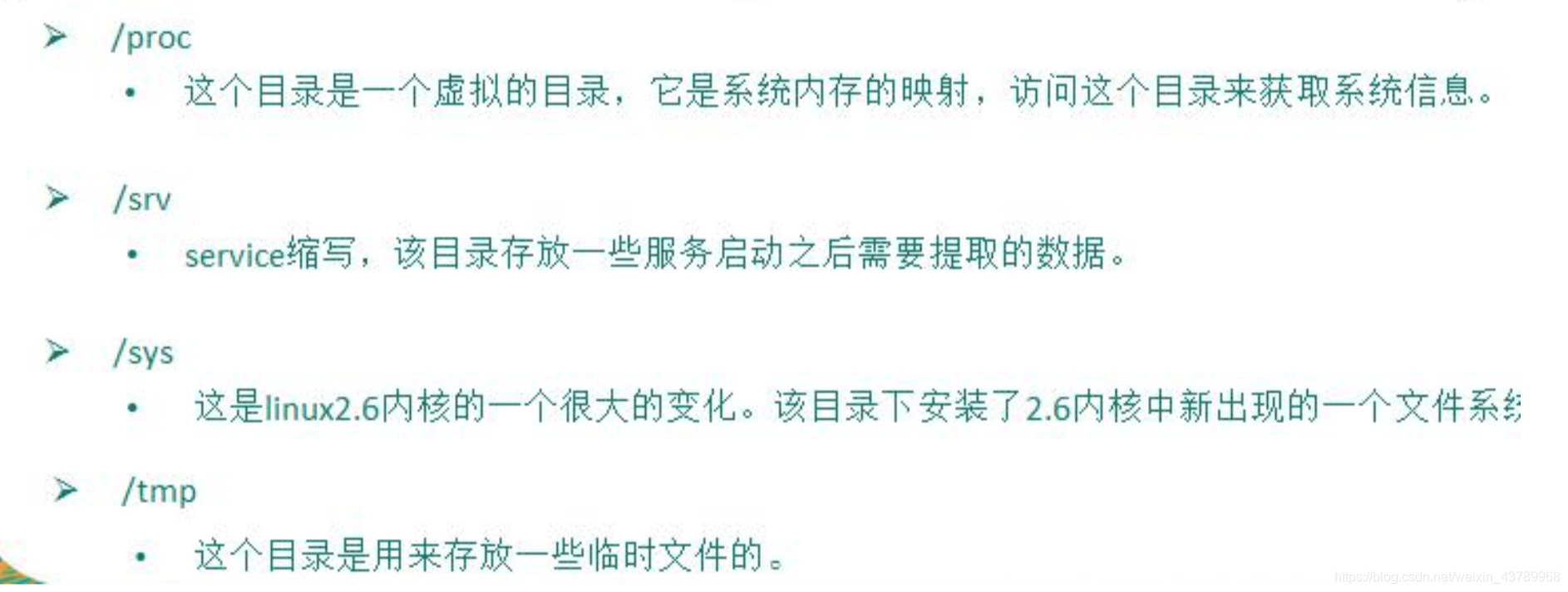
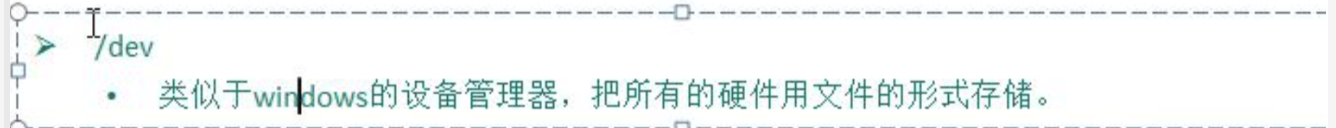
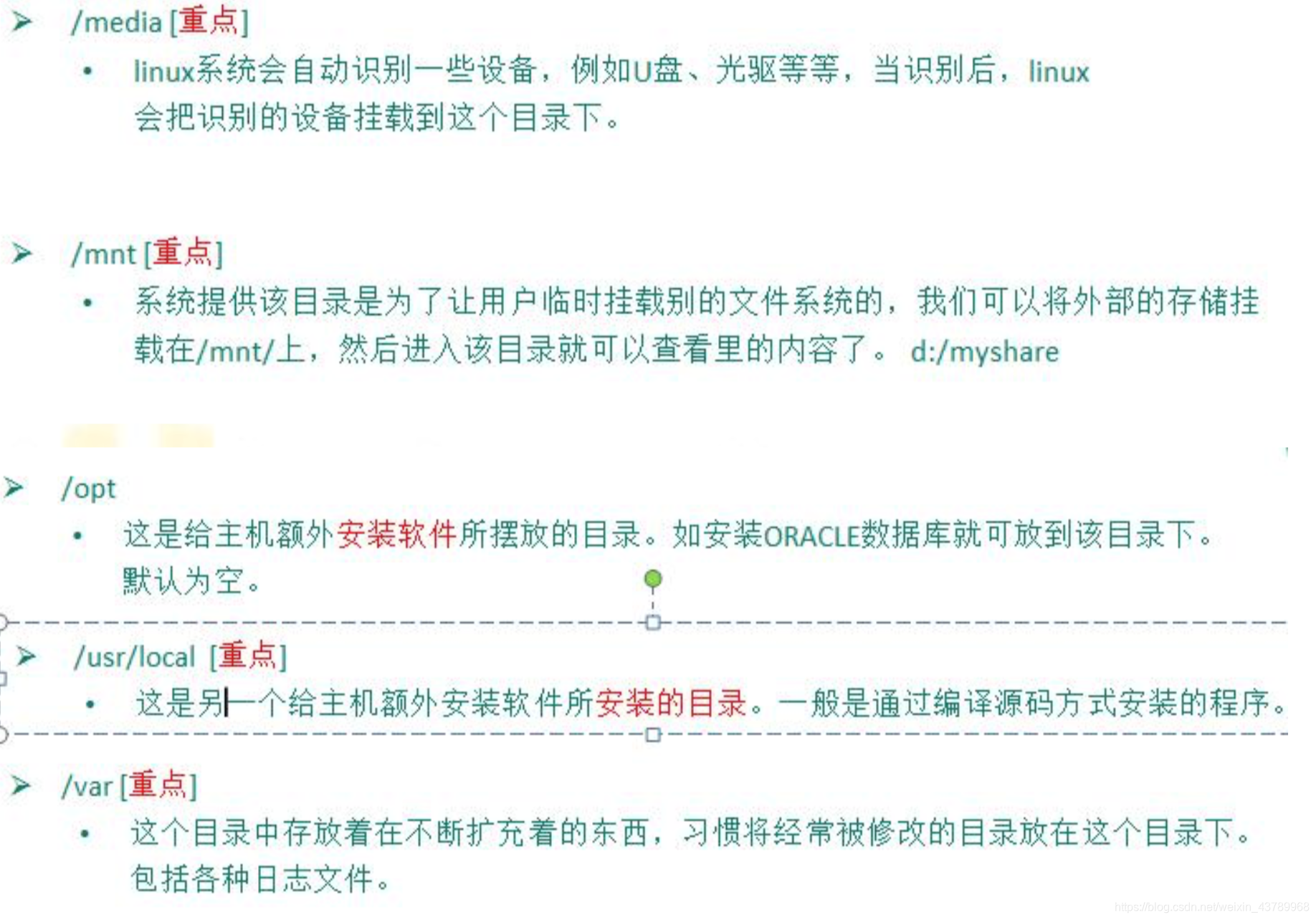
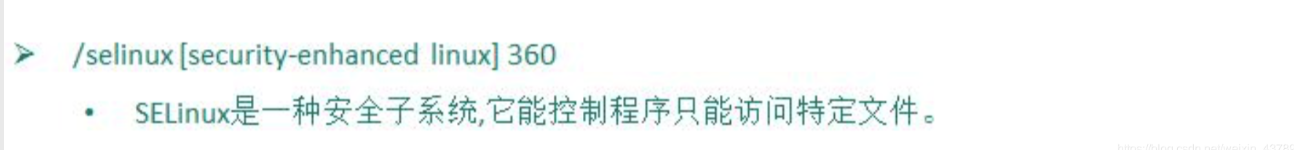
4、vi和vim编辑器
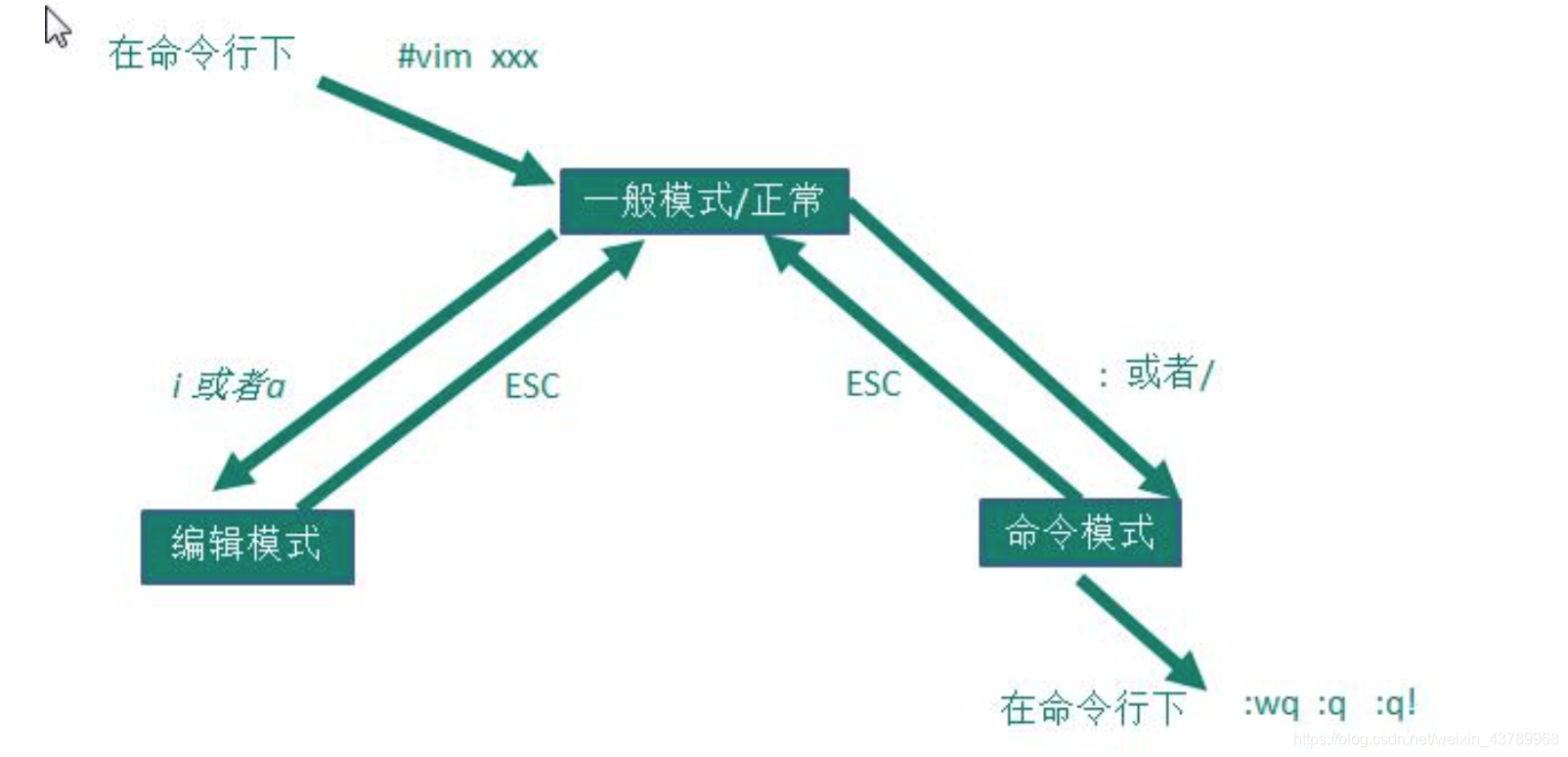

二、Linux命令
1、关机、开机
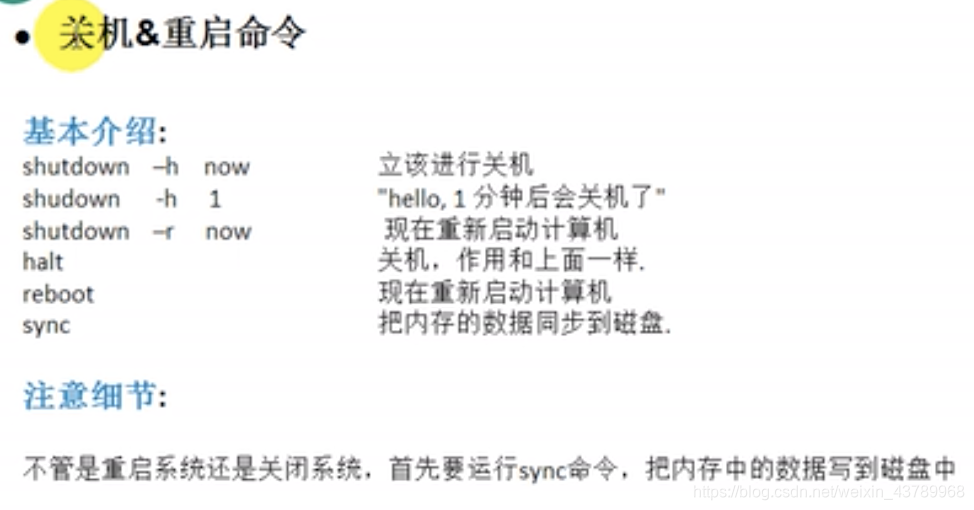
- logout 注销登录
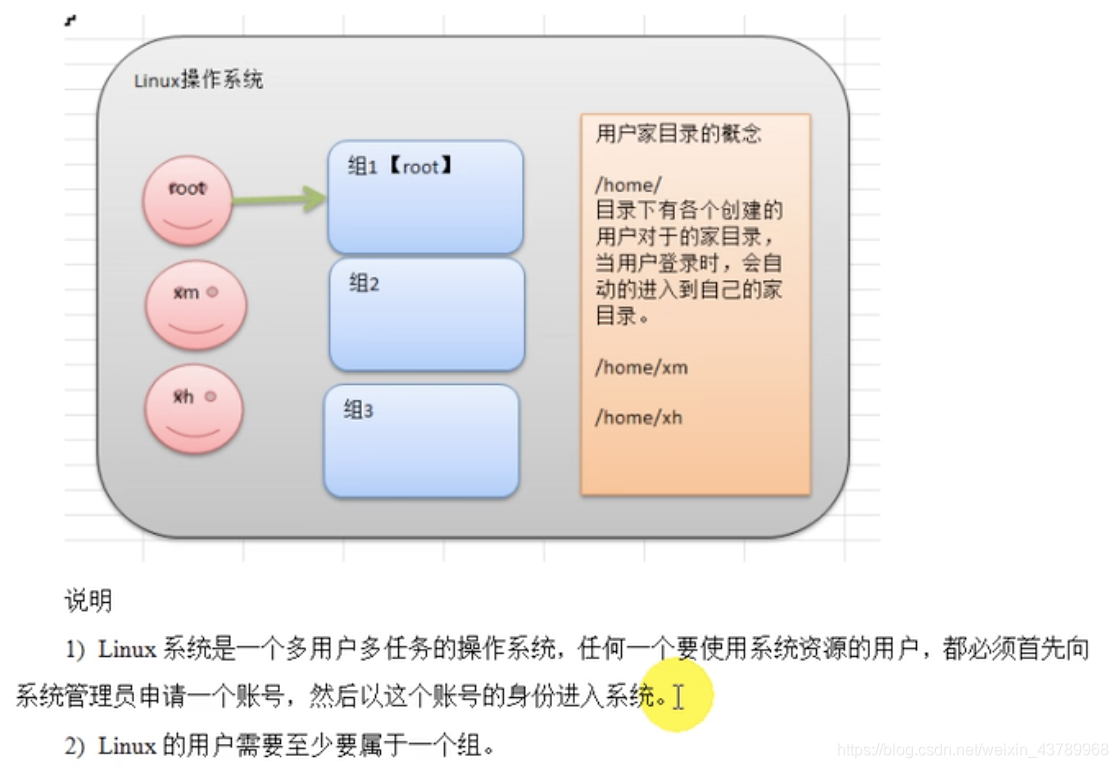
2、用户权限
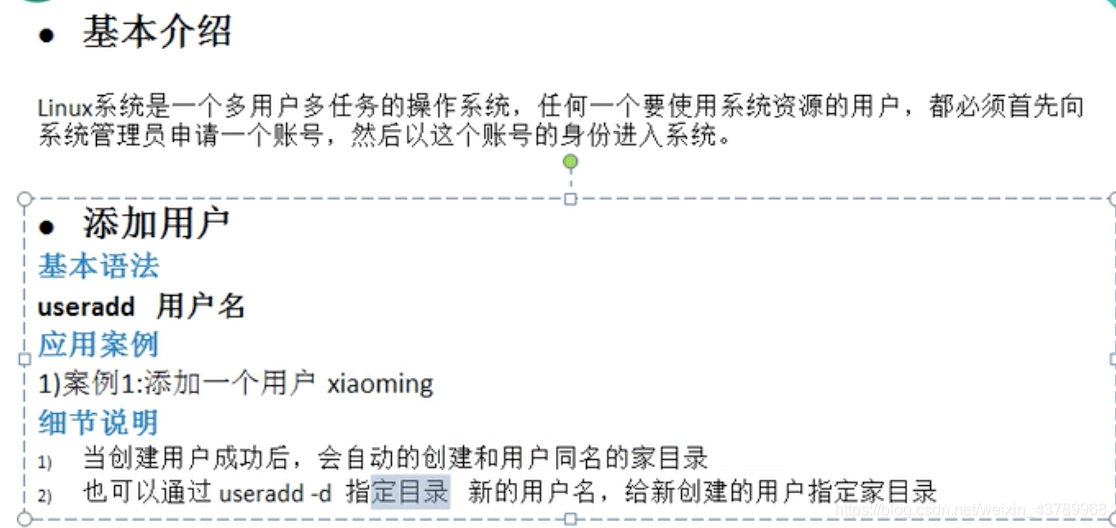
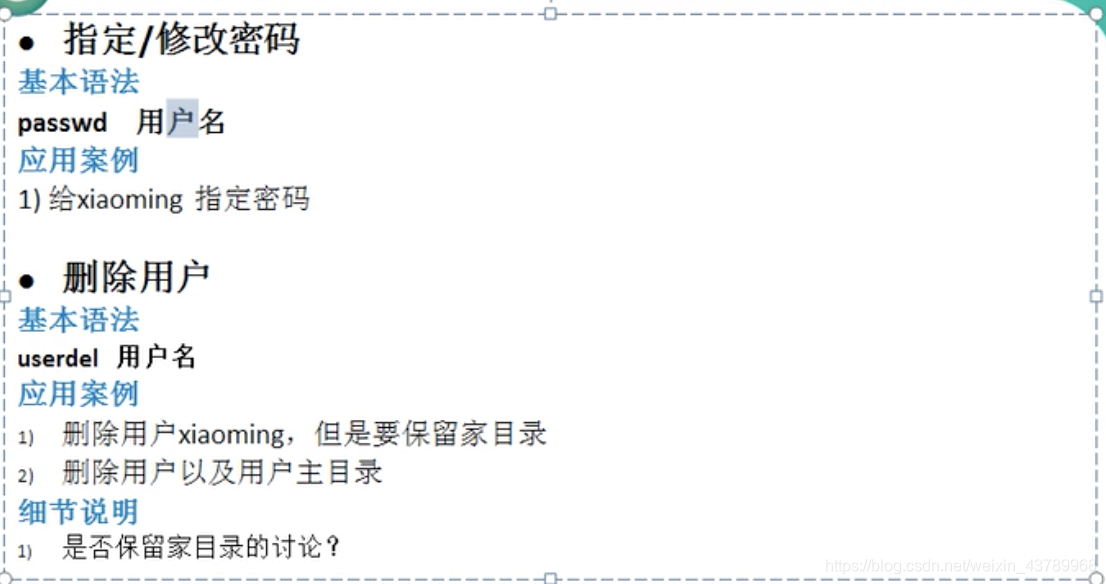
- userdel -r 用户名 --> 删除用户以及家目录
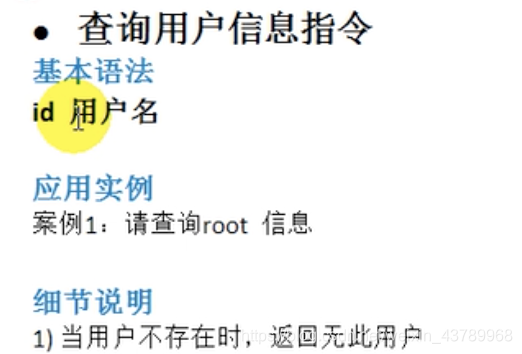
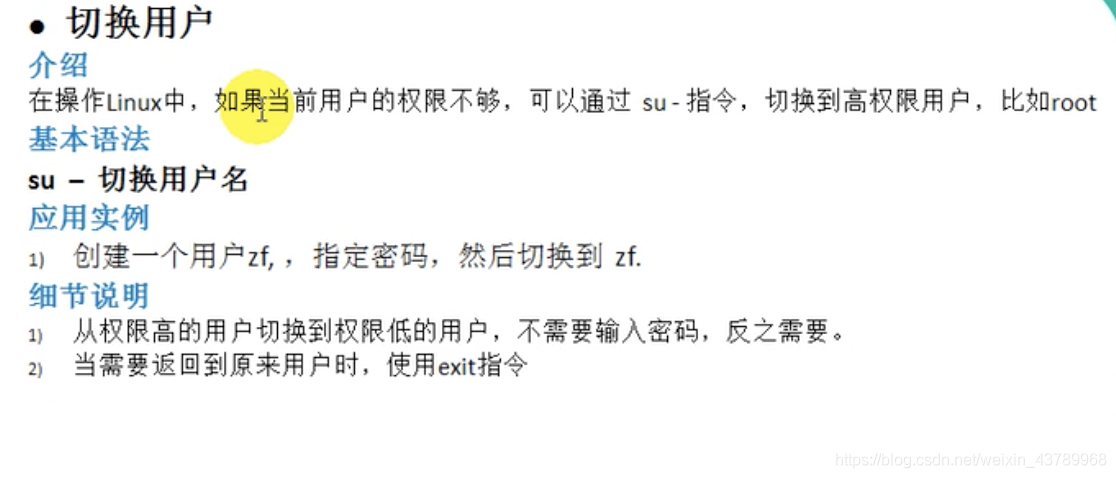
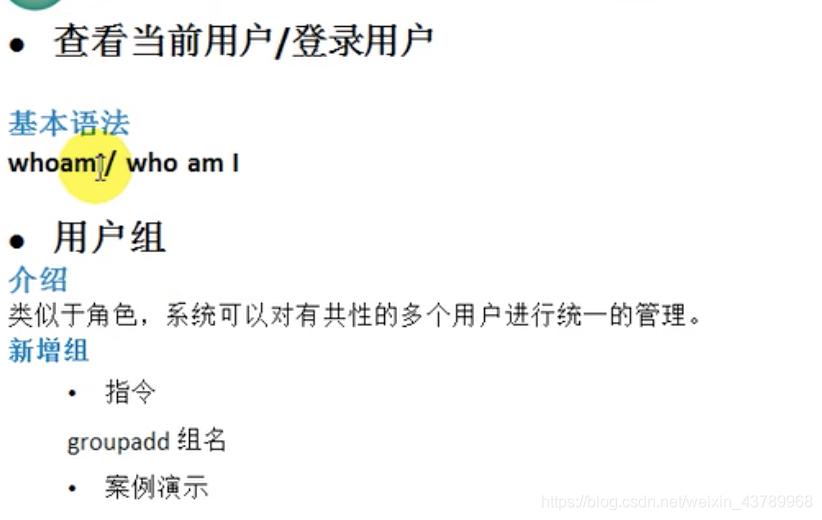
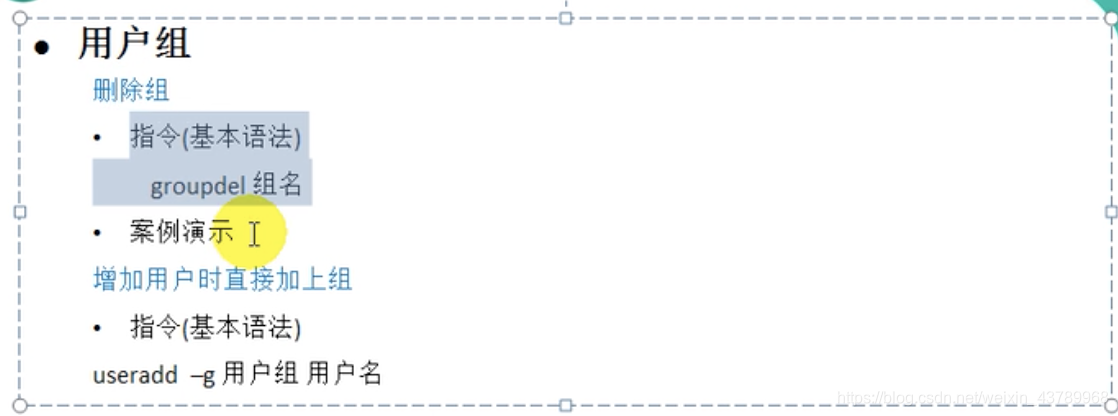
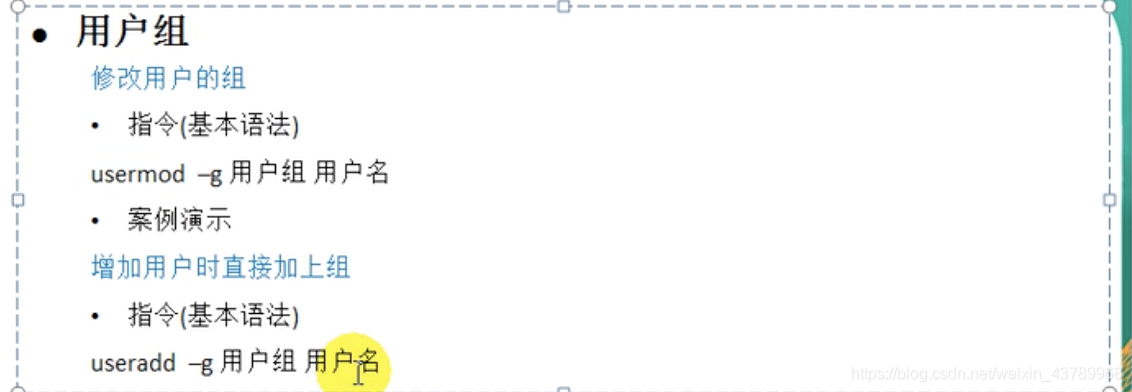
3、用户和组的相关文件
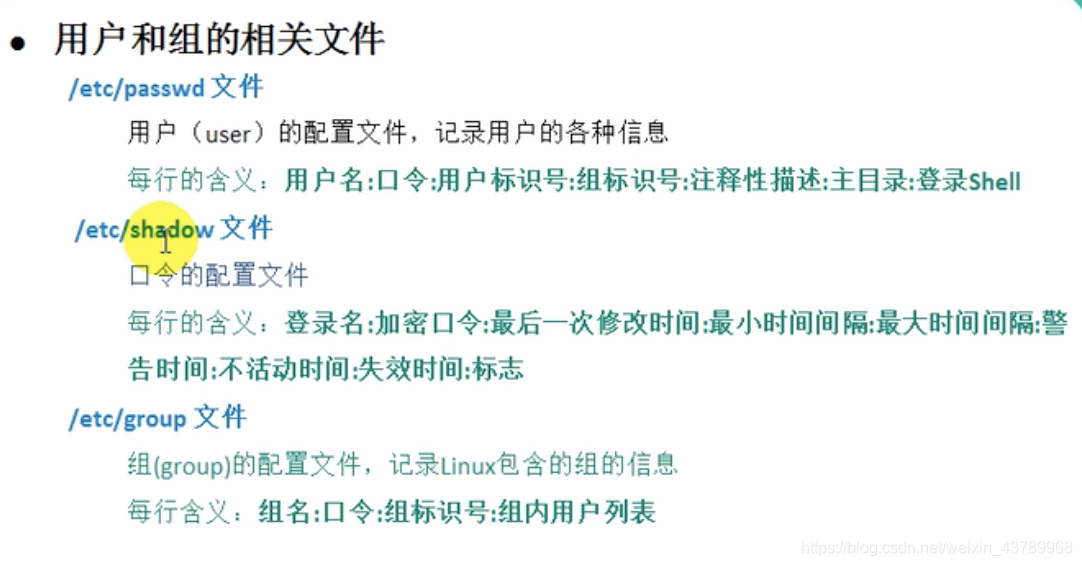
4、系统的运行级别
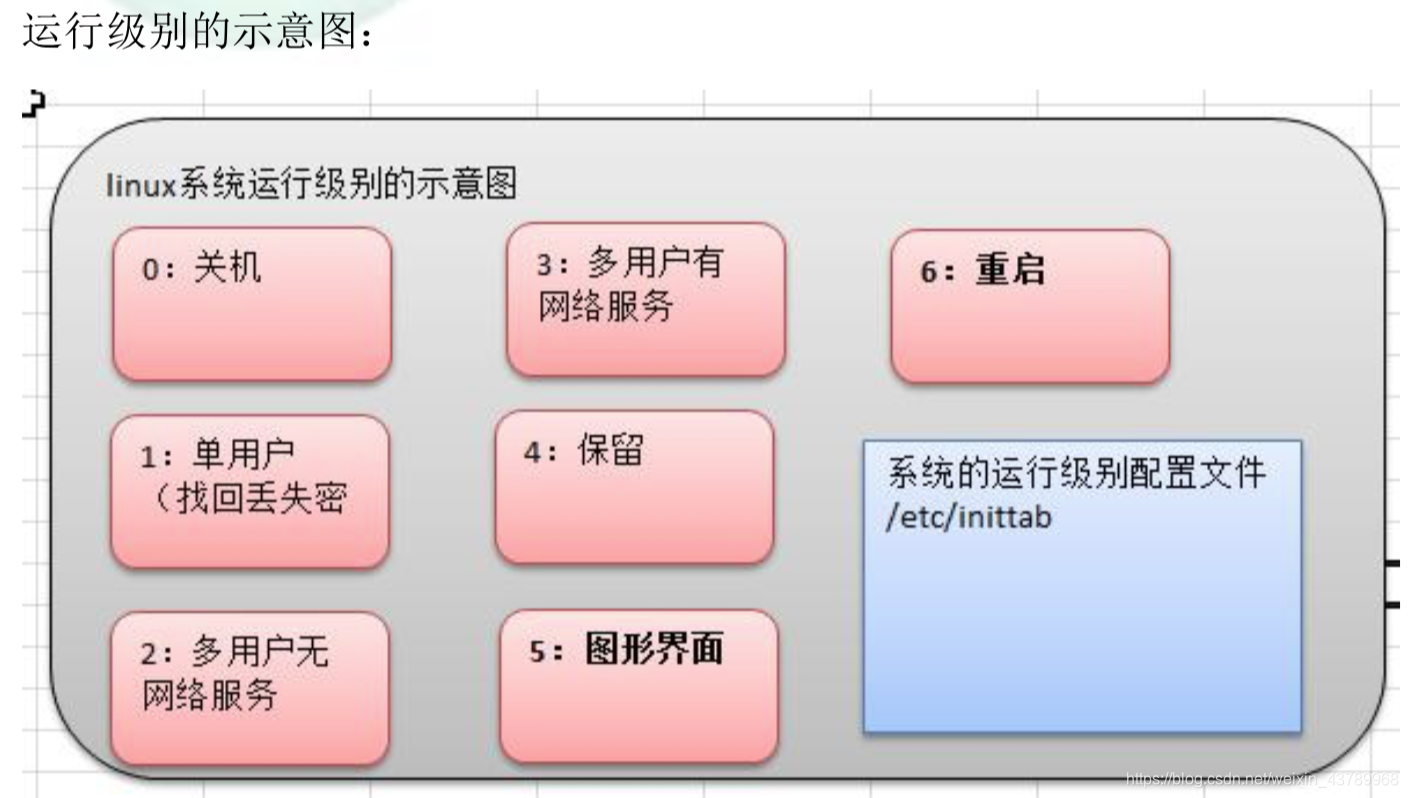
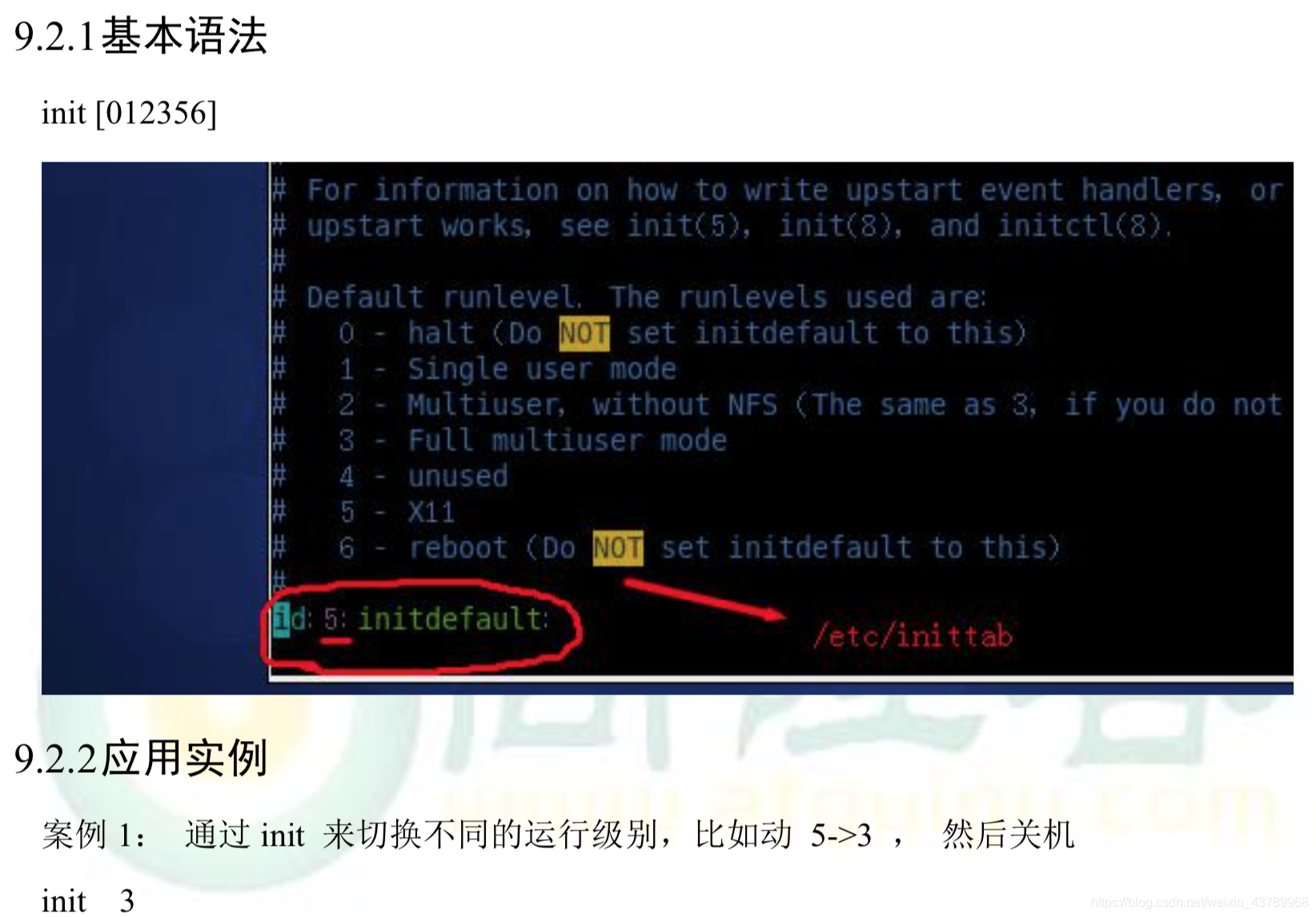
- 找回密码
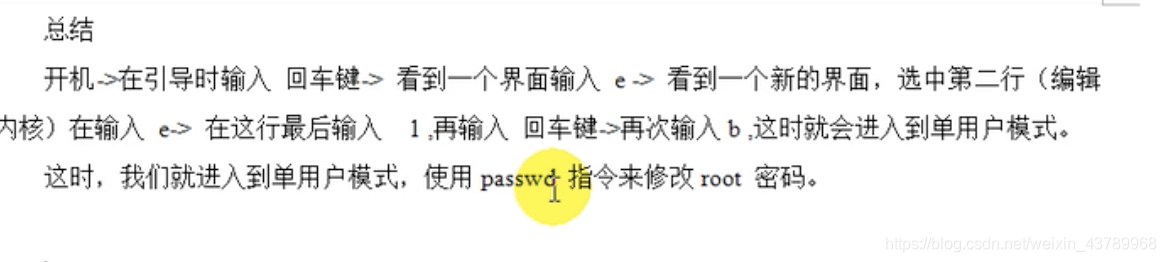
5、帮助指令
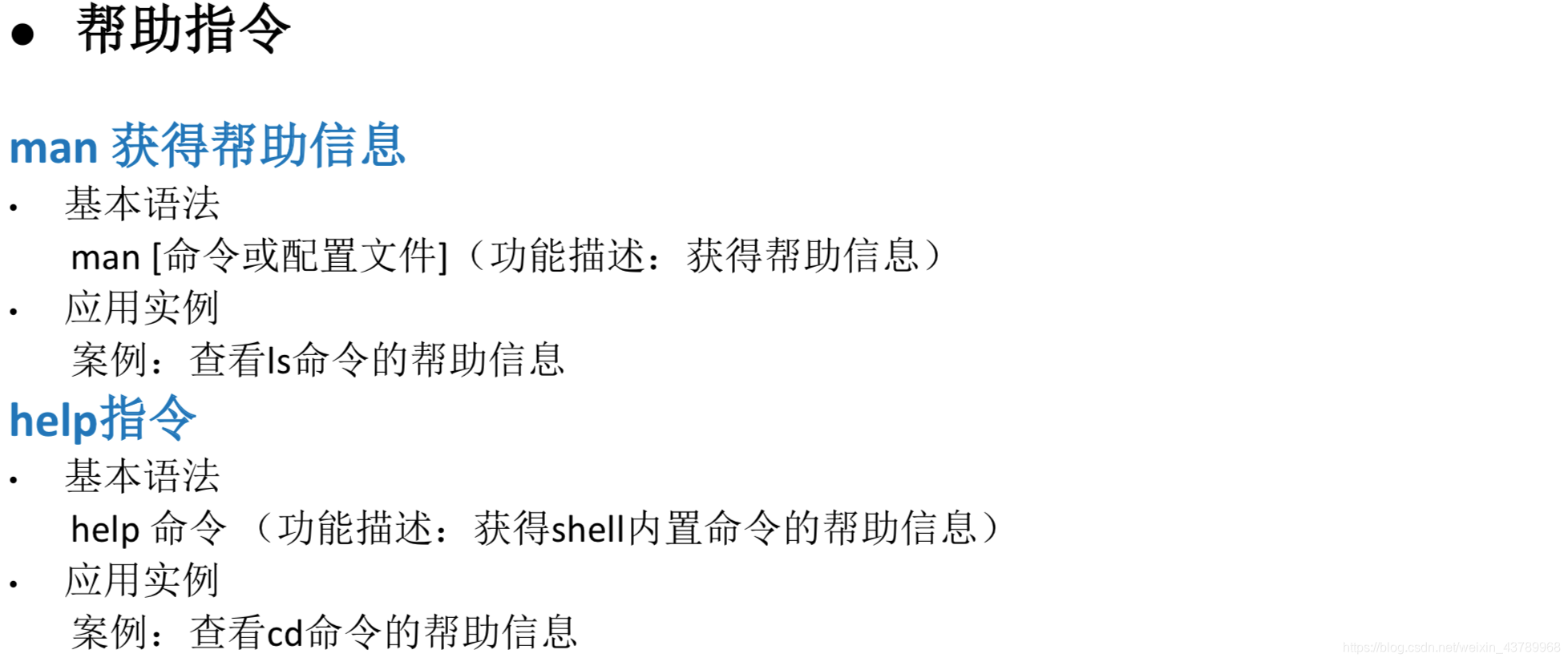
6、文件目录类指令
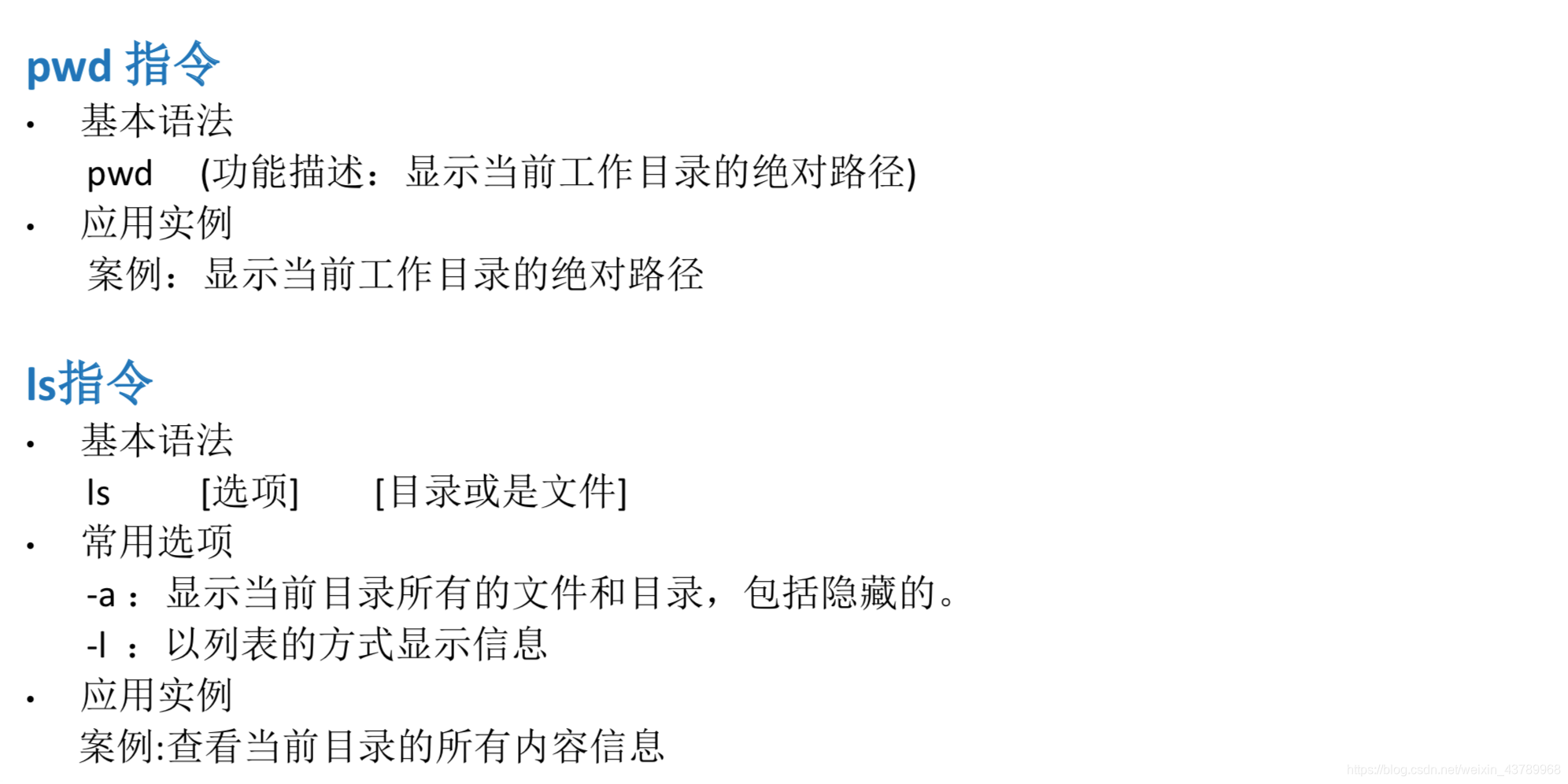
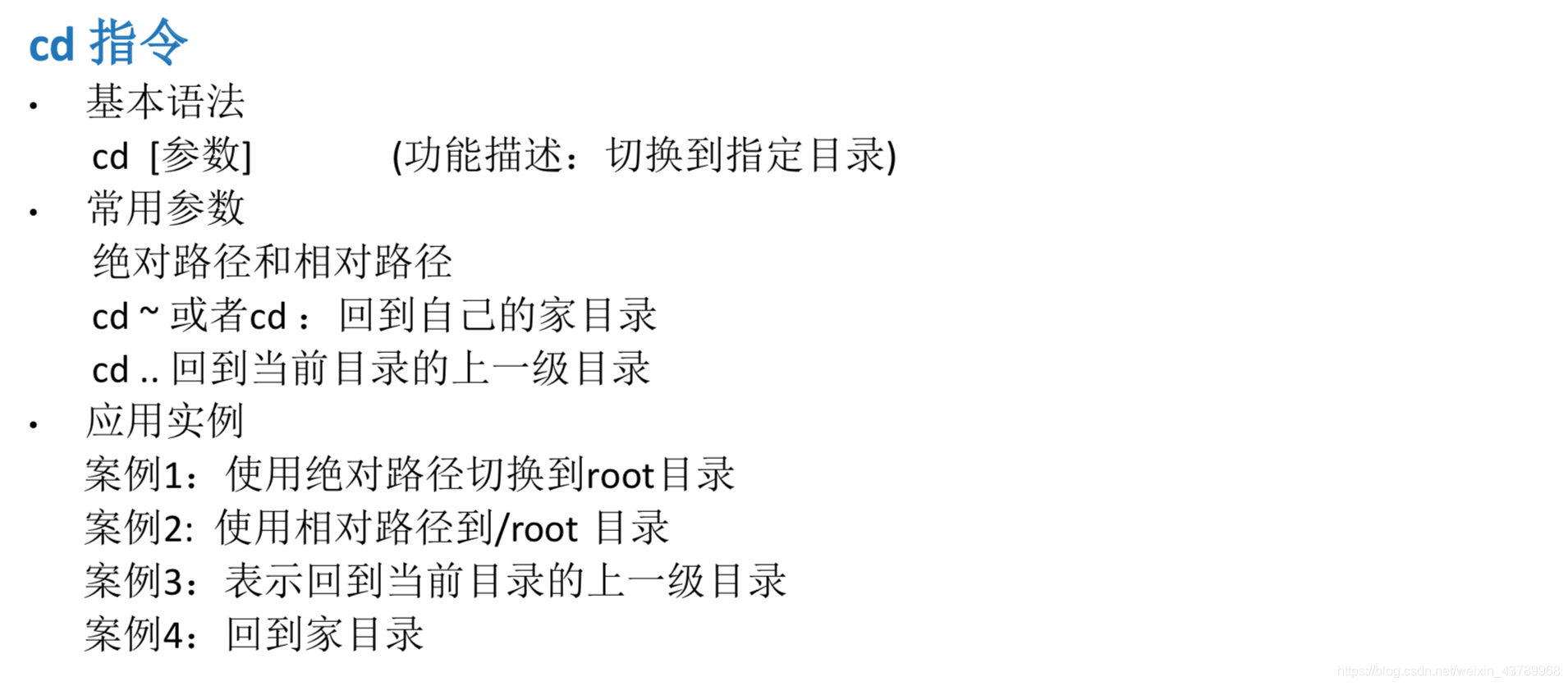
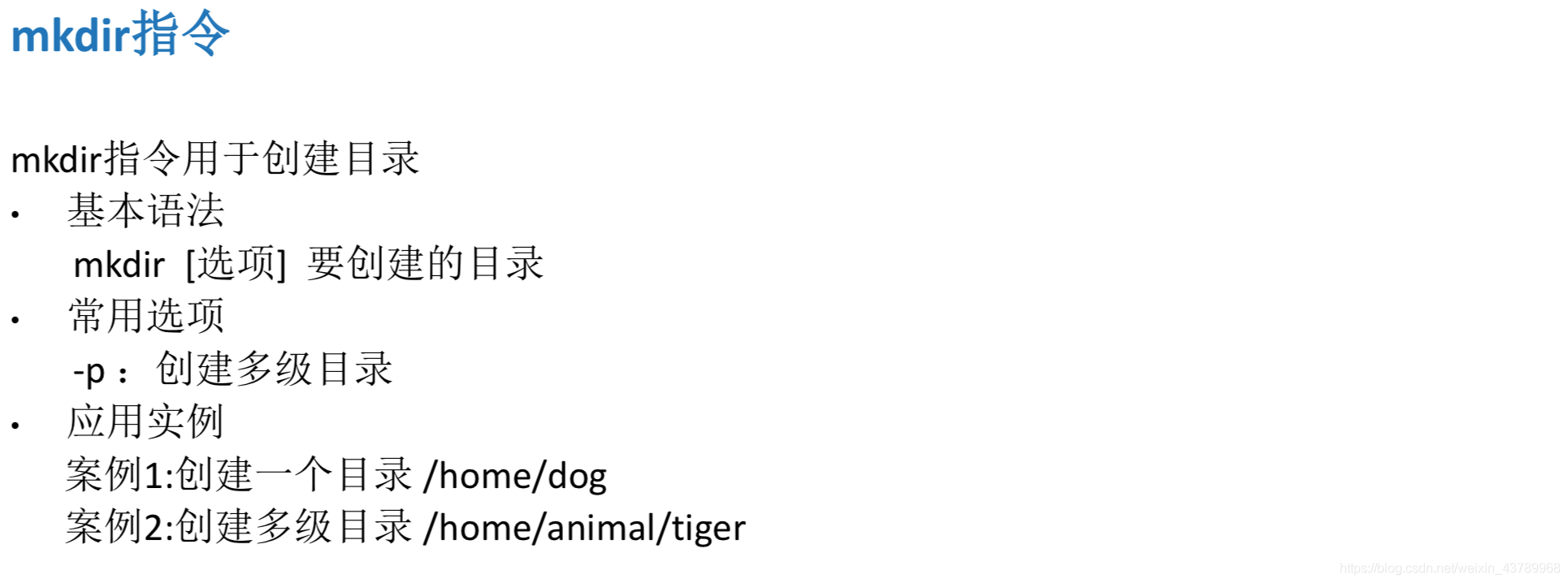
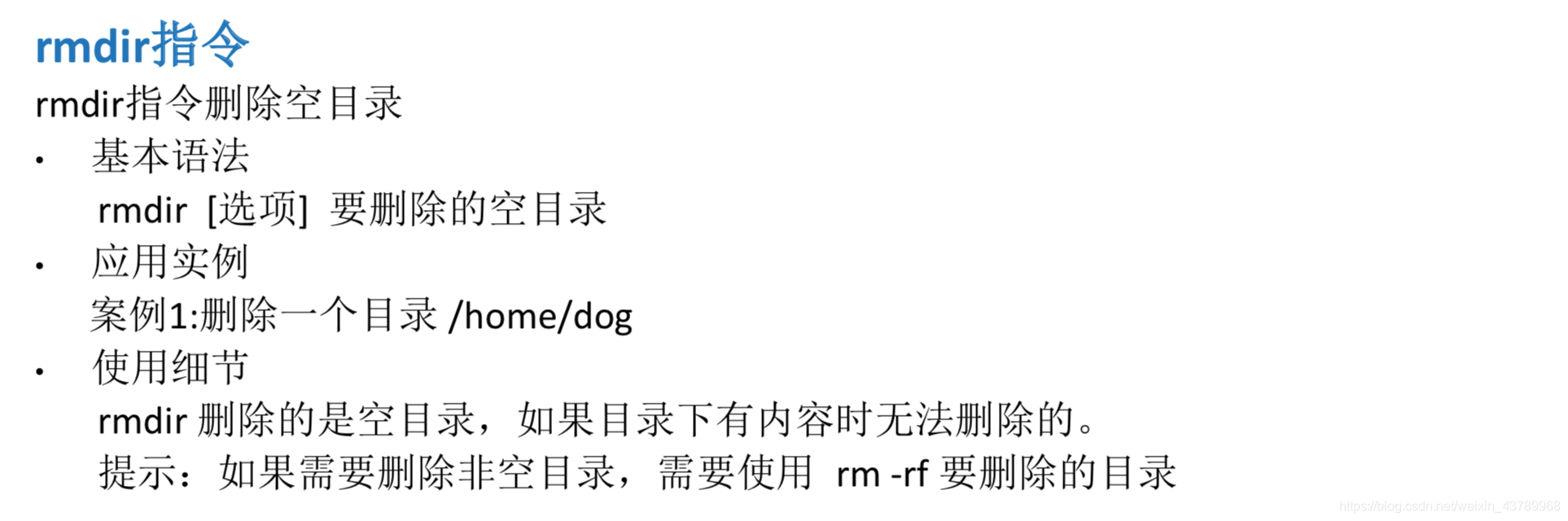
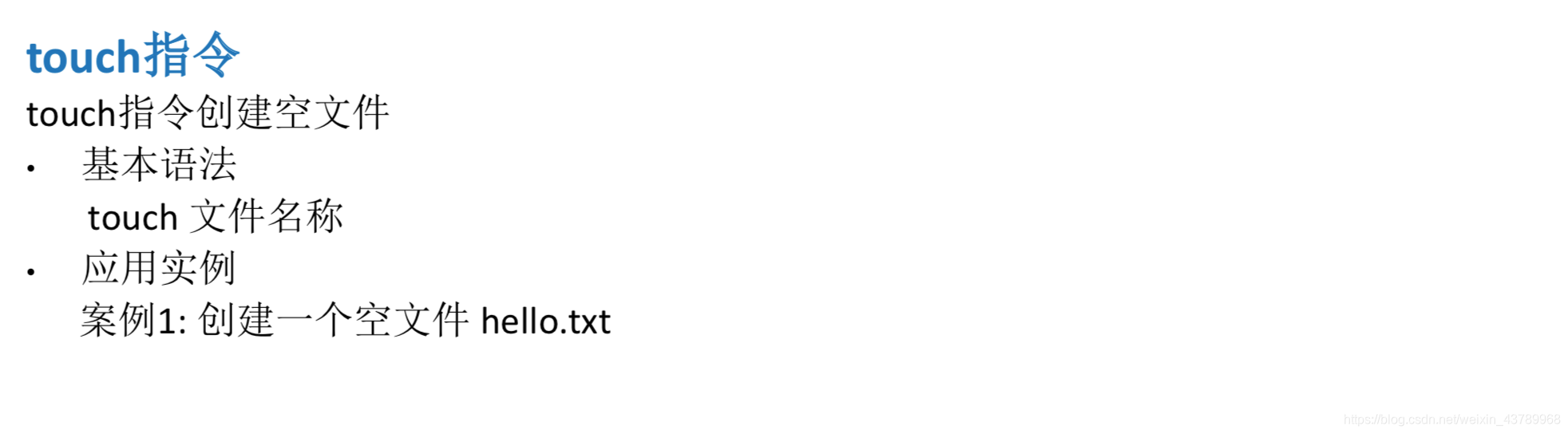
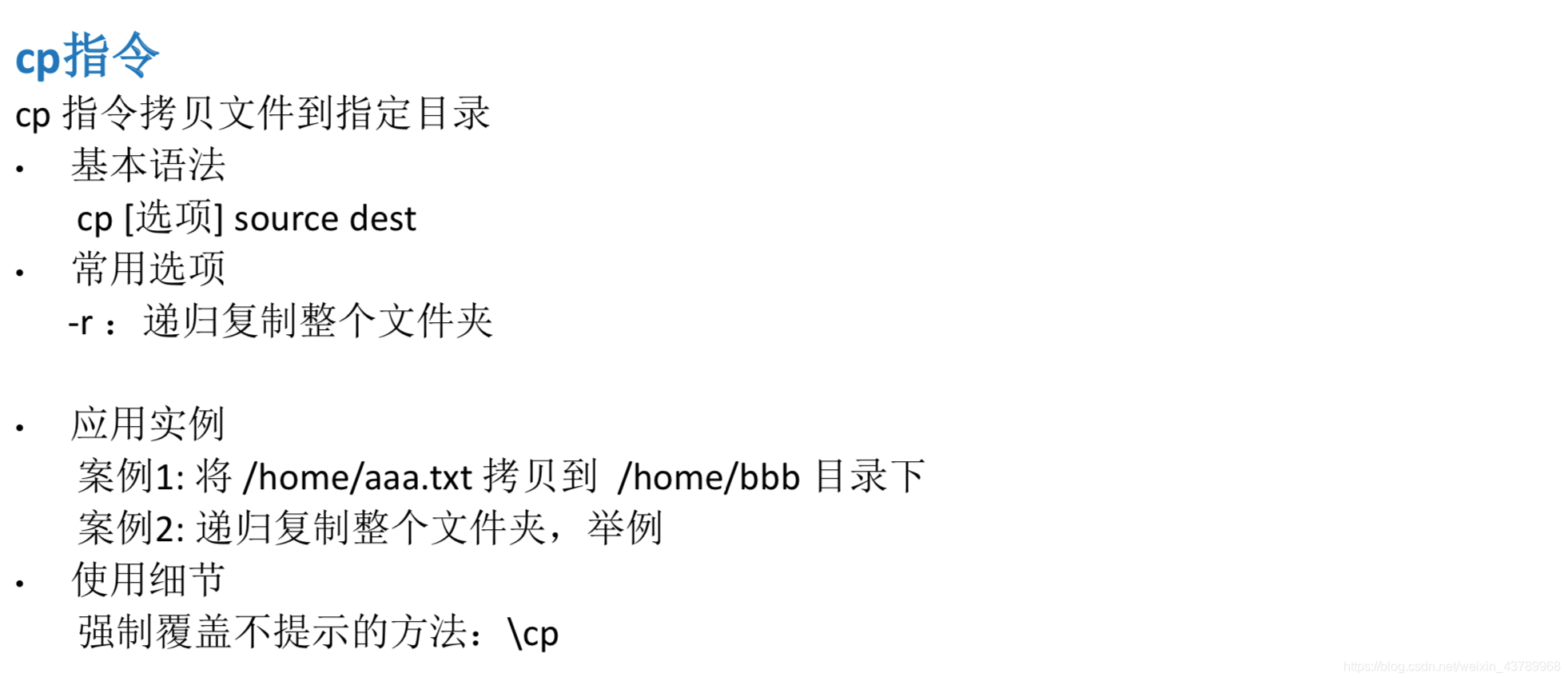
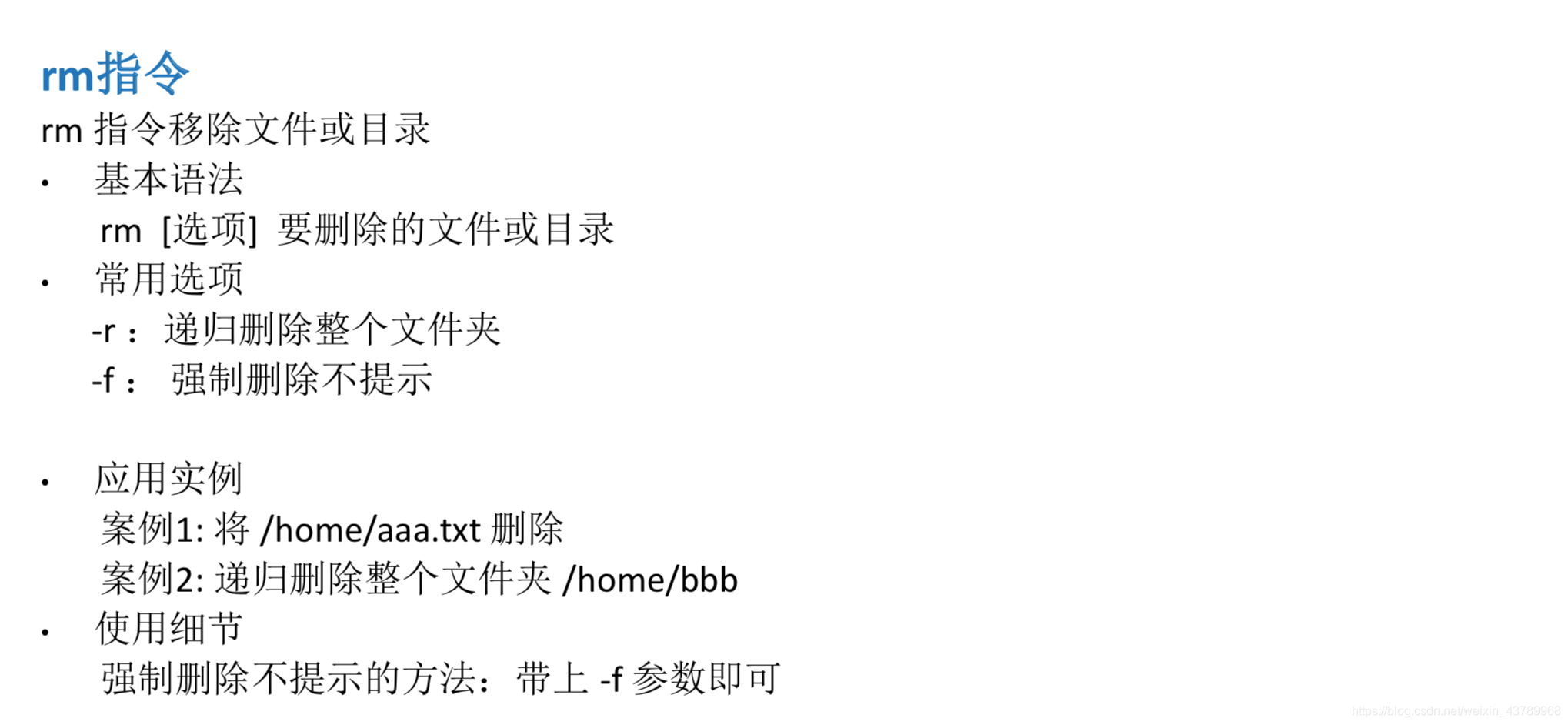
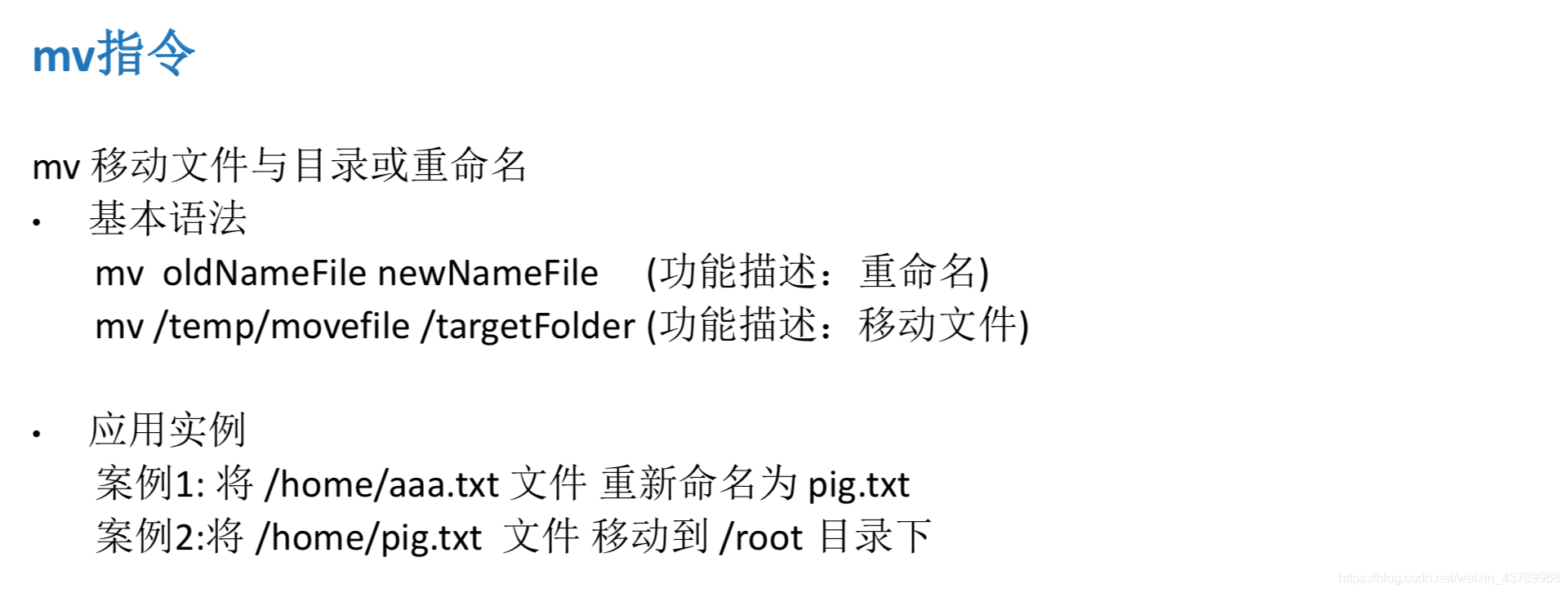
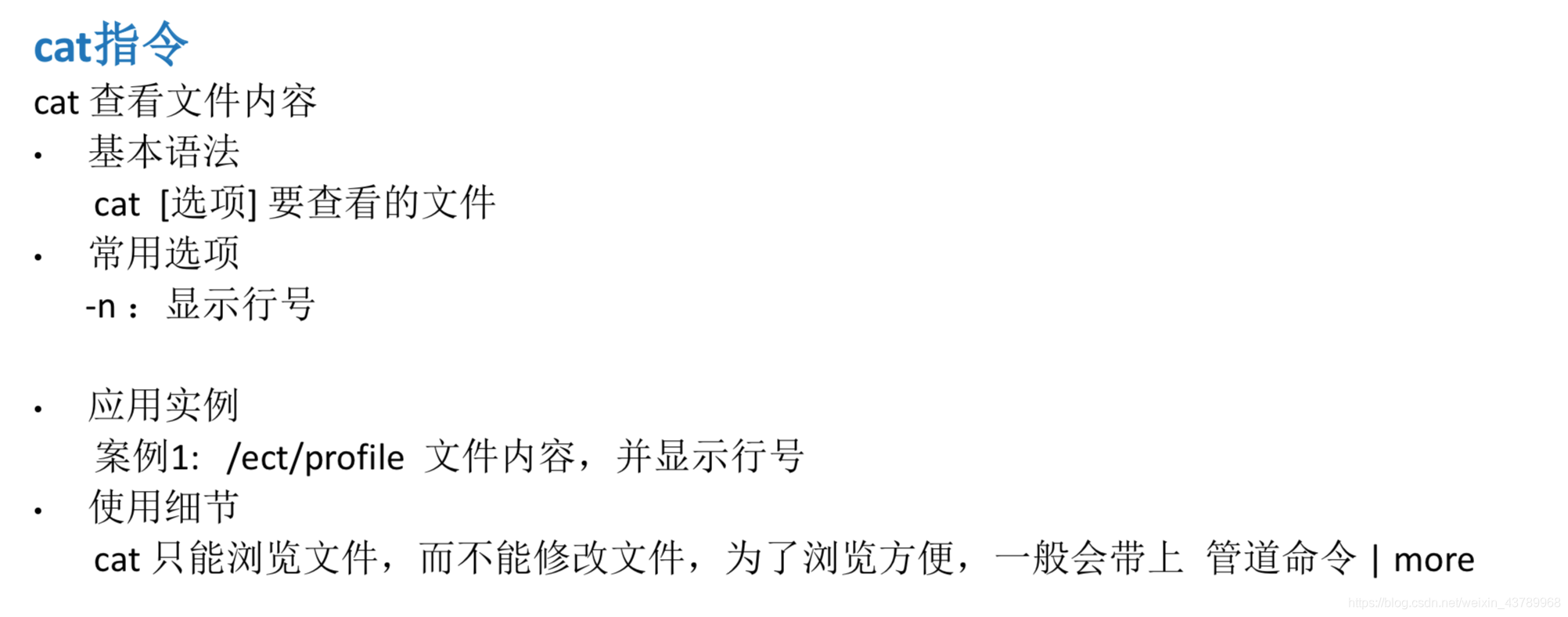
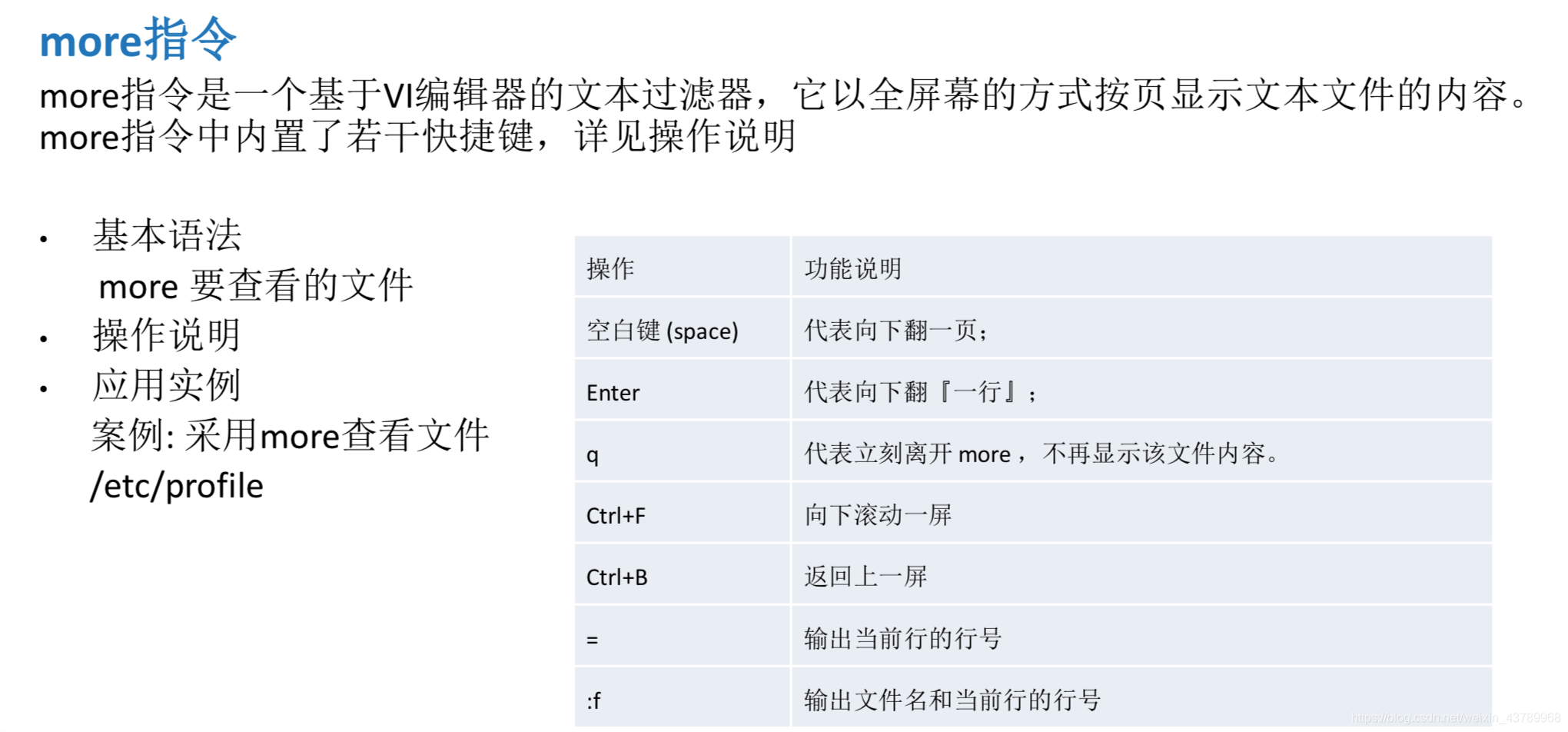
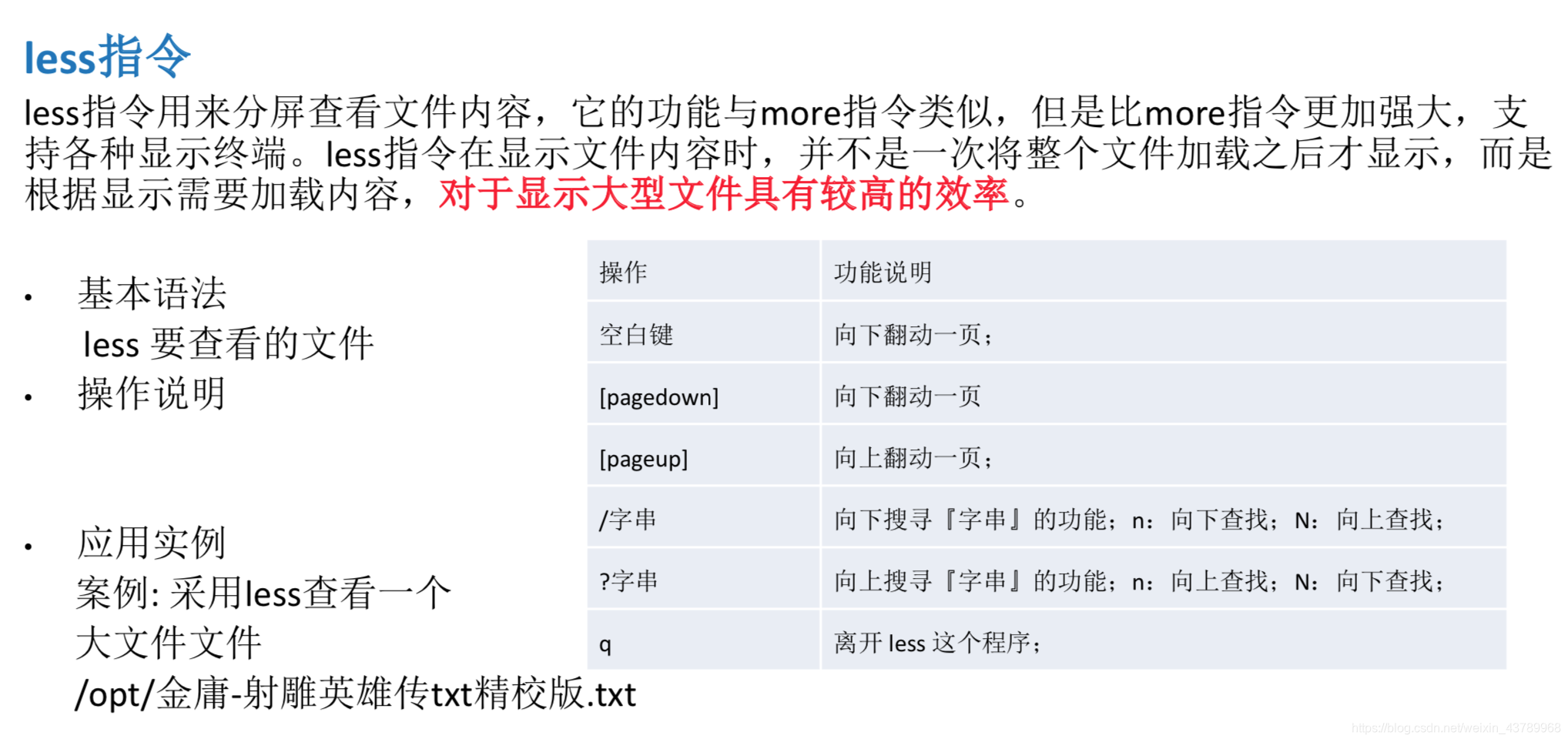
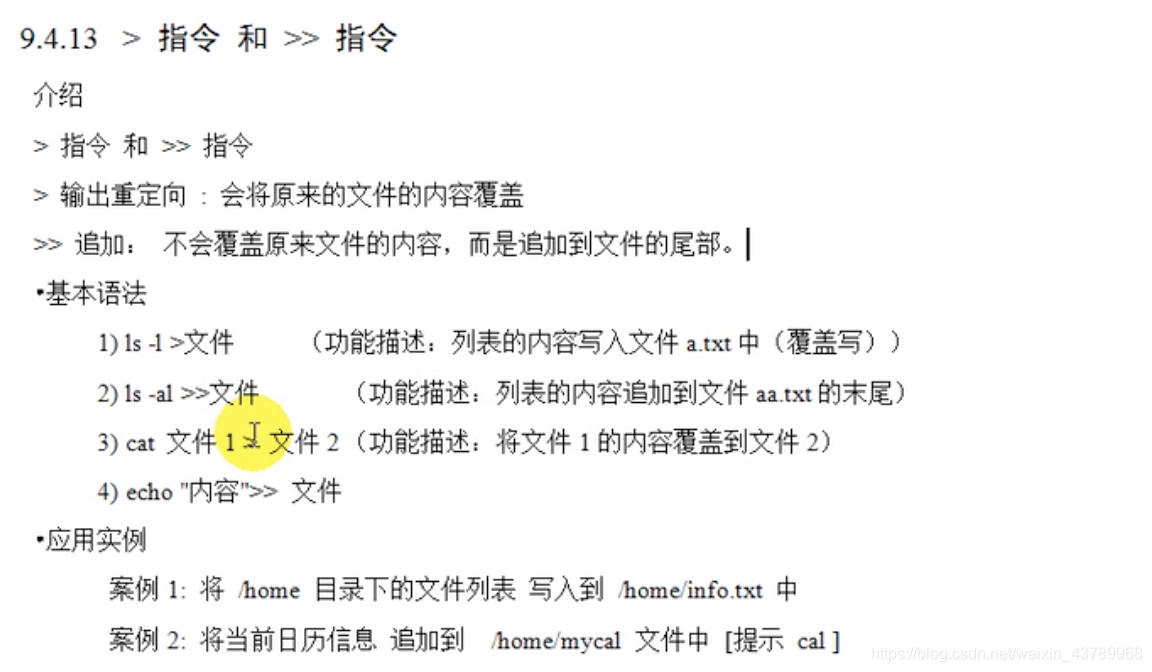
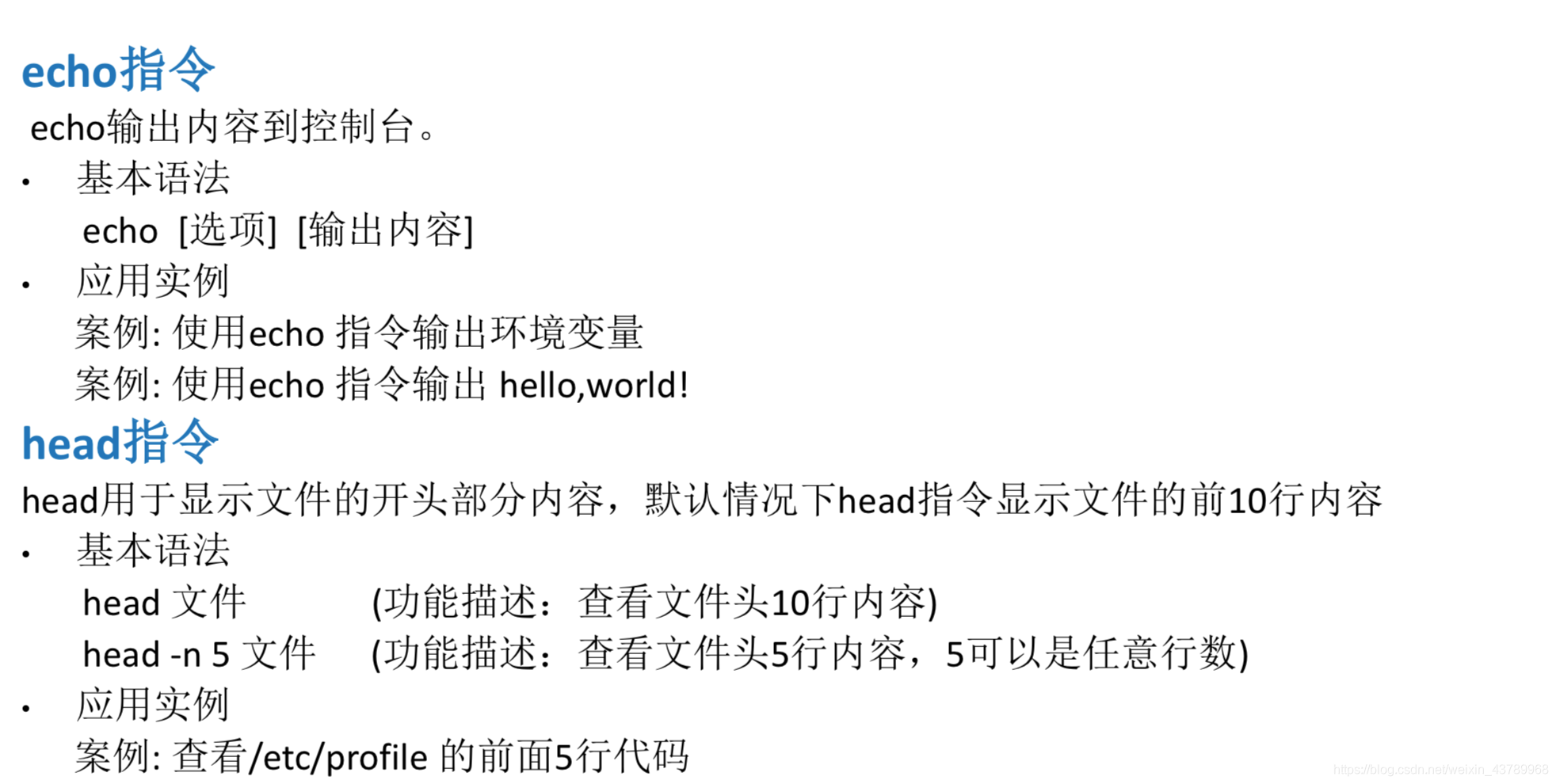
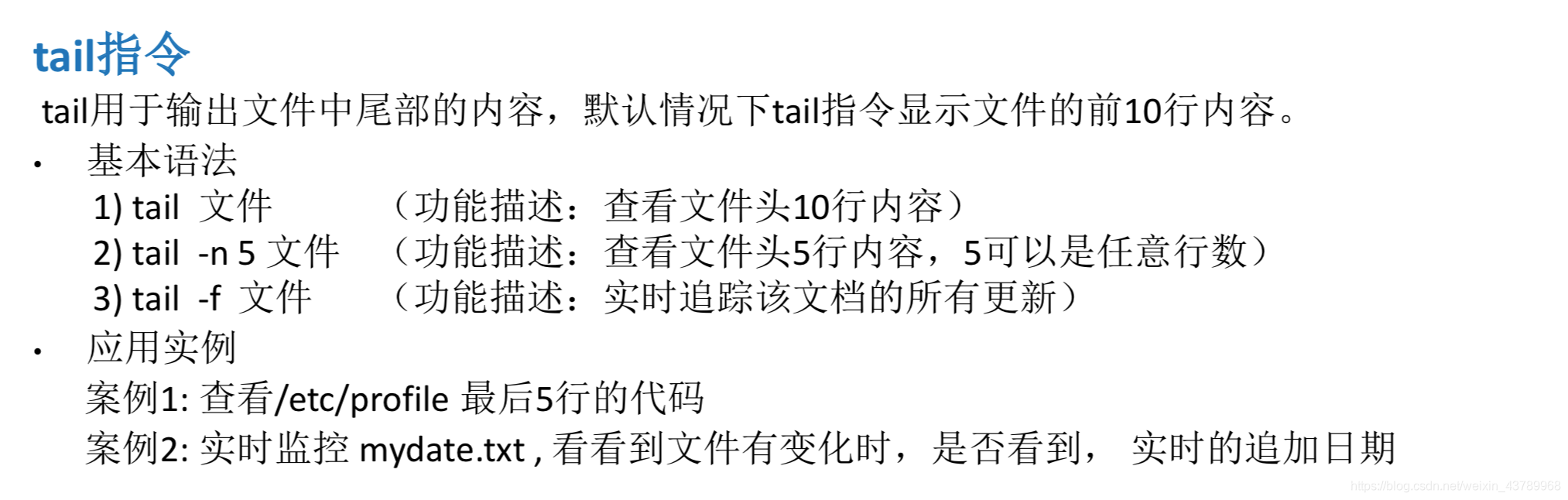
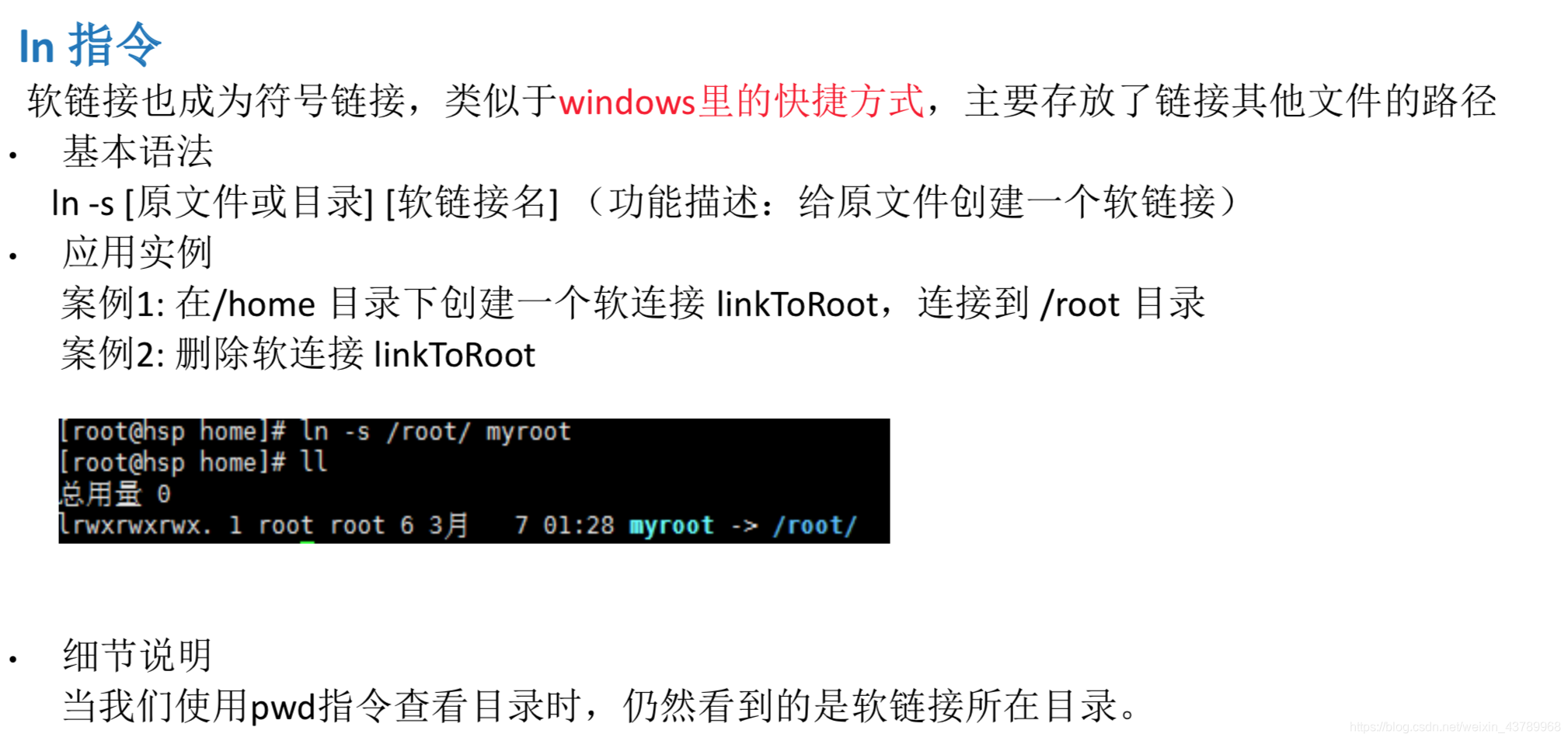
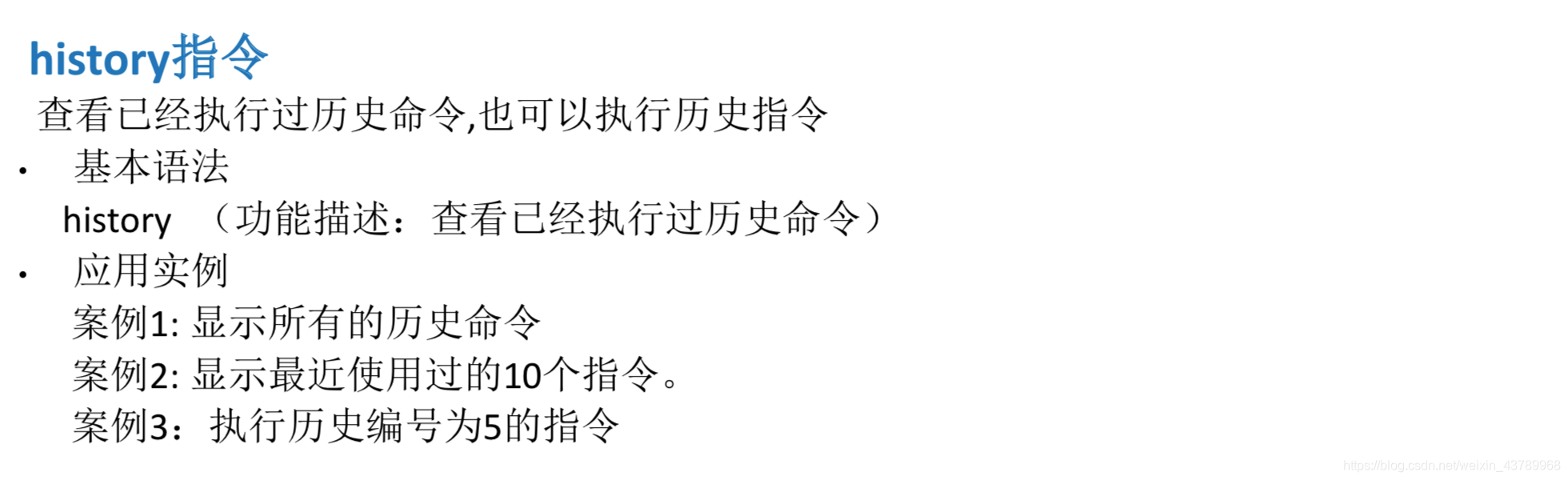
- history
- history 10 --> 显示10行历史命令
- !178 --> 执行178行的命令
7、时间日期类命令
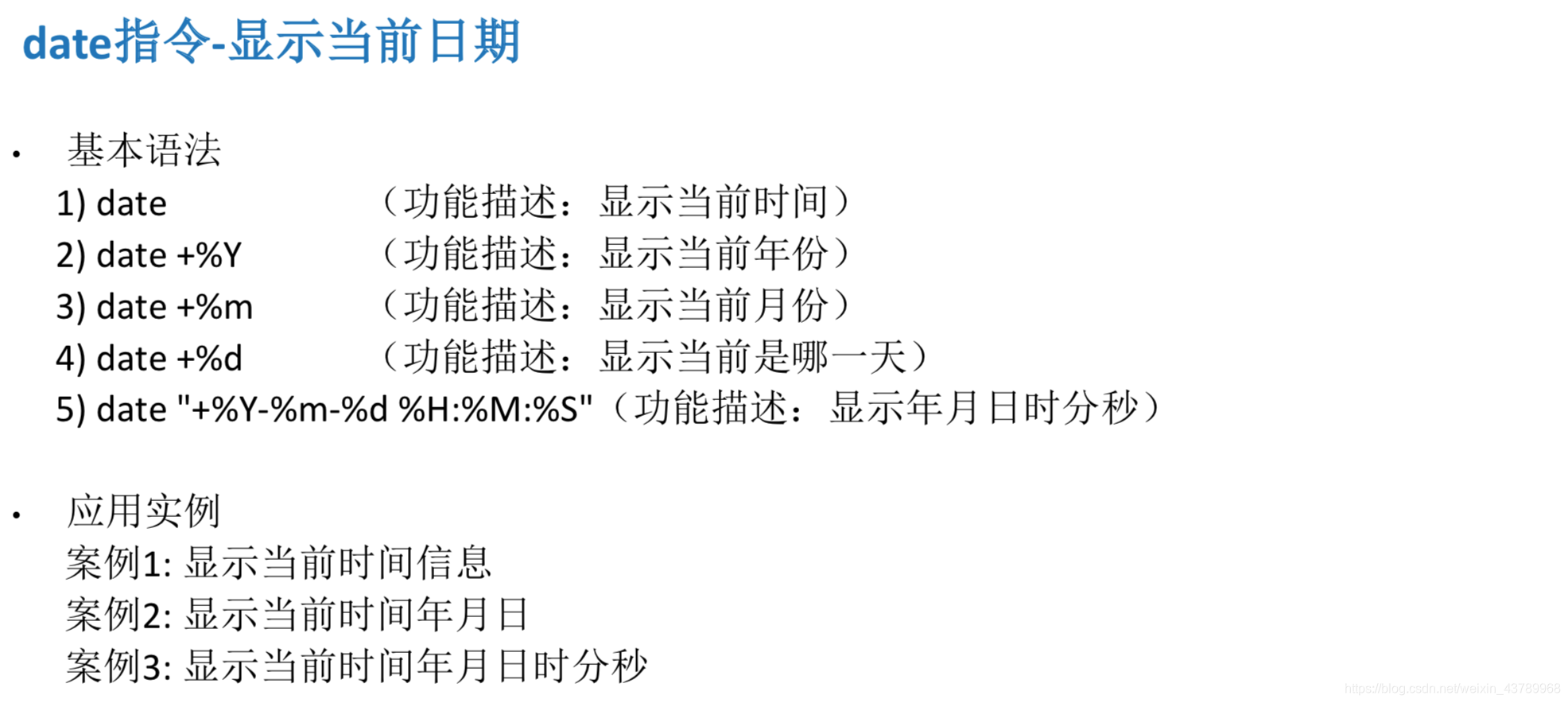
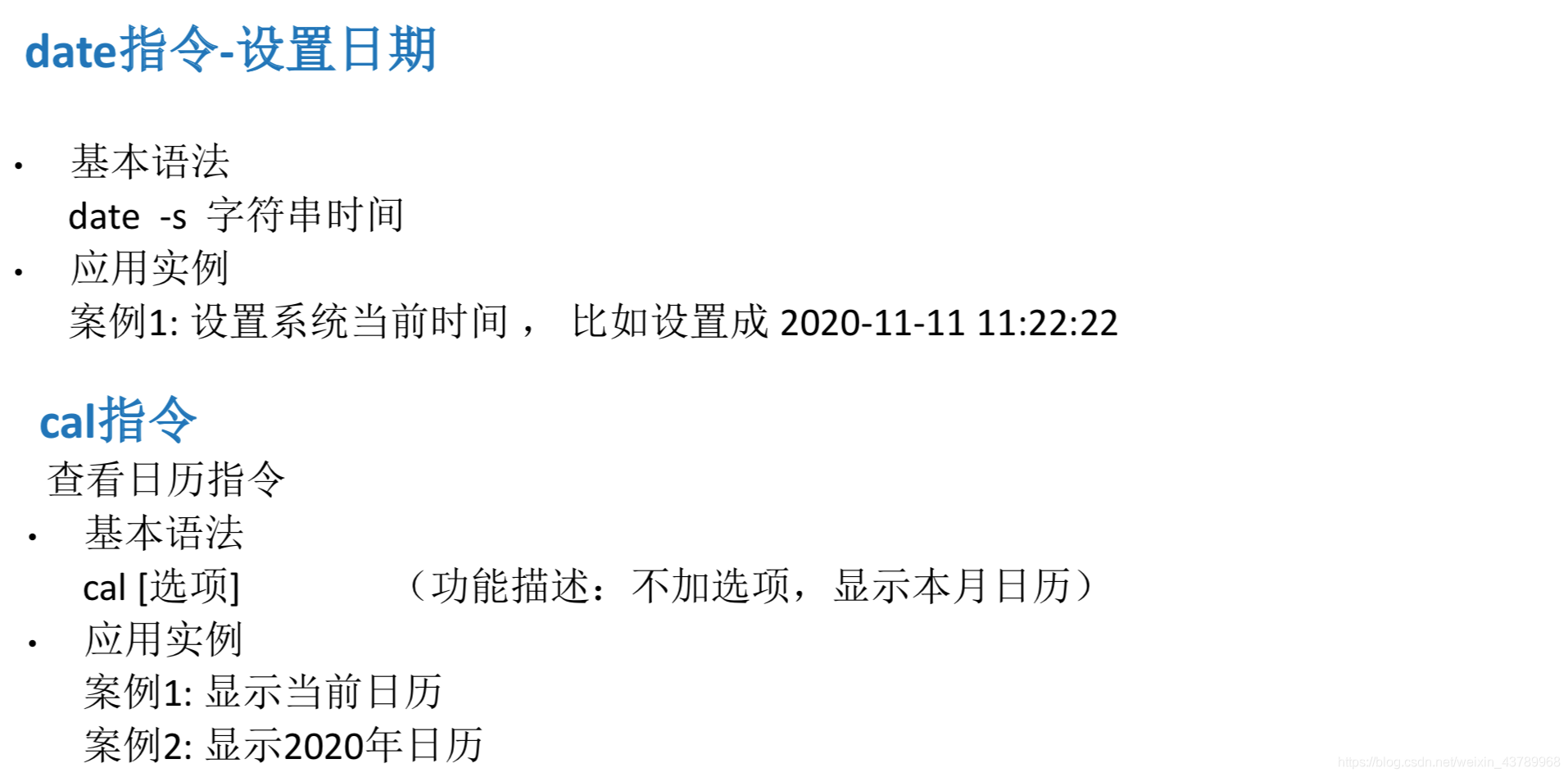
8、搜索查找类
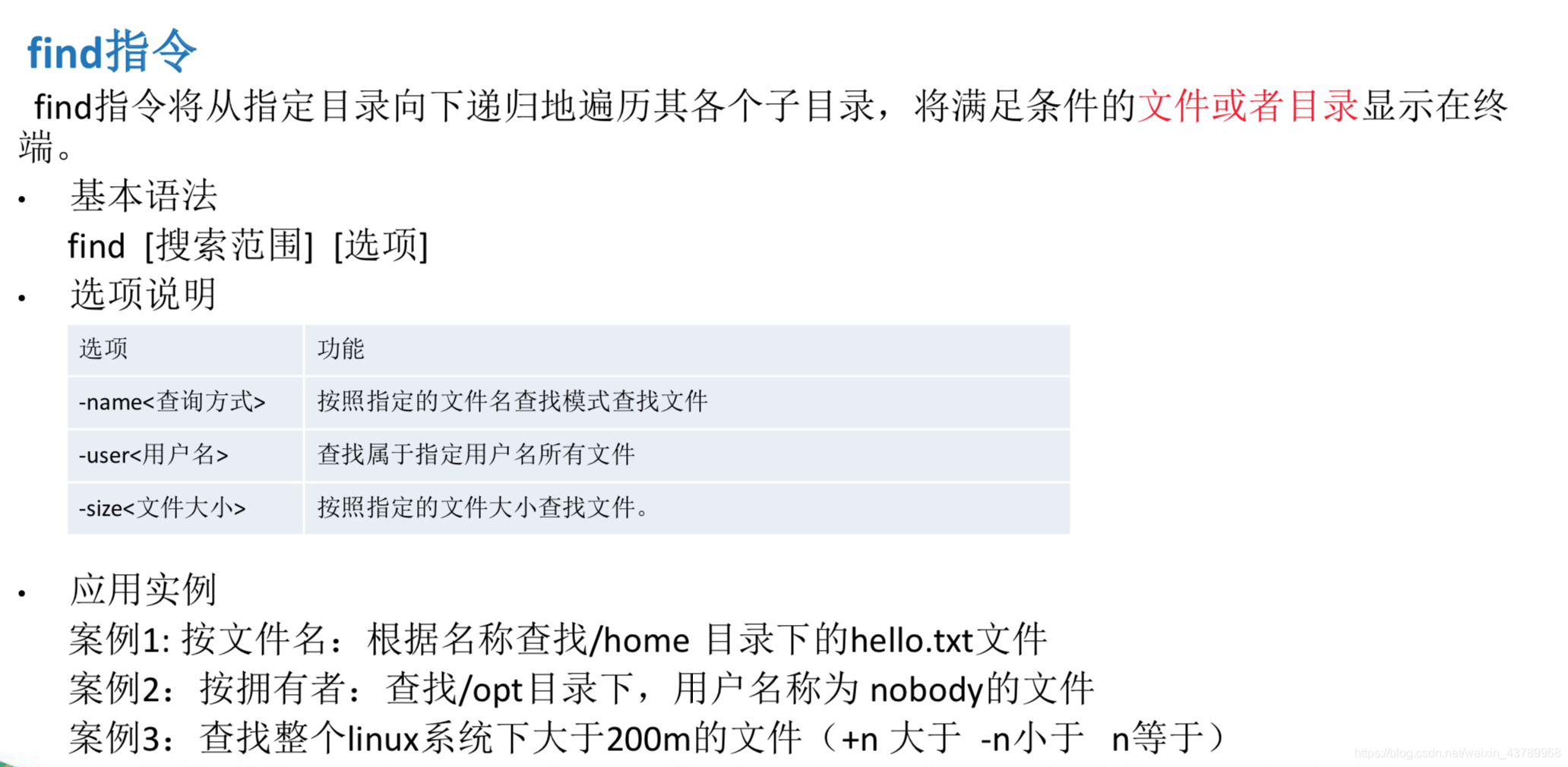
- find /home -name hello.txt
- find /opt -user nobody
- find / -size +200M
- find / -name *.txt --> 查找所有.txt的文件目录
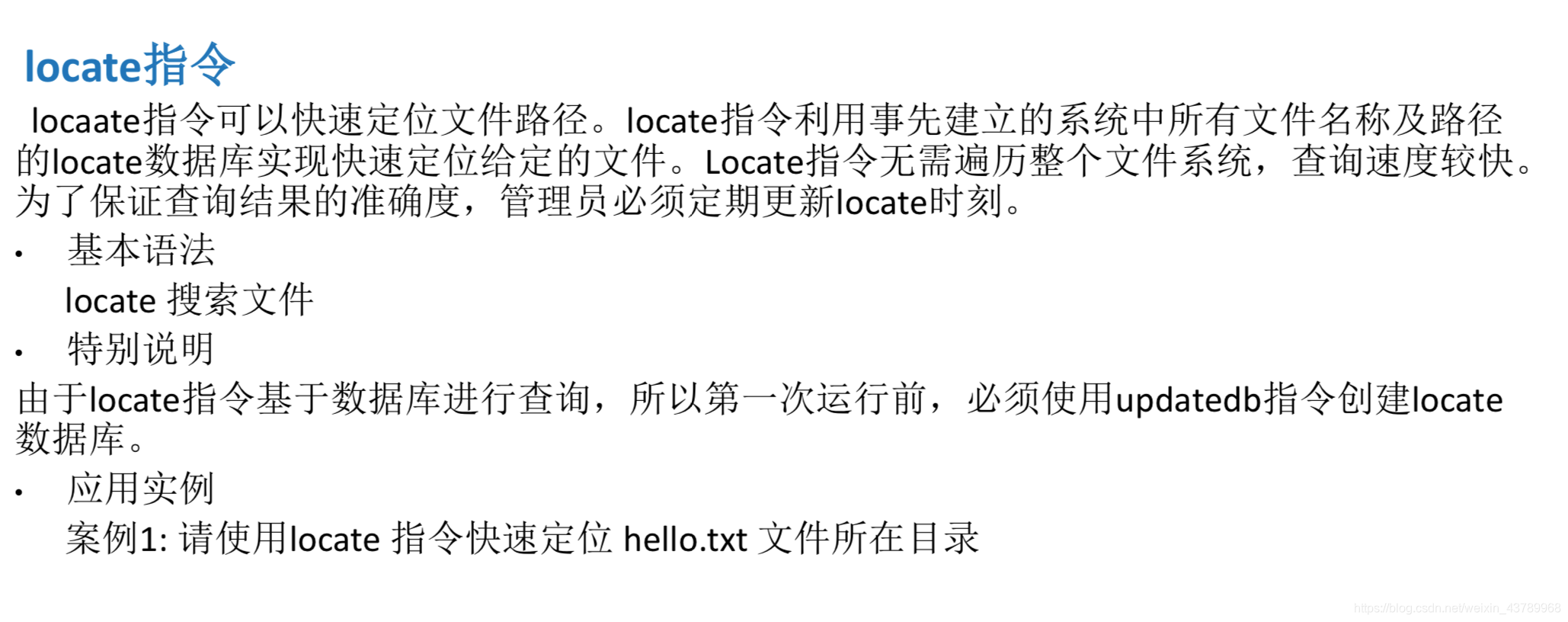
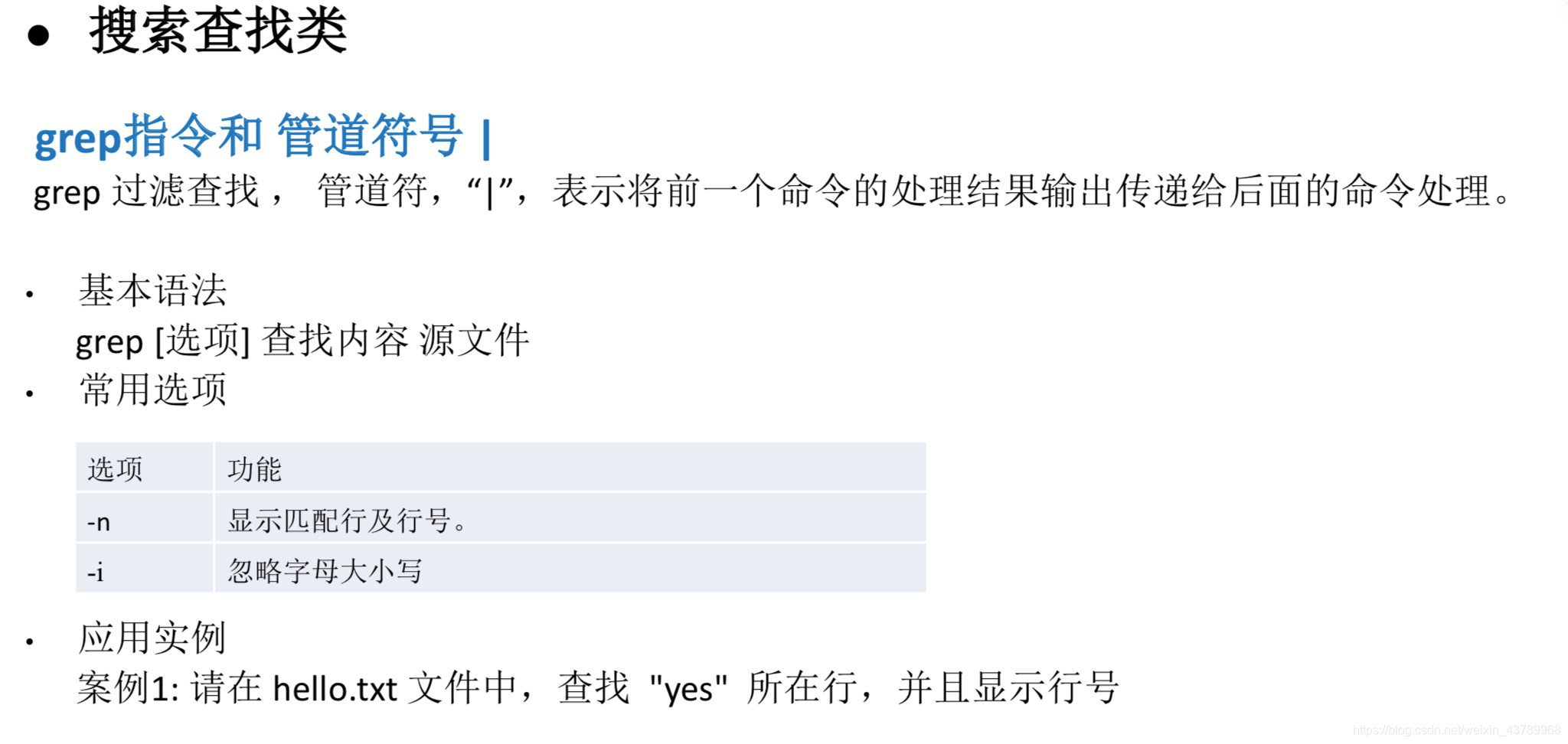
9、压缩和解压类
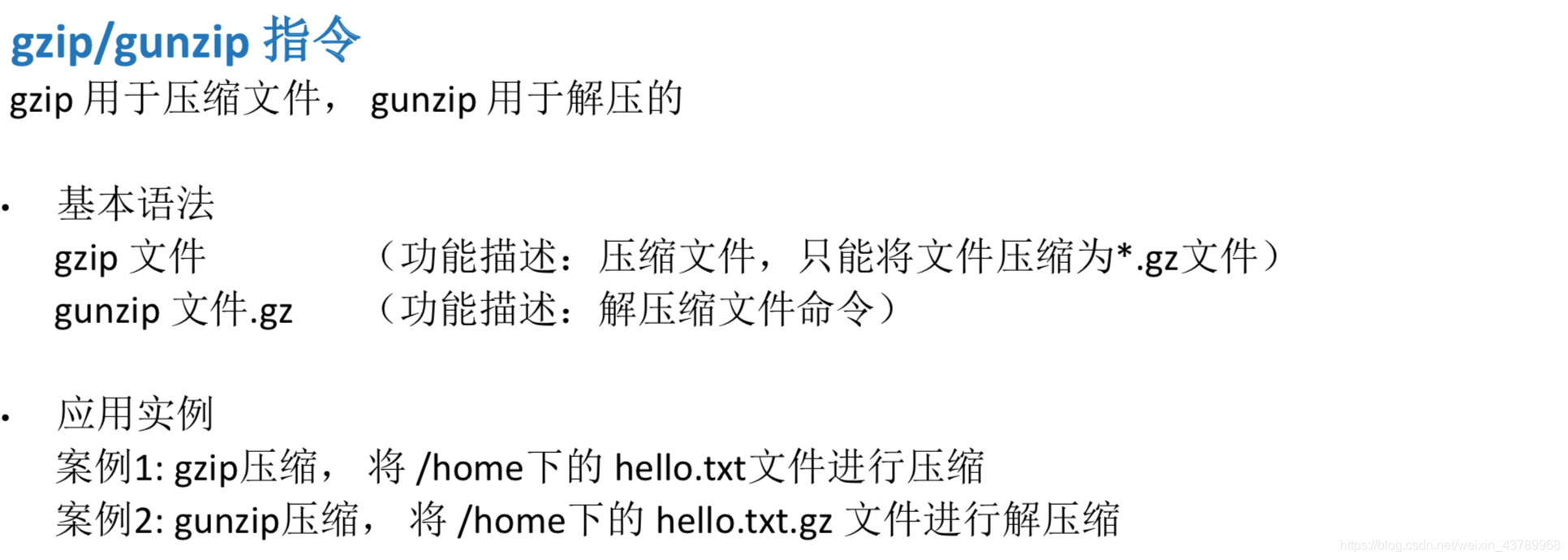
- gzip /home/hello.txt --> 会删除原文件
- gunzip /home/hello.txt.gz --> 会删除原文件
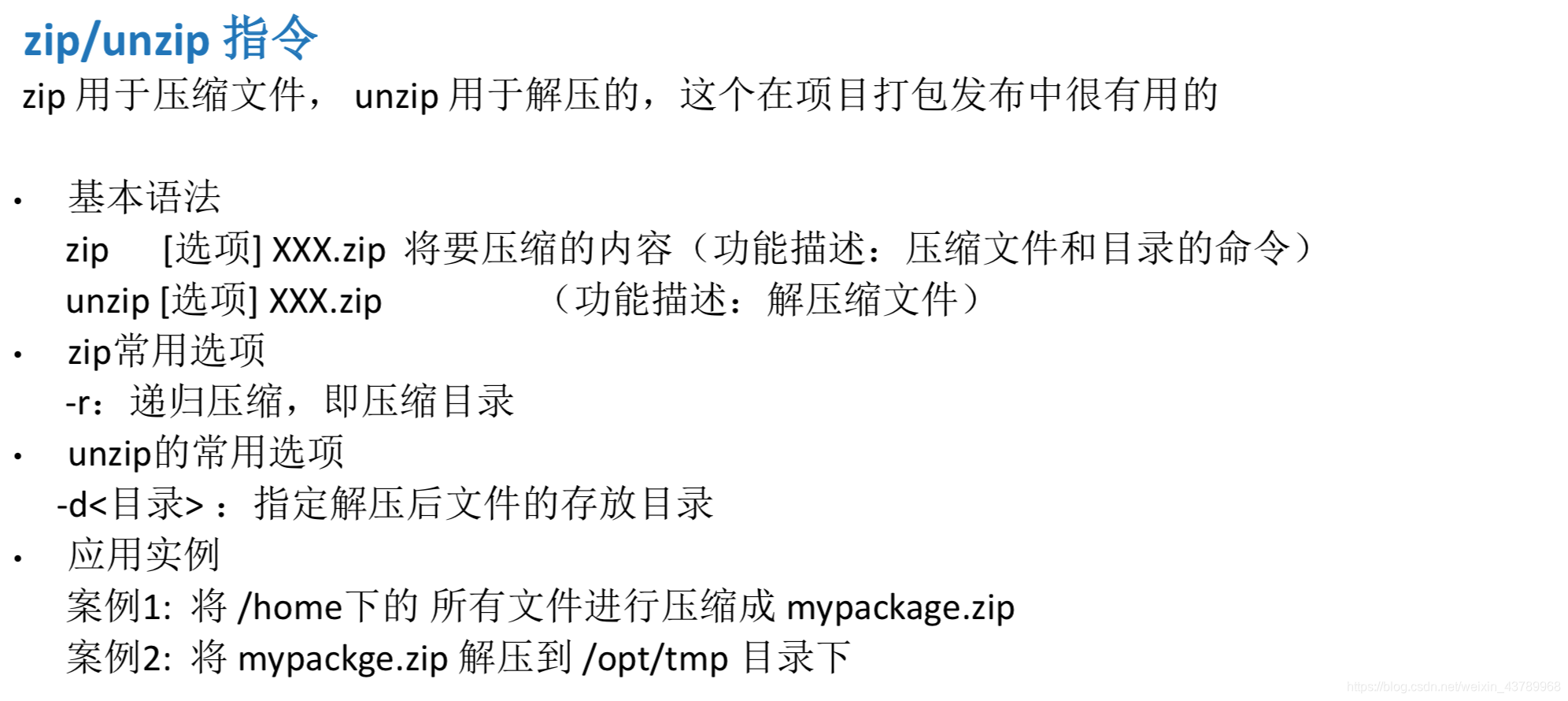
- zip -r mypackage.zip /home/
- unzip -d /opt/tmp/ mypackage.zip
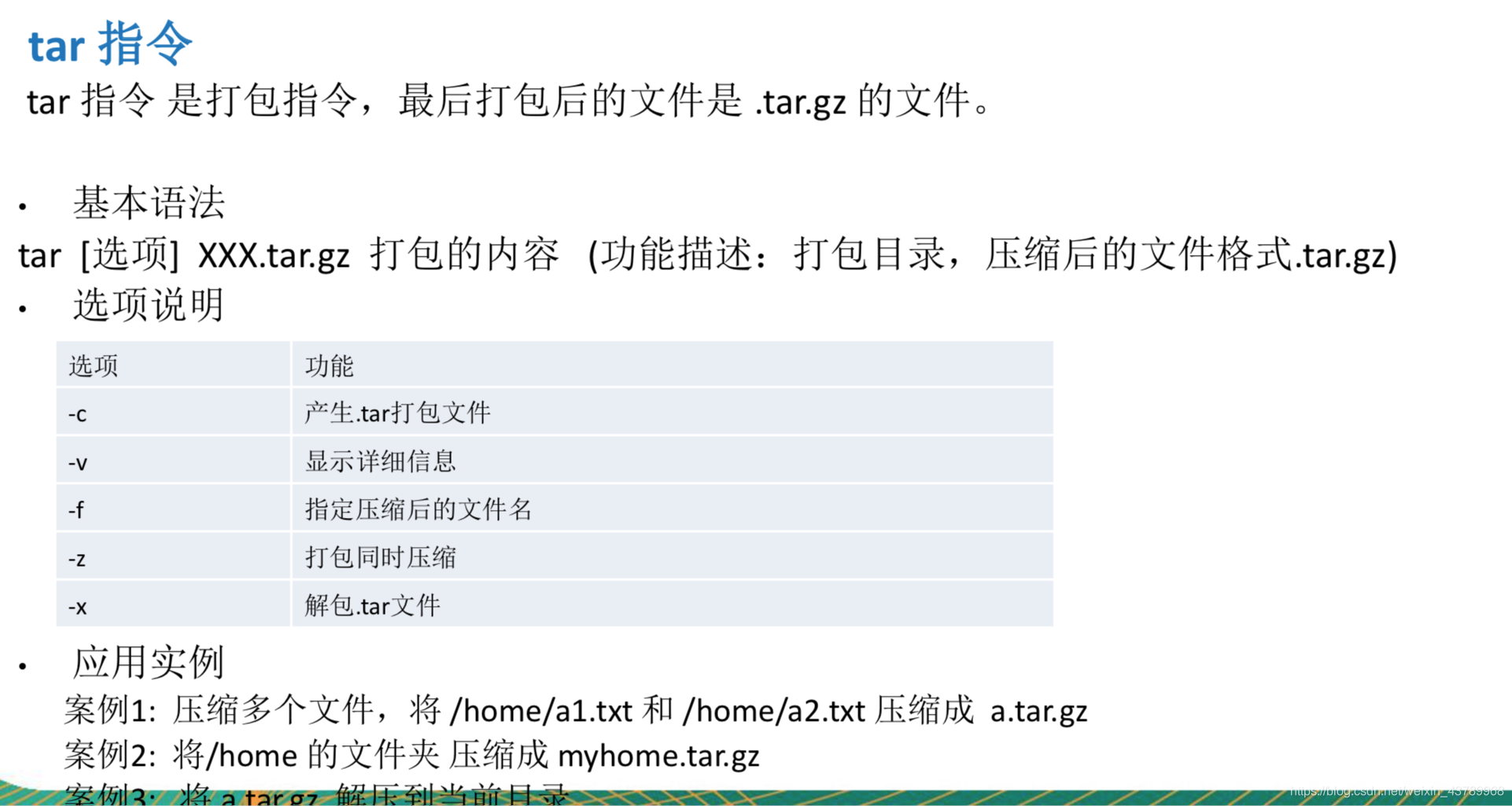
- tar -zcvf a.tar.gz /home/a1.txt /home/a2.txt
- tar -zcvf myhome.tar.gz /home/
- tar -zxvf a.tar.gz -C /opt/tmp/ --> 解压到的目录必须存在
三、组和权限管理
1、组
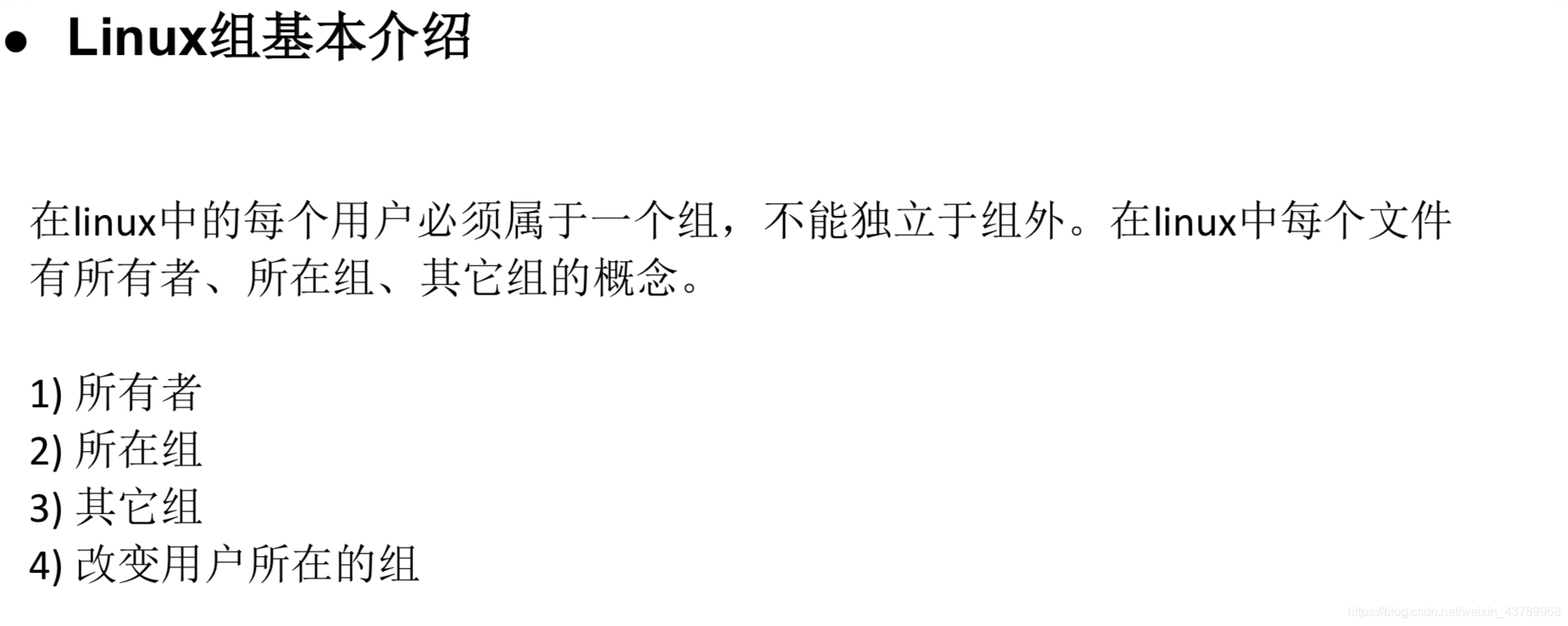
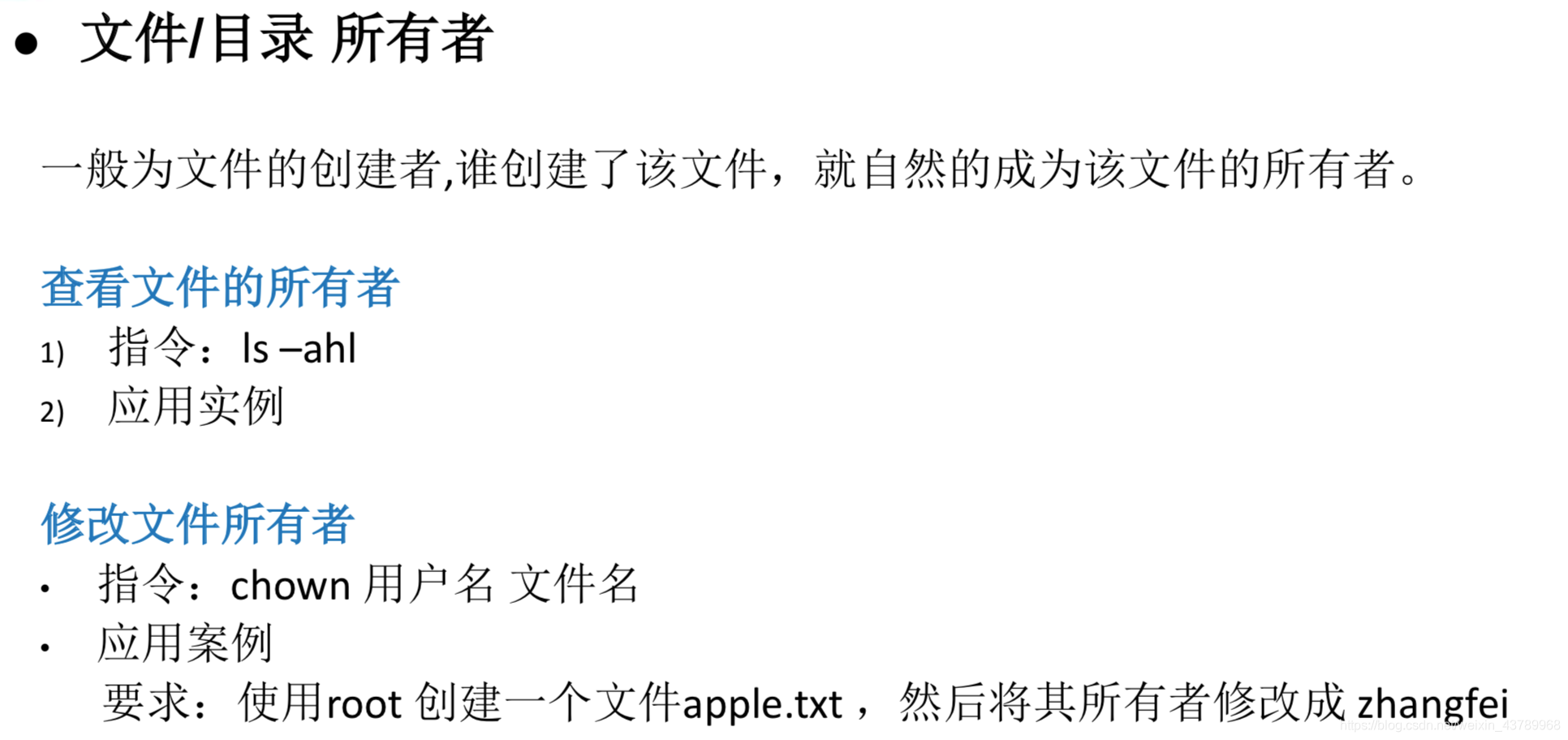
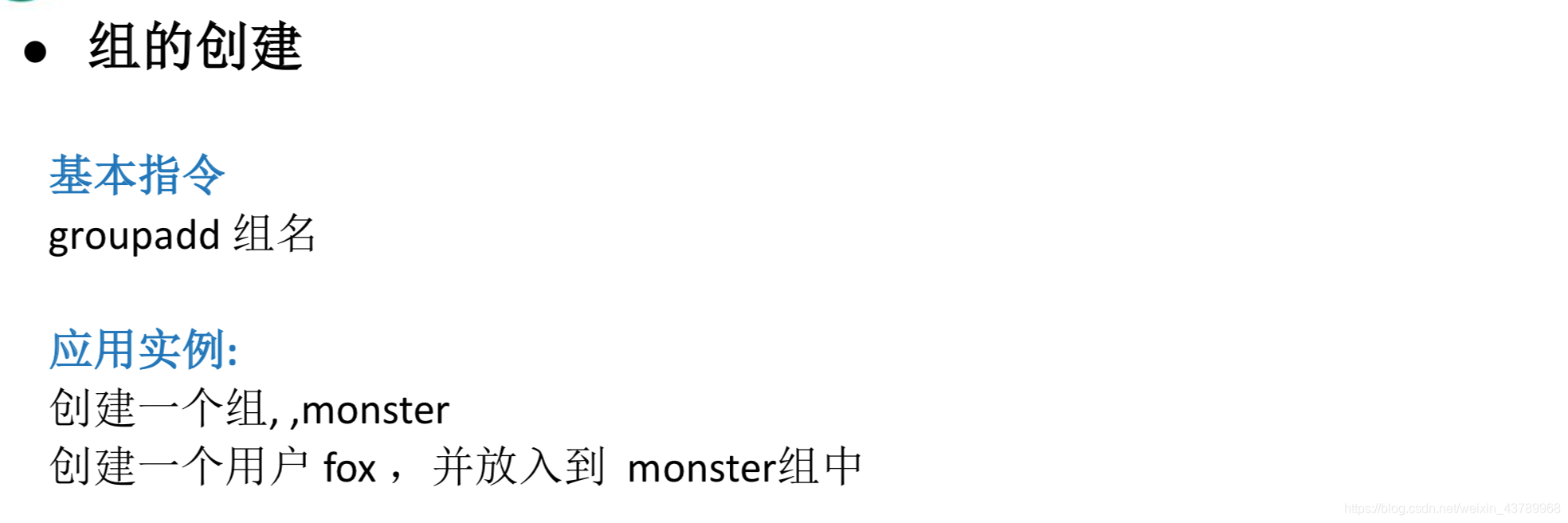
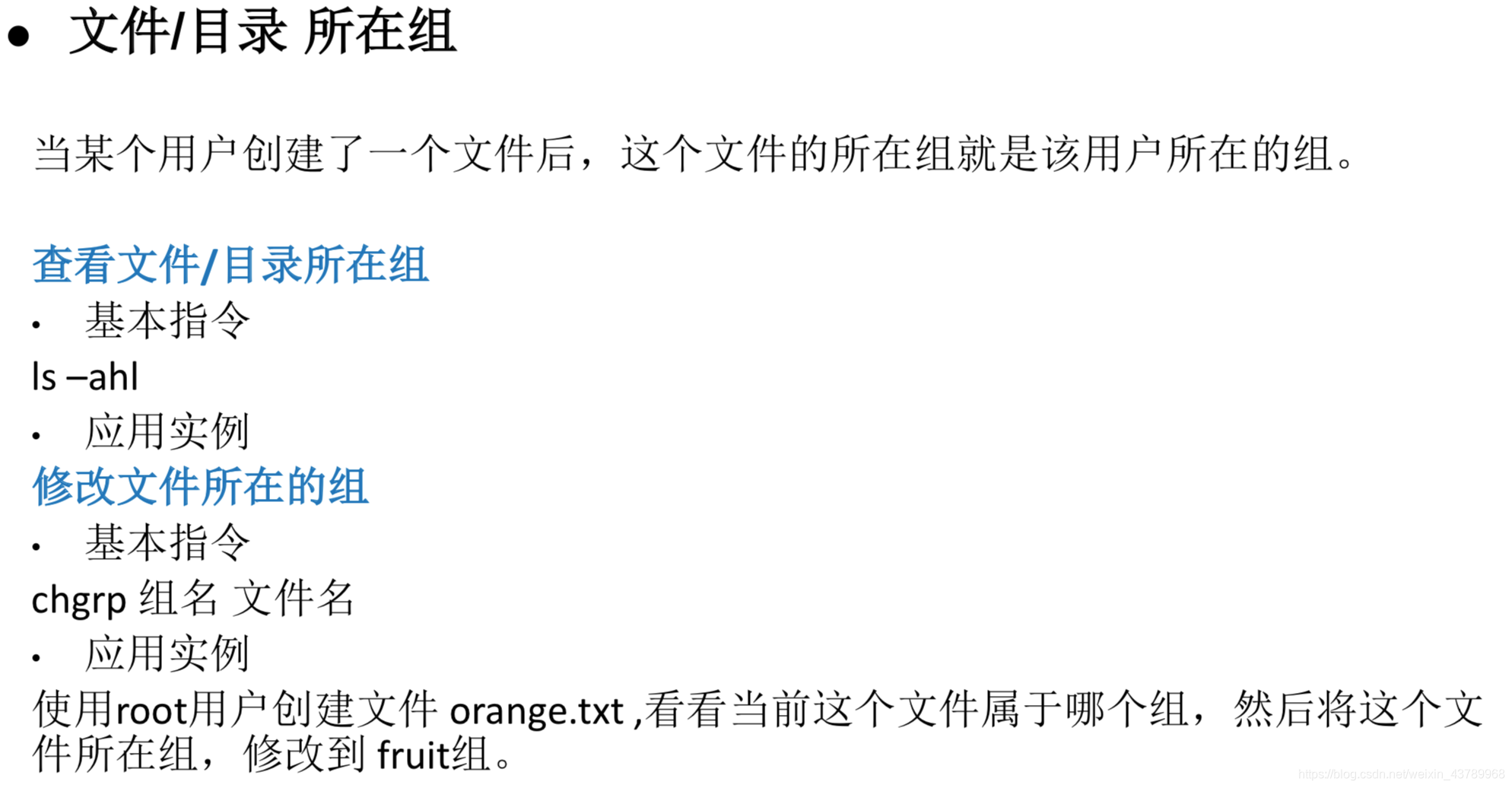
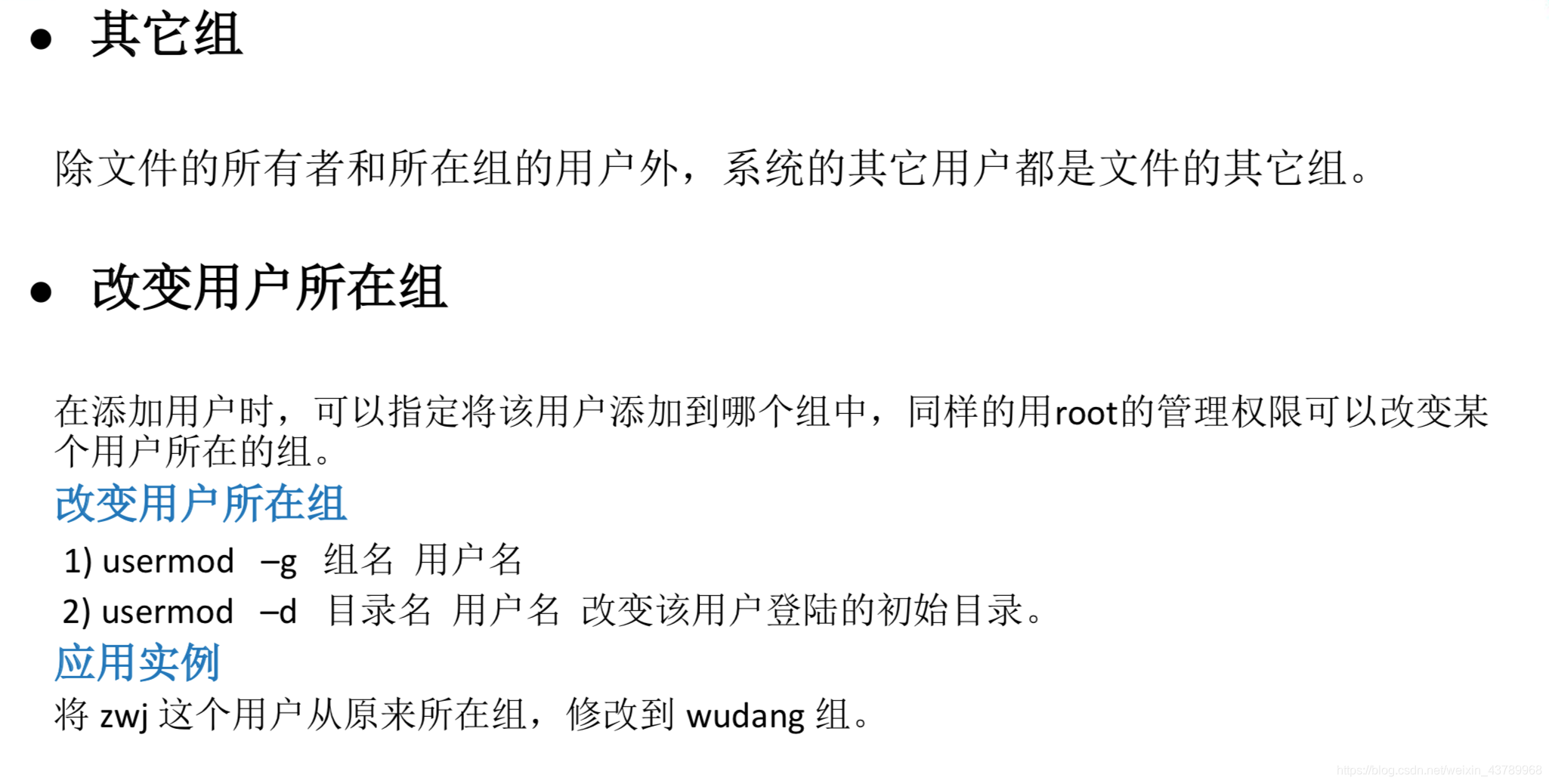
2、文件、目录的权限
1)基本概念
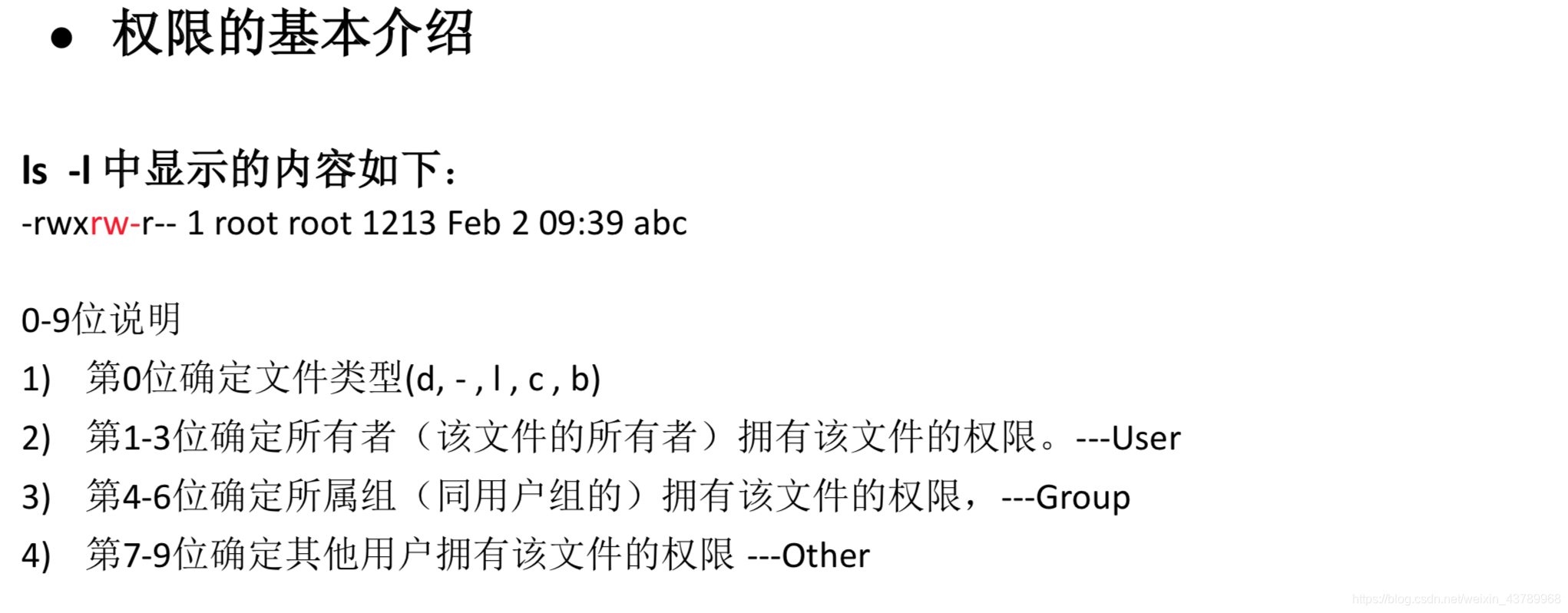
- 1)-普通文件、d目录、l软连接、c字符设备(鼠标、键盘)、b块文件(硬盘)
- 2)标识文件所有者的权限(r读w写x执行)
- 3)文件所在组拥有的权限
- 4)文件其他组拥有的权限
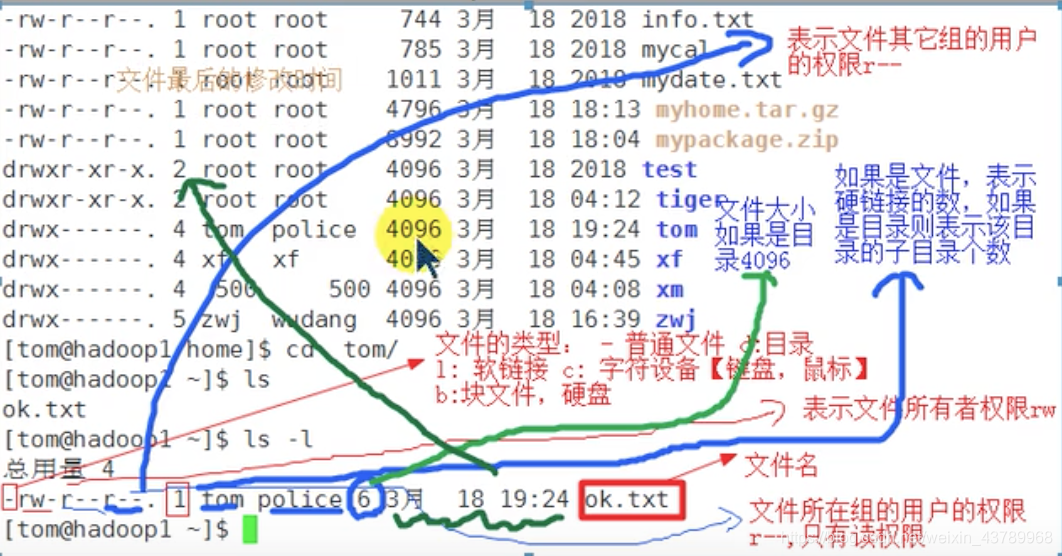
2)权限详解
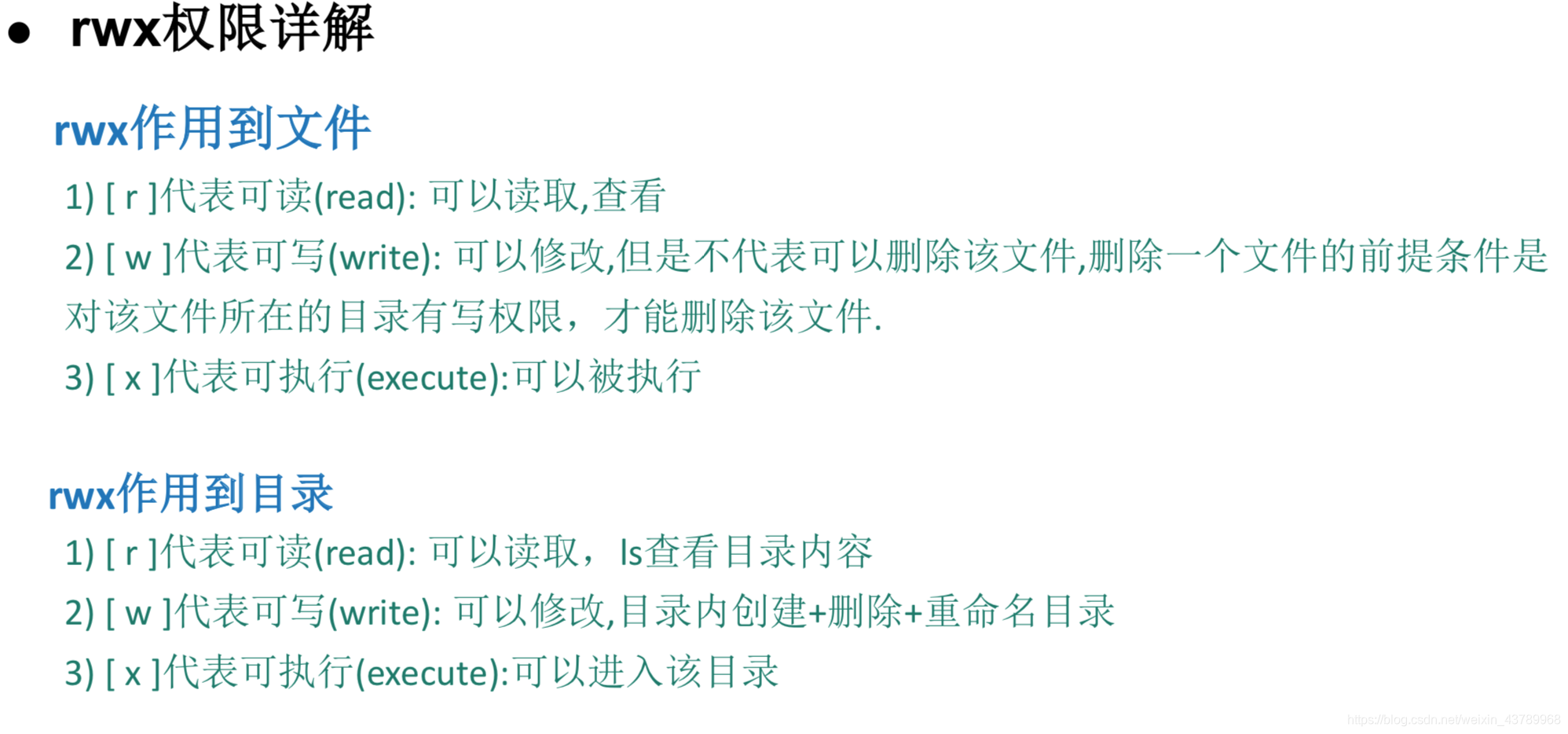
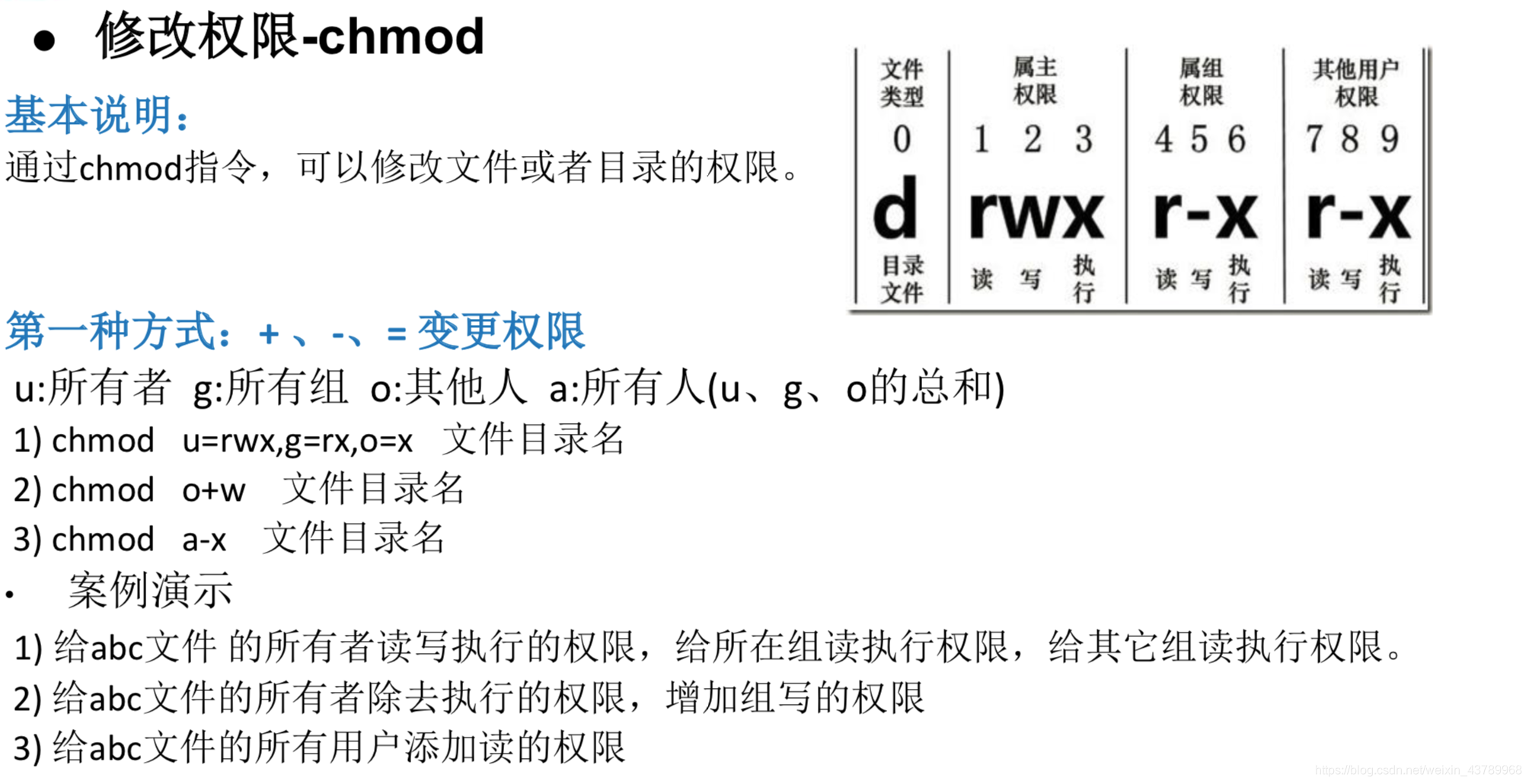
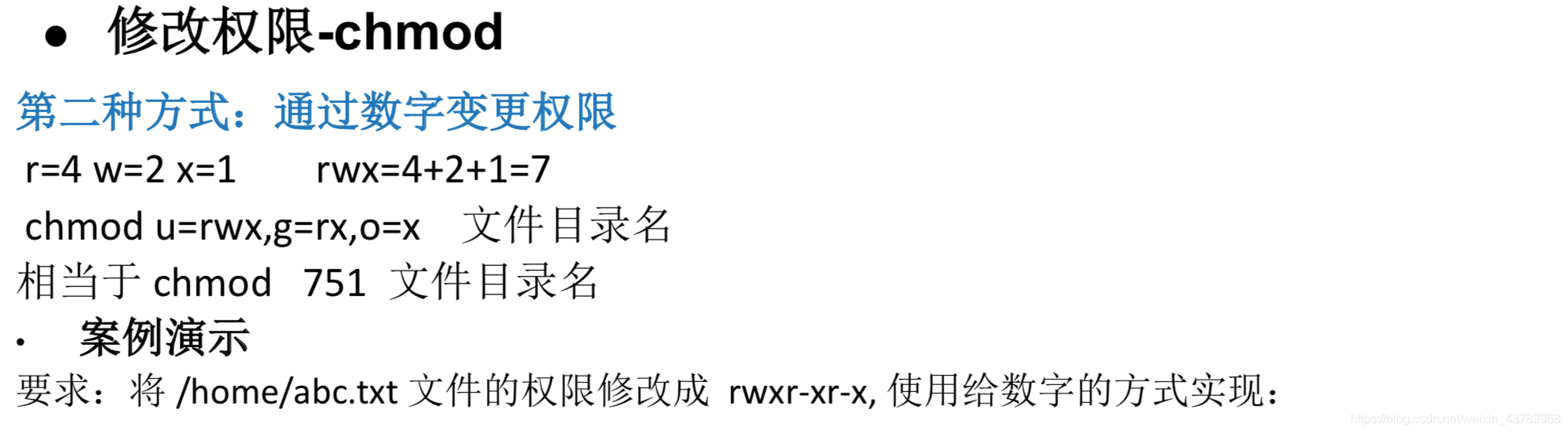
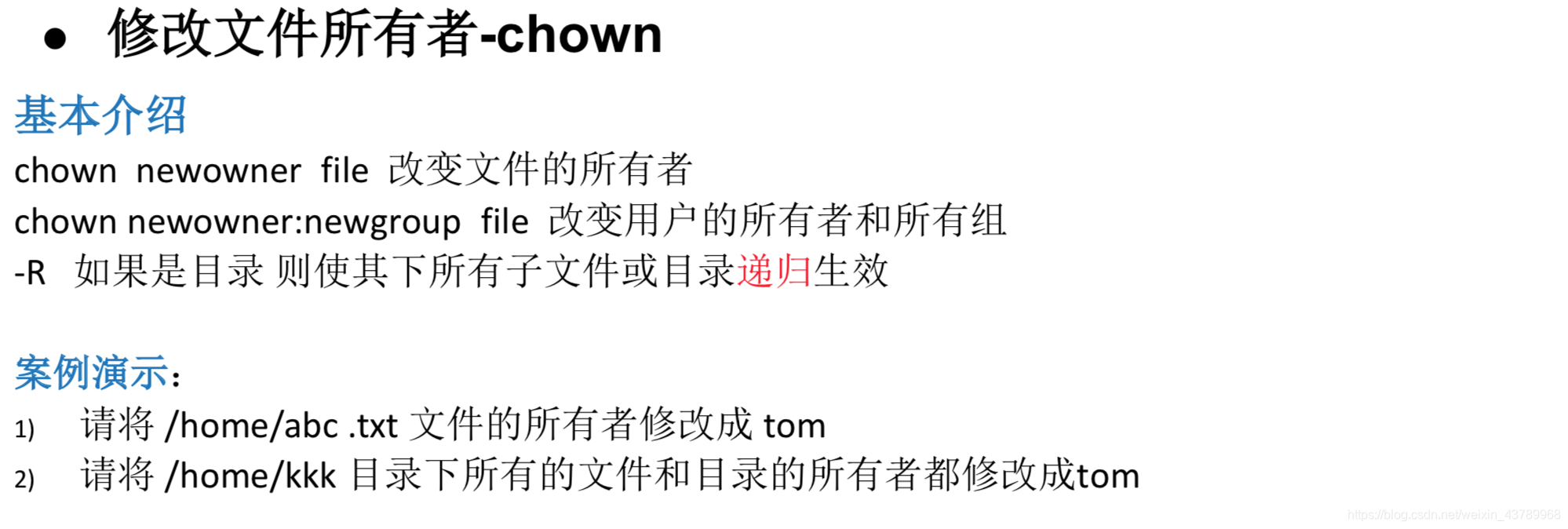
- chown tom /home/abc.txt
- chown -R tom /home/kkk/
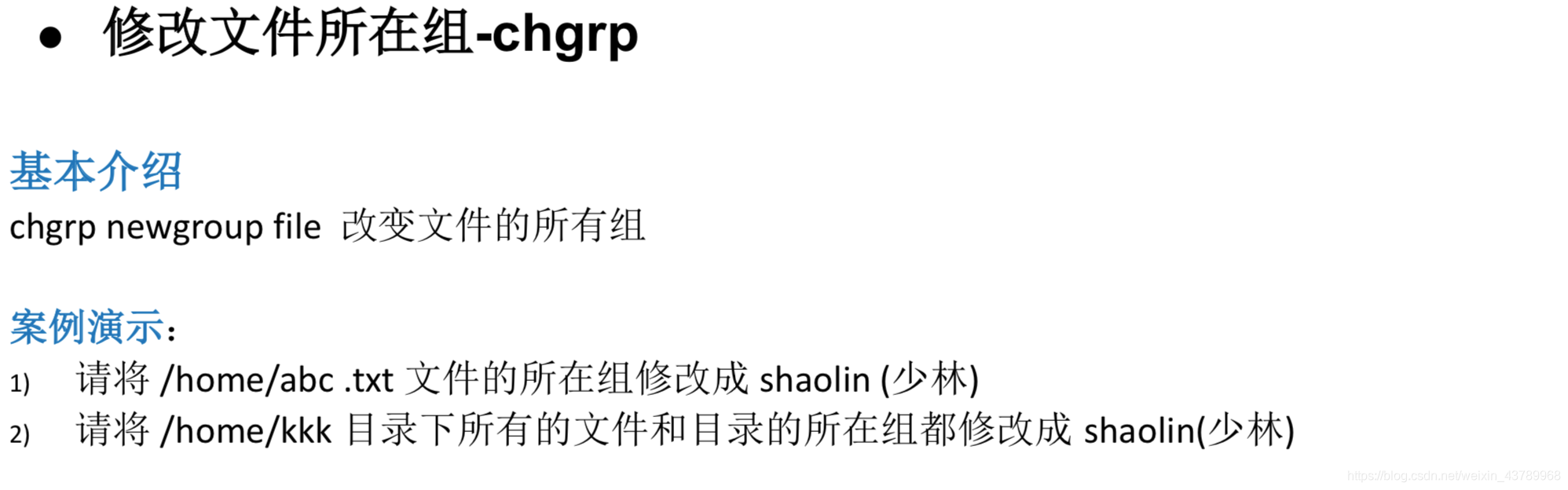
- chgrp shaolin /home/abc.txt
- chgrp -R shaolin /home/kkk/
三、任务调度
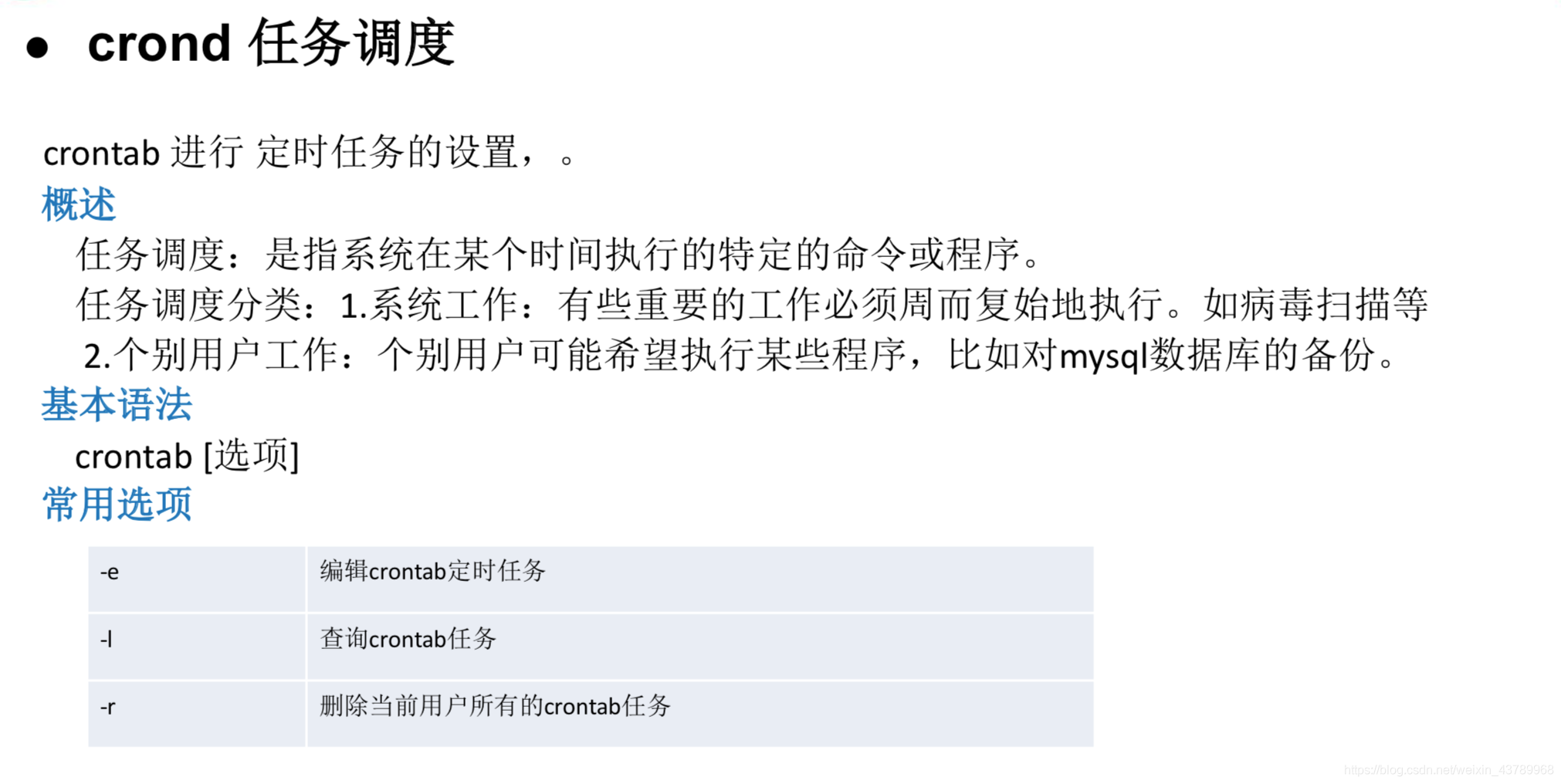
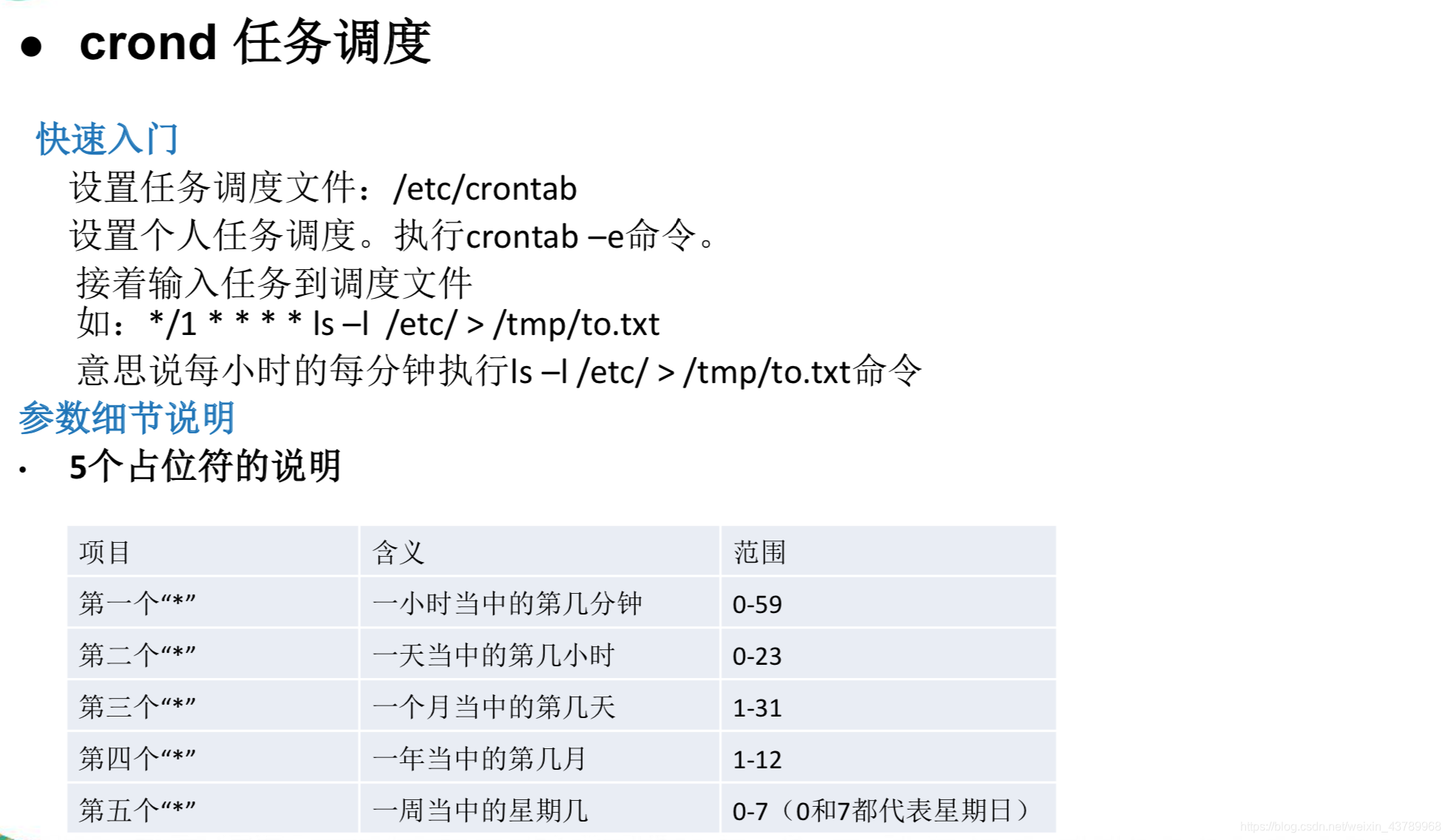
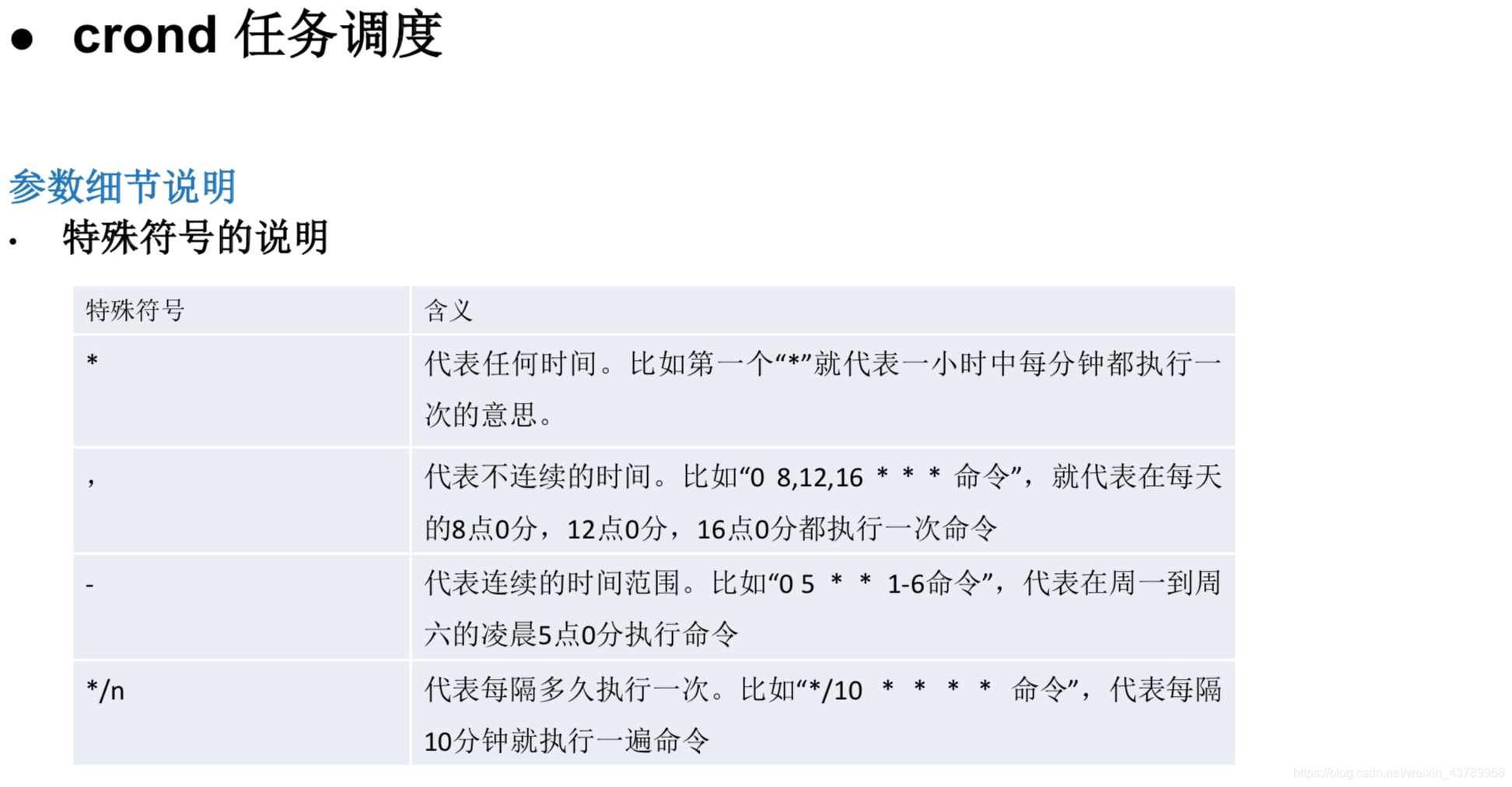
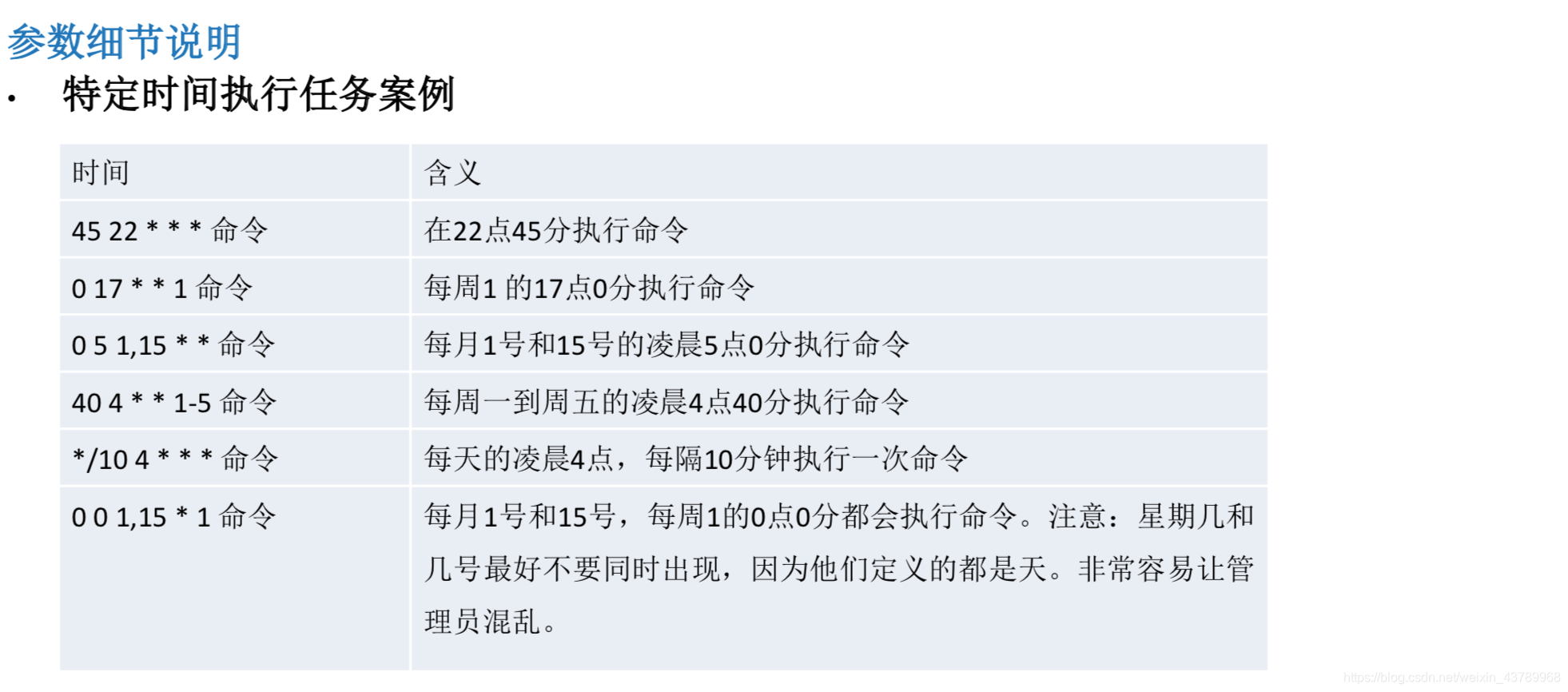
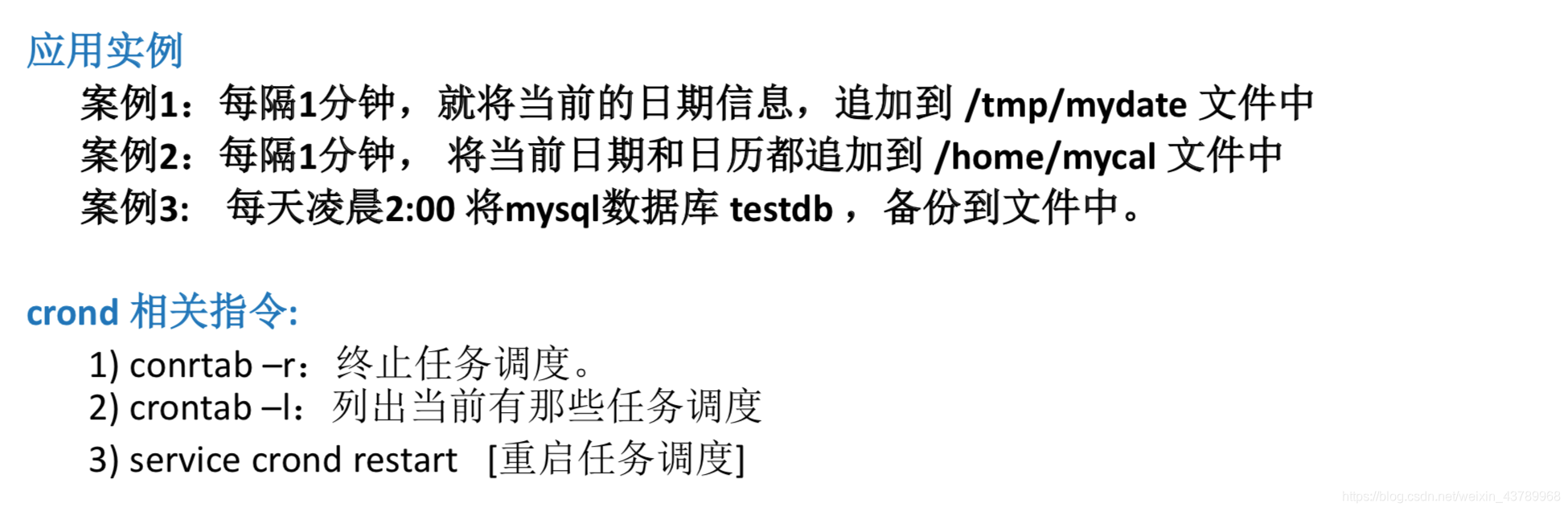
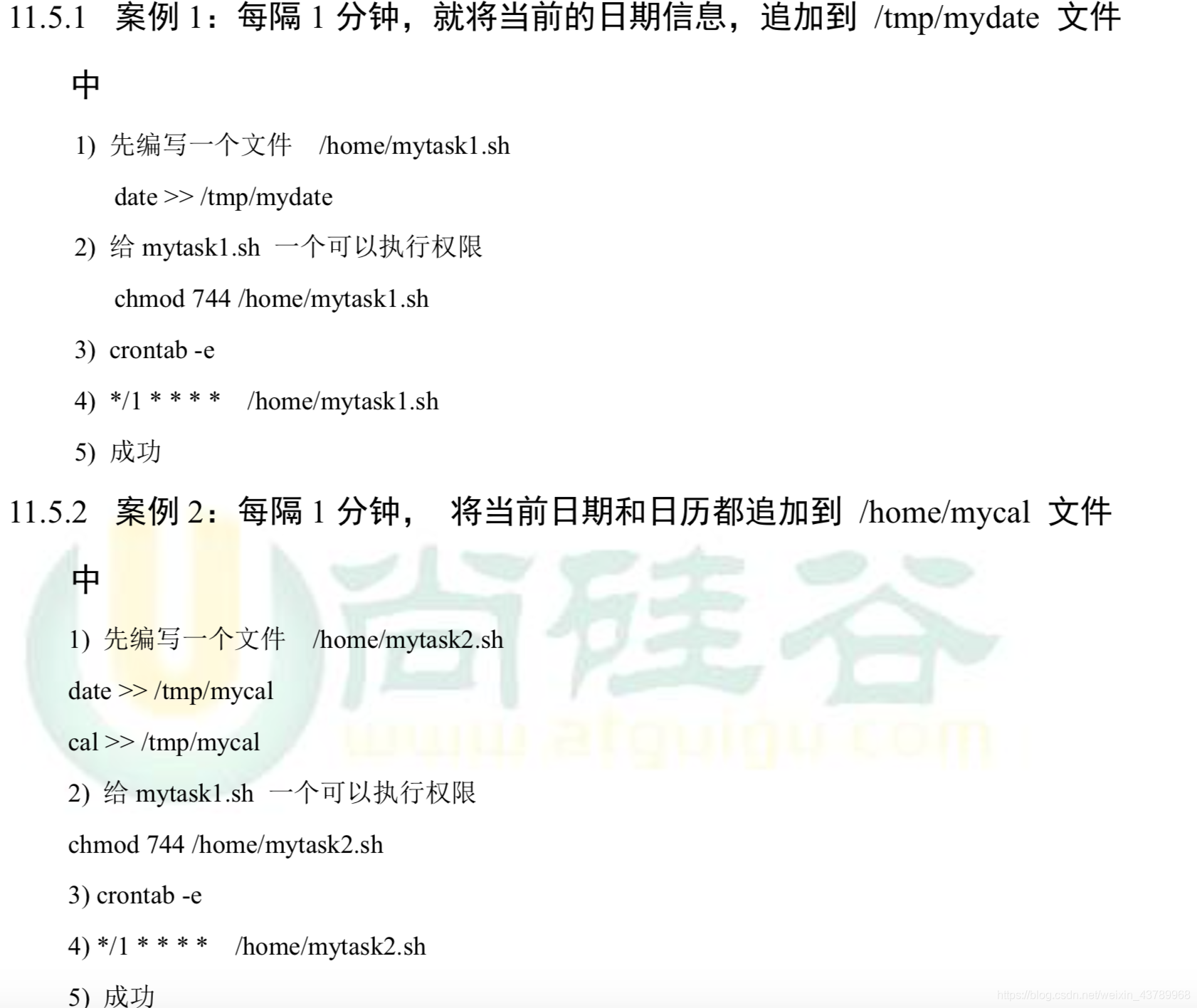
四、分区、挂载
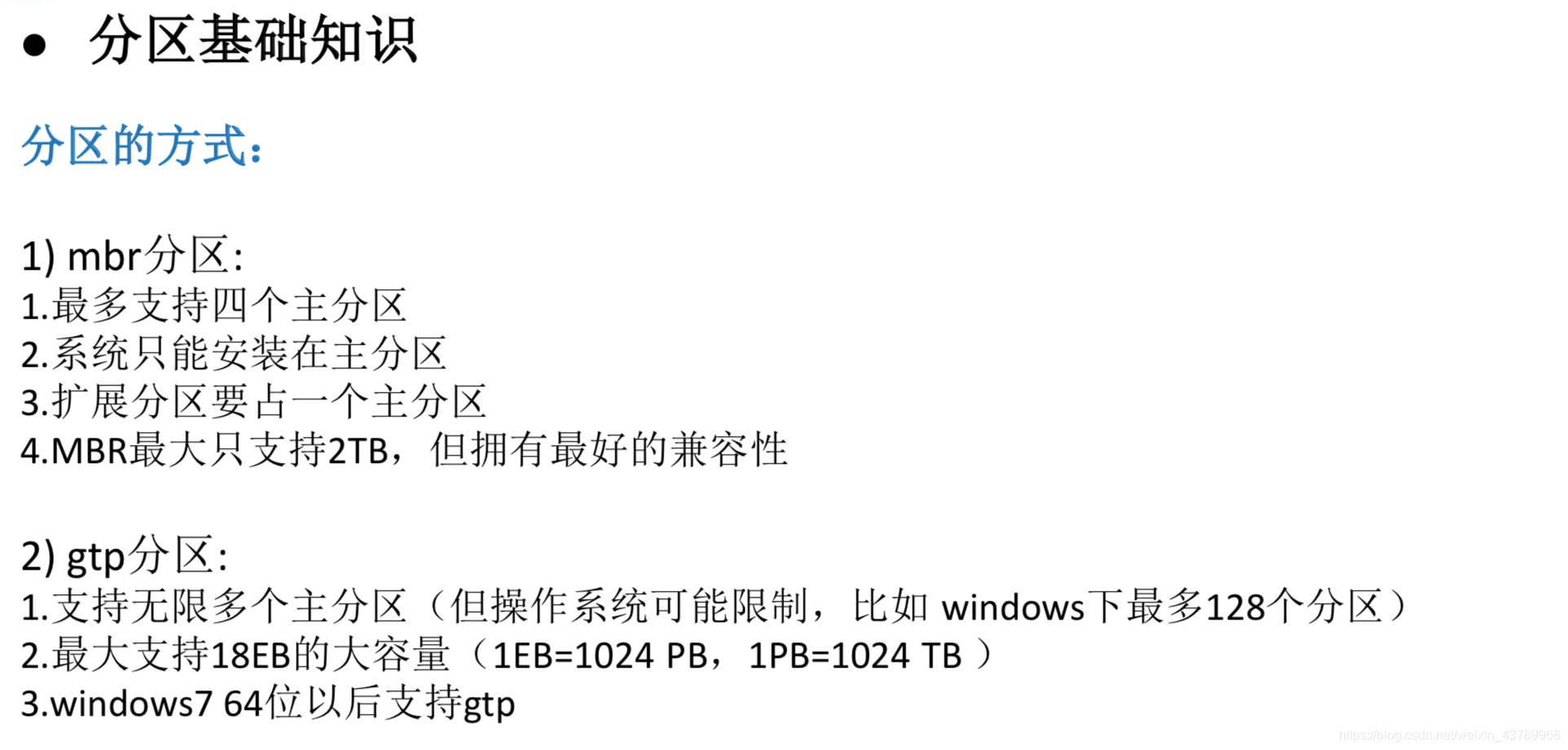
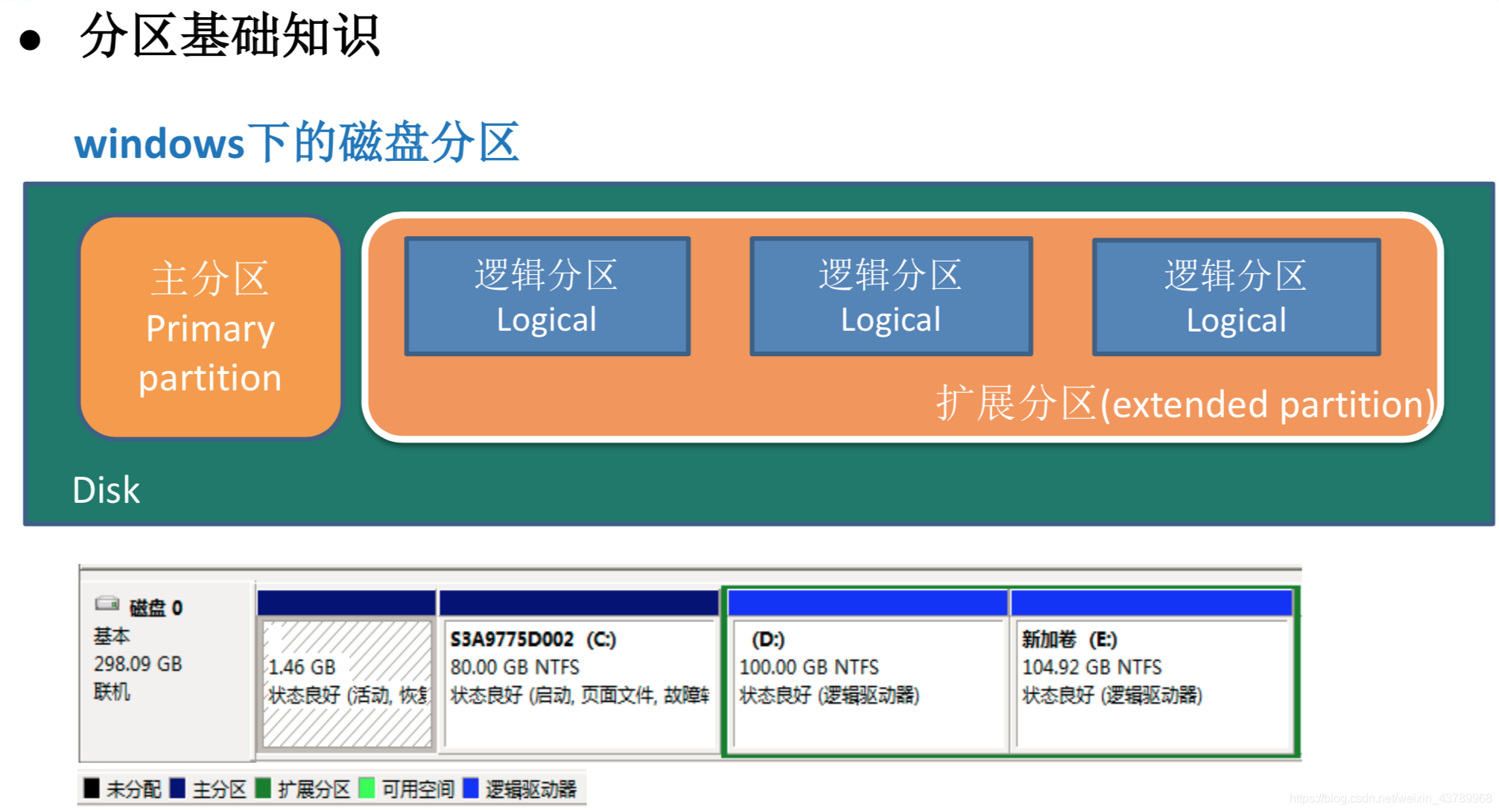
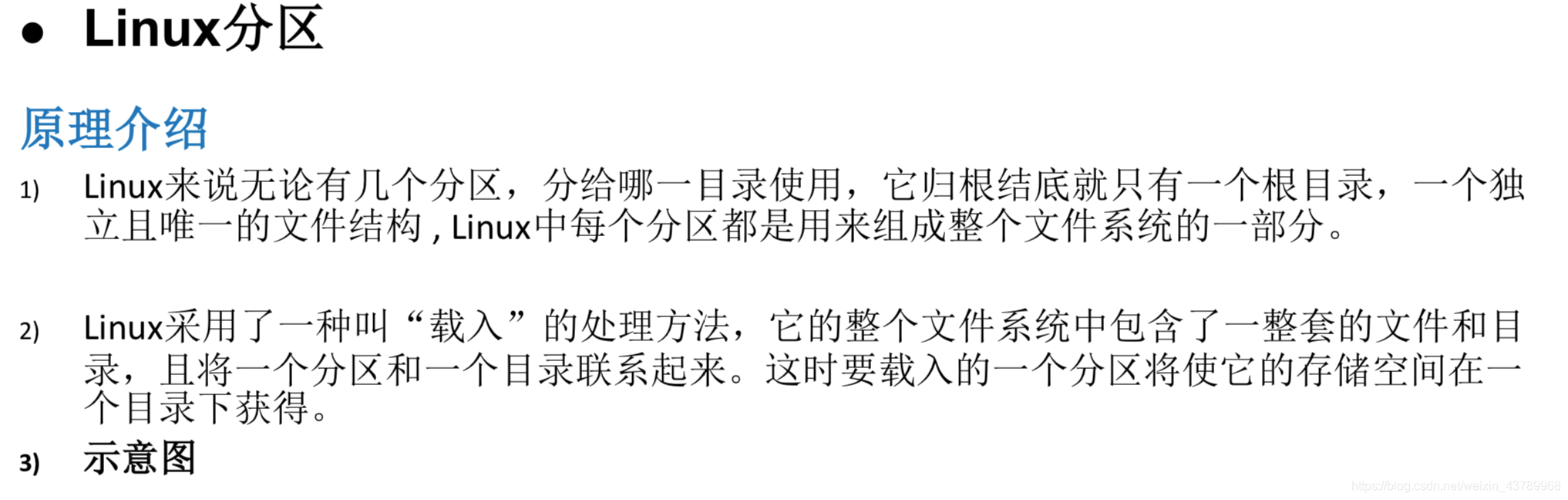
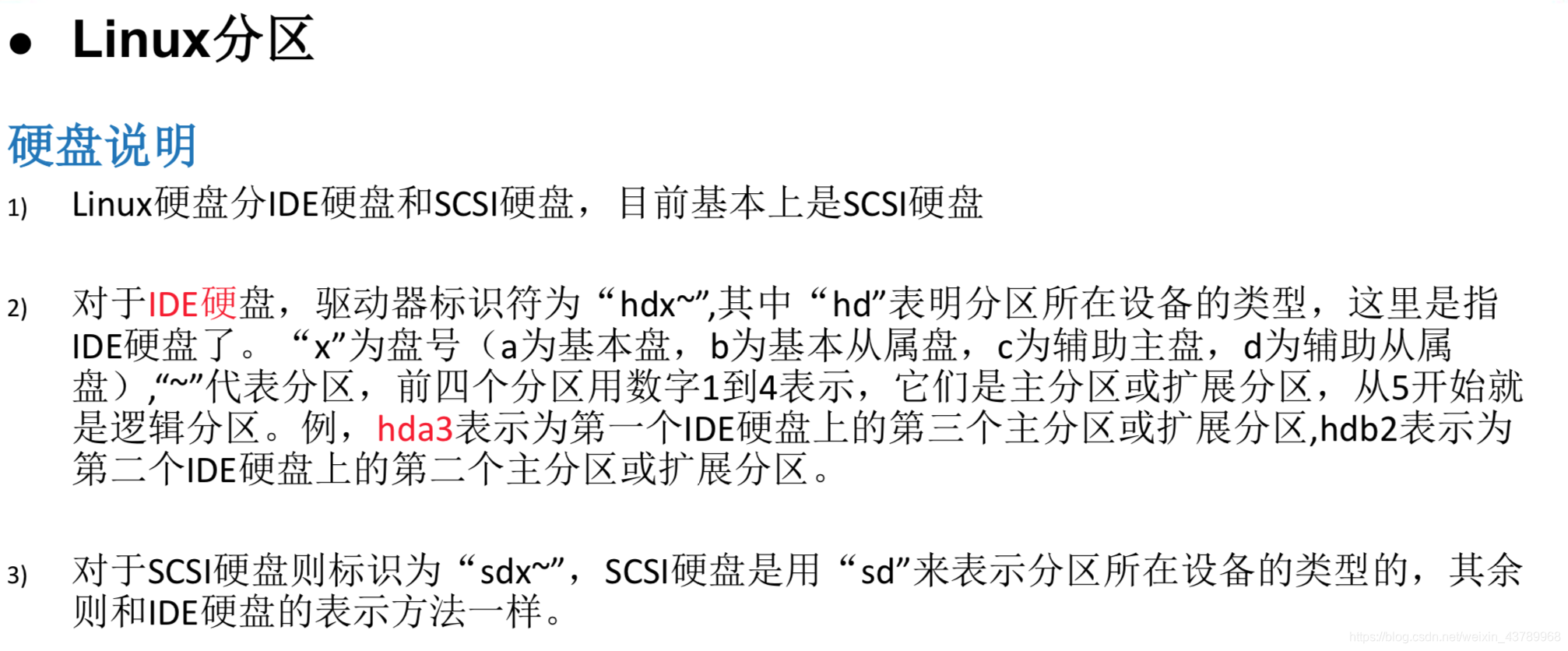
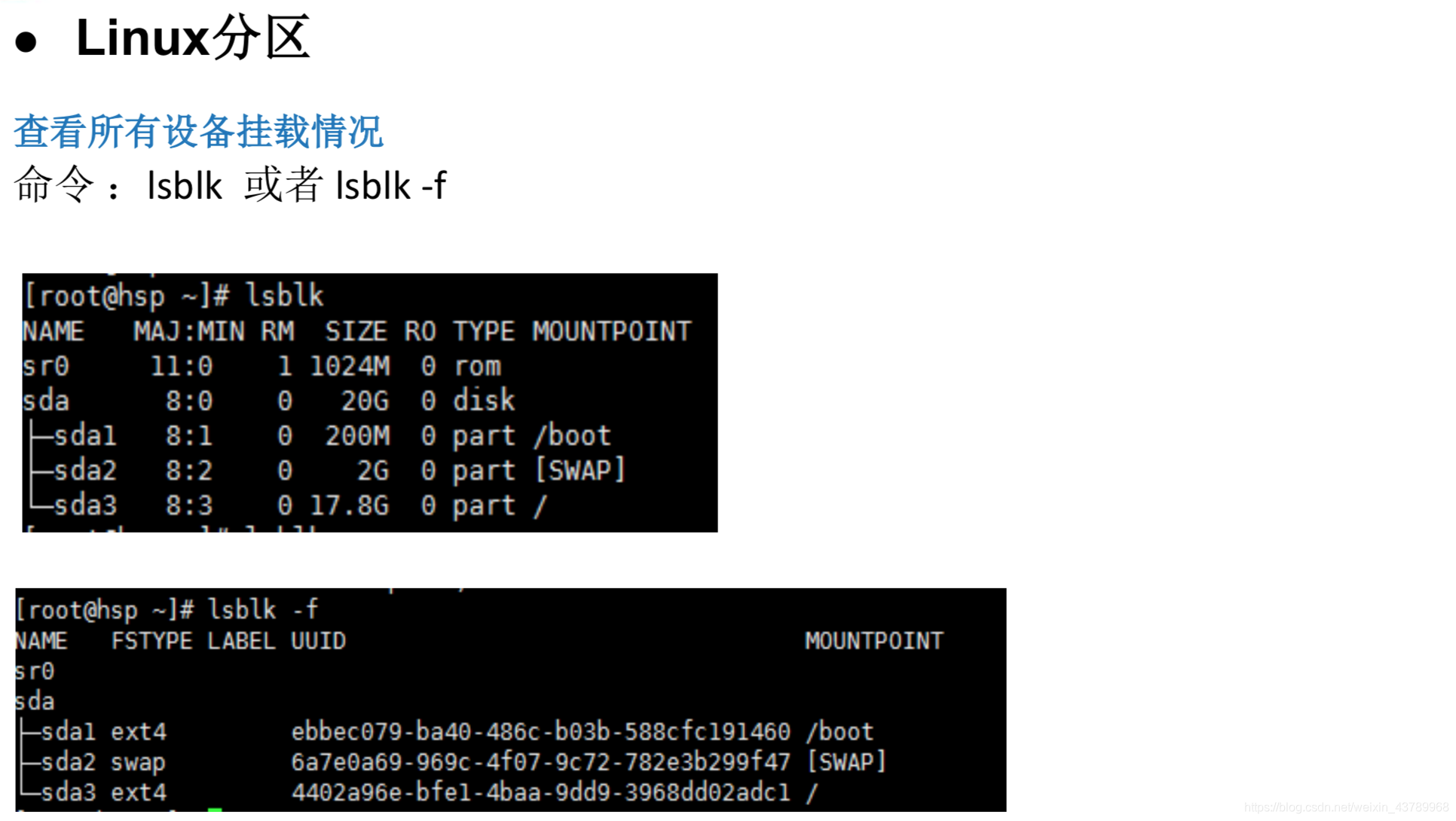
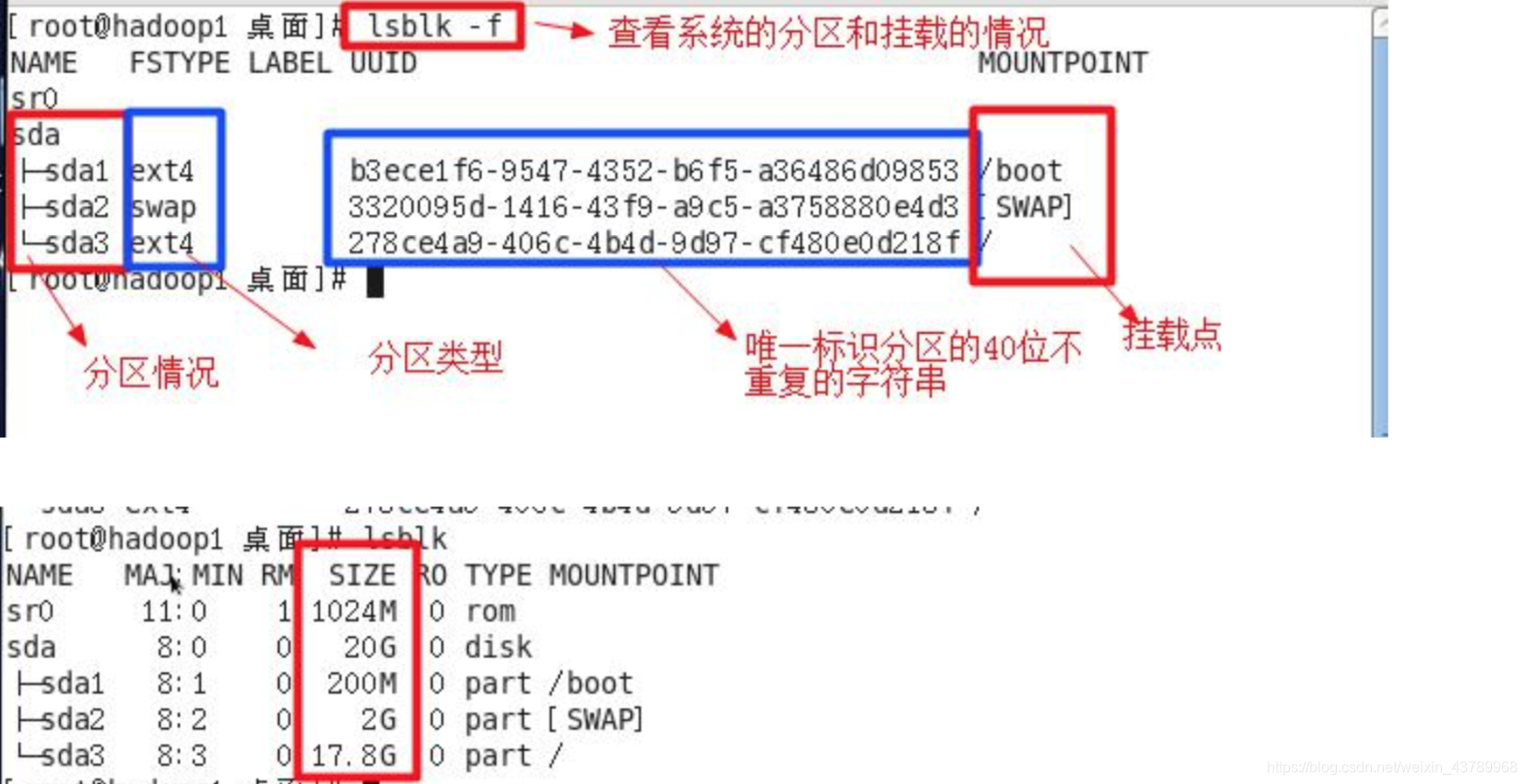
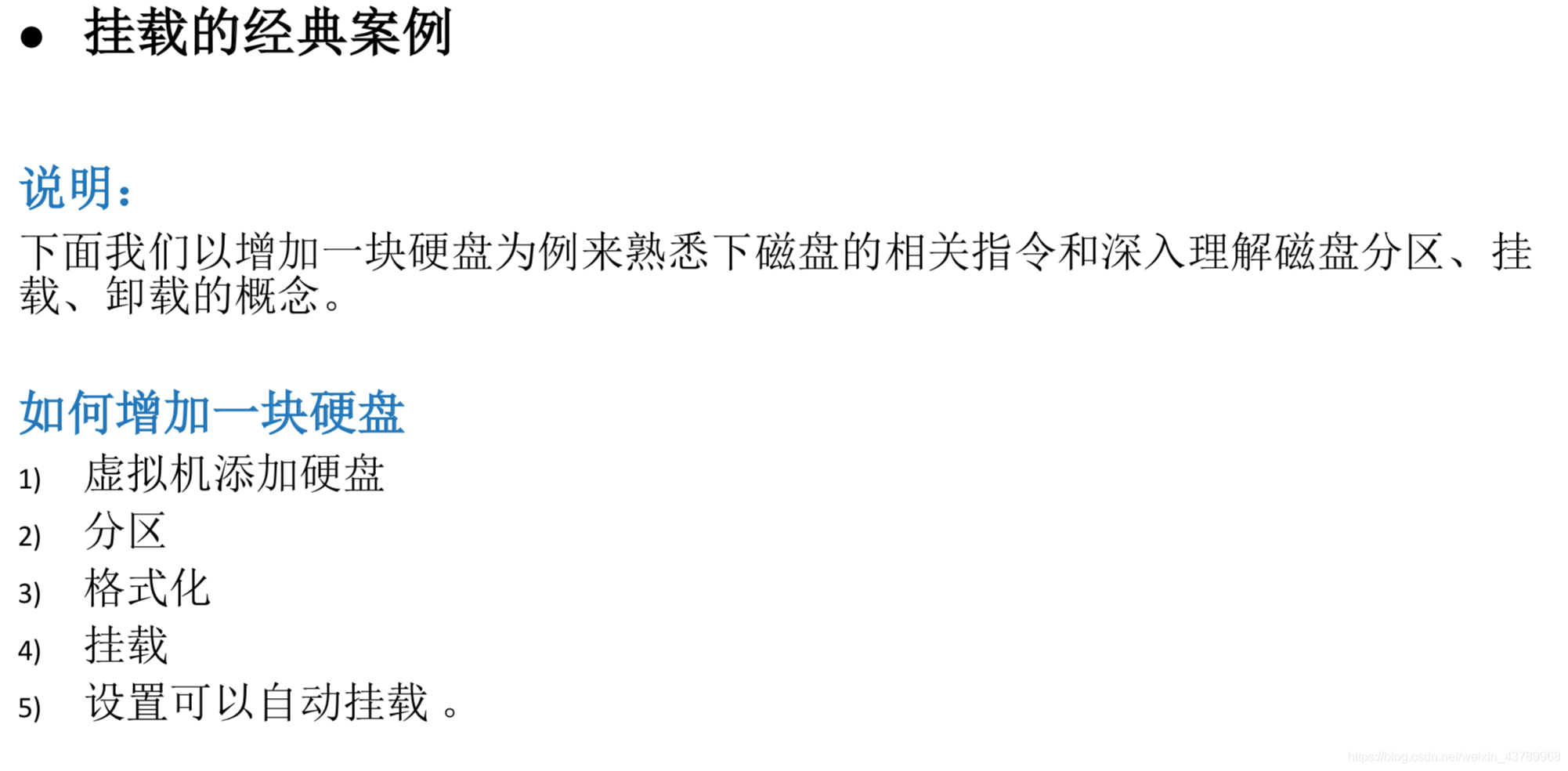
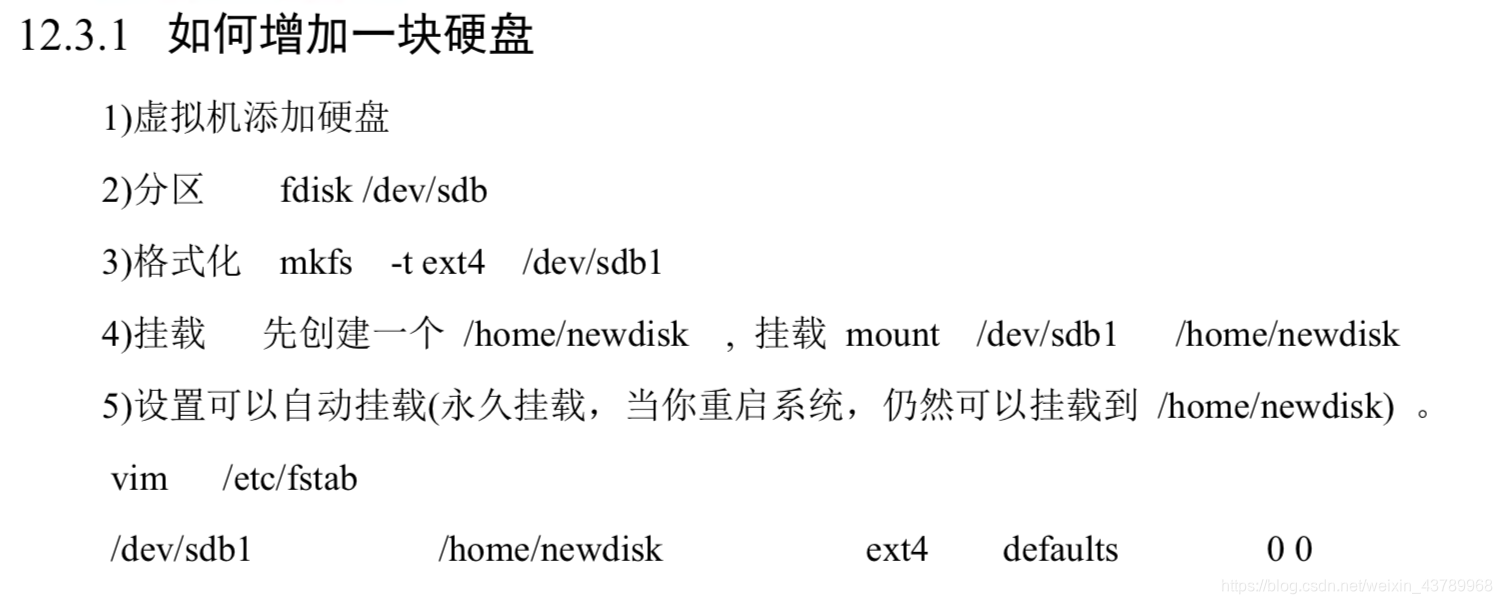
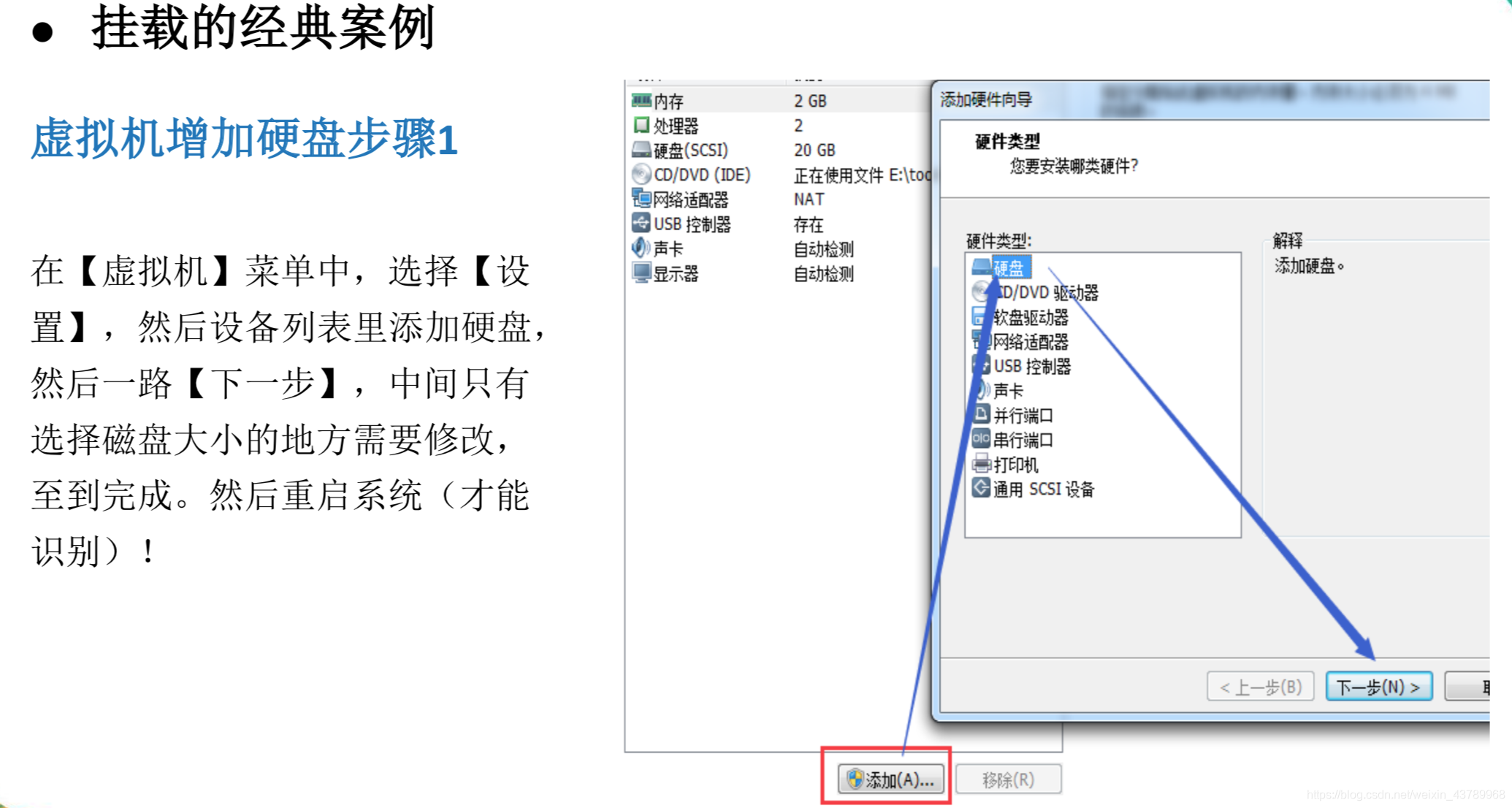
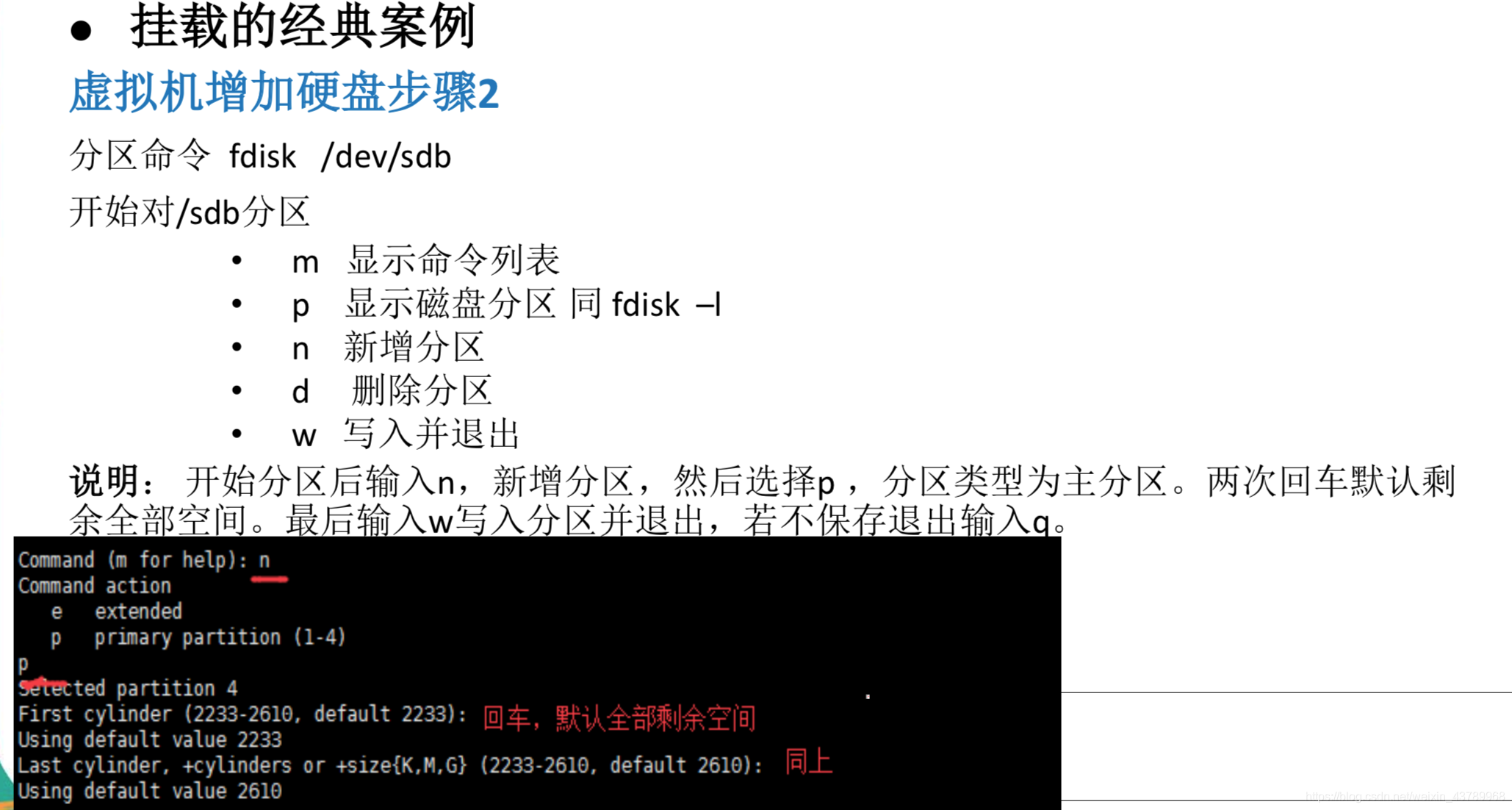
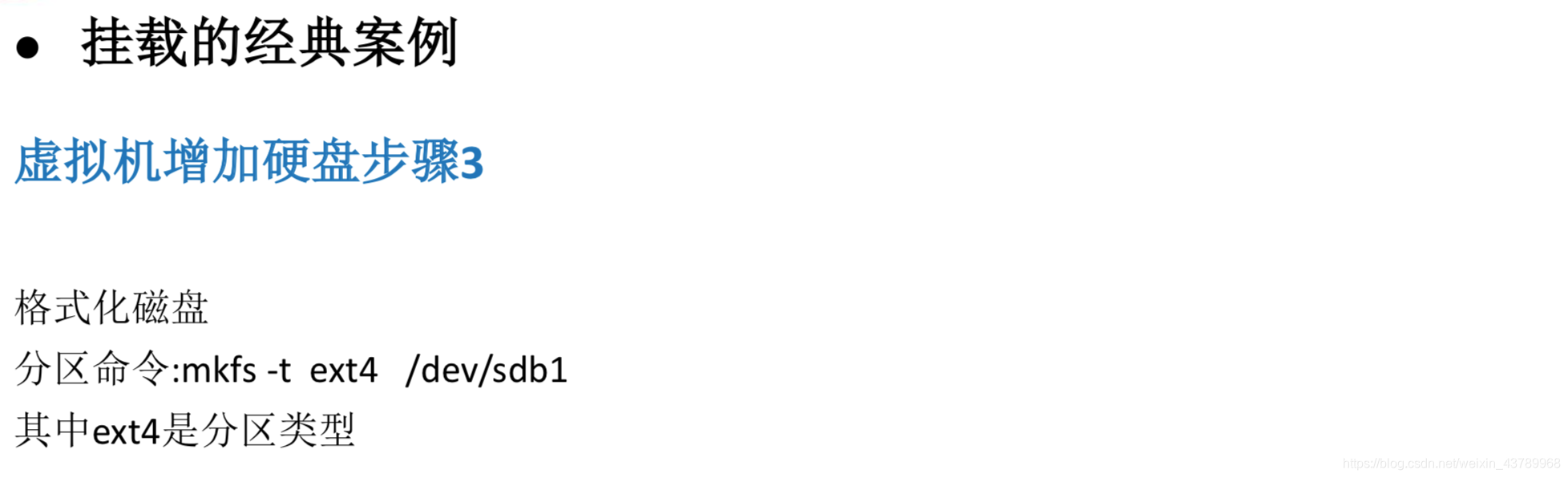
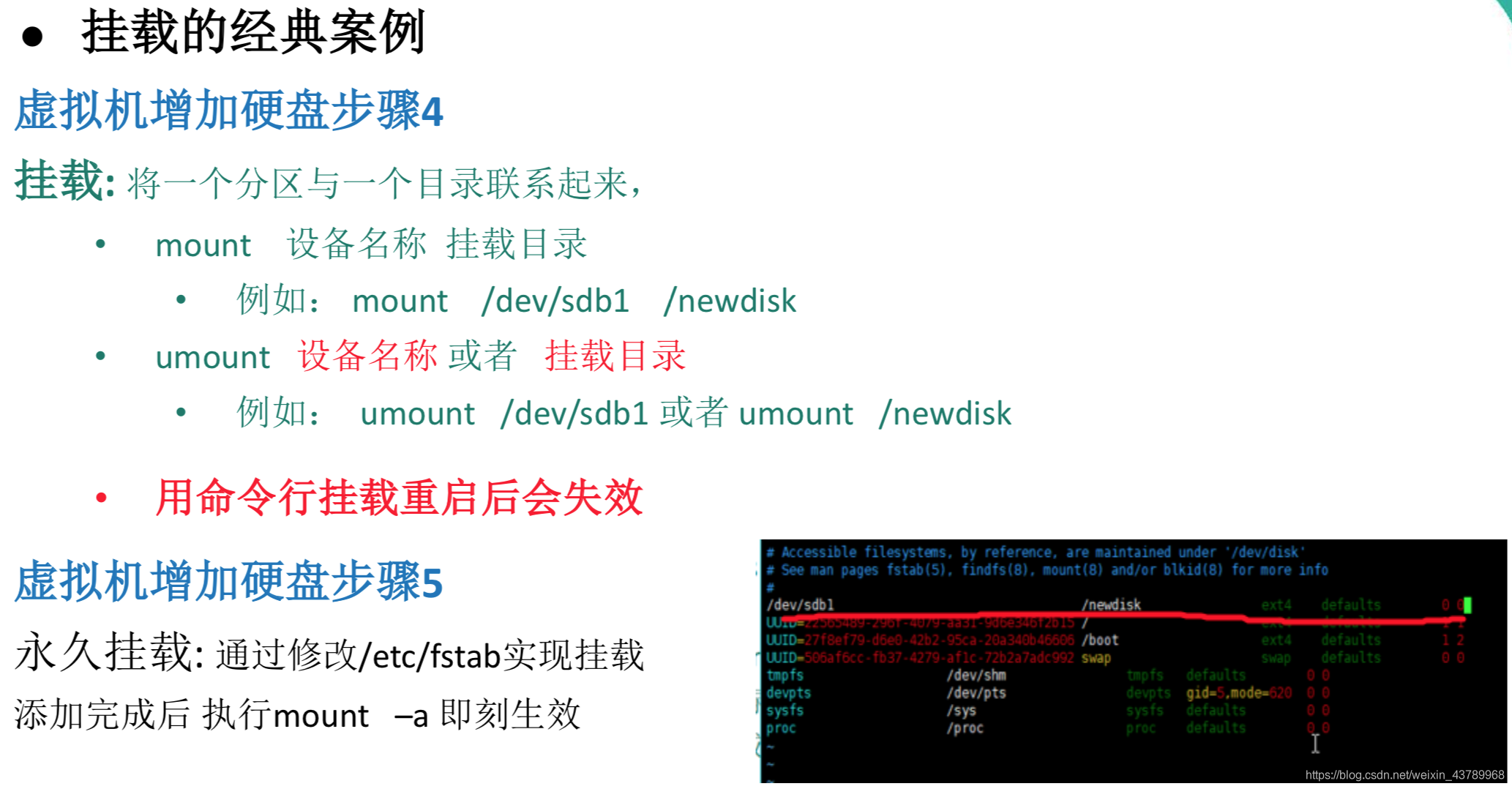
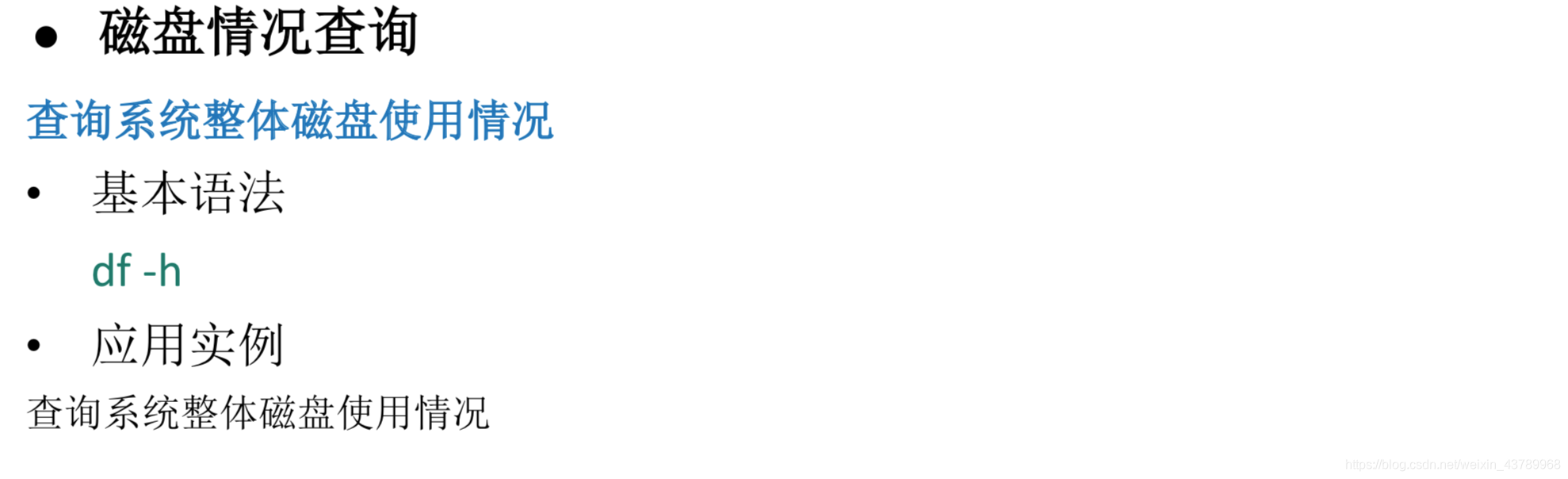
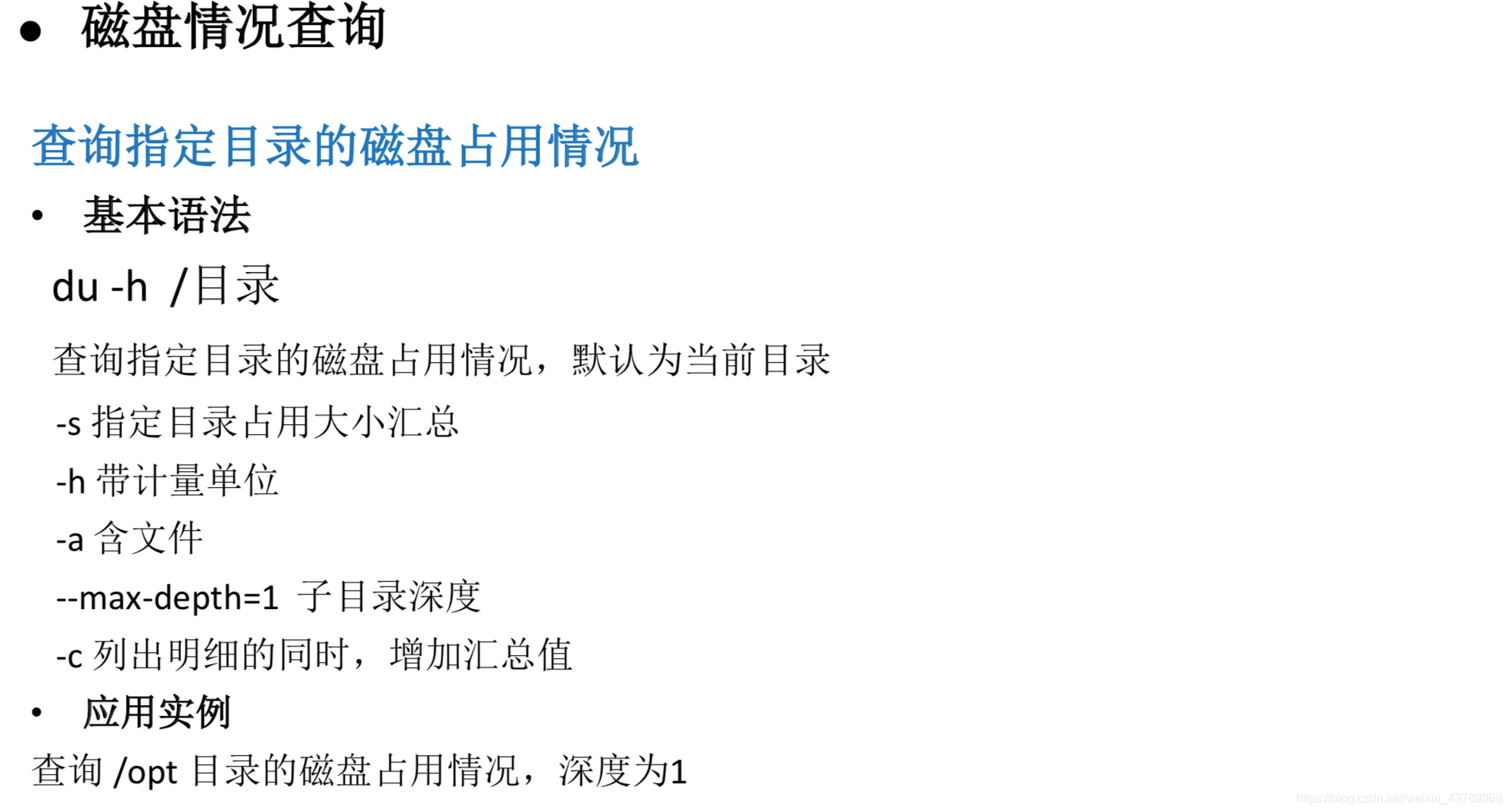
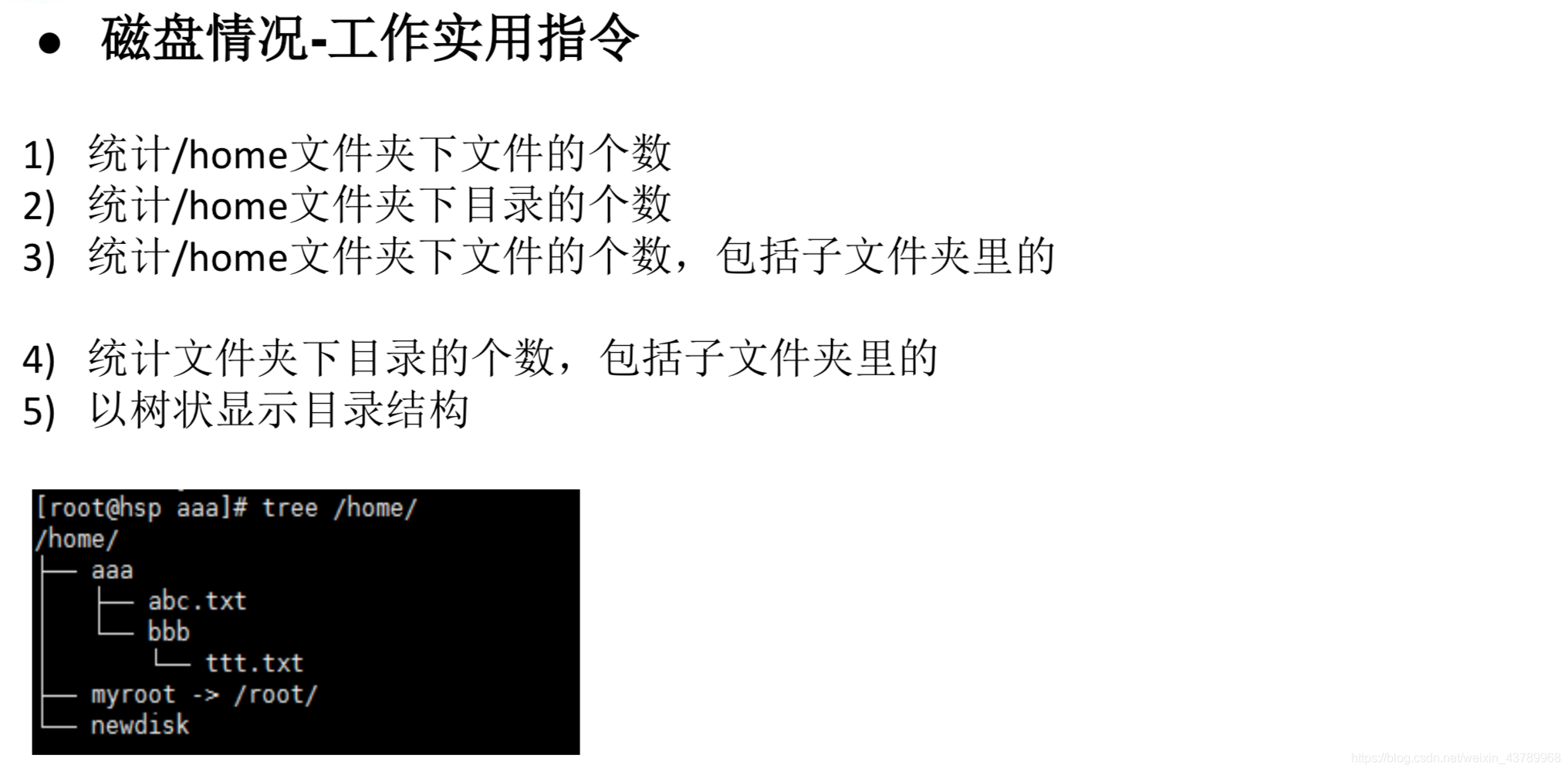
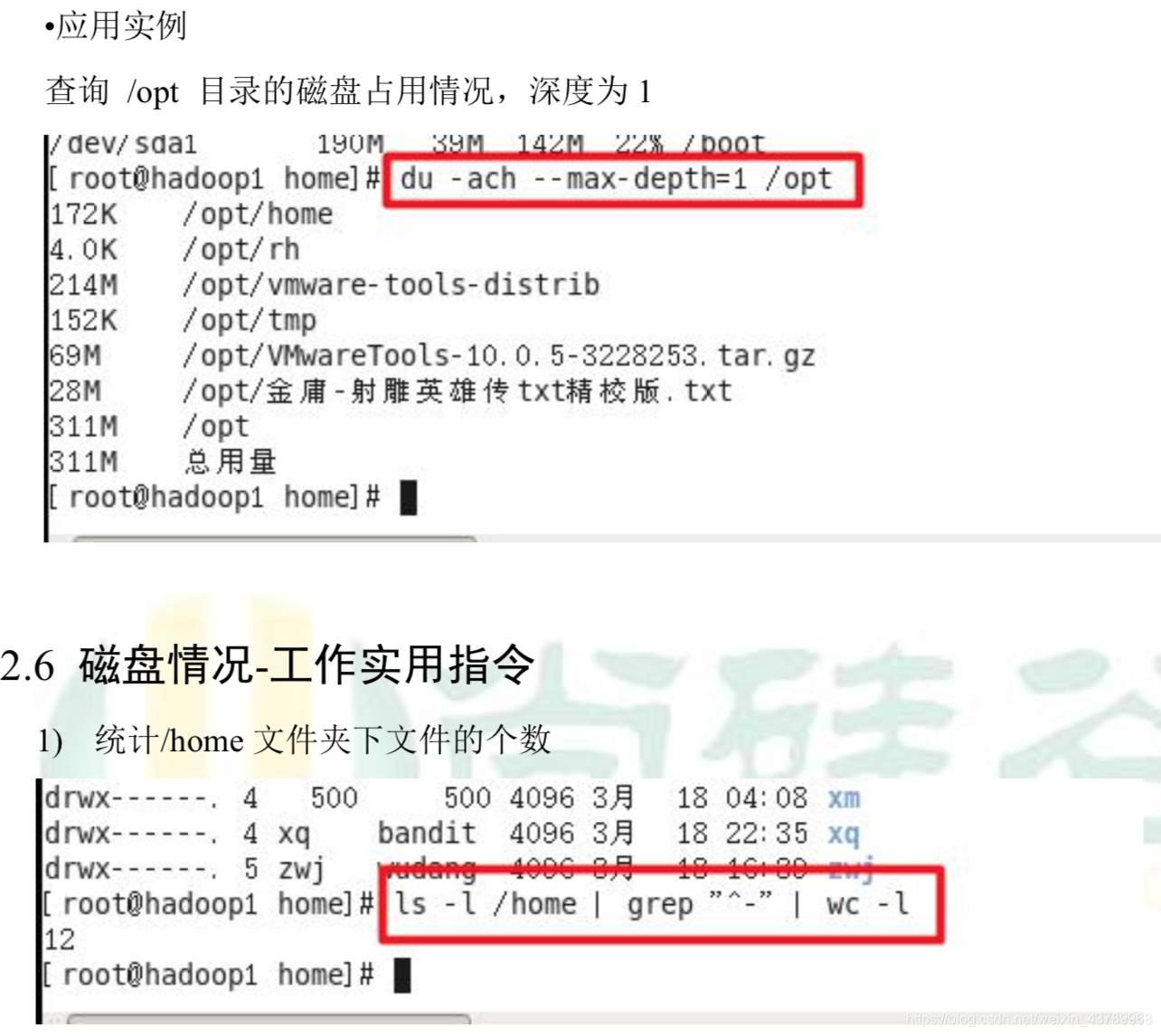
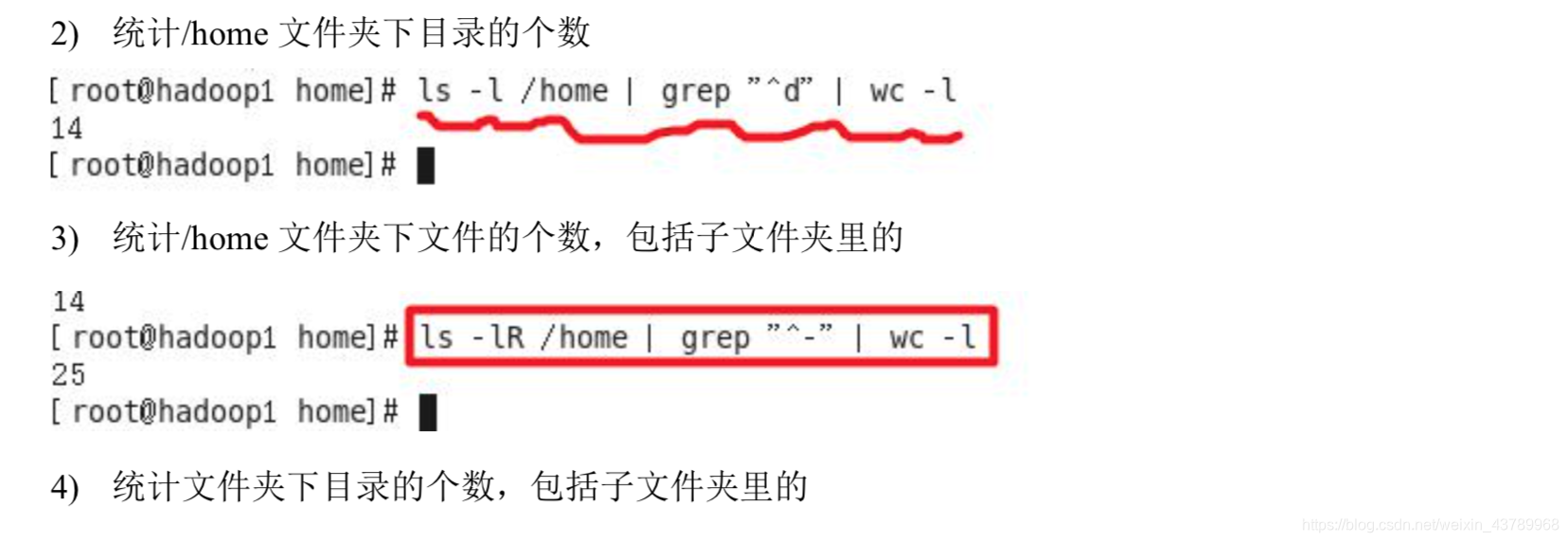
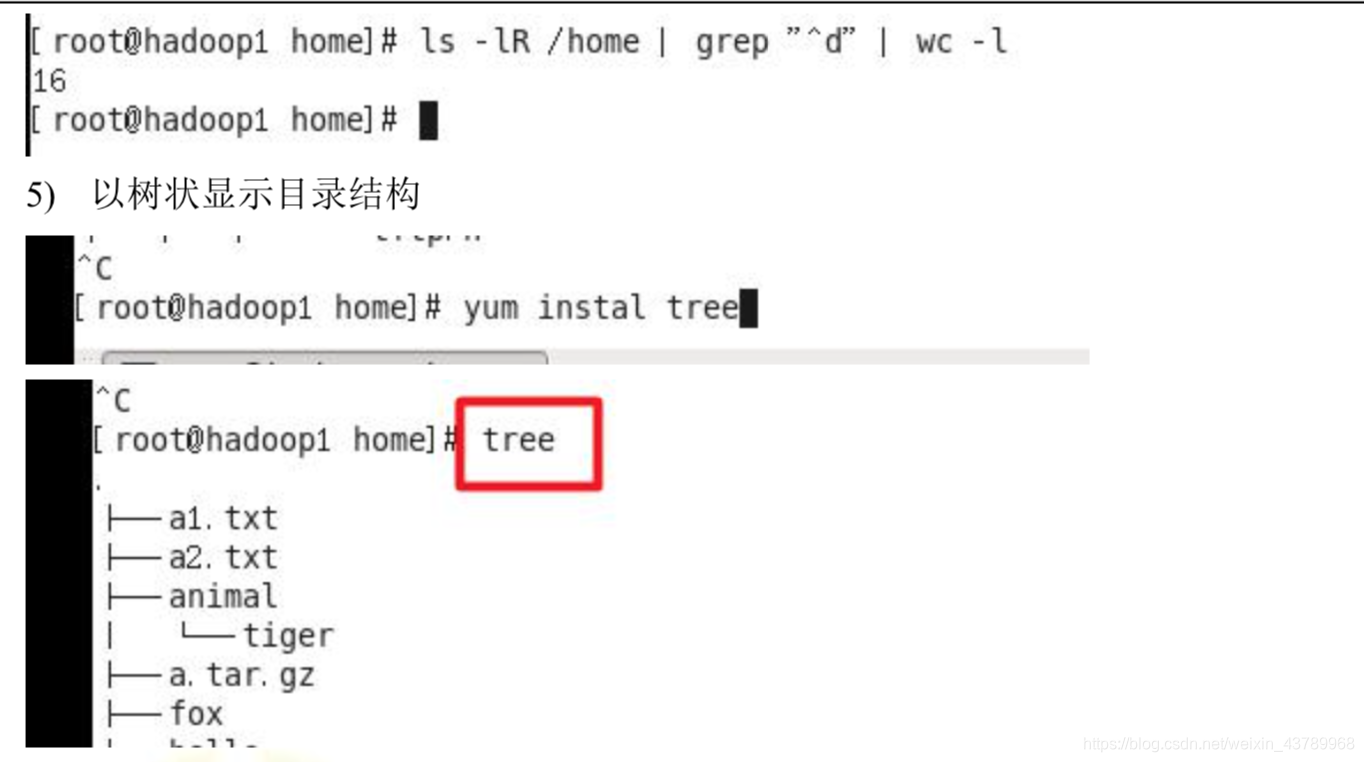
五、网络配置
1、网路配置原理图
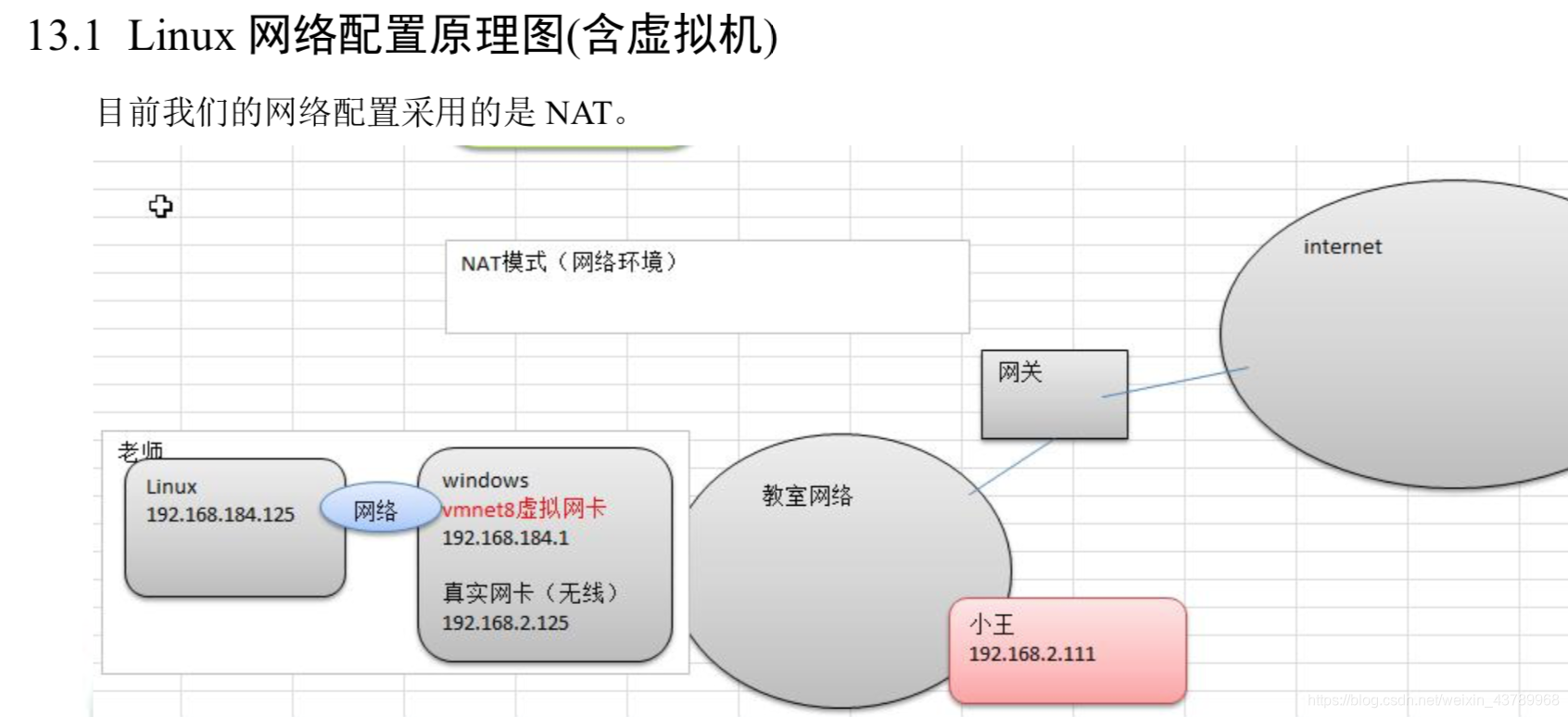
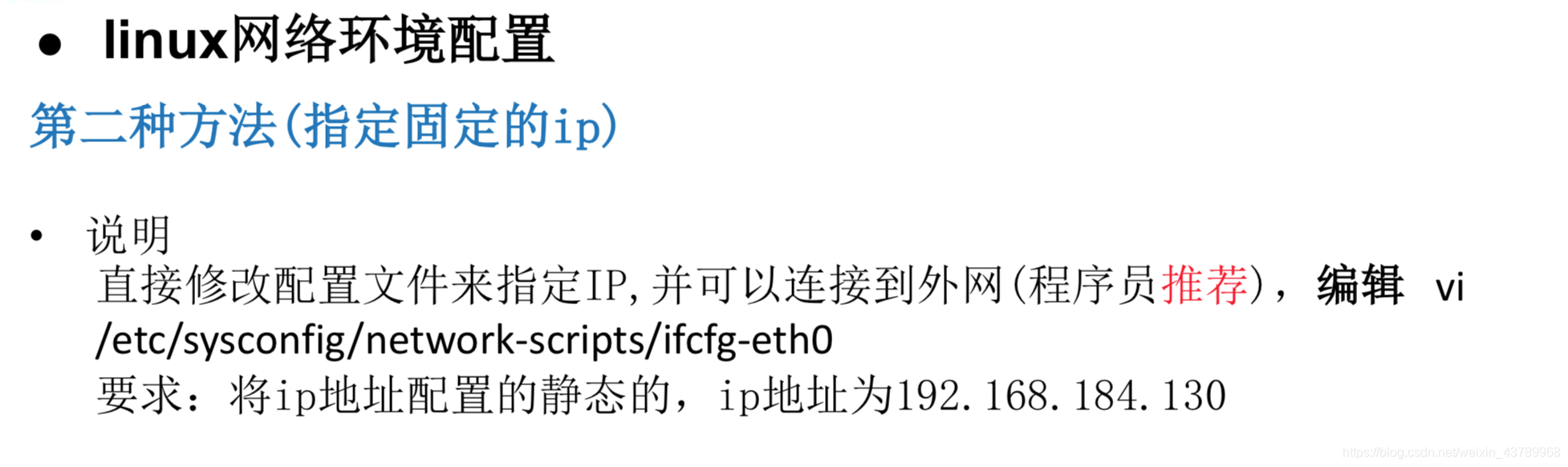
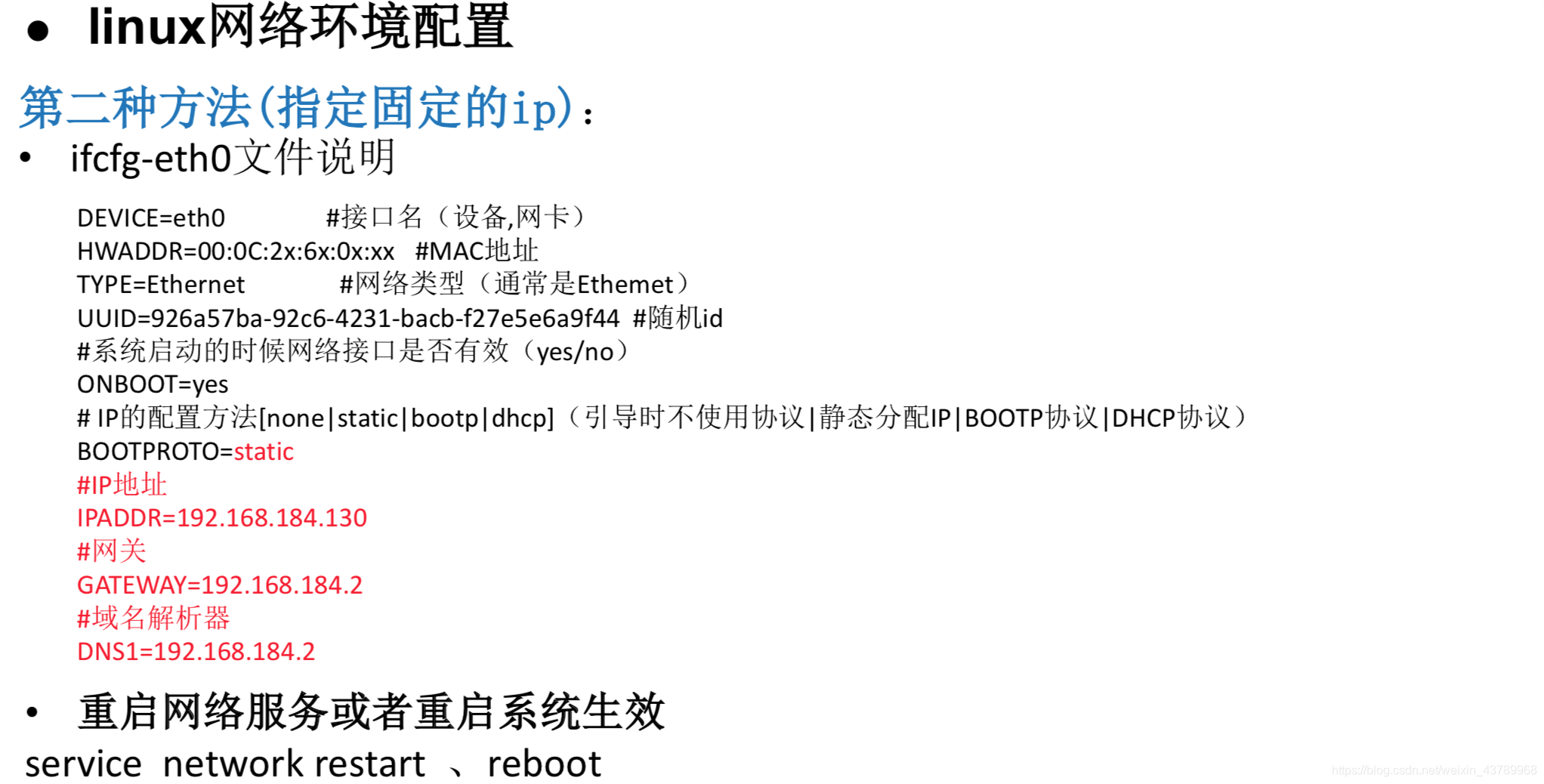
六、进程管理
ps命令
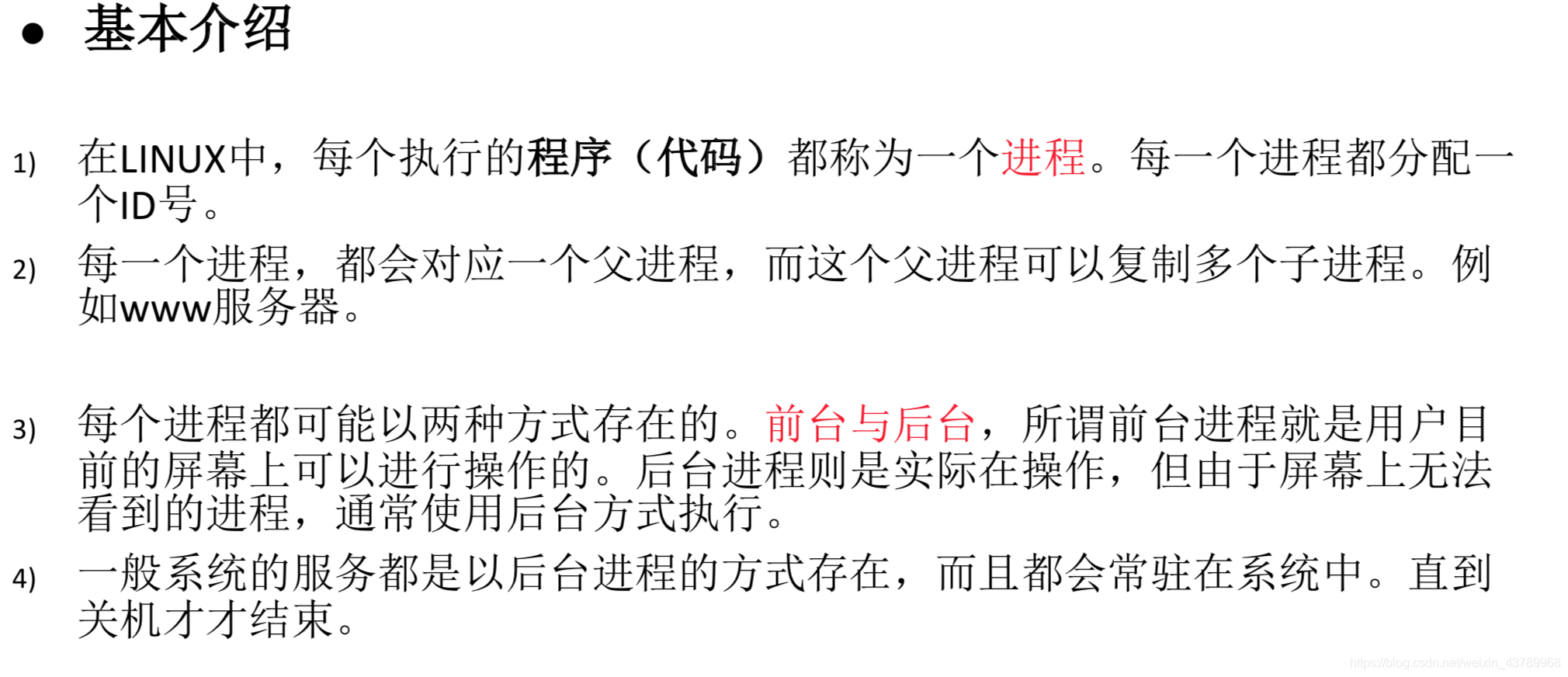
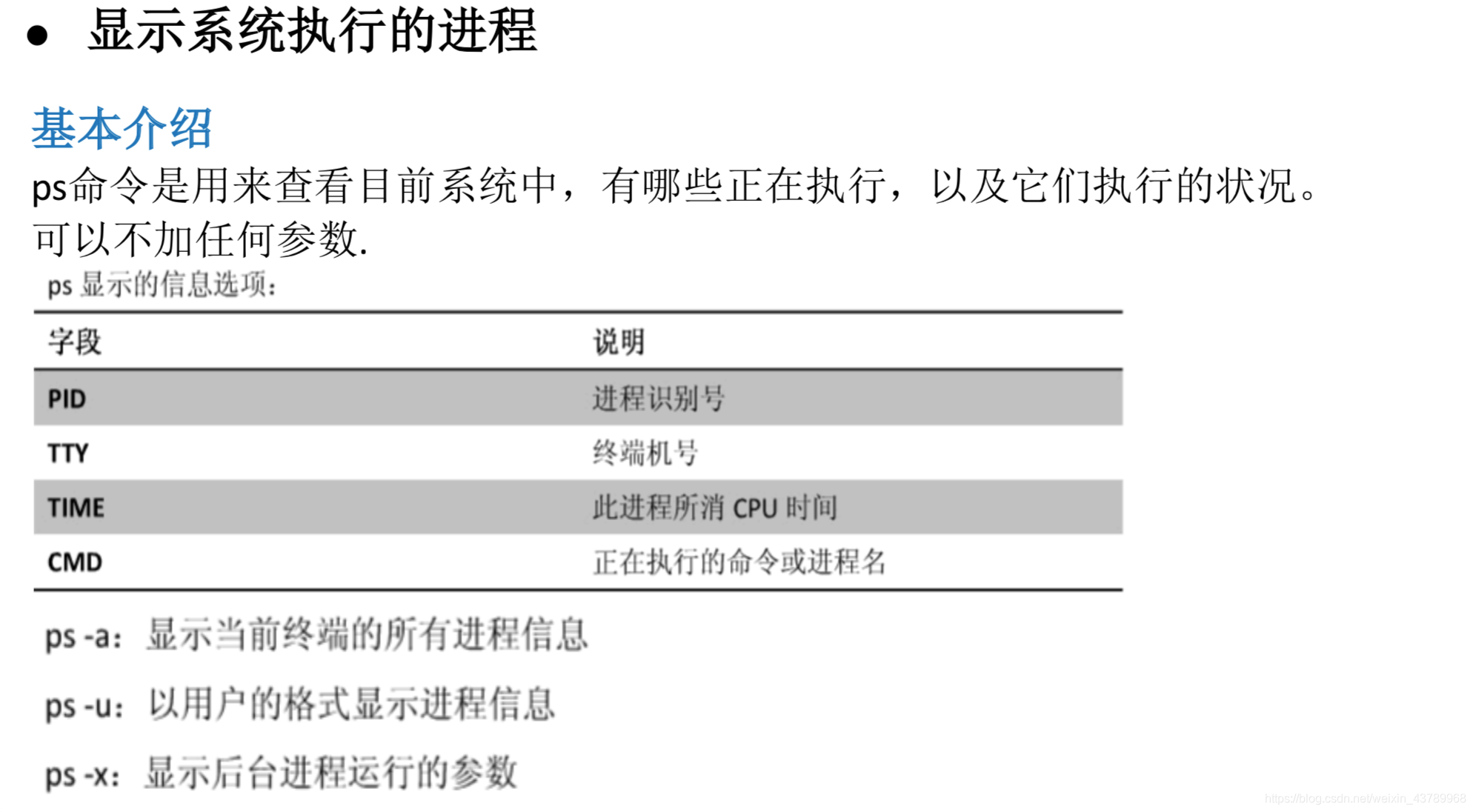
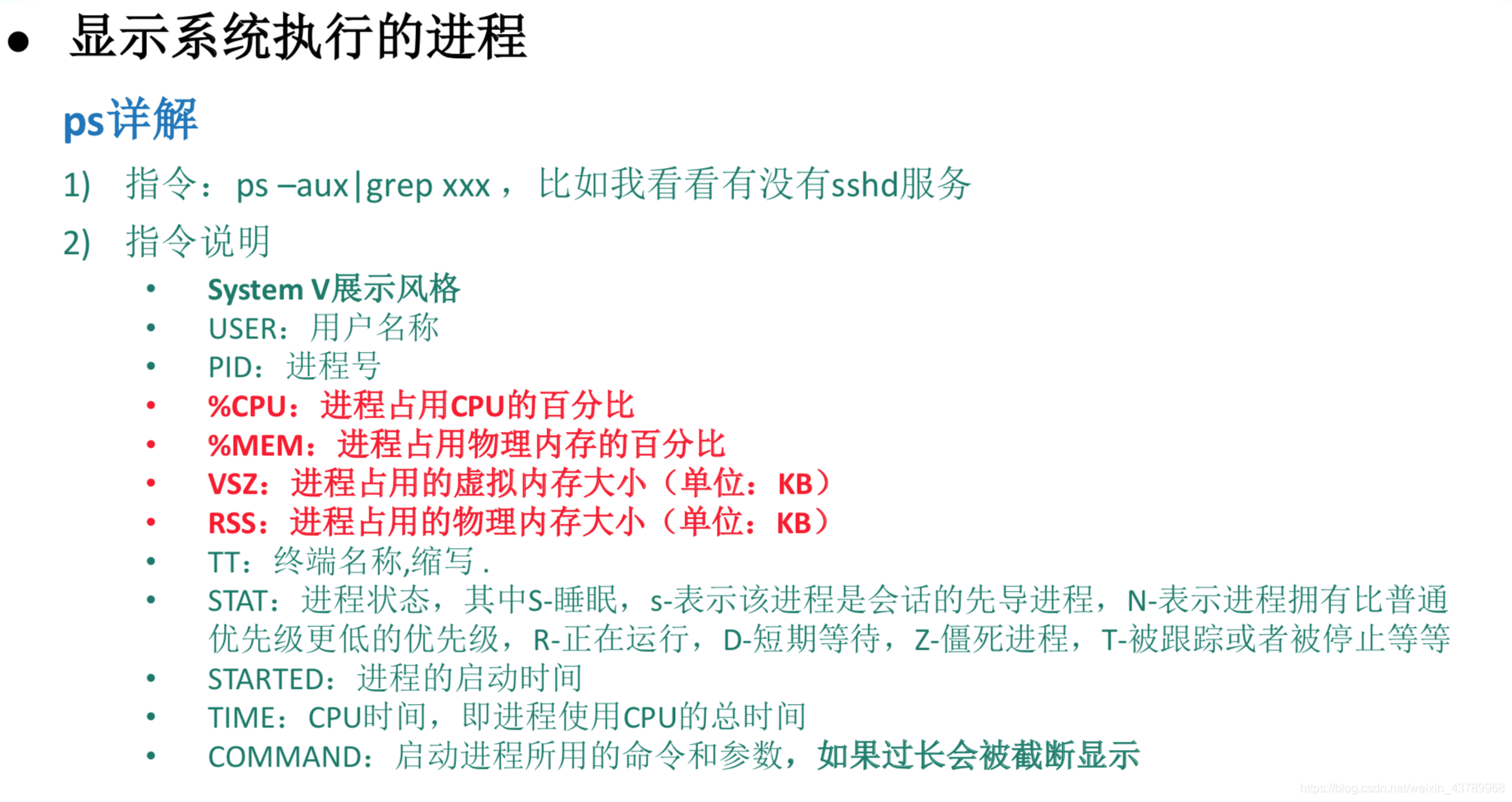

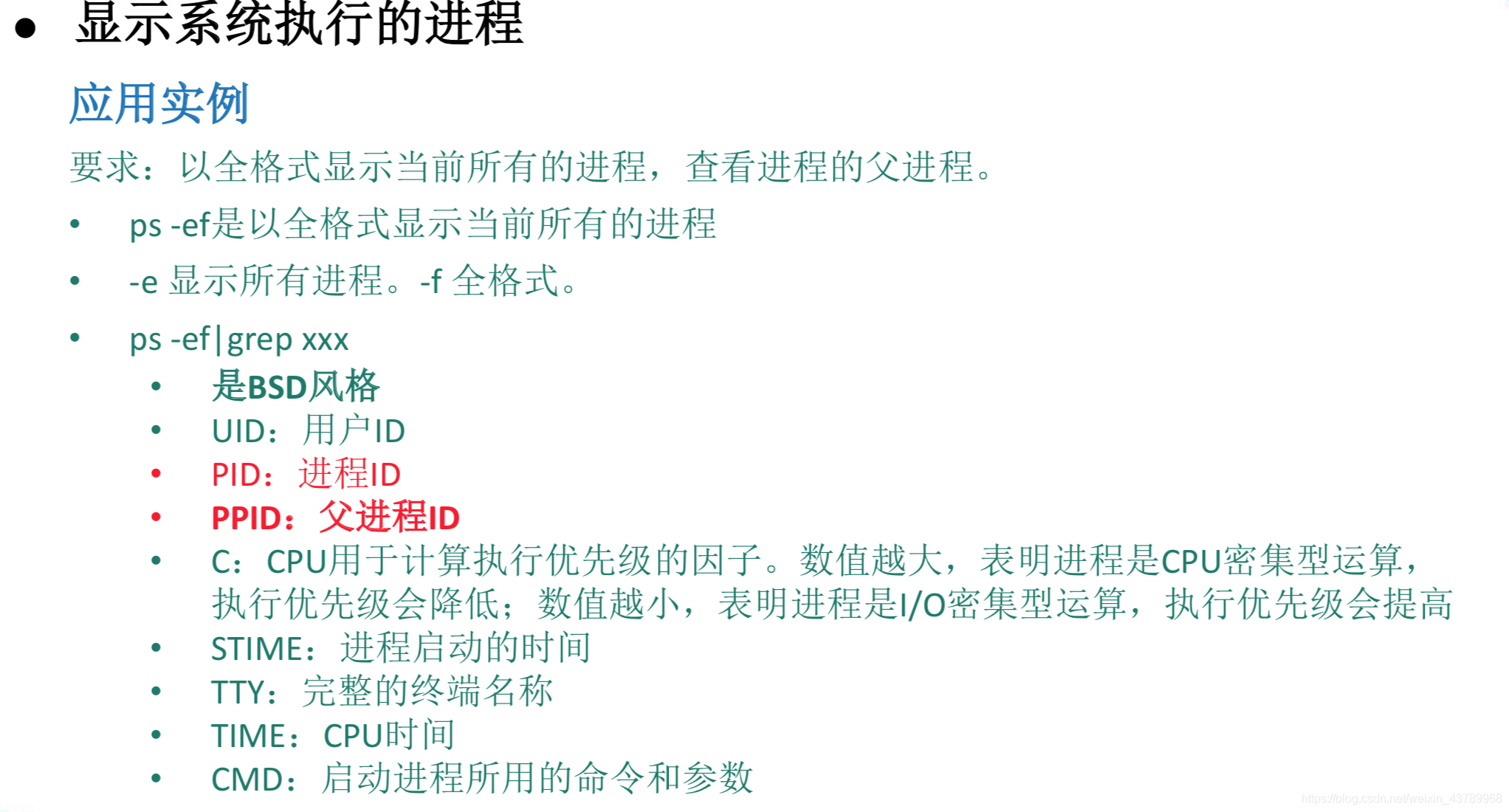
kill命令
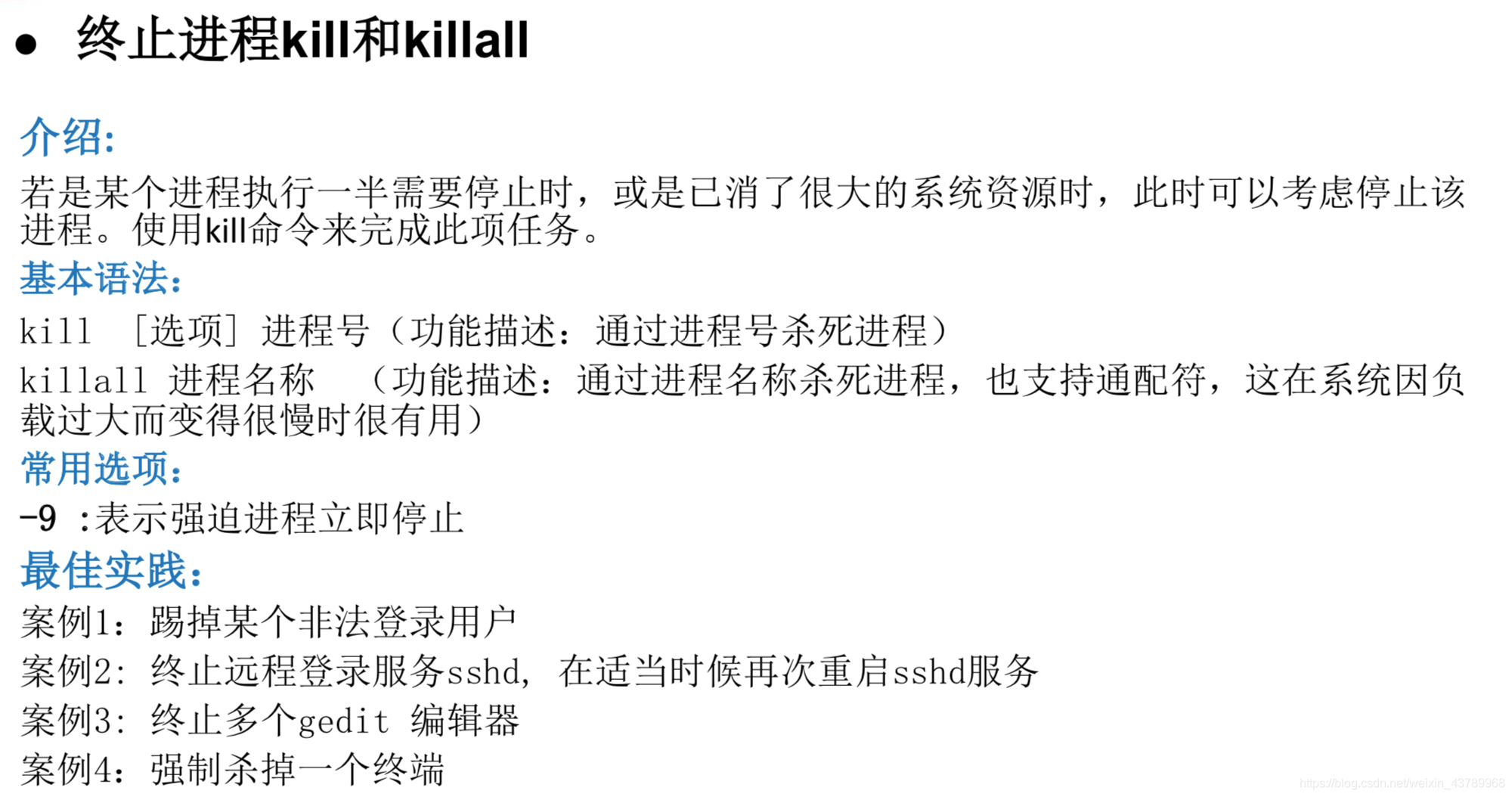
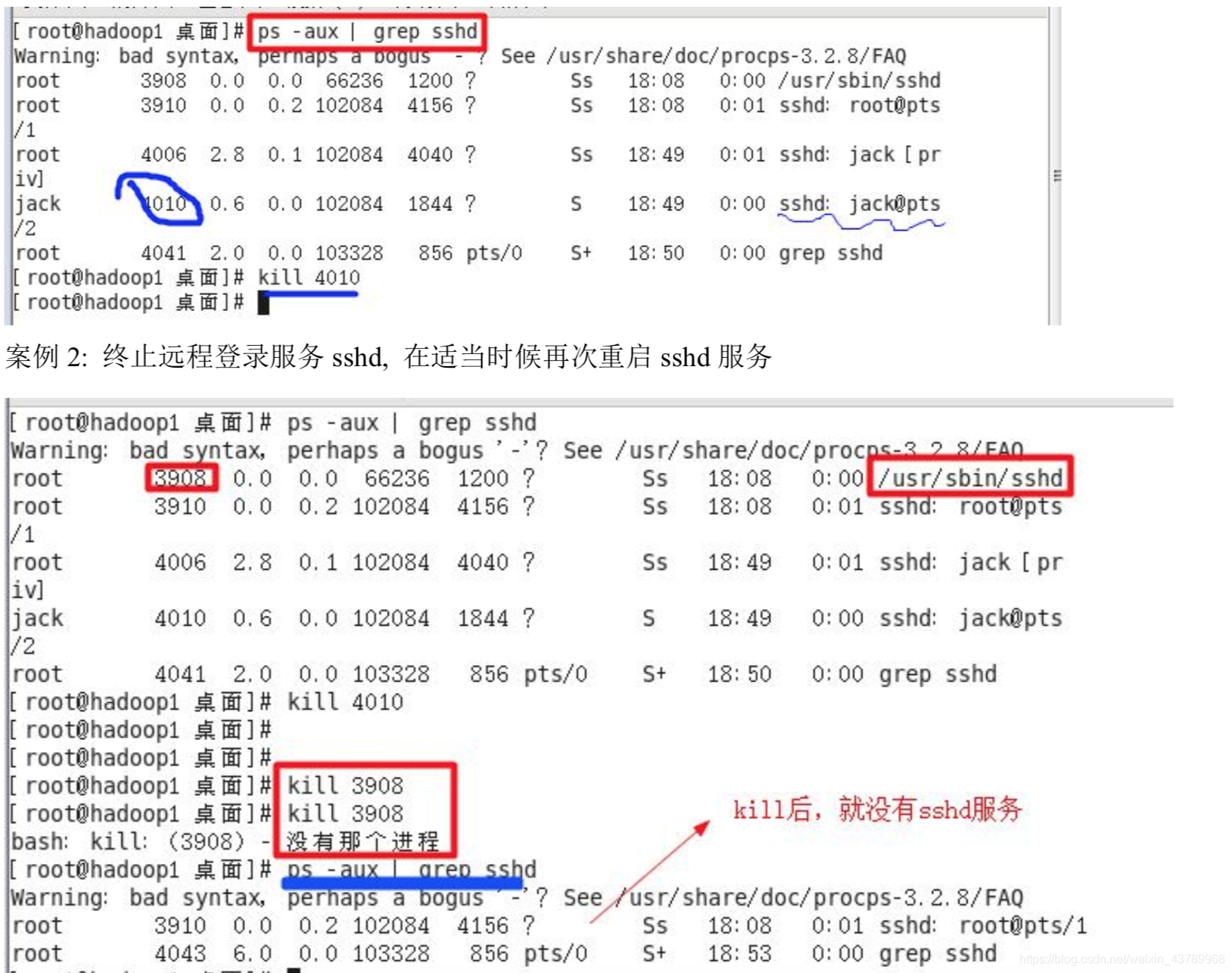
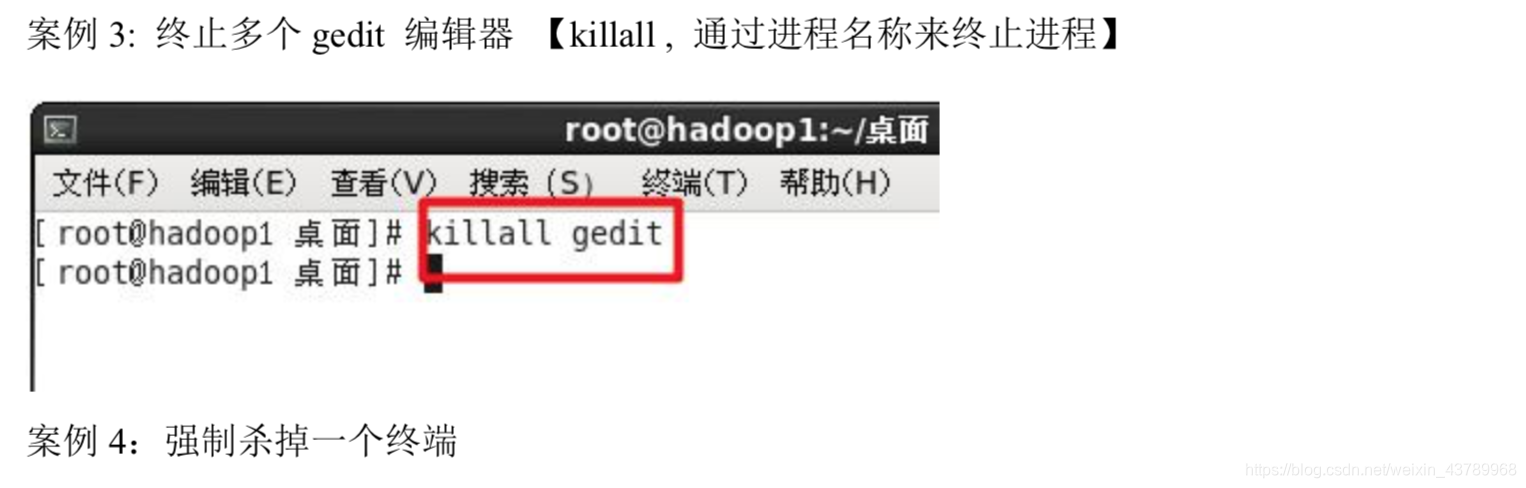
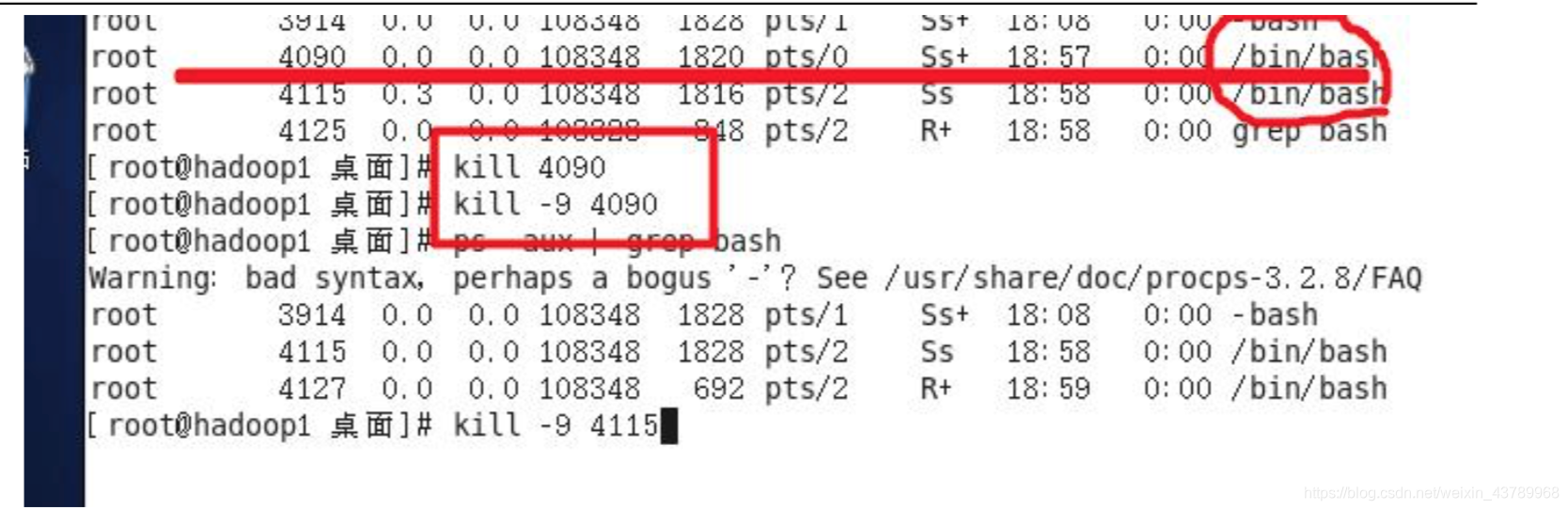
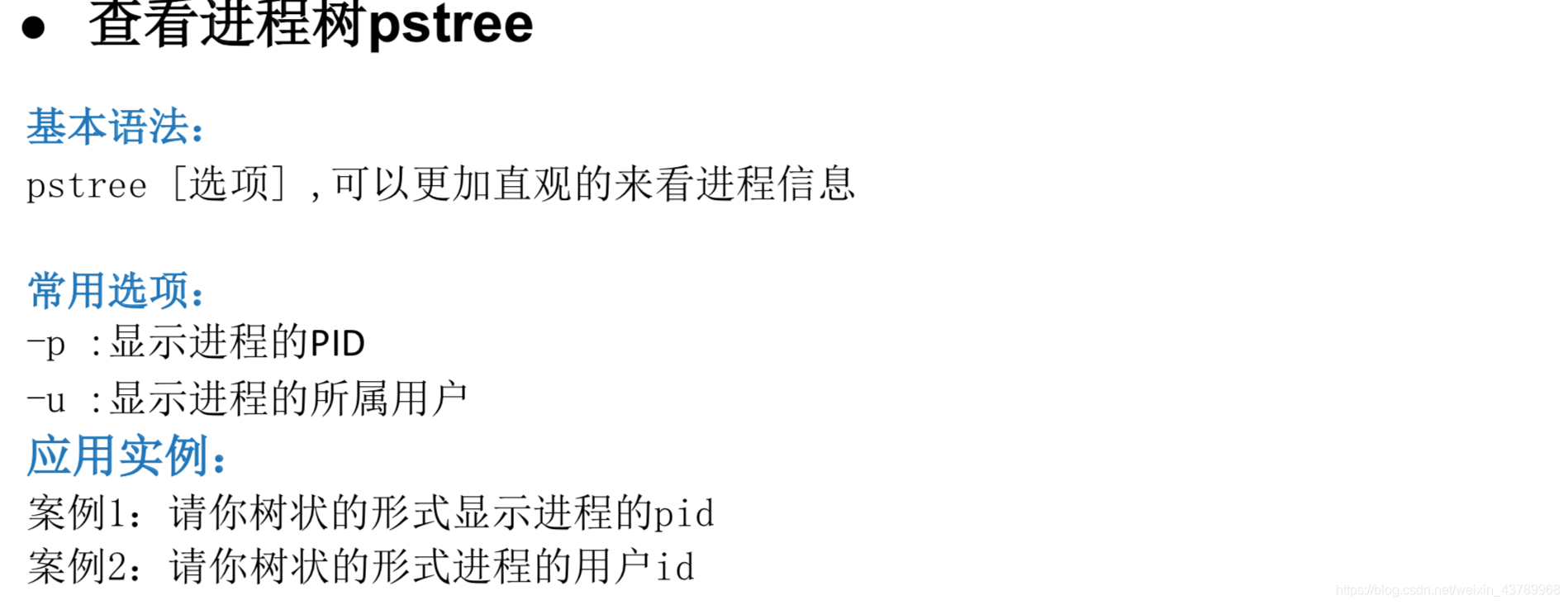
七、服务管理
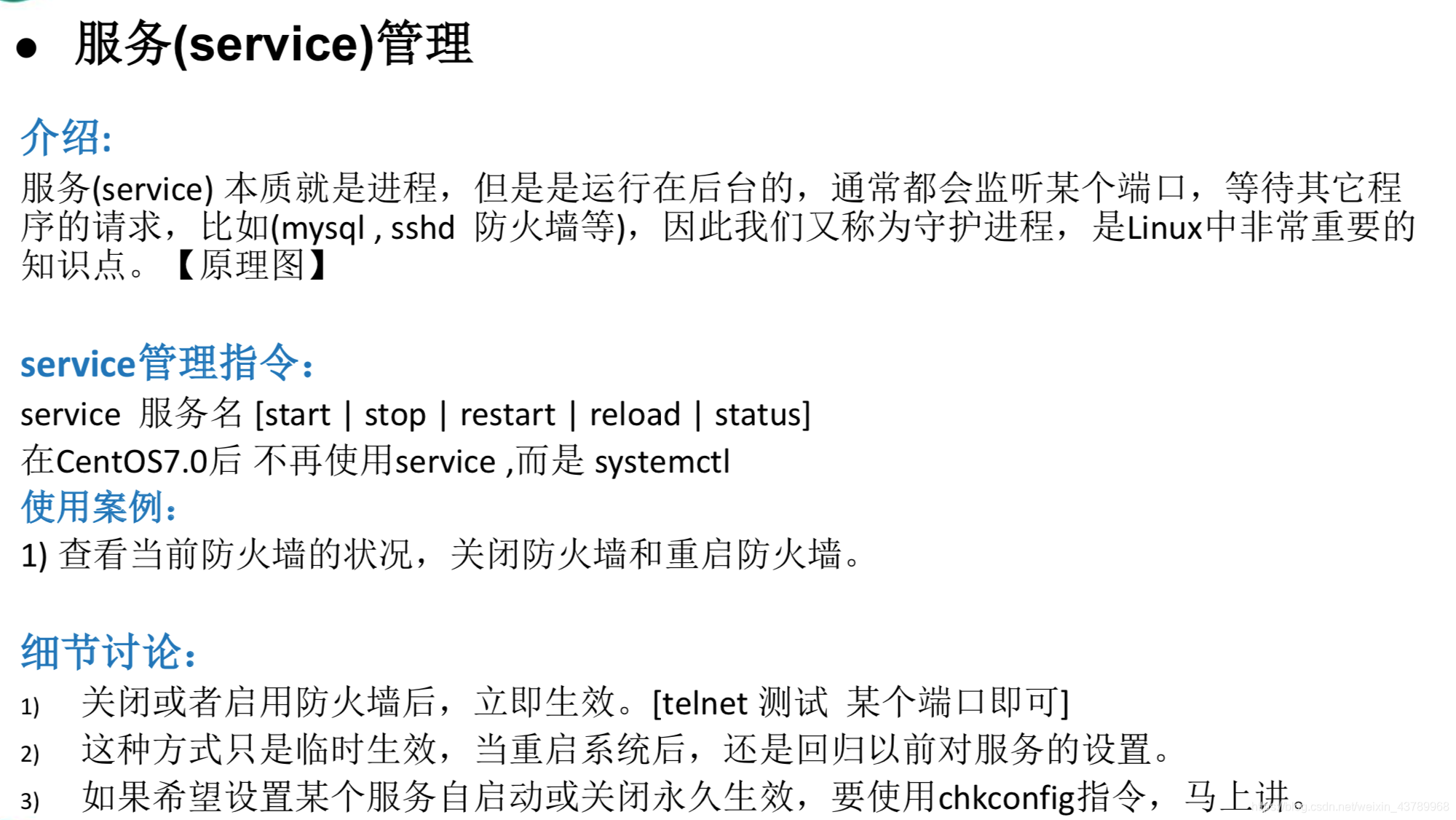
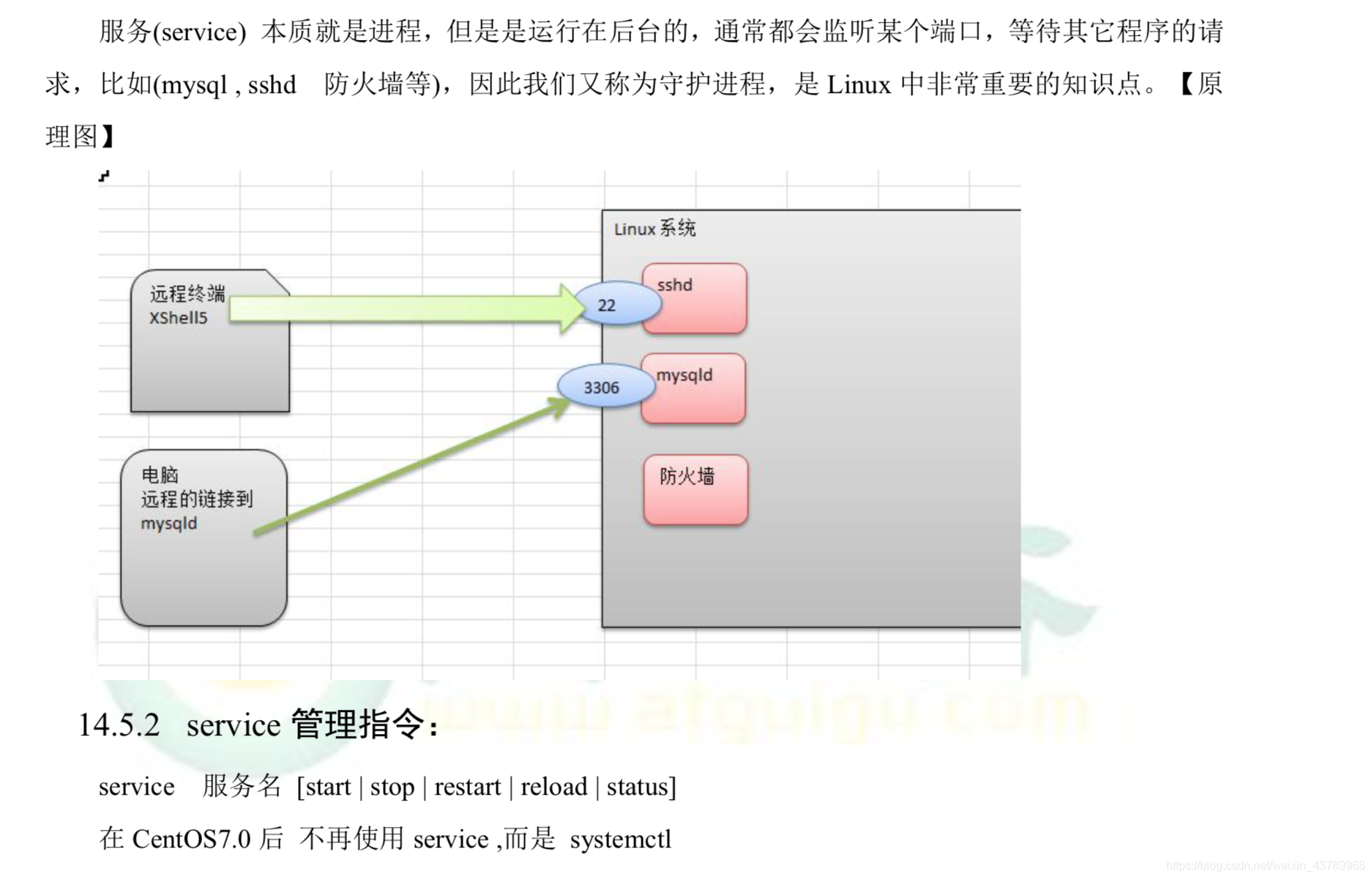
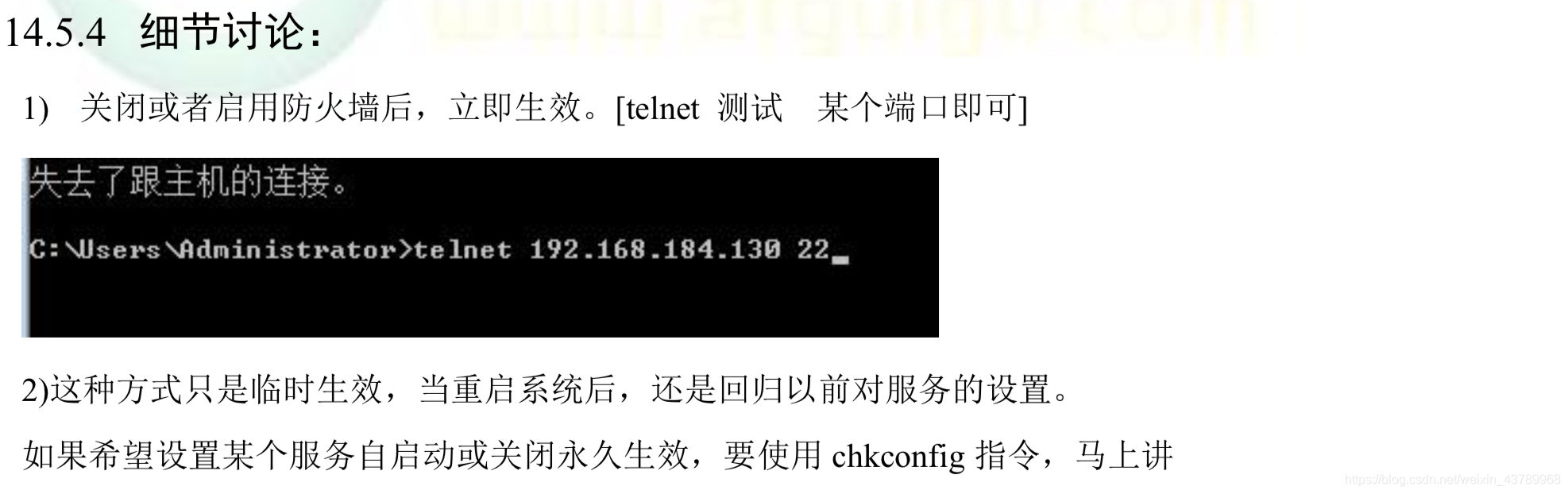
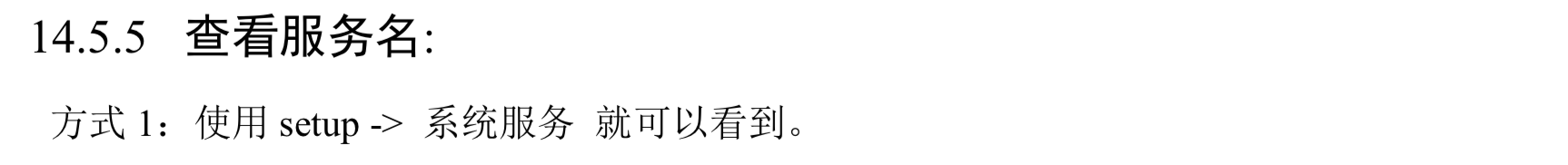
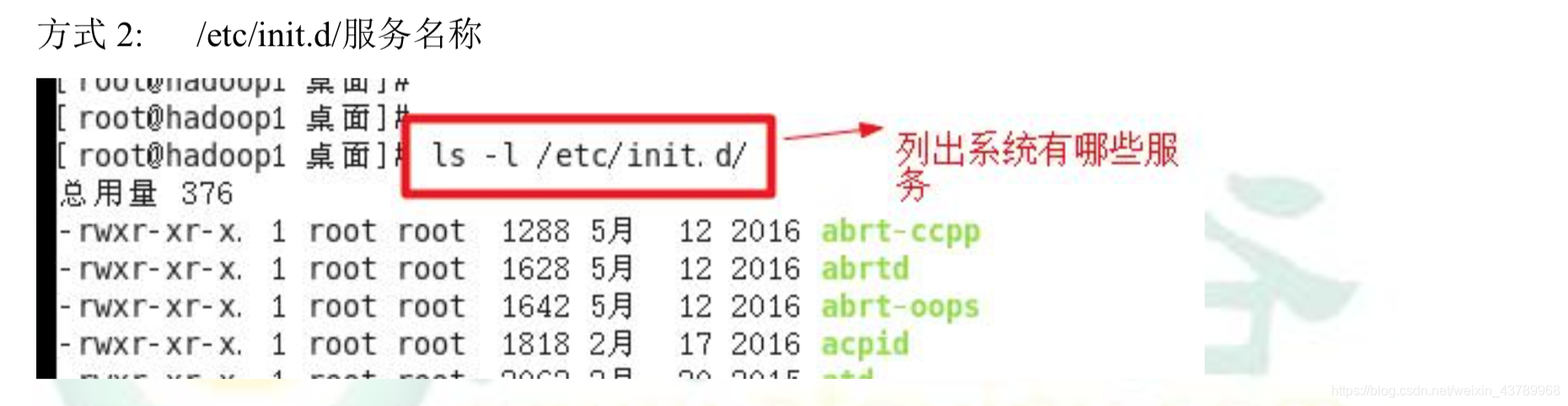
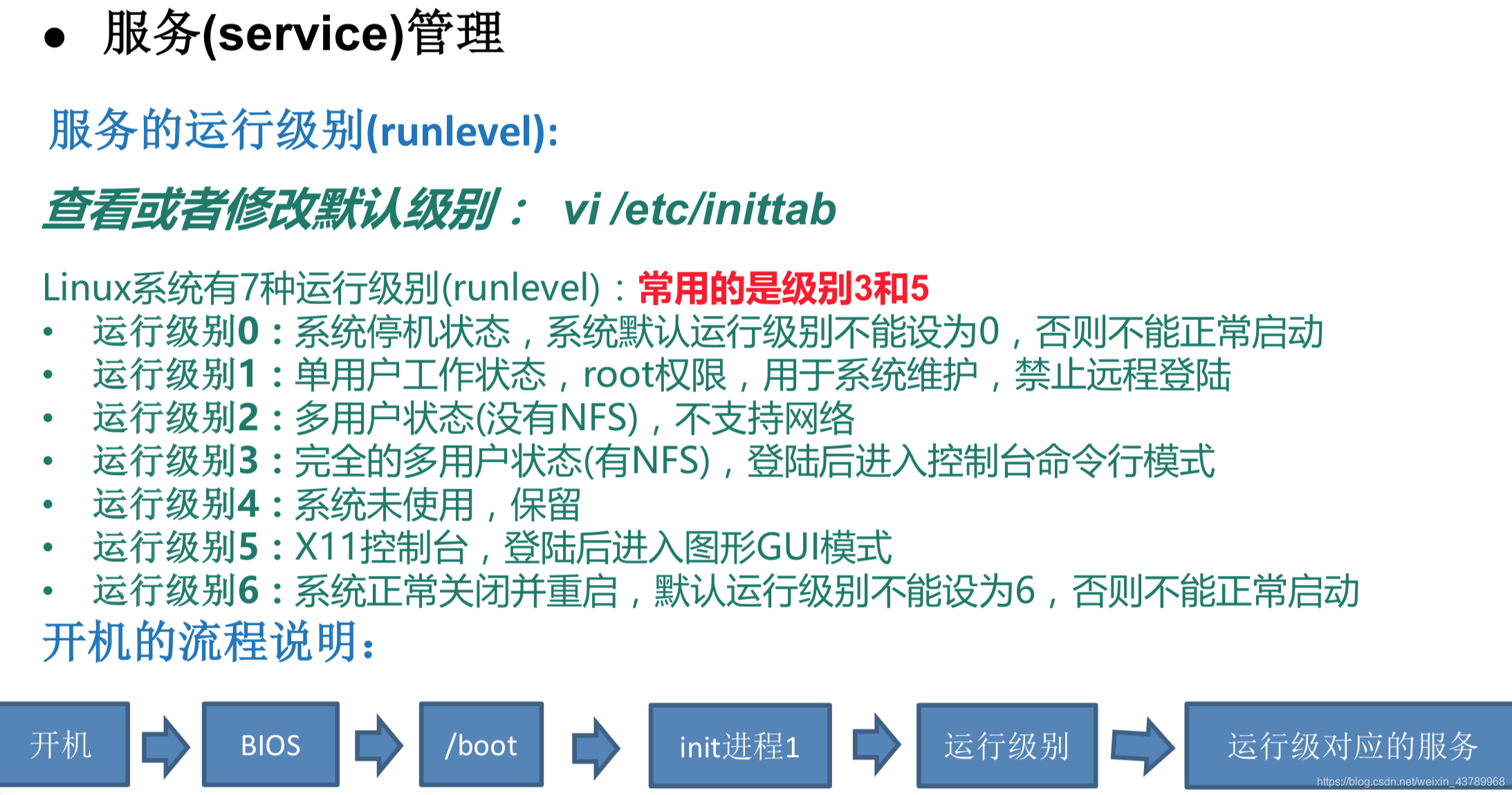
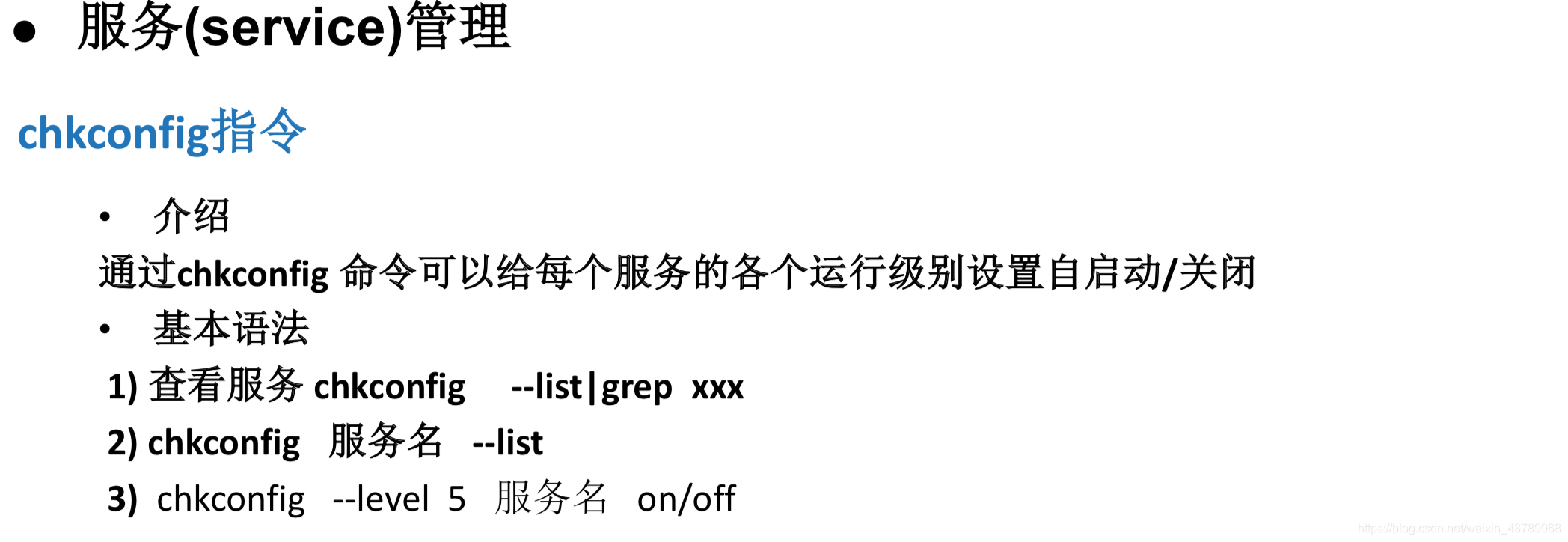
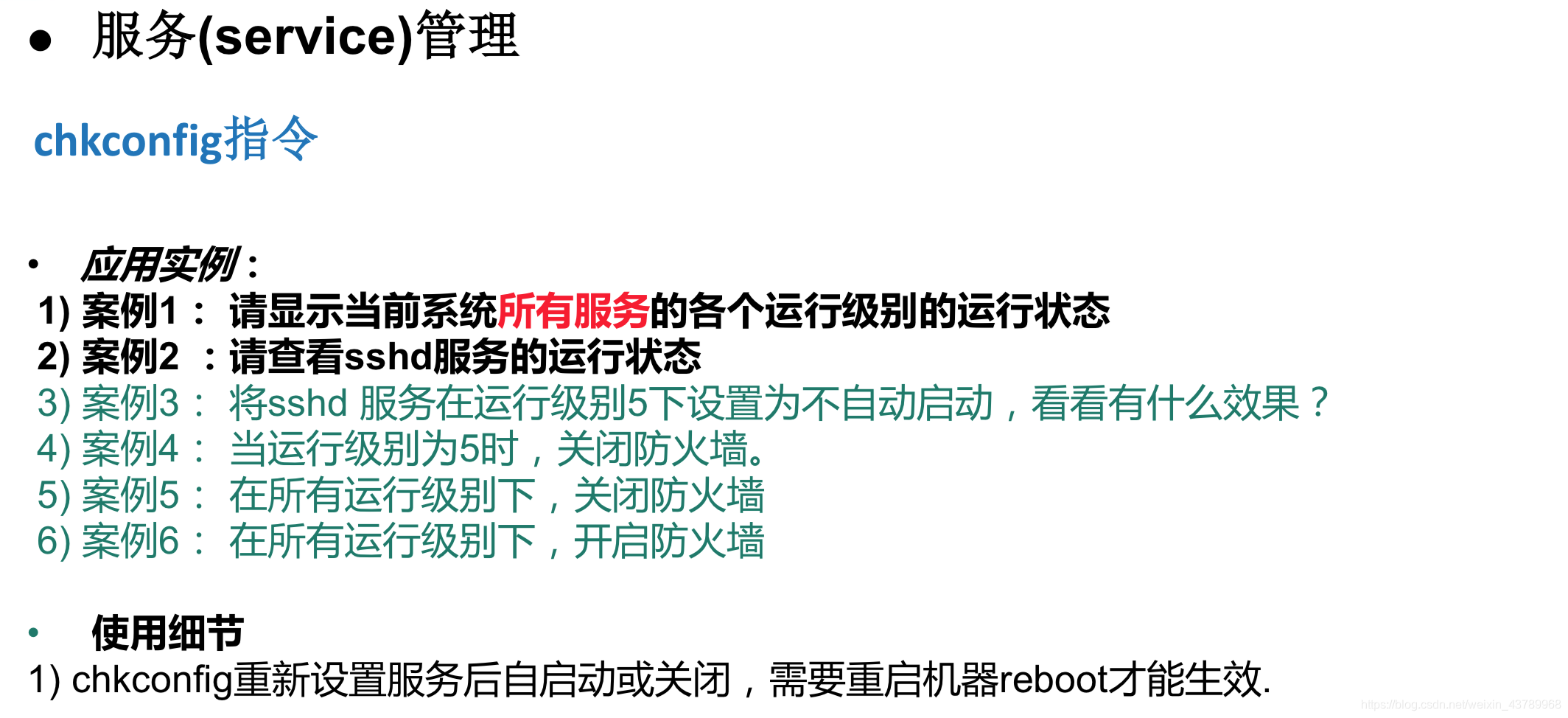
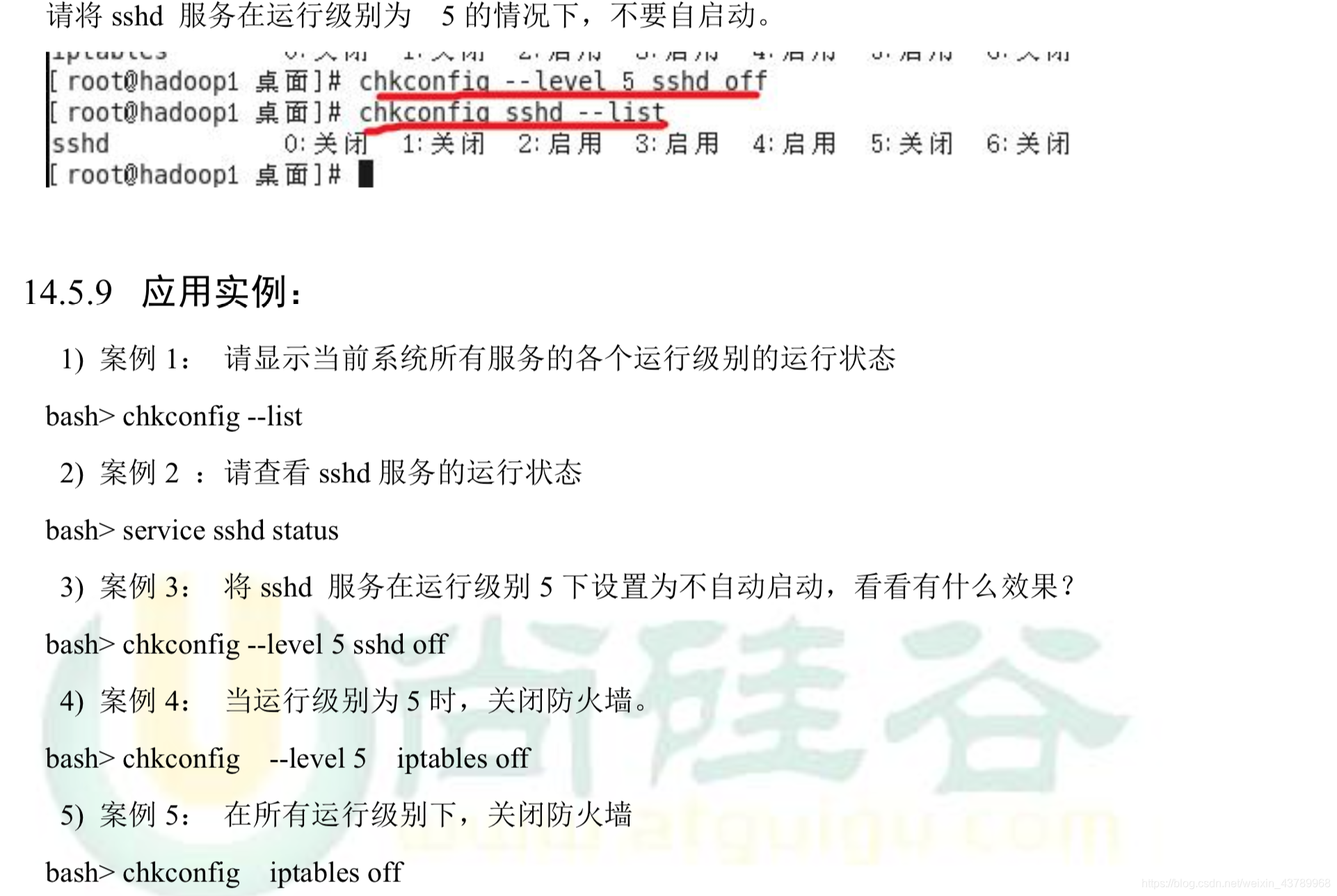
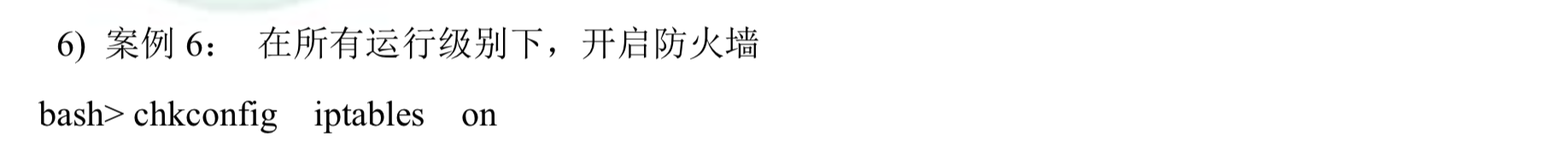
九、动态监控进程
1、进程监控
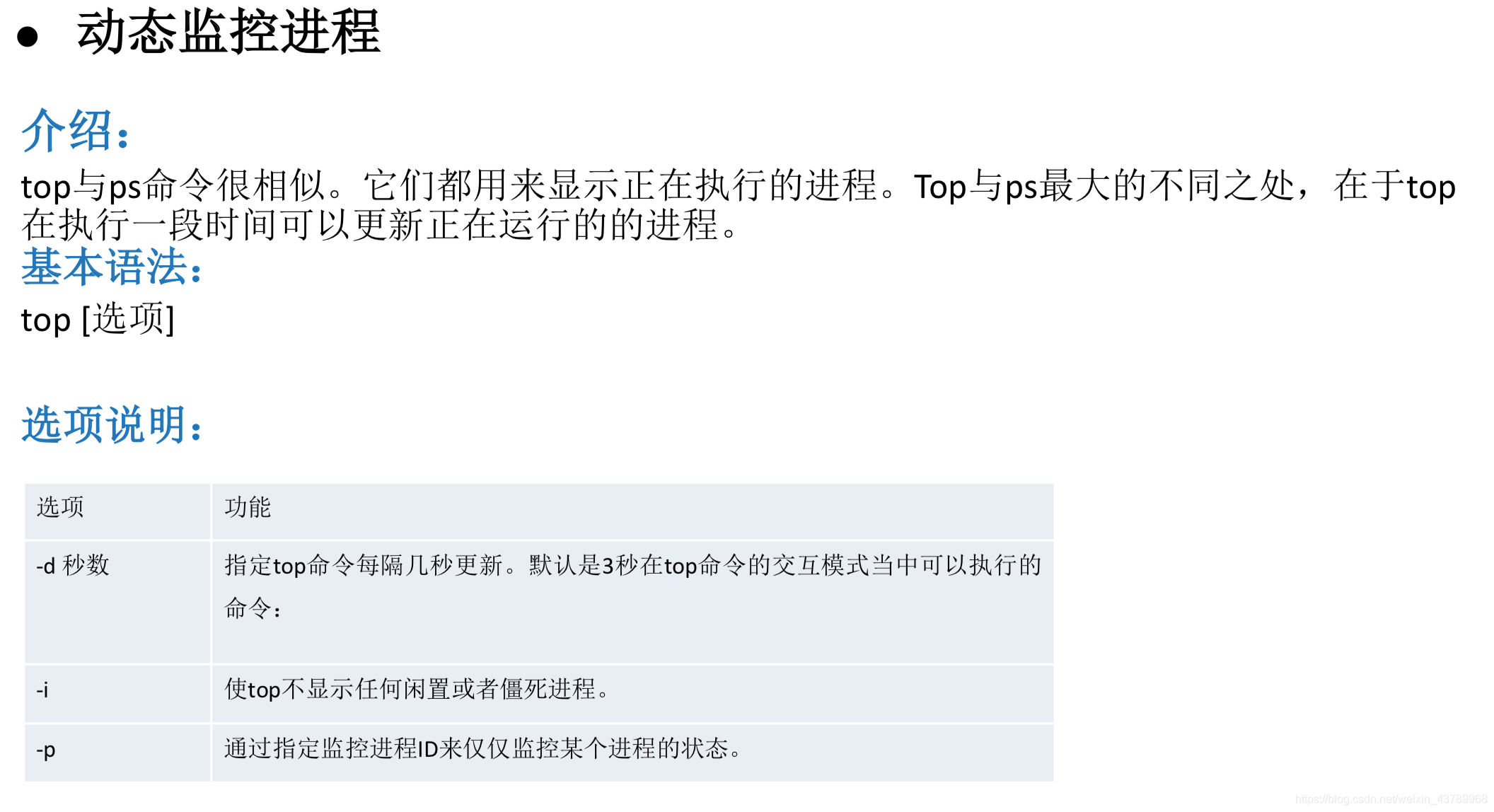
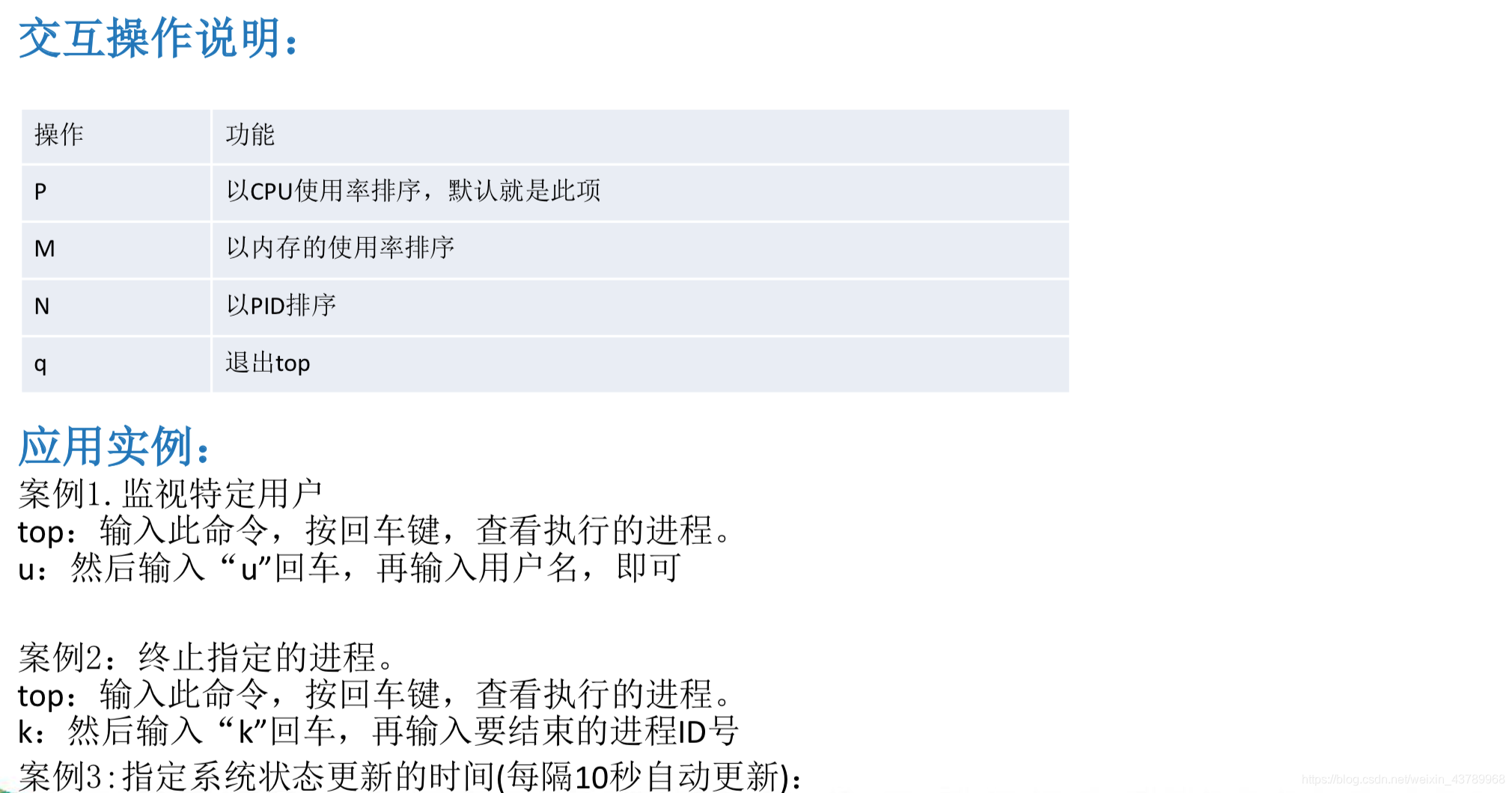
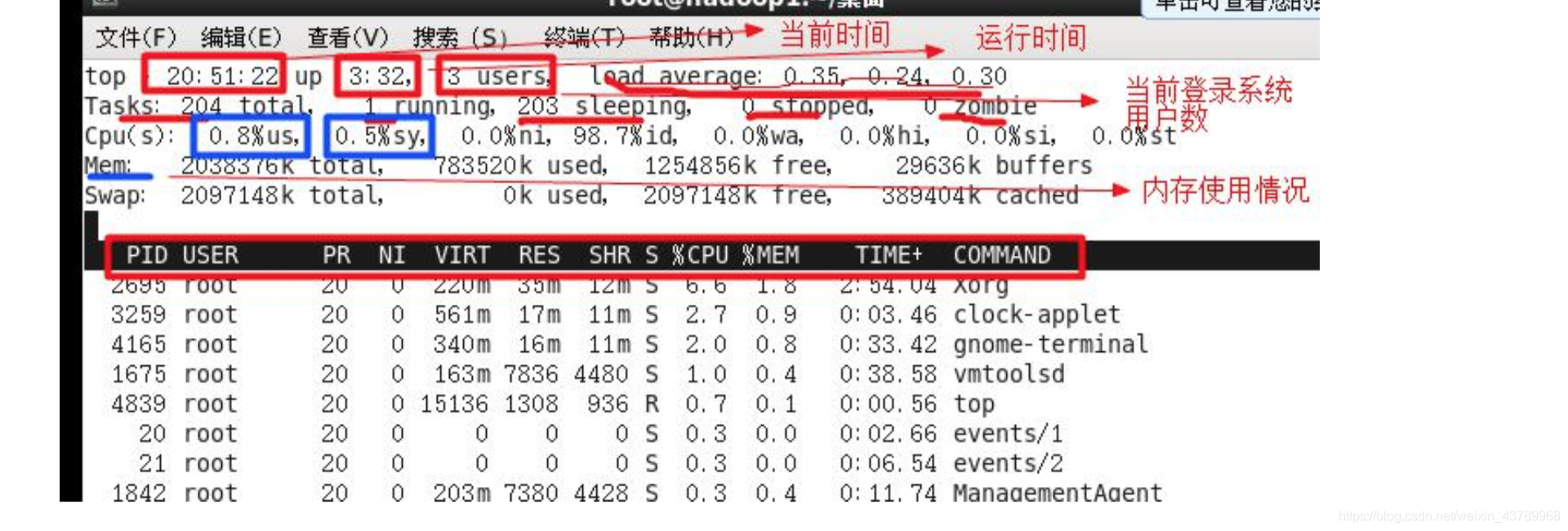
2、网络监控
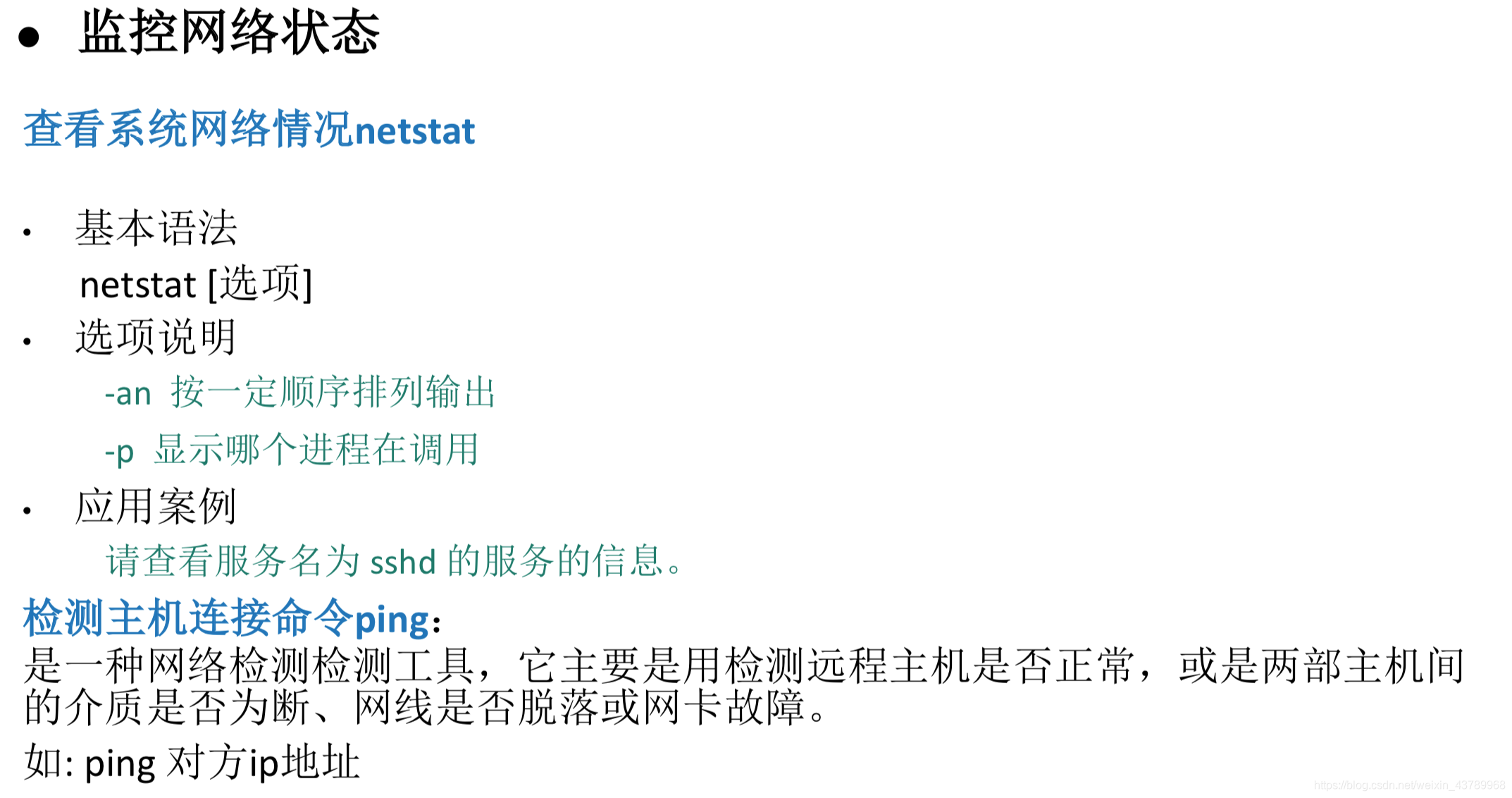
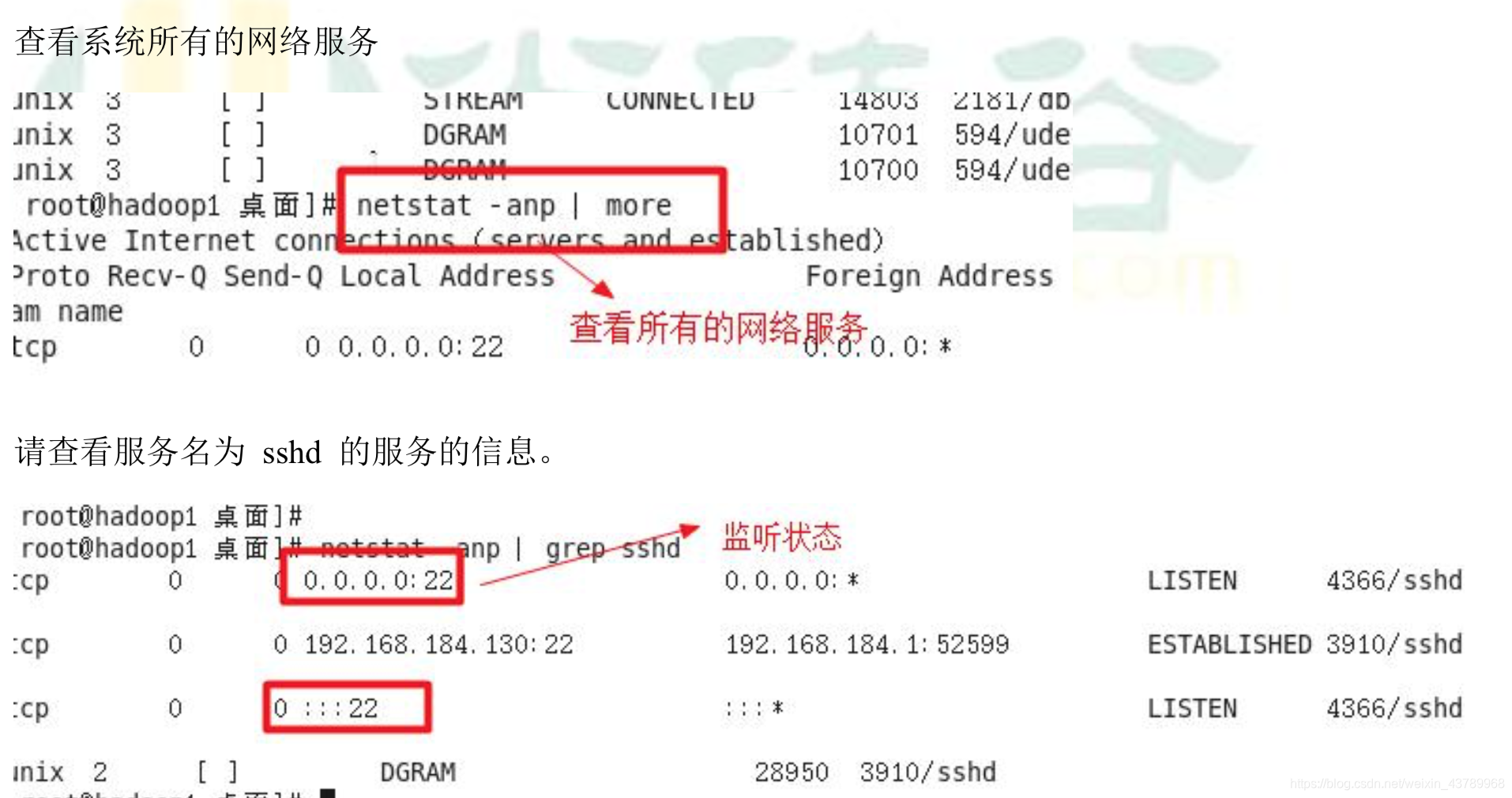
十、RPM 和 YUM
1、rpm
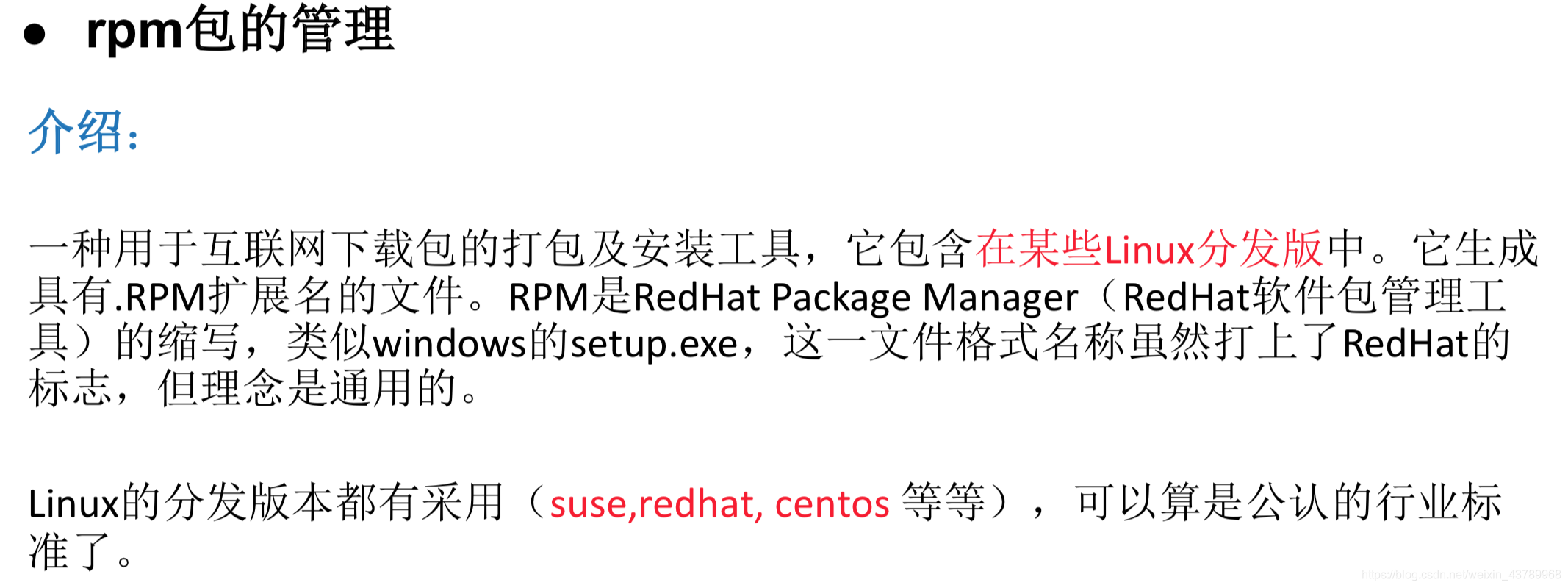
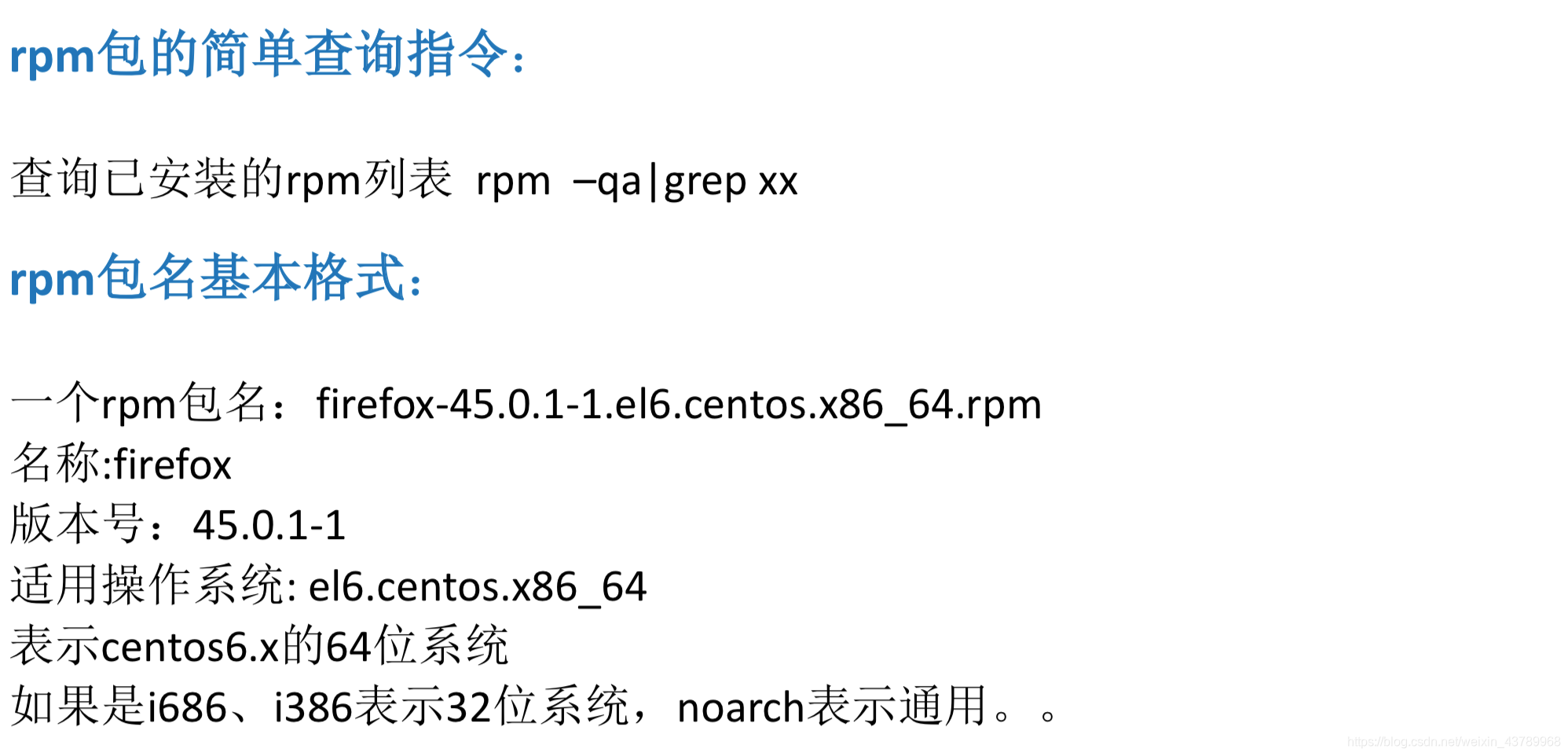
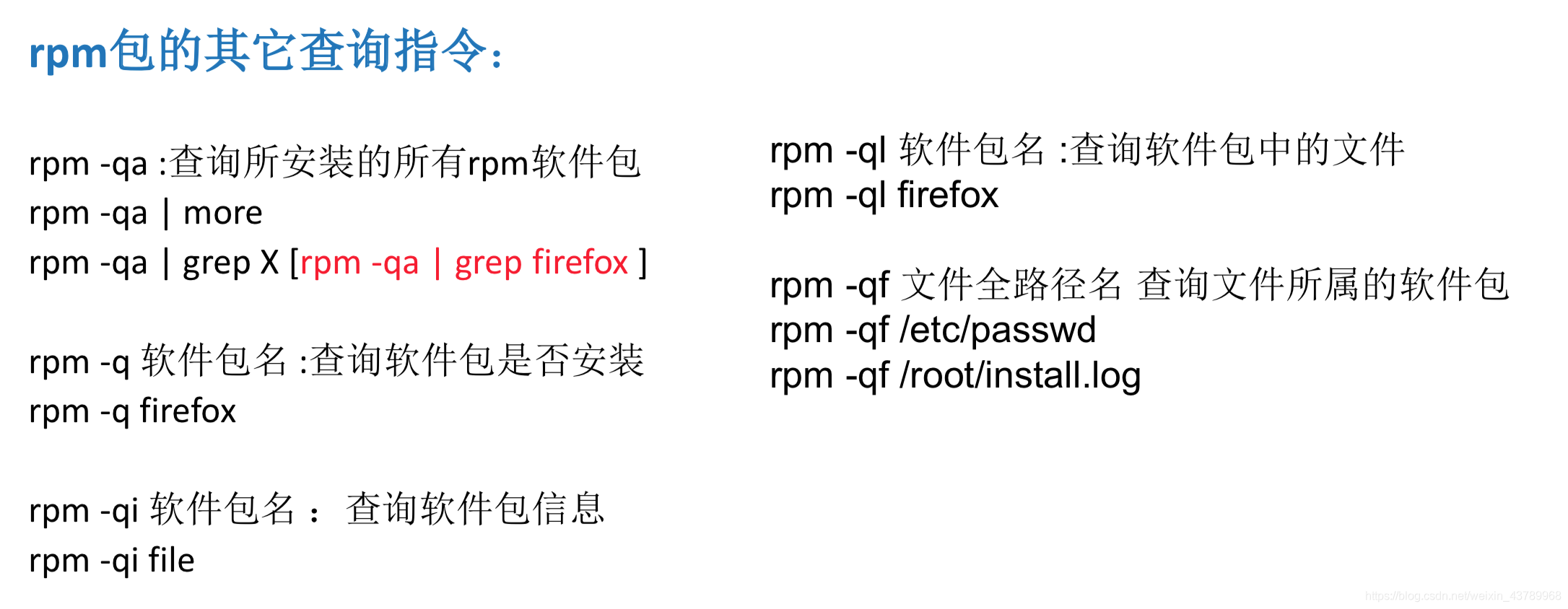
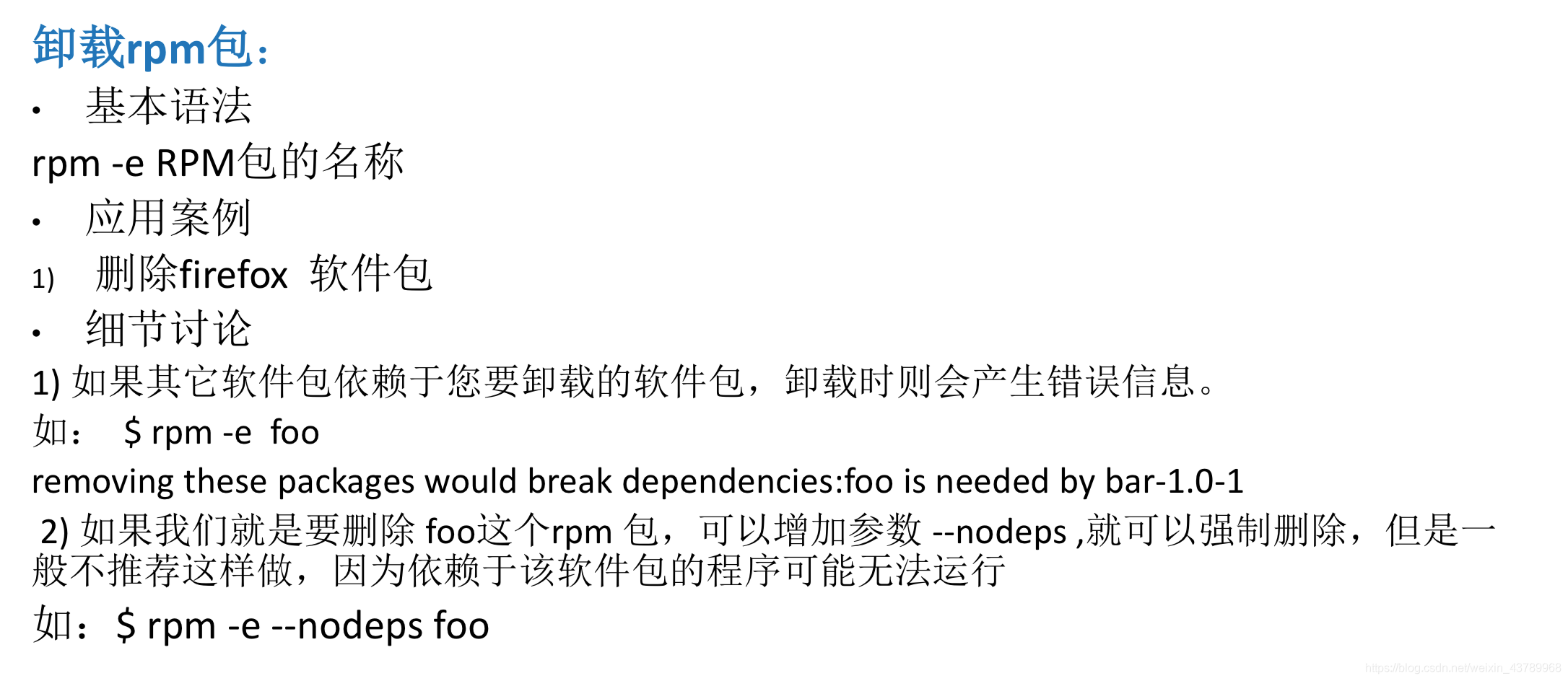

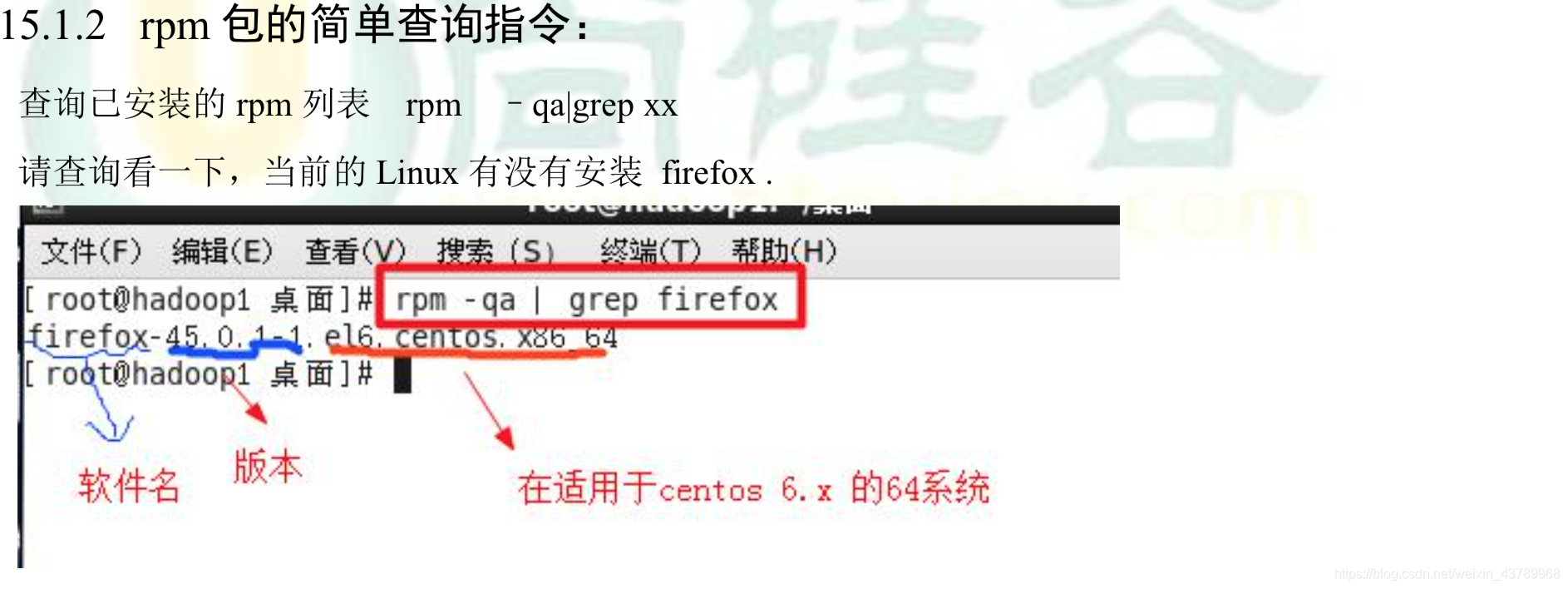
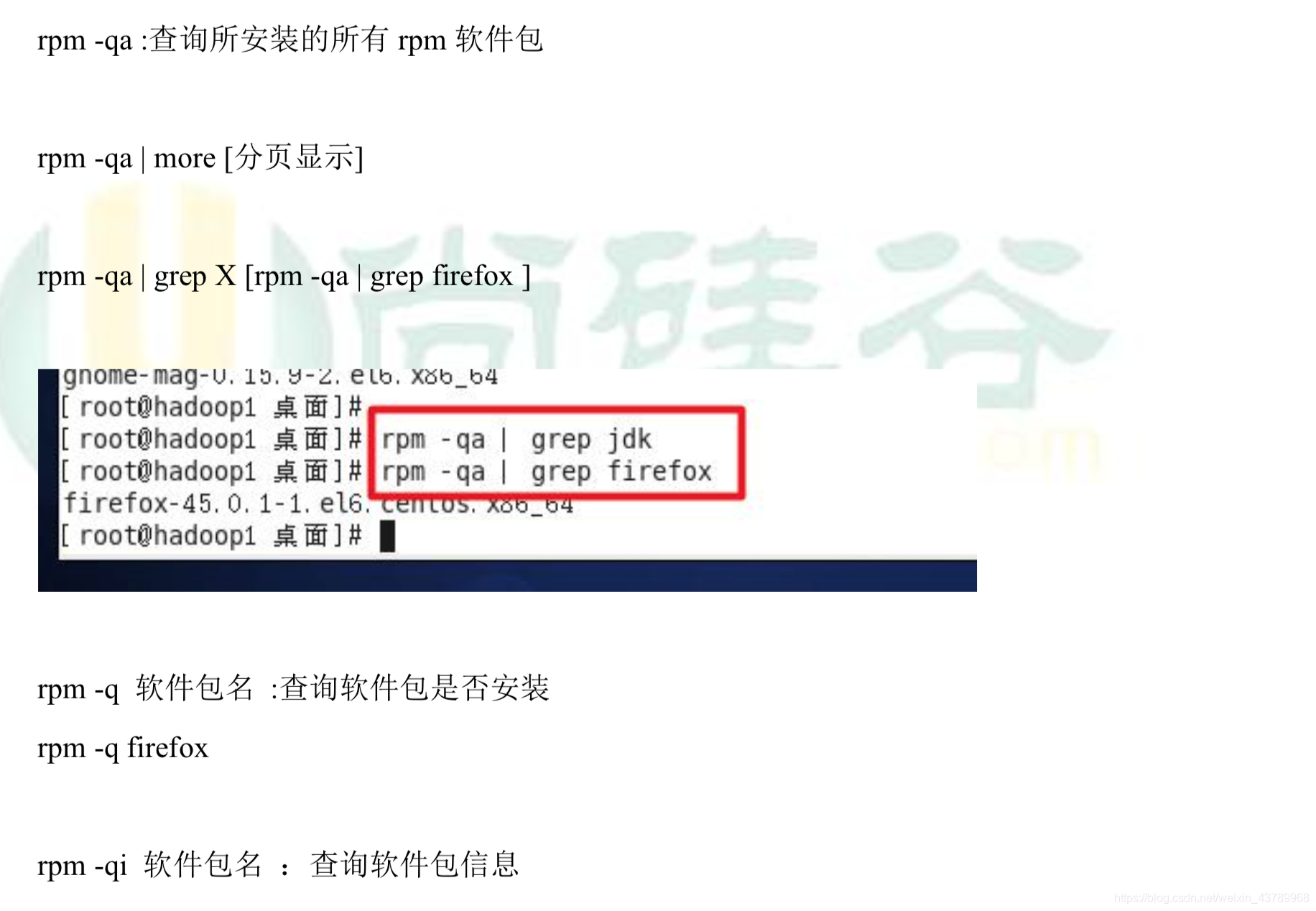
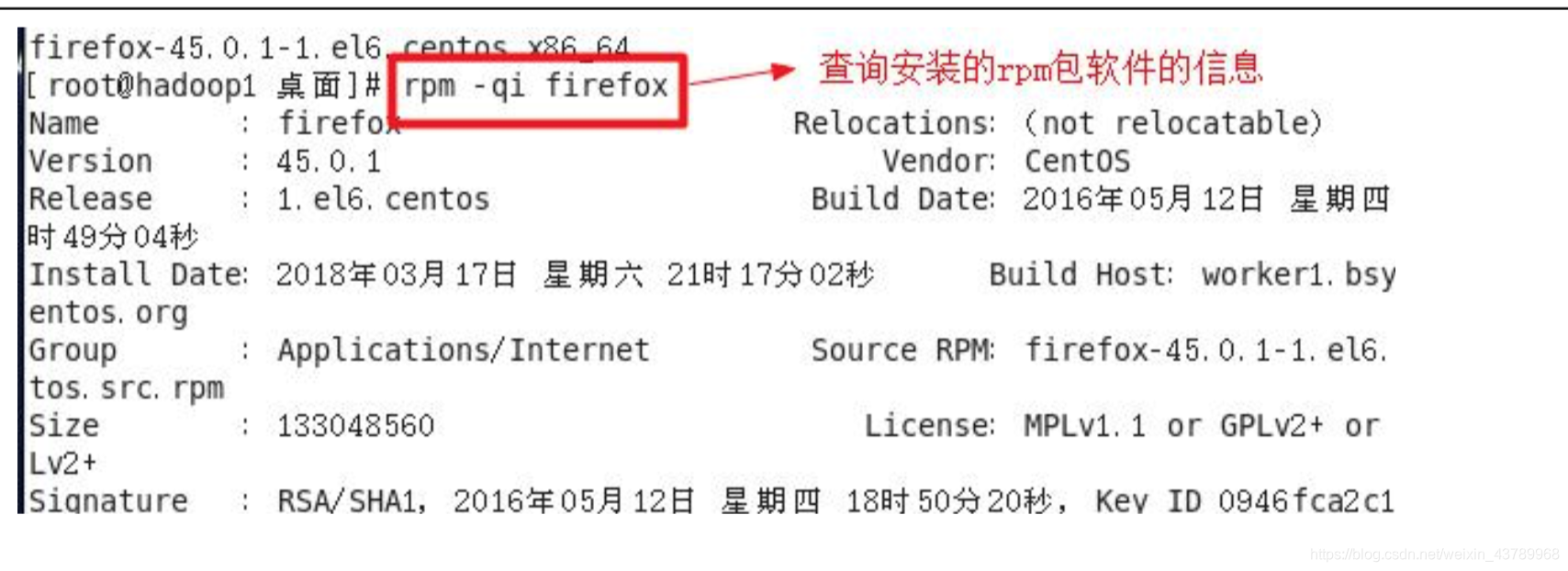
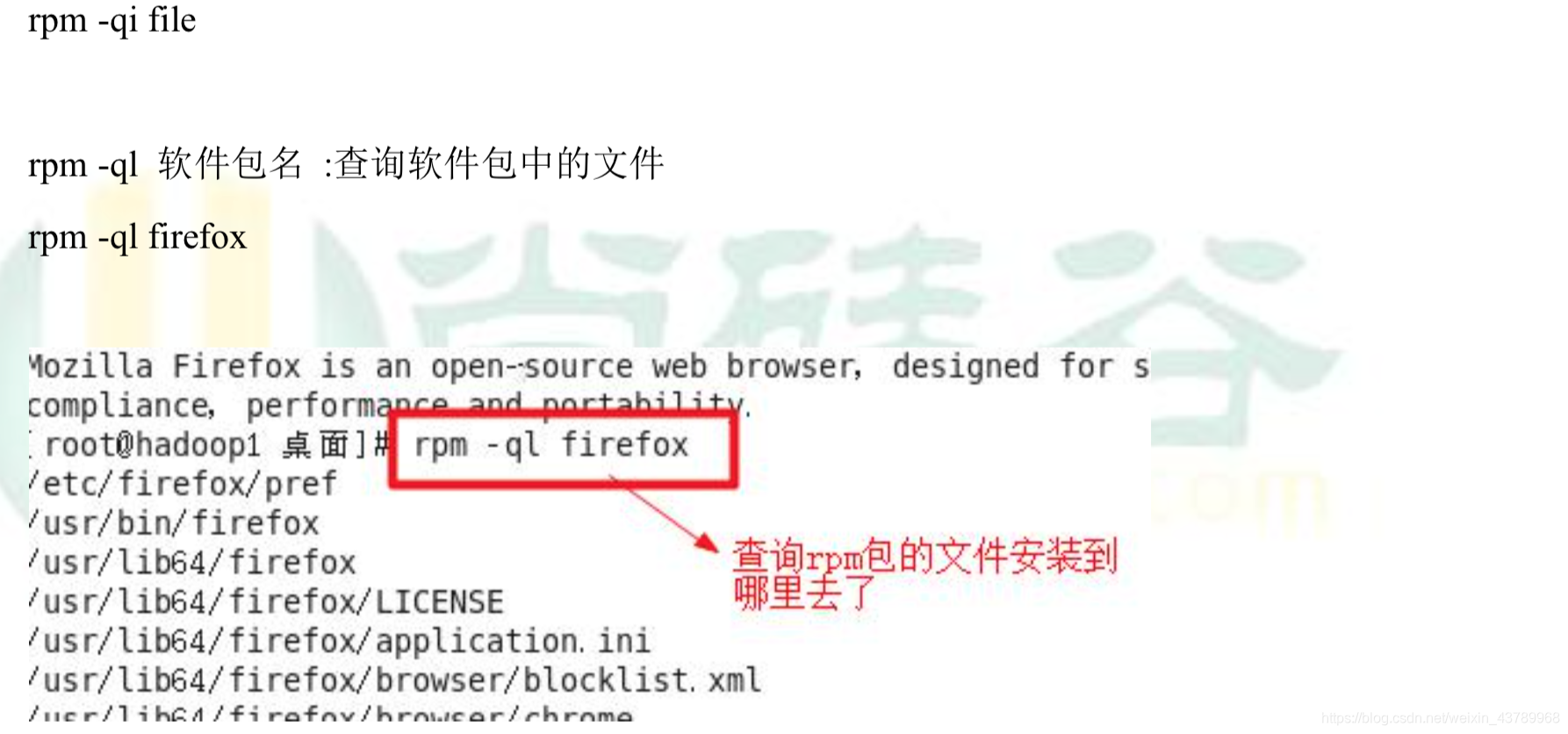
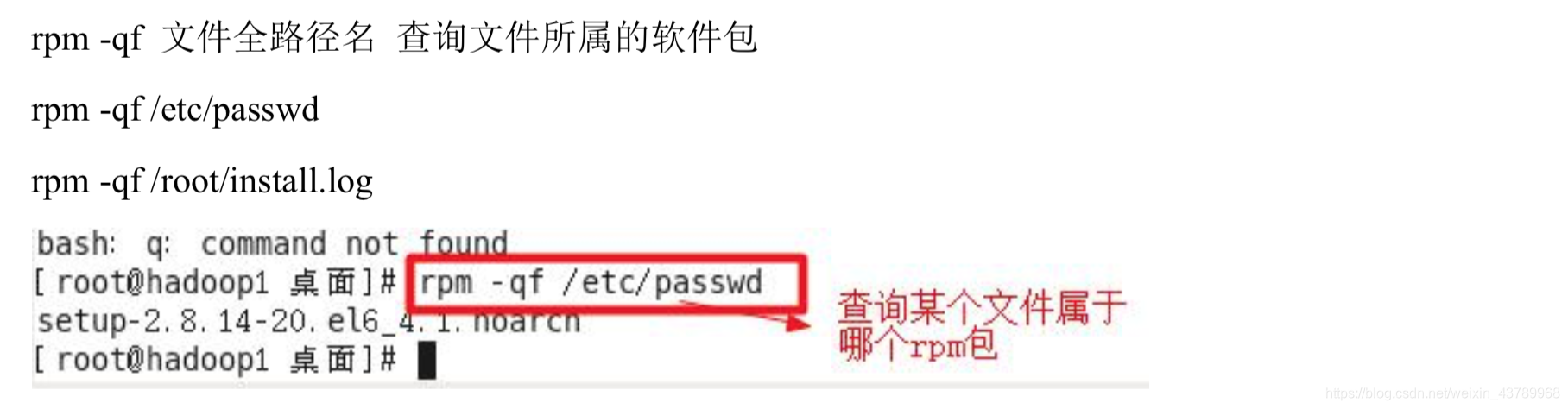
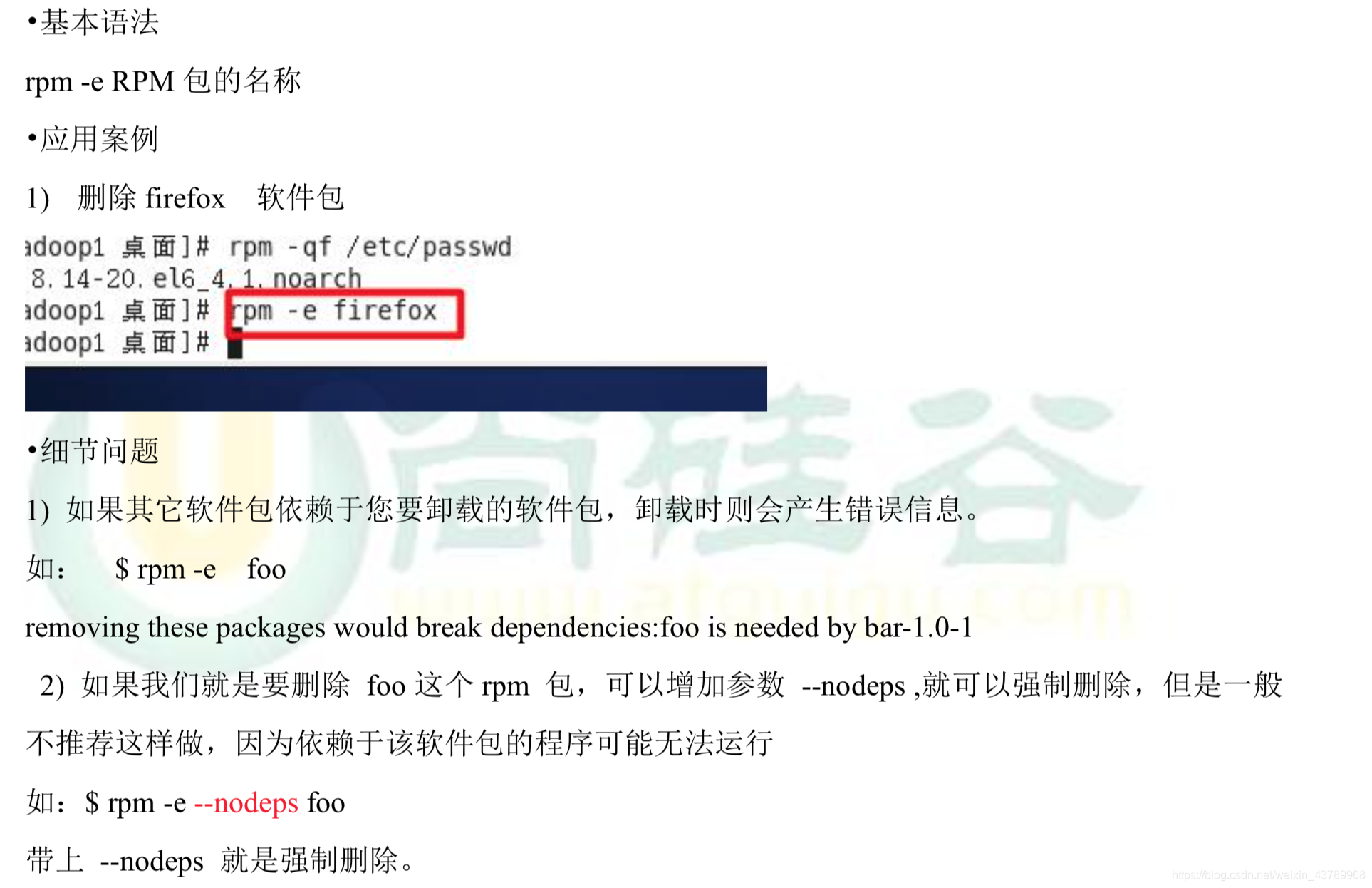
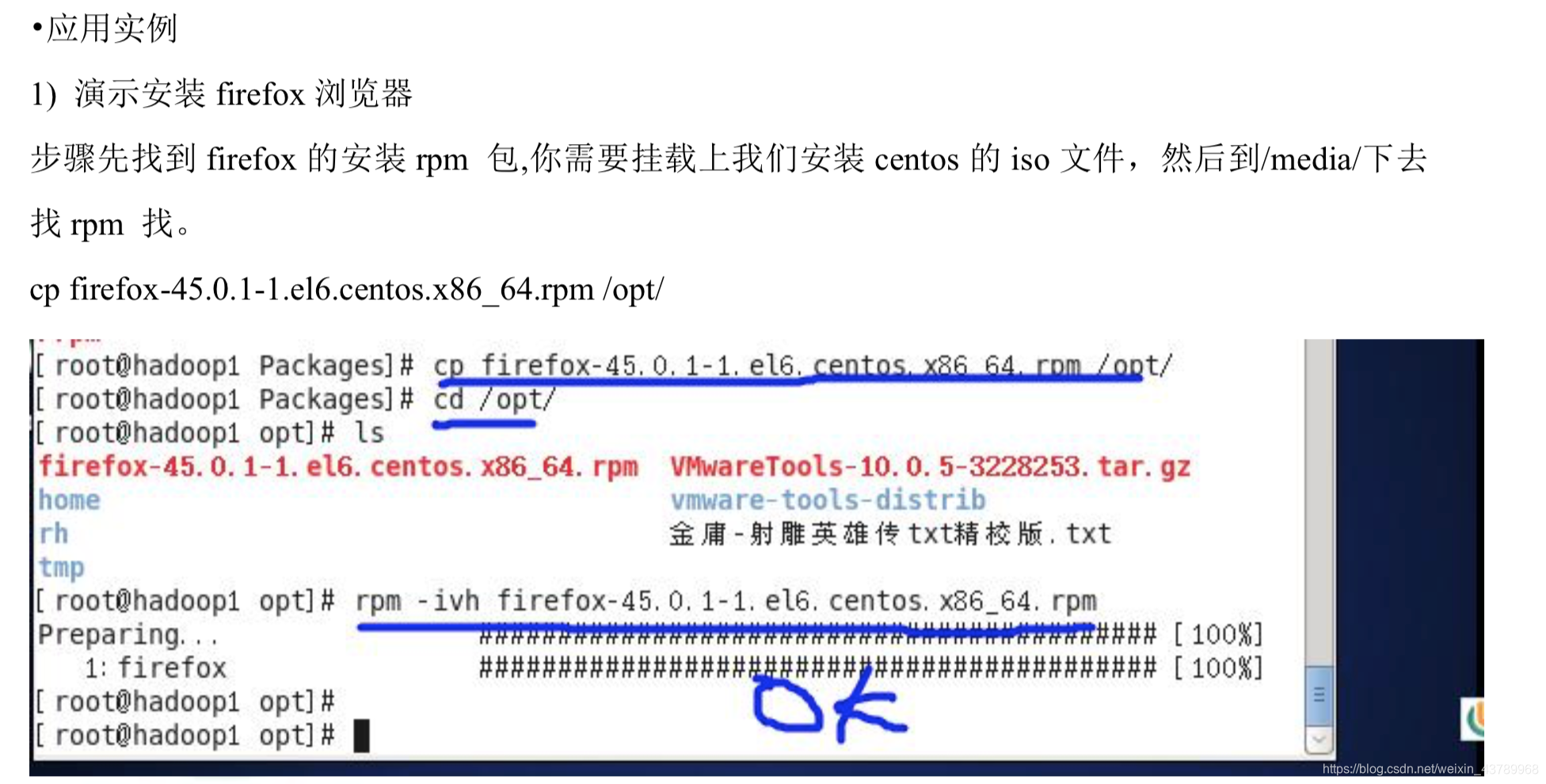
2、yum
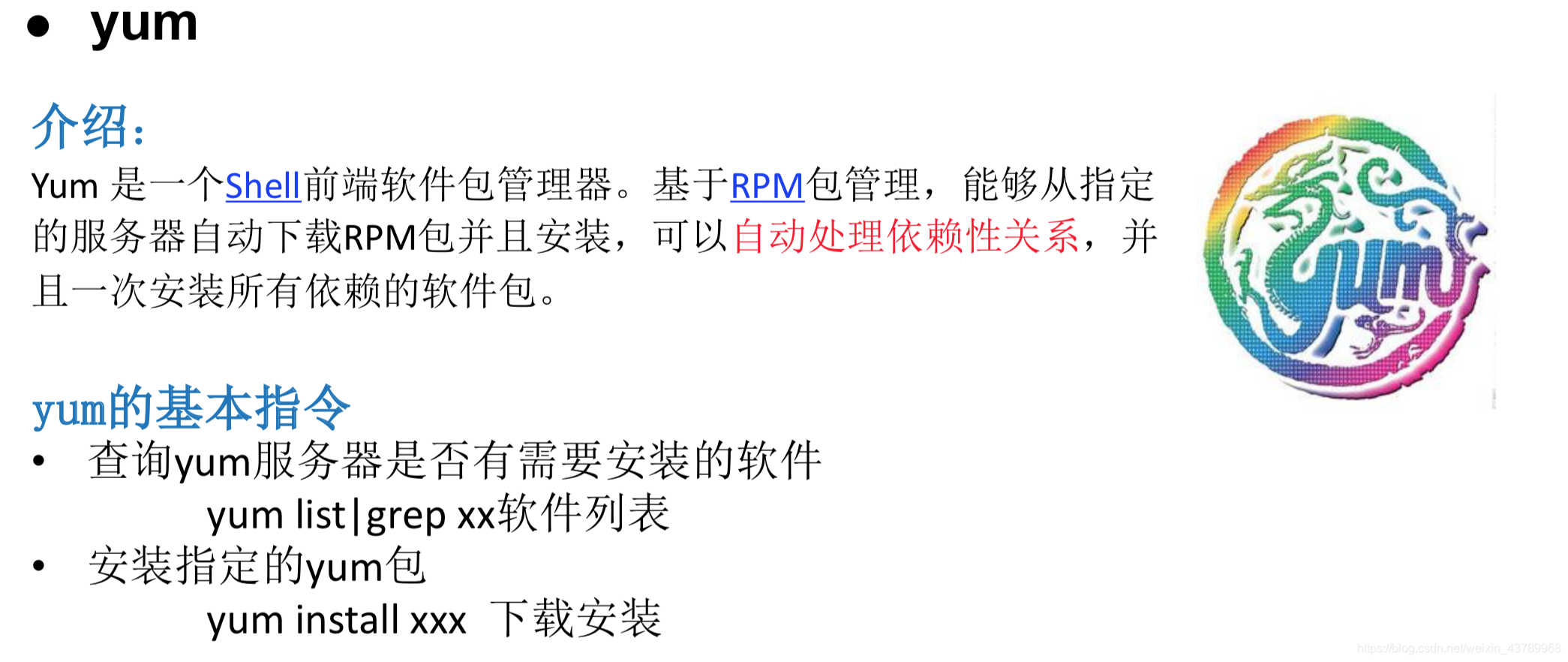
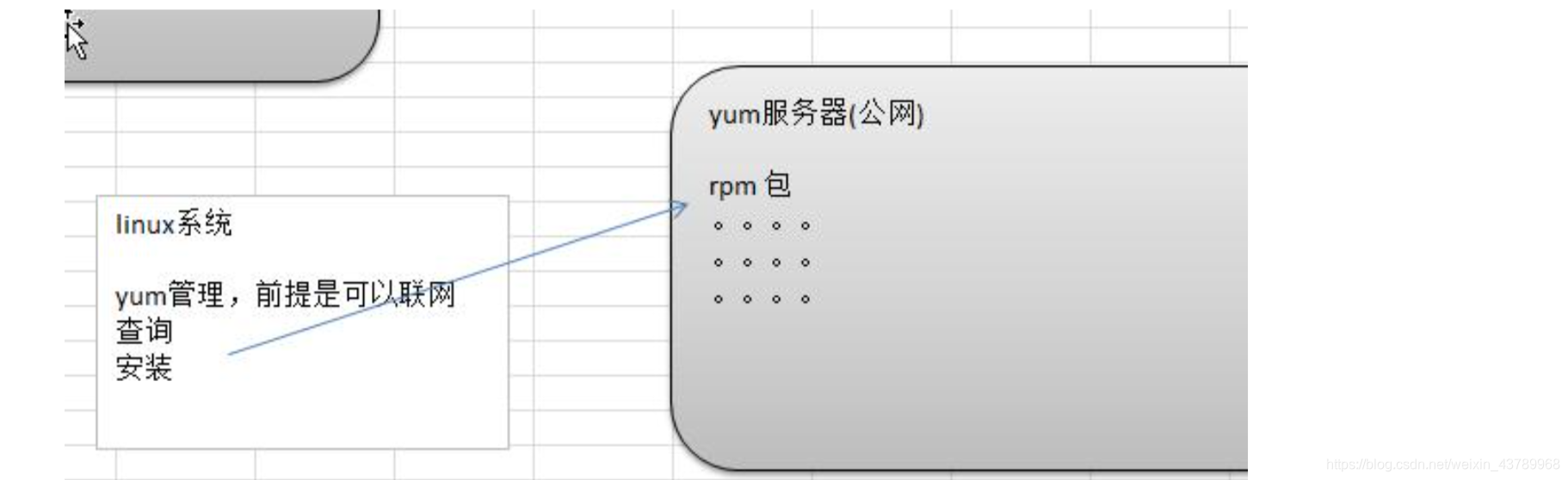







 本文详细介绍了CentOS的安装步骤,包括虚拟机创建、自定义分区、目录用途等,同时涵盖了Linux基础命令使用,如关机、开机、用户权限管理、文件目录操作、时间日期设置、搜索查找、压缩解压等,以及组和权限管理、任务调度、网络配置、进程和服务管理等内容。
本文详细介绍了CentOS的安装步骤,包括虚拟机创建、自定义分区、目录用途等,同时涵盖了Linux基础命令使用,如关机、开机、用户权限管理、文件目录操作、时间日期设置、搜索查找、压缩解压等,以及组和权限管理、任务调度、网络配置、进程和服务管理等内容。
















 2142
2142

 被折叠的 条评论
为什么被折叠?
被折叠的 条评论
为什么被折叠?








