1.首先我们要导入echart

2.绑定js代码 div的id绑定

并在mouted内

3.下面就编写自己所需要的图(本例是柱形图)
var that = this
this.userGrowth.setOption ({
title: {
},
tooltip: {
// trigger: 'axis'
trigger: 'axis',
formatter: function(params){
var res='<div><p>'+'</p></div>'
res+='<p>'+'</p>'
res+='<p>'+ timeList[params[0].dataIndex] +'</p>'
res+='<p>'+that.$t('T_The_ticket_number')+':'+ dataList1[params[0].dataIndex] + that.$t('T_single') +'</p>'
res+='<p>'+that.$t('T_Recount_the_number')+':'+ dataList2[params[0].dataIndex] + that.$t('T_single') +'</p>'
return res;
}
},
legend: {
data:[this.$t('T_The_ticket_number'),this.$t('T_Recount_the_number')],
},
xAxis: {
type: 'category',
data: timeList
},
yAxis: {
type: 'value',
name:this.$t('T_number')+':'+this.$t('T_single'),
},
series: [{
name: this.$t('T_The_ticket_number'),
// type: 'line',
type: 'bar',
stack: '购票数量',
smooth: true,
data: dataList1,
itemStyle : { normal: {label : {show: this.showData}}}
},
{
name: this.$t('T_Recount_the_number'),
// type: 'line',
type: 'bar',
stack: '验票数量',
smooth: true,
data: dataList2,
itemStyle : { normal: {label : {show: this.showData}}}
},
]
});
},
formatter所对应的的是鼠标悬浮时的显示
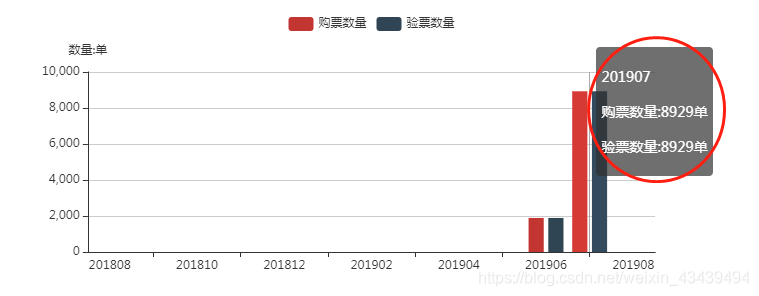




 在Vue项目中使用ECharts时,可以通过设置`formatter`来定制鼠标悬停时显示的标题。首先引入ECharts库,接着在DOM元素上绑定ID,并在`mounted`钩子中初始化配置。然后,你可以创建一个柱状图,并通过调整`formatter`函数,展示所需的内容。
在Vue项目中使用ECharts时,可以通过设置`formatter`来定制鼠标悬停时显示的标题。首先引入ECharts库,接着在DOM元素上绑定ID,并在`mounted`钩子中初始化配置。然后,你可以创建一个柱状图,并通过调整`formatter`函数,展示所需的内容。
















 4540
4540

 被折叠的 条评论
为什么被折叠?
被折叠的 条评论
为什么被折叠?








