8.3.4 写压缩文件
可以用BZ2File读写bzip2压缩文件,并使用通常的方法读写数据。
import bz2
import io
import os
data = 'Contents of the example file go here.\n'
with bz2.BZ2File('example.bz2','wb') as output:
with io.TextIOWrapper(output,encoding='utf-8') as enc:
enc.write(data)
os.system('file example.bz2')
为了把数据写入一个压缩文件,需要用模式’wb’打开文件。这个例子用io模块的一个TextIOWrapper来包装BZ2File,将Unicode文件编码为适合压缩的字节。
运行结果:
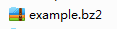
通过传入一个compresslevel参数,可以使用不同的压缩量。合法值为1-9(包括1到9)。值越小便会得到越快的处理,压缩也越少。较大的值会得到较慢的处理,但压缩更多 (直到某个上限)。
import bz2
import io
import os
data = open('lorem.txt','r',encoding='utf-8').read() * 1024
print('Input contains {} butes'.format(
len(data.encode('utf-8'))))
for i in range(1,10):
filename = 'compress-level-{}.bz2'.format(i)
with bz2.BZ2File(filename,'wb',compresslevel=i) as output:
with io.TextIOWrapper(output,encoding='utf-8') as enc:
enc.write(data)
os.system('cksum {}'.format(filename))
脚本输出中,中间一列数字显示了所生成文件的大小(字节数)。对于这个输入数据,更高的压缩值并不一定得到更少的存储空间。不过对于其他输入,结果可能有所不同。
运行结果:
Input contains 1234944 butes
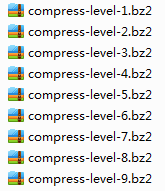
BZ2File实例还包括一个writelines()方法,可以用来写一个字符串序列。
import bz2
import io
import itertools
import os
data = 'The same line,over and over.\n'
with bz2.BZ2File('lines.bz2','wb') as output:
with io.TextIOWrapper(output,encoding='utf-8') as enc:
enc.writelines(itertools.repeat(data,10))
os.system('bzcat lines.bz2')
与写入常规文件类似,这些行要以一个换行符结尾。
运行结果:
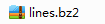








 本文介绍如何使用Python的BZ2File模块进行bzip2压缩文件的读写操作,包括不同压缩级别的效果对比及如何使用writelines方法写入字符串序列。
本文介绍如何使用Python的BZ2File模块进行bzip2压缩文件的读写操作,包括不同压缩级别的效果对比及如何使用writelines方法写入字符串序列。
















 14
14

 被折叠的 条评论
为什么被折叠?
被折叠的 条评论
为什么被折叠?








