如果X轴刻度值不是数值,而是一些单位名称、时间、公司等,那么我们就要在xAxis中data中写出要展示的横坐标,纵坐标拷数据去获取一般情况下,如果纵坐标也不是数值,那么我们就可以和X轴刻度一样去在yAxis中设置一个data来接收这个值。
具体代码如下:
option = {
xAxis: {
splitLine: {
show: false,
},
axisLabel: { //设置坐标轴刻度样式
textStyle: {
fontSize: 14,
fontWeight: 'normal',
},
},
data: ['0', '2013年', '2014年', '2015年', '2016年', '2017年'], //设置坐标轴刻度值,可以单独设置或者根据数据遍历
boundaryGap: 0, //坐标轴与刻度之间的空隙
},
yAxis: {
min: 0,
max: 270,
name: '(单位Wh/kg)',
splitLine: {
show: false,
},
axisLabel: {
textStyle: {
fontSize: 14,
fontWeight: 'normal',
},
},
axisPointer: { //坐标轴指示器提示鼠标放上图中显示数据
lineStyle: {
color: '#fff',
},
value: '140',
},
},
grid: {
top: '10%',
bottom: '27%',
},
series: [{
data: DataAll,
type: 'scatter',
symbolSize: function (parmas) { //显示打点的值,即点的大小根据一个方法除数取整
return Math.ceil(parmas[2] / 600);
},
label: { //鼠标放在点上点的样式
emphasis: {
show: true,
formatter: function (param) {
return `${param.data[3]}-${param.data[4]}:${param.data[2]}`;
},
position: 'bottom',
},
},
markLine: { //标识线样式
data: [ //标示线起始位置
[
{ name: '标线1起点', xAxis: 0, yAxis: 260, symbol: 'circle' },
{ name: '标线1终点', xAxis: '2017年', yAxis: 260, symbol: 'circle' },
],
],
label: { 标示线字体样式
normal: {
show: true,
position: 'middle',
formatter: '节能与新能源汽车技术路线图2020年目标',
},
},
lineStyle: { 标示线线的样式
normal: {
type: 'solid',
color: '#fff',
},
},
},
itemStyle: {
normal: {
color: '#0fefee',
},
},
}],
}效果图如下:
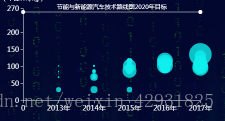







 博客介绍了Echarts坐标轴打点图的坐标设置方法。当X轴刻度值为单位名称、时间、公司等非数值时,需在xAxis的data中写出横坐标;若纵坐标也非数值,可在yAxis中设置data接收该值,并给出了具体代码和效果图。
博客介绍了Echarts坐标轴打点图的坐标设置方法。当X轴刻度值为单位名称、时间、公司等非数值时,需在xAxis的data中写出横坐标;若纵坐标也非数值,可在yAxis中设置data接收该值,并给出了具体代码和效果图。

















 被折叠的 条评论
为什么被折叠?
被折叠的 条评论
为什么被折叠?








