emojionearea.js是一款可集成EmojiOne表情符号的所见即所得的jQuery文本编辑器插件。emojionearea.js允许你将任何的HTML元素转换为WYSIWYG文本编辑器,并且它能够在编辑器中使用Emojione图标。
EmojiOne是一款强大的表情符号插件。它提供了1600+个不同类别的表情图标,支持PNG格式和SVG格式。并且可以在客户端使用js来进行符号解析,也可以在服务器端使用PHP代码来进行符号解析,功能非常强大。
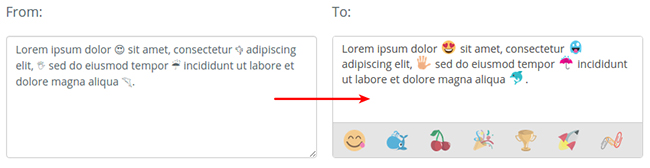
安装
可以使用bower、npm或composer来安装该文本编辑器插件。
bower install emojionearea
npm install emojionearea
composer require mervick/emojionearea
使用方法
使用该WYSIWYG文本编辑器插件需要在页面中引入emojionearea.min.css和jquery1.8.2+、emojionearea.min.js文件。例外要使用表情符号需要引入EmojiOne1.5+的相关文件
基本使用
最基本的使用方法是使用一个来作为文本编辑器。
然后使用下面的方法来初始化文本编辑器。
$(document).ready(function() {
// define emojione location (optional, see more at https://github.com/Ranks/emojione)
// emojione.imagePathPNG = '../vendor/emojione/emojione/assets/png/';
$("#example1").emojioneArea({
// options
autoHideFilters: true
});
});
autoHideFilters属性表示自动隐藏表情符号选择区域。
使用div作为容器
你也可以使用
......
$(document).ready(function() {
$("#example2").emojioneArea();
});
使用input作为容器
$(document).ready(function() {
$("#example3").emojioneArea();
});
使用图片来代替sprite雪碧图
......
$(document).ready(function() {
$("#example4").emojioneArea({
useSprite: false
});
});
其它布局方式
......
$(document).ready(function() {
$("#example5").emojioneArea({
template: ""
});
});
API
var default_options = {
template : "",
dir : "ltr",
spellcheck : false,
autocomplete : "off",
autocorrect : "off",
autocapitalize : "off",
placeholder : null,
container : null,
hideSource : true,
autoHideFilters : false,
useSprite : true,
filters: {
// see in source file
}
};
.on(events, handler);
// - events
// Type: String
// One or more space-separated event types and optional namespaces
// - handler
// Type: Function(jQuery Element, Event eventObject [, Anything extraParameter ] [, ... ] )
// A function to execute when the event is triggered.
.off(events[, handler]);
// - events
// Type: String
// One or more space-separated event types and optional namespaces
// - handler
// Type: Function(jQuery Element, Event eventObject [, Anything extraParameter ] [, ... ] )
// A handler function previously attached for the event(s)
// built-in events:
// "mousedown", "mouseup", "click", "keyup", "keydown",
// "filter.click", "emojibtn.click", "arrowLeft.click", "arrowRight.click",
// "focus", "blur", "paste", "resize", "change"
.setText(str);
// - str
// Type: String
// Set text
.getText();
// Get text
// Usage methods, example:
var el = $("selector").emojioneArea();
el[0].emojioneArea.on("emojibtn.click", function(btn) {
console.log(btn.html());
});







 emojionearea.js是一款jQuery文本编辑器插件,能够将HTML元素转换为所见即所得的文本编辑器,并支持1600多个Emojione表情符号。此插件可以通过多种方式安装并使用。
emojionearea.js是一款jQuery文本编辑器插件,能够将HTML元素转换为所见即所得的文本编辑器,并支持1600多个Emojione表情符号。此插件可以通过多种方式安装并使用。
















 340
340

 被折叠的 条评论
为什么被折叠?
被折叠的 条评论
为什么被折叠?








