单选按钮radio是表单常见的元素,但是默认的单选按钮radio样式呆板不好看,因此通常设计人员会自己设计一个单选按钮radio,本文介绍用纯css3实现漂亮的单选按钮radio。
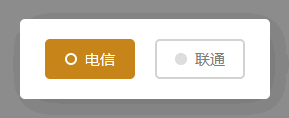
纯css3实现漂亮的单选按钮radio
CSS代码
*{
margin: 0;
padding: 0;
box-sizing: border-box;
font-family: 'Lato', sans-serif;
}
html,body{
display: grid;
height: 100%;
place-items: center;
background: #8f8f8f;
font-family: 'Lato', sans-serif;
}
.wrapper{
display: inline-flex;
background: #fff;
height: 80px; /* 按钮盒子高度 */
width: 250px; /* 按钮盒子宽度 */
align-items: center;
justify-content: space-evenly;
border-radius: 5px;
padding: 20px 15px;
box-shadow: 5px 5px 30px rgba(0,0,0,0.2);
}
.wrapper .option{
background: #fff;
height: 100%;
width: 100%;
display: flex;
align-items: center;
justify-content: space-evenly;
margin: 0 10px;
border-radius: 5px;
cursor: pointer;
padding: 0 10px;
border: 2px solid lightgrey;
transition: all 0.3s ease;
}
.wrapper .option .dot{
height: 12px;








 本文展示了如何使用纯CSS3创建具有吸引力的单选按钮。通过定义盒子尺寸、边框、背景颜色和过渡效果,实现了点击时的动态变化,使单选按钮更加美观。详细介绍了CSS代码及其各个部分的作用,包括圆的大小、颜色、位置等,并提供了HTML代码实例。
本文展示了如何使用纯CSS3创建具有吸引力的单选按钮。通过定义盒子尺寸、边框、背景颜色和过渡效果,实现了点击时的动态变化,使单选按钮更加美观。详细介绍了CSS代码及其各个部分的作用,包括圆的大小、颜色、位置等,并提供了HTML代码实例。
 最低0.47元/天 解锁文章
最低0.47元/天 解锁文章
















 813
813

 被折叠的 条评论
为什么被折叠?
被折叠的 条评论
为什么被折叠?








