sublime安装repl插件后,根据网上教程进行绑定快捷键,屡屡失败。(我的版本是Sublime Text3.3)
网上教程一般是说,Default.sublime-commands文件内为绑定模板(步骤:Preferences–>Browse Packages–>SublimeREPL文件夹–>config文件夹–>Python文件夹–>Default.sublime-commands(以文本格式打开))。
然而于我的小sublime而言没有卵用,经过尝试,我选择了同一文件夹下的Main.sublime-menu文件作为绑定模板,神奇地绑定成功。
原文件如下(文件路径“sublimeREPL/config/Python/Main.sublime-menu”)
[
{
"id": "tools",
"children":
[{
"caption": "SublimeREPL",
"mnemonic": "R",
"id": "SublimeREPL",
"children":
[
{"caption": "Python",
"id": "Python",
"children":[
{"command": "repl_open",
"caption": "Python",
"id": "repl_python",
"mnemonic": "P",
"args": {
"type": "subprocess",
"encoding": "utf8",
"cmd": ["python", "-i", "-u"],
"cwd": "$file_path",
"syntax": "Packages/Python/Python.tmLanguage",
"external_id": "python",
"extend_env": {"PYTHONIOENCODING": "utf-8"}
}
},
{"command": "python_virtualenv_repl",
"id": "python_virtualenv_repl",
"caption": "Python - virtualenv"},
{"command": "repl_open",
"caption": "Python - PDB current file",
"id": "repl_python_pdb",
"mnemonic": "D",
"args": {
"type": "subprocess",
"encoding": "utf8",
"cmd": ["python", "-i", "-u", "-m", "pdb", "$file_basename"],
"cwd": "$file_path",
"syntax": "Packages/Python/Python.tmLanguage",
"external_id": "python",
"extend_env": {"PYTHONIOENCODING": "utf-8"}
}
},
{"command": "repl_open",
"caption": "Python - RUN current file",
"id": "repl_python_run",
"mnemonic": "R",
"args": {
"type": "subprocess",
"encoding": "utf8",
"cmd": ["python", "-u", "$file_basename"],
"cwd": "$file_path",
"syntax": "Packages/Python/Python.tmLanguage",
"external_id": "python",
"extend_env": {"PYTHONIOENCODING": "utf-8"}
}
},
{"command": "repl_open",
"caption": "Python - IPython",
"id": "repl_python_ipython",
"mnemonic": "I",
"args": {
"type": "subprocess",
"encoding": "utf8",
"autocomplete_server": true,
"cmd": {
"osx": ["python", "-u", "${packages}/SublimeREPL/config/Python/ipy_repl.py"],
"linux": ["python", "-u", "${packages}/SublimeREPL/config/Python/ipy_repl.py"],
"windows": ["python", "-u", "${packages}/SublimeREPL/config/Python/ipy_repl.py"]
},
"cwd": "$file_path",
"syntax": "Packages/Python/Python.tmLanguage",
"external_id": "python",
"extend_env": {
"PYTHONIOENCODING": "utf-8",
"SUBLIMEREPL_EDITOR": "$editor"
}
}
}
]}
]
}]
}
]
我完全是根据找不同和找相似的方法(对不起我太无知),猜想不同的caption对应不同功能的绑定。我要绑定的是“Python - RUN current file”,选择对应的花括号内的代码。我想绑定到f5键,所以开头加上代码"keys":[“f5”],最终代码为:
[
{
"keys": ["f5"],
"command": "repl_open",
"caption": "Python - RUN current file",
"id": "repl_python_run",
"mnemonic": "R",
"args":
{
"type": "subprocess",
"encoding": "utf8",
"cmd": ["python", "-u", "$file_basename"],
"cwd": "$file_path",
"syntax": "Packages/Python/Python.tmLanguage",
"external_id": "python",
"extend_env": {"PYTHONIOENCODING": "utf-8"}
}
}
]
复制以上代码,粘贴到Preferences–>Key Bindings User
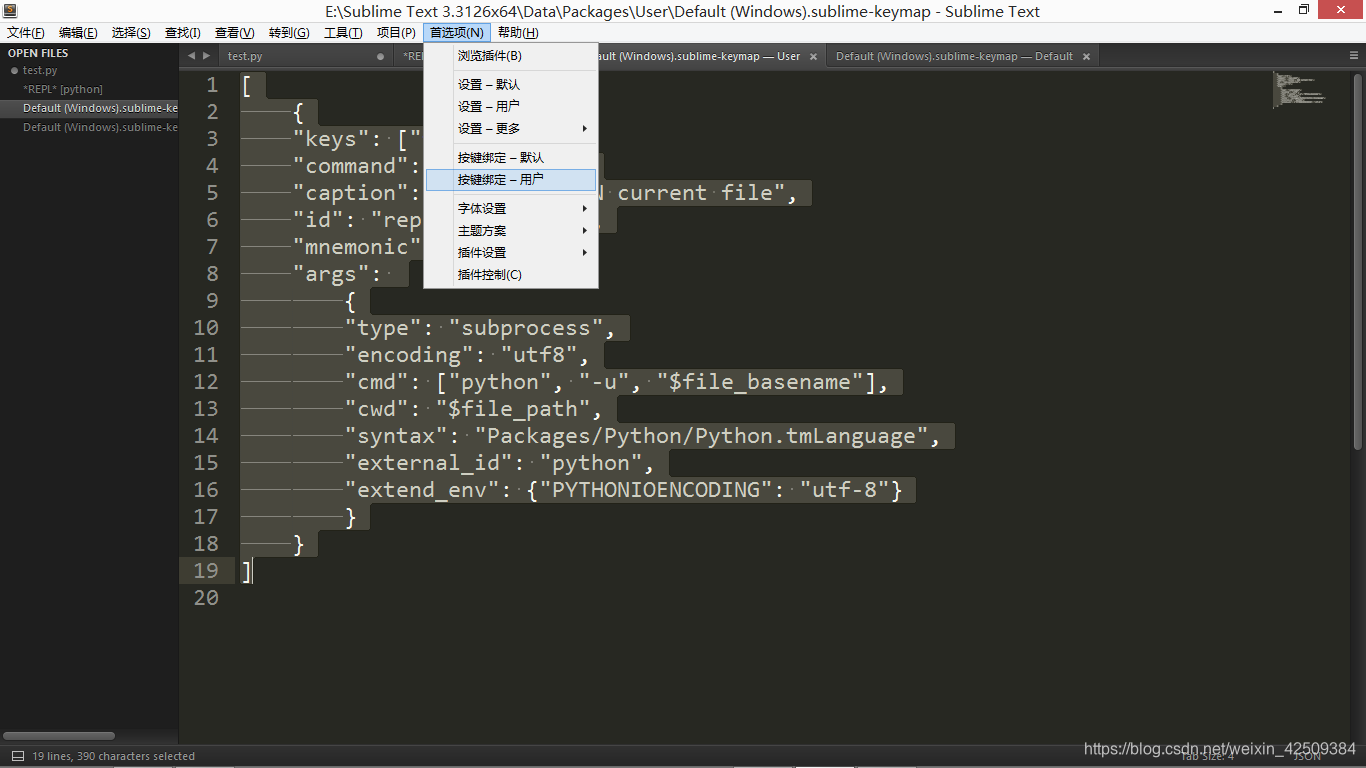
亲测有效,不明所以。如果有大佬明白,跪求赐教。或者等我弄明白了,再来更新文章。




 本文详细介绍了在Sublime Text 3中成功绑定REPL插件快捷键的过程,通过修改Main.sublime-menu文件,实现了Python RUN current file功能与F5键的绑定,适用于希望提高开发效率的Sublime用户。
本文详细介绍了在Sublime Text 3中成功绑定REPL插件快捷键的过程,通过修改Main.sublime-menu文件,实现了Python RUN current file功能与F5键的绑定,适用于希望提高开发效率的Sublime用户。
















 3044
3044

 被折叠的 条评论
为什么被折叠?
被折叠的 条评论
为什么被折叠?








